3 Million Installs, Only €100/Month: Bottles Needs Your Support!
Bottles is facing a funding shortfall.
Flowblade 2.14 is here!


Video editors on Linux can be a hit or miss. Depending on the kind of work you aim to do, you have many options. But, many professionals prefer Adobe Premiere Pro for its arsenal of features and adaptability. Sadly, official support for that on Linux is non-existent.
Luckily, video editors for Linux are getting better with every passing day. Take, for instance, Flowblade, that has received significant upgrades with a recent release.
Let's take a look at how it fares.
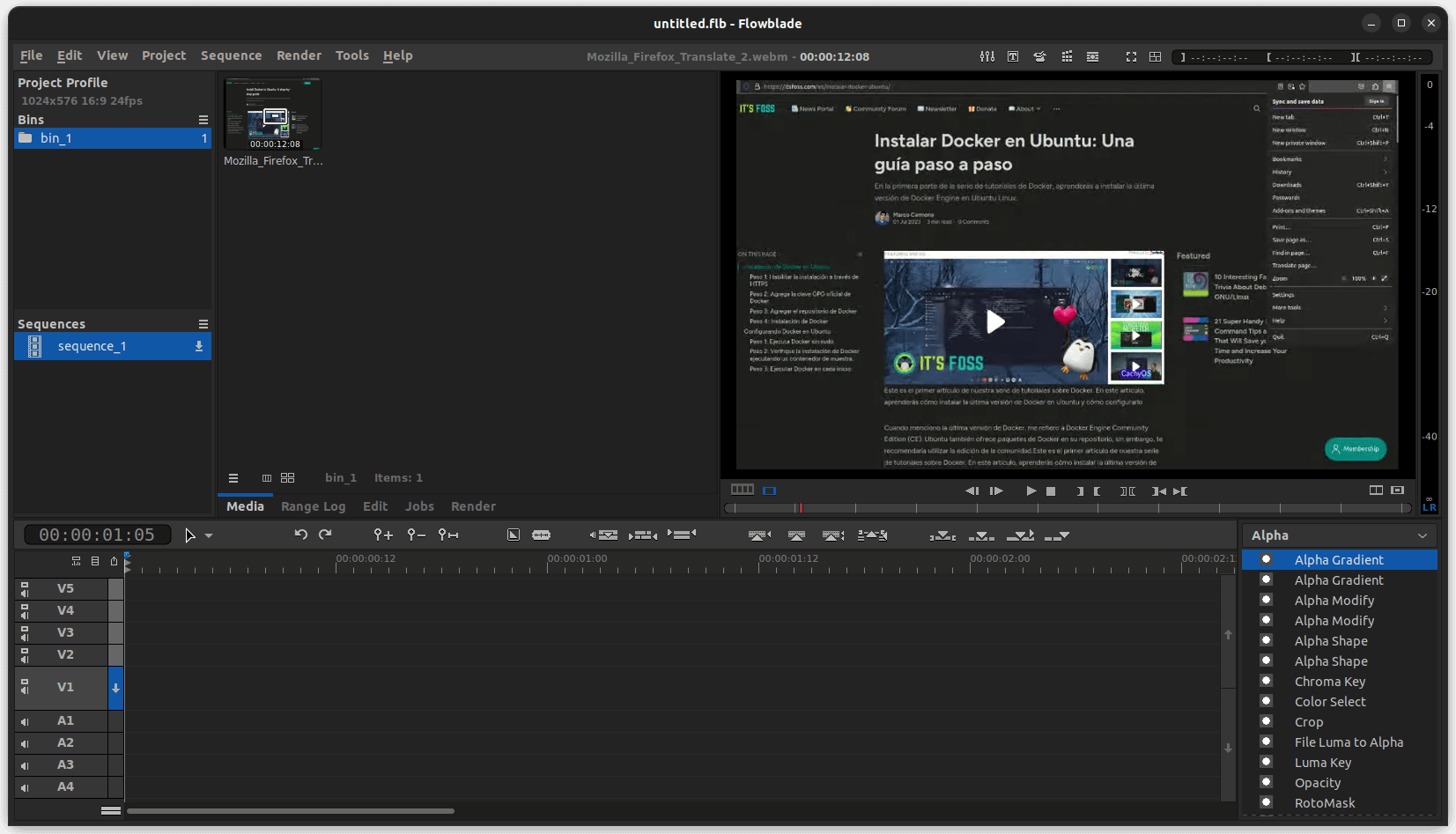
Marketed as a multitrack, non-linear video editor, Flowblade is an open-source offering that can cater to professionals of all skill levels thanks to its wide array of tools and features that make it so good.
There are a few highlights to the Flowblade 2.14 release that I will get into later in this article. But, one of the more exciting points is that Flowblade will have a GTK4 port sometime in 2025. The developers are busy working on it, and when they are done, you can expect a better performing app that feels more modern.
Don't let the above distract you from the fact that there are plenty of new features with this release of Flowblade. We start off with the newly included support for USB Jog/Shuttle that added around 2,000 lines of new code to the video editor.
Initially, three devices from Contour Design will be supported, the Shuttle Pro V2, ShuttleXpress, and the older SpaceShuttle.
Then there's the ability to drag graphics clips to longer lengths, slo-mo playback at 10 fps via the “Ctrl+Left/Right Arrow” keyboard shortcut, and pasting as insert now being done on the playhead position.
Filters are also where you will see a host of improvements, with some highlights being the new Elastic distort and Compressor filters, updated Waves filter with effect animation, addition of a new “sense” property to avfilter.perspective, and more.
There are also several notable changes, that include:
For more details about this release, you can refer to the release notes.
The most simple way of getting the latest Flowblade release is to get it from the Flathub store. However, if you are feeling adventurous, you can head over to its GitHub repo, where you will find the source code.
You can also refer to the official install guide for alternative means of installation.
Suggested Read 📖
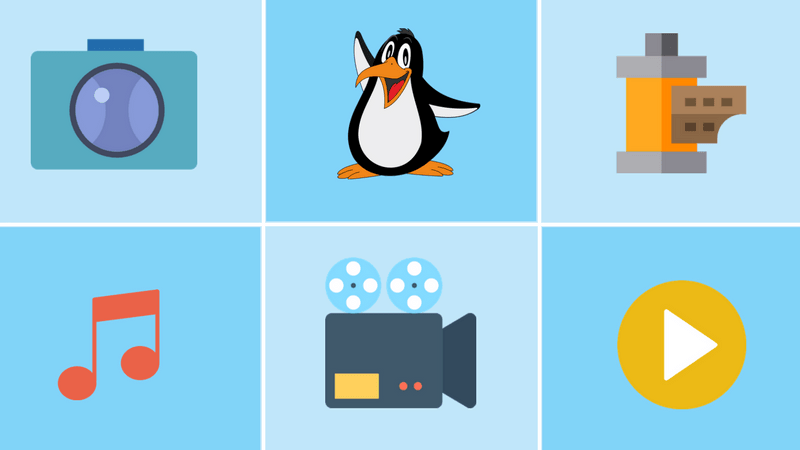
Stay updated with relevant Linux news, discover new open source apps, follow distro releases and read opinions