
We are at a point when there's no shortage of good note-taking apps on Linux, and many users are happy with what they are currently daily driving. Of course, this doesn't stop the development of new ones.
One such note-taking app that I recently came across is “Folio”, which is a fork of an existing app called “Paper” that has fallen into a state of disarray, owing to non-maintenance.
Before we begin, do consider giving our other First Look articles a read after you are done with this one, we have some really cool apps and Linux distros on there for you to explore.
So, let's check out Folio, shall we? 😃
Folio: Overview ⭐
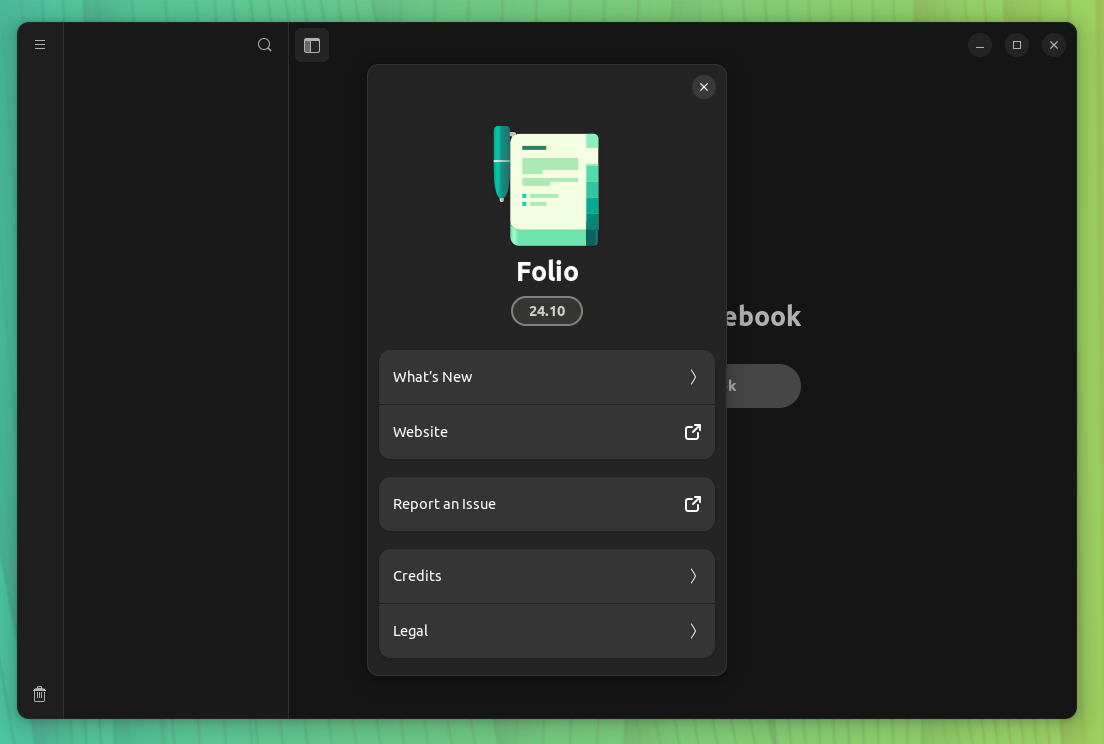
Primarily written in the Vala programming language, Folio is the work of Greg Ross, and the many contributors who have been regularly pushing updates to the app, improving it, and keeping it in tip-top shape.
Some key features of Folio include:
- Robust Search
- Markdown Editing
- WYSIWYG Experience
Initial Impressions 👨💻
Well, I got started by installing the flatpak package for Folio, and it ran without any issues. On this app, you get to create notebooks that will house your individual notes, making it easy to manage.
On the notebook creation screen, I started creating new notebooks, with the app letting me give it a name, and a custom color.
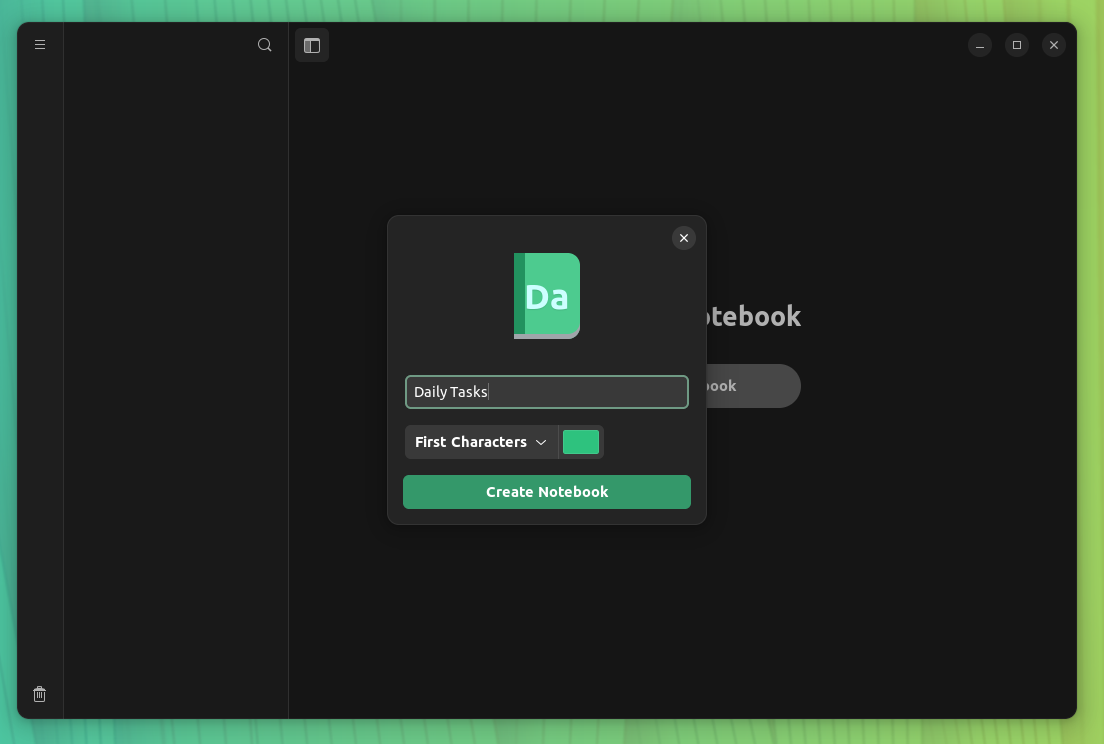
There was a sub-menu for choosing how the notebook would appear in the sidebar. I went with “Initials” for this one, but, there are other options too, such as using the first characters, a few variations of the initials, and an icon.
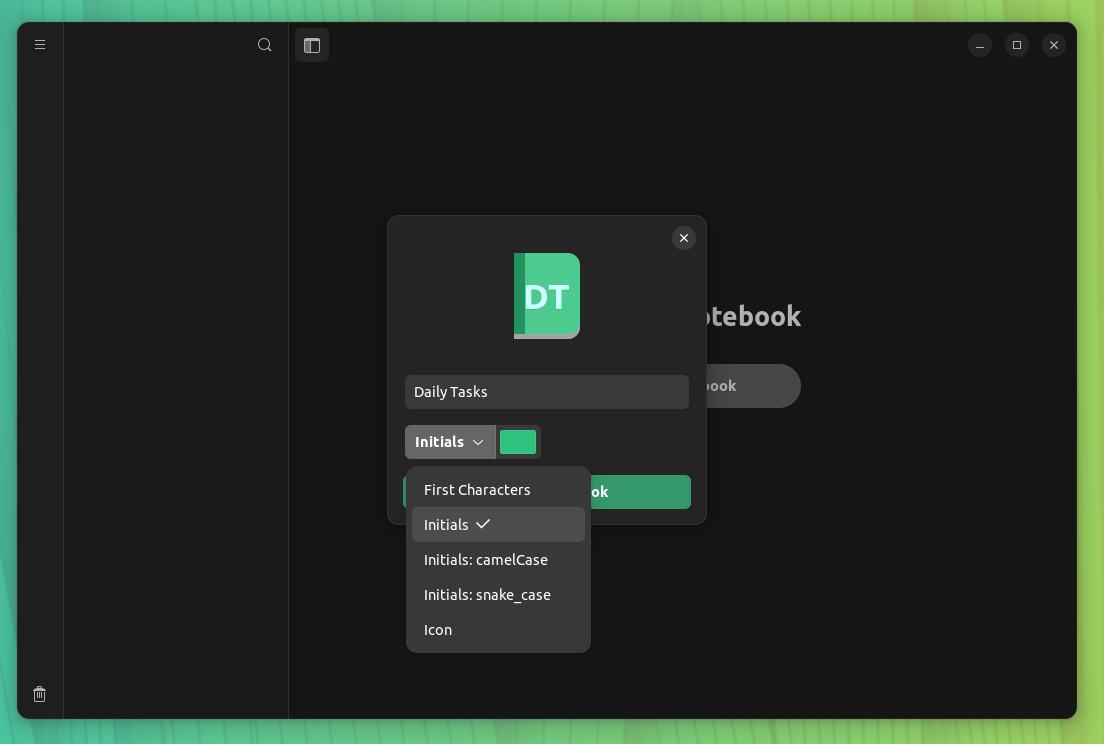
As you can now see, I created many new notebooks, and added new notes to them by clicking on the + symbol at the top-left. But, I noticed that on every newly created note, a Chinese (Traditional) text for “Lazy” would show up. At least that's what translate tells me.
Probably a character encoding error that makes it look like that?
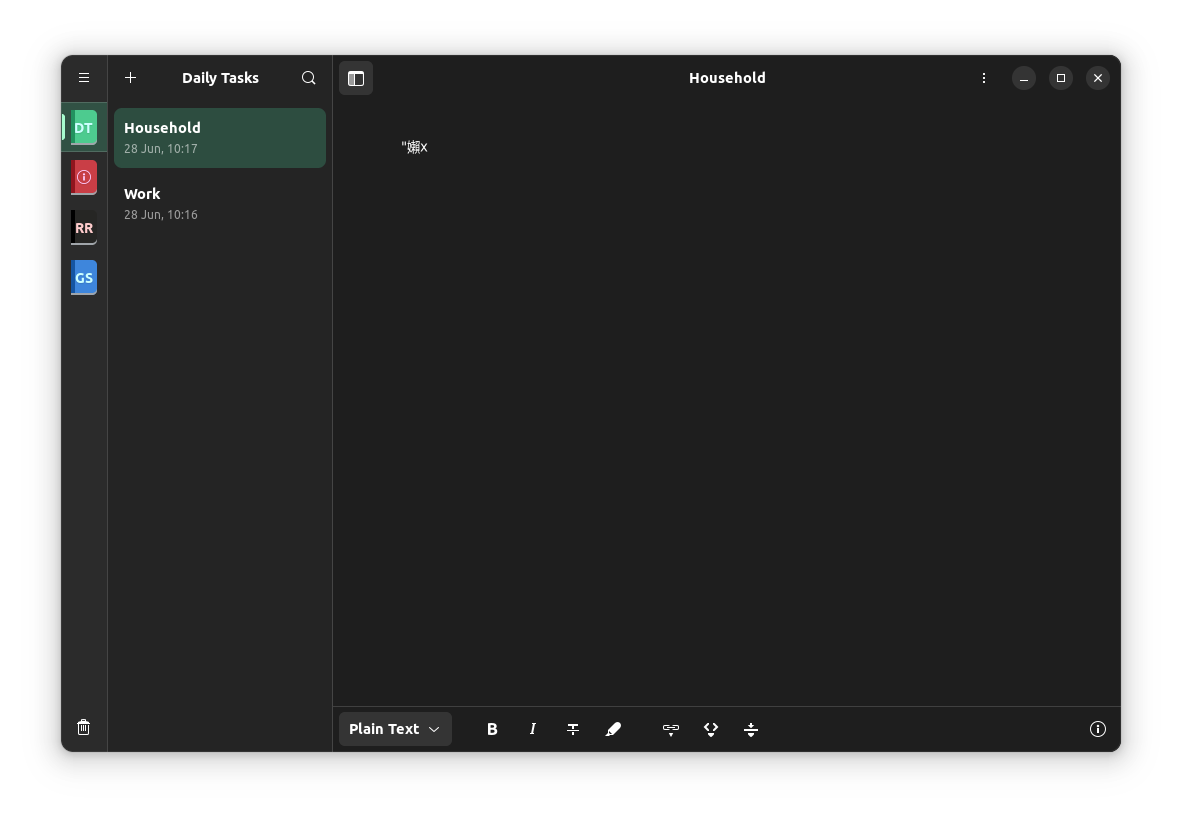
I then went on to populate the notes with some generic tasks for the day, and I must say, the note-editing experience is pretty straightforward.
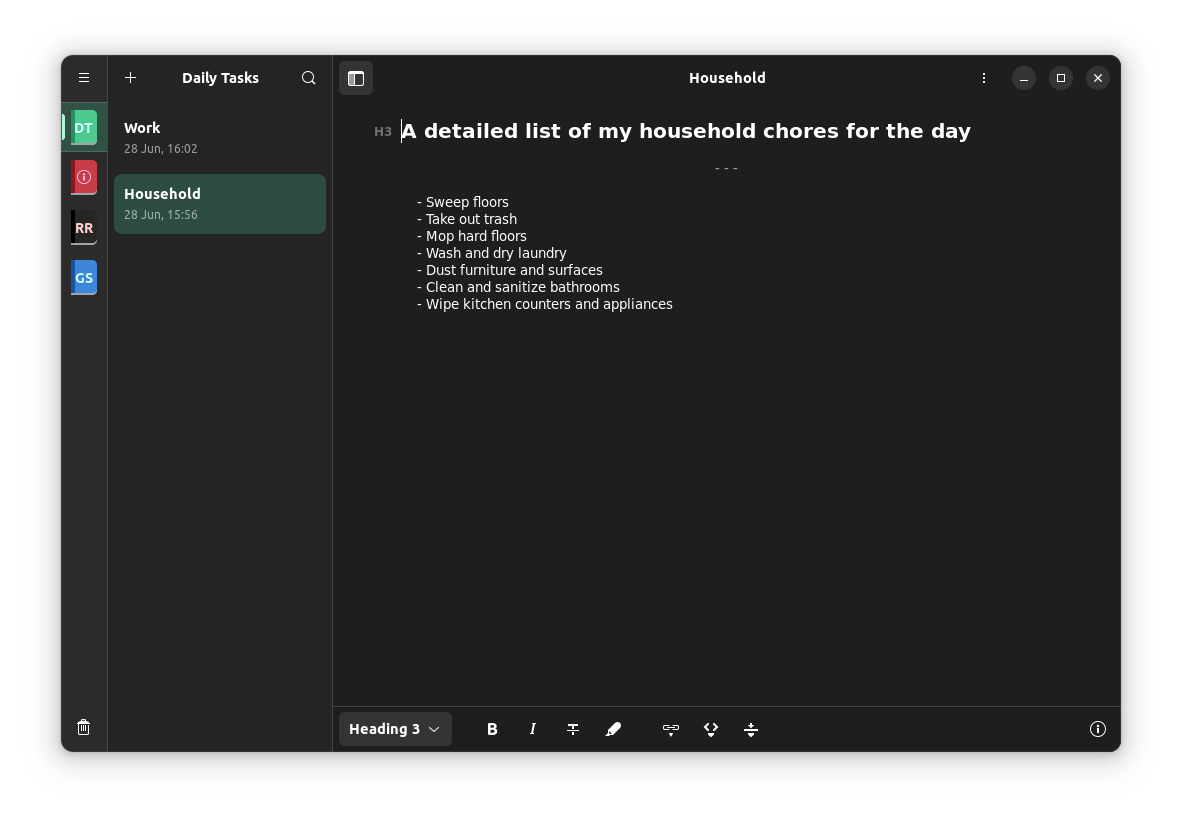
On another note, under the “Room Revamp” notebook, I experimented with organizing the notes with headings and bullet points.
Folio comes equipped with a basic, yet functional set of markdown editing tools that give you options to set a heading, modify text using bold/italic/strikethrough, highlighting text, adding links, inserting code, and even a horizontal rule.
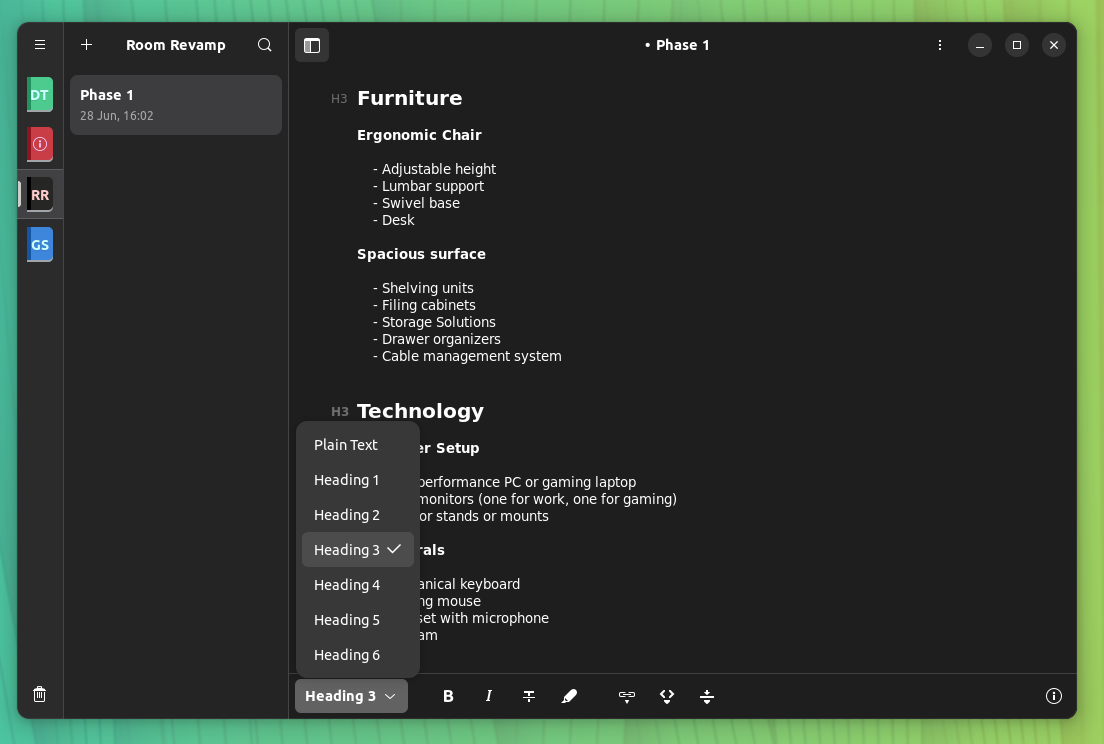
However, I noticed an interesting option. It was the “i” logo at the bottom-right of the note editor, which was a markdown cheat sheet for helping users find their way.
It is a pretty neat addition if you ask me, I often forget those syntaxes. 😅
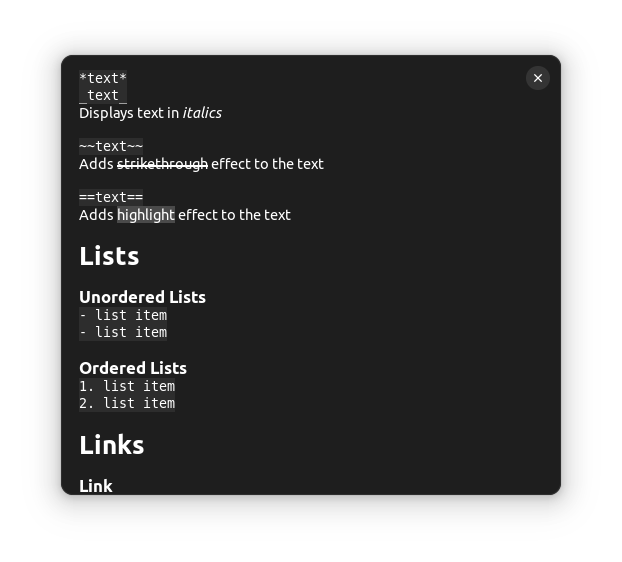
And, finally, I came across the Preferences menu, which can be accessed by clicking on the three-ribbon icon in the header. It had quite a few useful options to tweak the app, and some that were turned off.
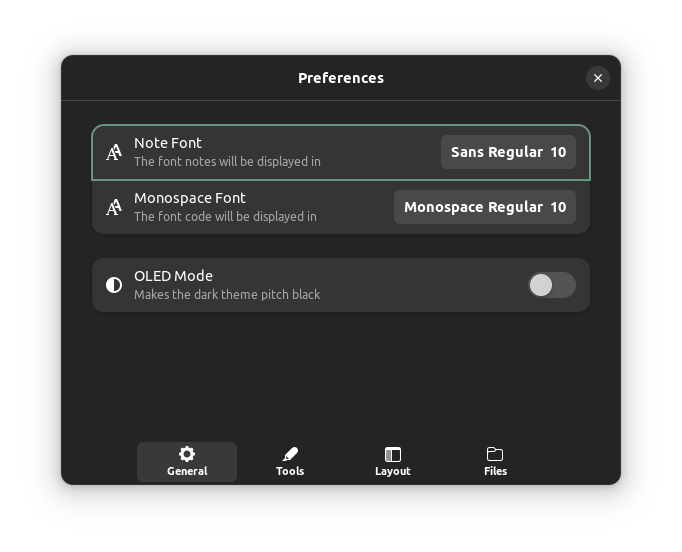
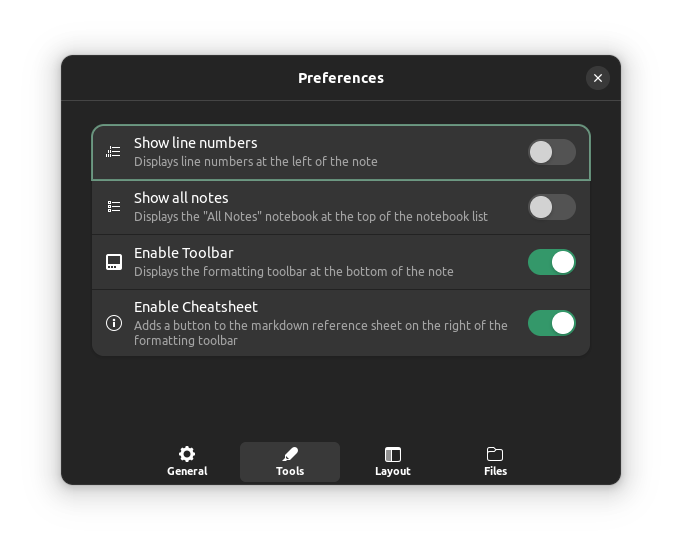
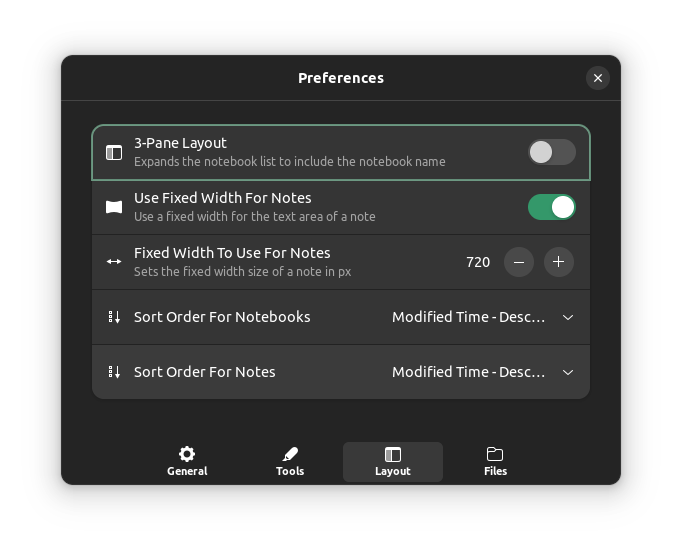
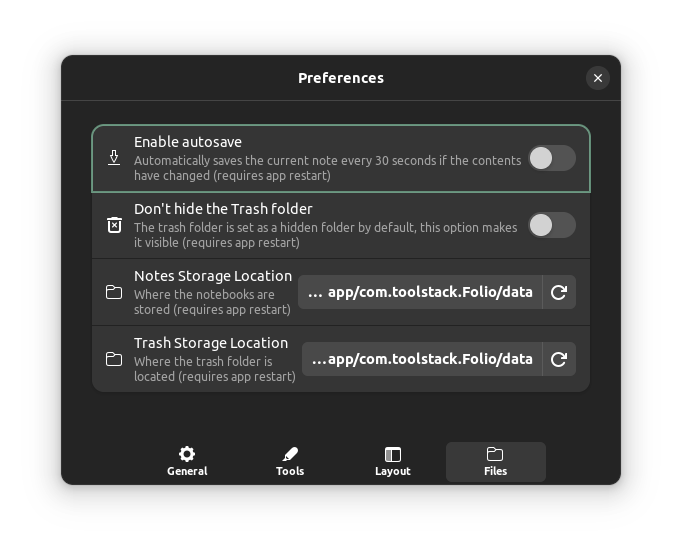
The various setting categories under the Preferences menu of Folio
For instance, there were options to change the default font, enable OLED mode for an even darker app interface, an option to show line numbers on notes.
Then there's the ability to display all the notes in a single page, enabling a 3-pane layout, and to my surprise, an option to enable autosave, which should have been enabled by default, if you ask me.
In my note editing experience on Folio, apart from the weird Chinese text at the start of my newly created notes (maybe it's some kind of Easter egg?), it was able to carry itself well.
I can recommend this to users who are looking for a minimal note-taking app that doesn't get in the way when they are using it.
📥 Get Folio
Folio is offered in various packages for Linux, with a Flatpak available on the Flatpak store, and a Snap available on the Snap store.
For those interested in the AppImage package or the source code, they can head to Folio's GitHub repo. Go to the releases section of the repo if you are looking for the AppImage.
Suggested Read 📖
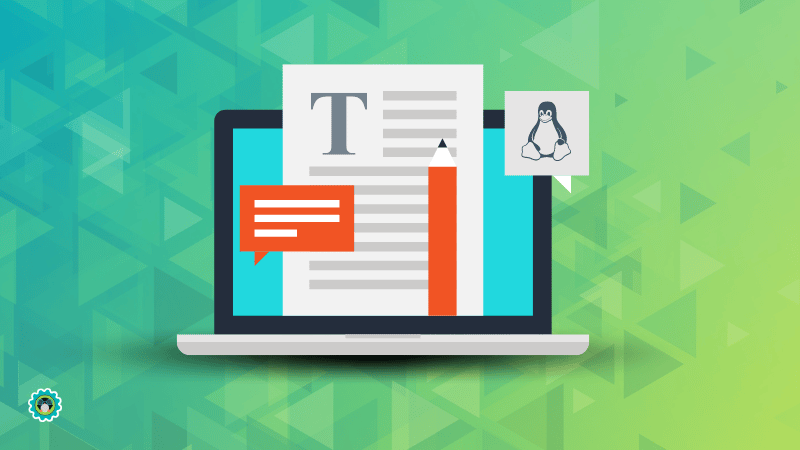
- Even the biggest players in the Linux world don't care about desktop Linux users. We do.
- We don't put informational content behind paywall. Your support keeps it open for everyone. Think of it like 'pay it forward'.
- Don't like ads? With the Plus membership, you get an ad-free reading experience.
- When millions of AI-generated content is being published daily, you read and learn from real human Linux users.
- It costs just $2 a month, less than the cost of your favorite burger.
Become a Plus Member today and join over 300 people in supporting our work.











