
On Linux, there's no shortage of good file managers, allowing people to easily navigate and organize their way around files/folders. Each solution brings something unique to the table; if you were looking for something lightweight, then you have Thunar; if you want more features, then you have the likes of Dolphin and Nautilus.
Similarly, on Android, there are a bunch of file manager offerings, each with something different to offer, but sadly, many of those are infested with trackers and advertisements, making one wonder: Is my data being used to sell me stuff?
For this article, we have an open source offering called Fossify File Manager, which respects its users' privacy by not employing any ad or tracking tech.
Fossify File Manager: Handle Files With Ease
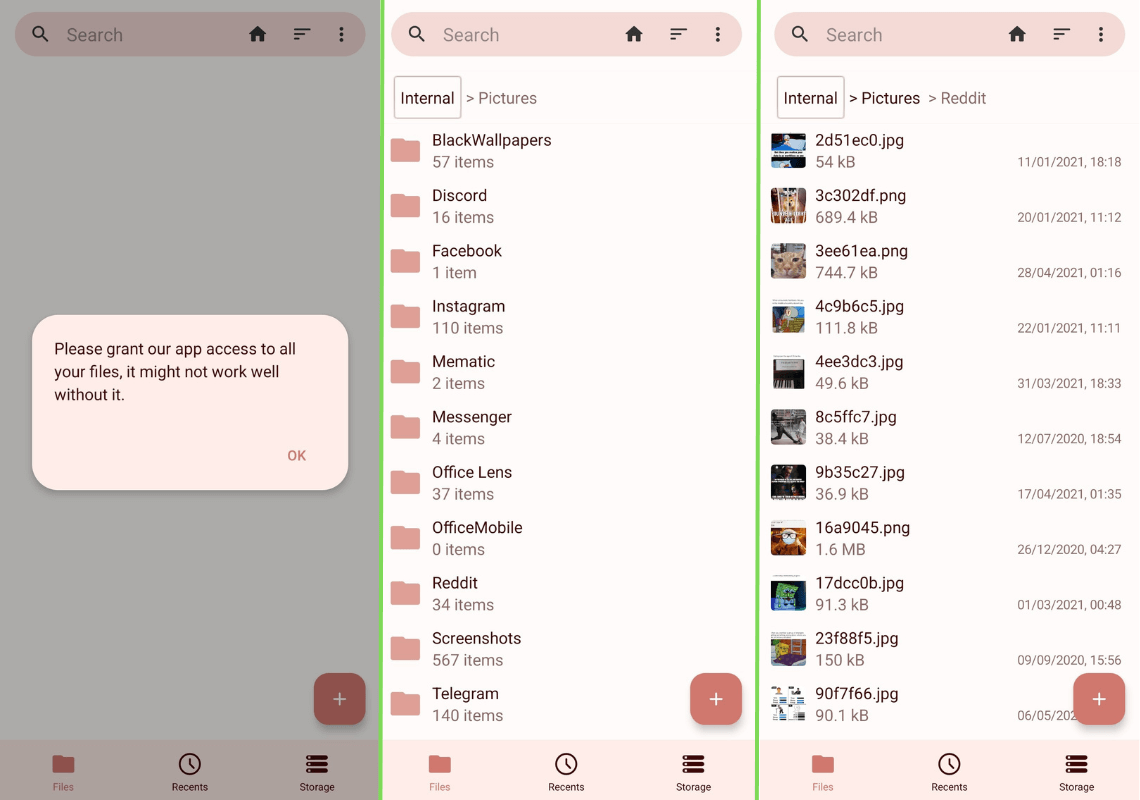
Written in Kotlin, Fossify File Manager is a no-nonsense app that makes organizing files/folders easy. It has been built to be fast, secure, and highly customizable, providing its users with have a hassle-free experience.
I took it for a spin on Android 12, and my experience was great. At first launch, Fossify File Manager asked for access to all my files, and after granting the necessary permission, I was able to use it.
By default, all the files and folders are laid out in a list with information about each file, like its name, date of modification, and format being shown towards the right.
There is a useful search bar at the top with a quick shortcut button for the home directory, and besides that are tools to sort any files/folders, change filename visibility, set a folder as home, and more.
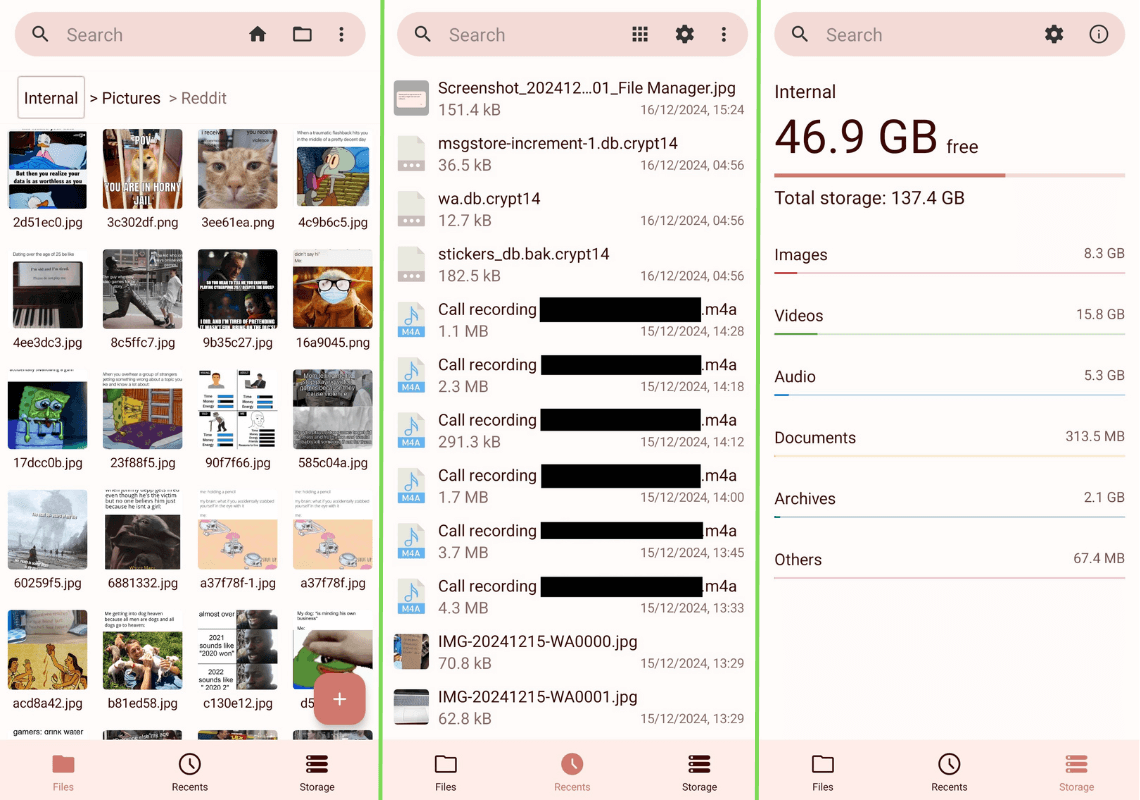
There is also a grid view for those who prefer having a more expansive look at their photos and videos, with the “Recents” tab listing out any recently accessed/downloaded files for quick access.
If you want to track your smartphone's storage usage, then you can switch to the “Storage” tab to get a detailed overview of how your device's storage has been used across different kinds of data types.
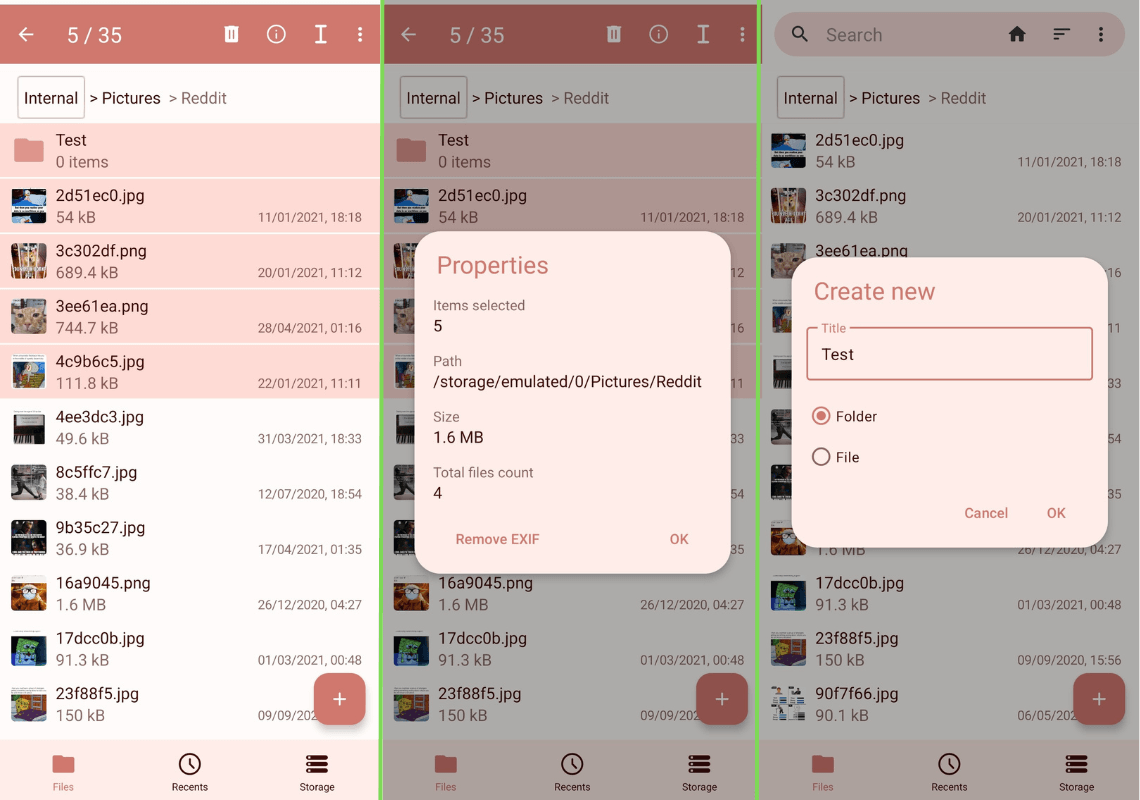
Managing multiple files and folders is quite straightforward with the selection tool, and useful details are shown when tapping on the round i button for opening up the Properties dialog (the big I button is for renaming). If you wanted, you could remove the EXIF data of a selected image when that dialog is open.
Another thing to know is that you can also easily create new files and folders.
In my brief testing of the app, there were other features I didn't really go over in depth. There are some really handy ones, like file compression, a basic document editor, the ability to set files and folders as favorites, and even create home screen shortcuts out of files/folders.
If you would rather not install an ad-filled file manager or want to ditch Google's Files app or the default file manager app on your phone, this is a solid alternative.
Install Fossify File Manager
The up-to-date releases of Fossify File Manager can be found on F-Droid, IzzyOnDroid and the Play Store. For the APKs or the source code, you can consider visiting GitHub.
Suggested Read 📖

- Even the biggest players in the Linux world don't care about desktop Linux users. We do.
- We don't put informational content behind paywall. Your support keeps it open for everyone. Think of it like 'pay it forward'.
- Don't like ads? With the Plus membership, you get an ad-free reading experience.
- When millions of AI-generated content is being published daily, you read and learn from real human Linux users.
- It costs just $2 a month, less than the cost of your favorite burger.
Become a Plus Member today and join over 300 people in supporting our work.











