
Every so often, while reading a book, I come across unfamiliar words that I need to look up online to understand. Occasionally, I even forget the meanings of words I once knew.
I usually do a Google search for understanding a word, and more often than not, I end up on Merriam-Webster, as Google's Knowledge Graph results have become worse over the past few months.
However, the need for an offline, ad-free, and tracker-free solution has been constantly on my mind. As it happens, my search has led me to freeDictionaryApp, a FOSS dictionary app for Android.
Let’s jump right in and see what we find! 📖 📱
freeDictionaryApp: Words Unpacked
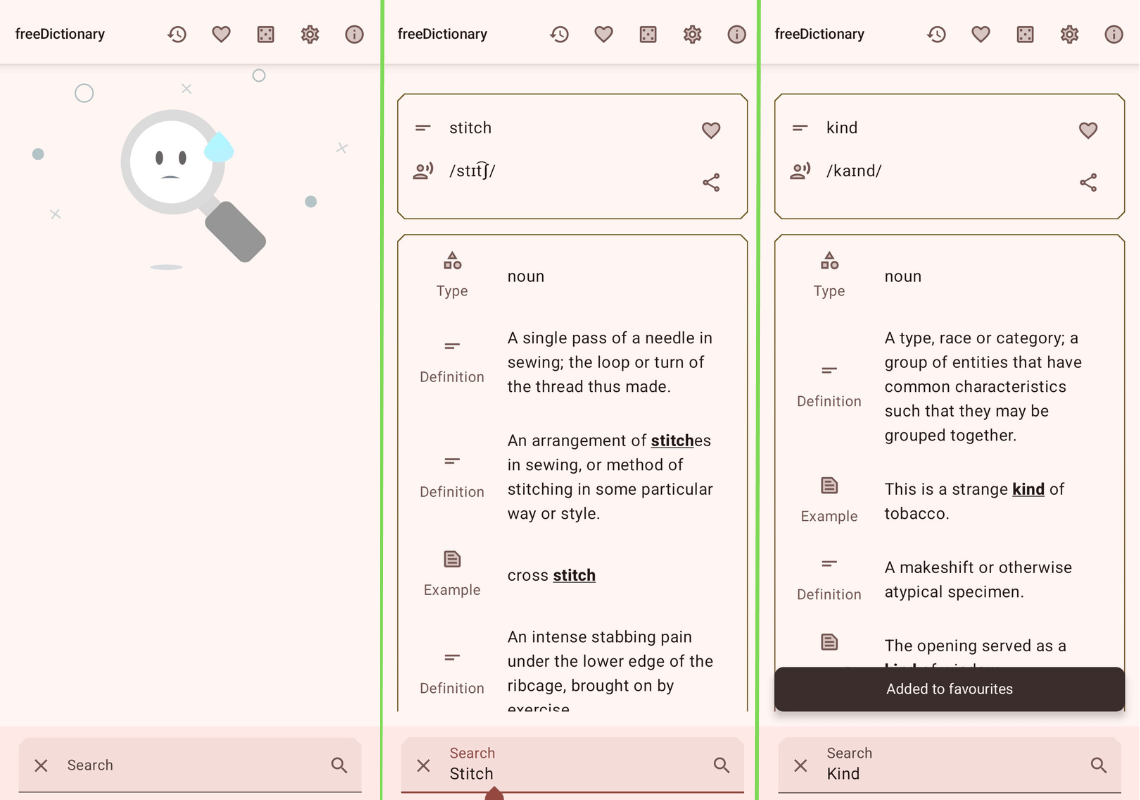
Written using Kotlin, freeDictionaryApp is the work of Yamin Siahmargooei, who describes this app as a reincarnation of Owl2, but with a Free Dictionary API implementation.
Even though the development of the API seems to have stopped two years ago, freeDictionaryApp seems to be functioning just fine. I tested it on my Android 12 smartphone, and the experience was seamless.
There is a search bar at the bottom of the app to search for words, and on successful word searches, the page fills up with the word type and multiple definitions and examples. I could also use the text-to-speech feature by clicking on the pronunciation mentioned below the word.
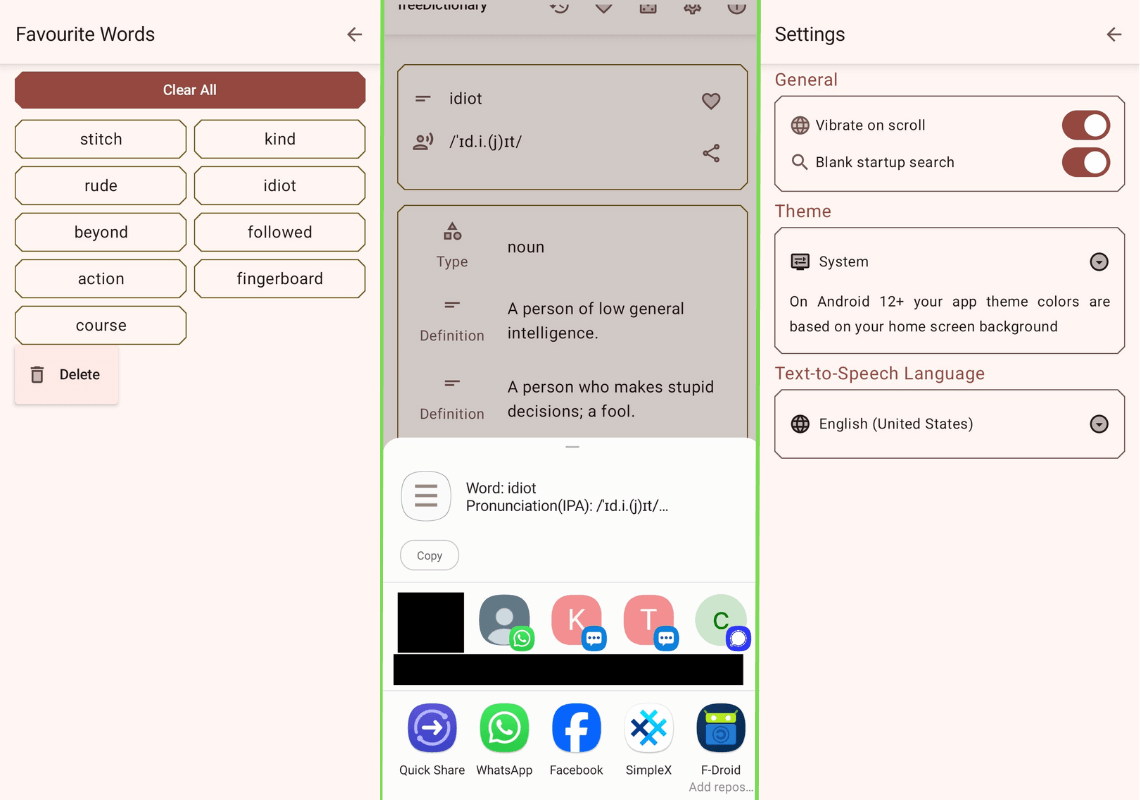
There is also a neat favorite words feature that lets me save any important words for later use so that I wouldn't have to search for those manually again. If you want to save a word, just click on the heart icon beside a word.
To access your saved words, you can go to the header menu and tap on the heart icon. The same region also has other useful options like search history, a die roll for showing random words, the settings menu, and an information page with the license details (GPL 3.0).
I could also easily share any searched words by using the share button on the app, which opened up Android's sharing menu with all the relevant communication apps. When sharing a word, freeDictionaryApp attaches a detailed excerpt with links to it and the API at the end.
As I used it more, I noticed that freeDictionaryApp could only handle single words, not multi-word queries like “open source”. This is most likely a limitation of the API underneath and not the app itself, but it is fine for now. I hope the developer considers adding support for multi-word queries in future updates by using a more powerful API to power the app.
Install freeDictionaryApp
You can install this on your Android smartphone by downloading the latest release from F-Droid. You can also visit the project's GitHub repo for alternative downloads or the source code.
Suggested Read 📖
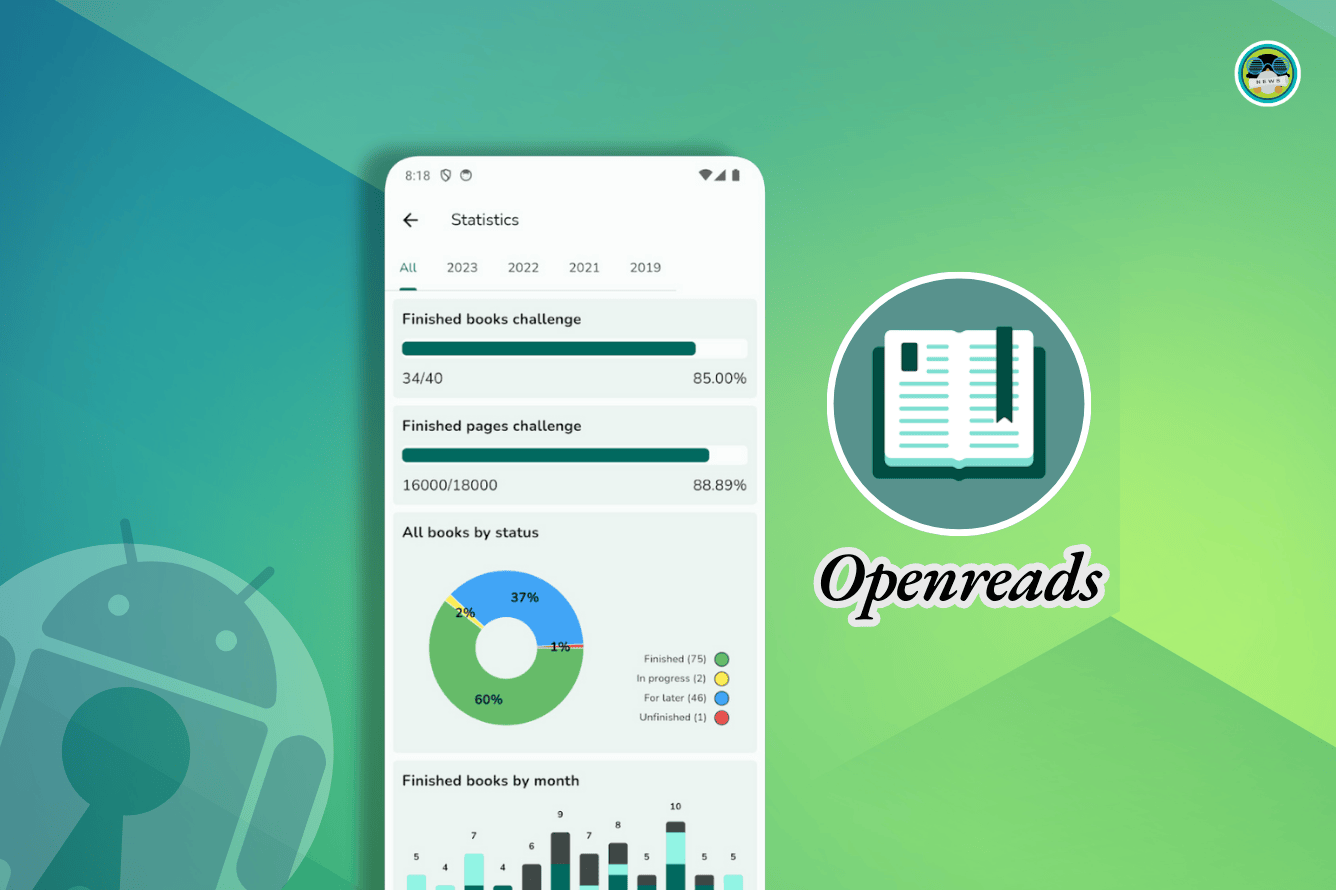
- Even the biggest players in the Linux world don't care about desktop Linux users. We do.
- We don't put informational content behind paywall. Your support keeps it open for everyone. Think of it like 'pay it forward'.
- Don't like ads? With the Plus membership, you get an ad-free reading experience.
- When millions of AI-generated content is being published daily, you read and learn from real human Linux users.
- It costs just $2 a month, less than the cost of your favorite burger.
Become a Plus Member today and join over 300 people in supporting our work.











