
Using AppImage in Linux is a very convenient click-to-run way of using applications, allowing users to execute software without installing.
If you didn't know, AppImage is a universal packaging format that was created to provide native binaries for Linux users, similar to what other operating systems like Windows and macOS do have with .exe and .app files.
However, as AppImage files are standalone bundles, they have to be manually launched each time one wants to use the bundled application, and that can get tedious if you have many AppImages in your computer.
With this App Of The Week, we have Gear Lever, a utility that makes managing AppImage files easy, allowing users to add AppImage files to the application launcher of their Linux distribution.
Gear Lever: A Manager For Your AppImages
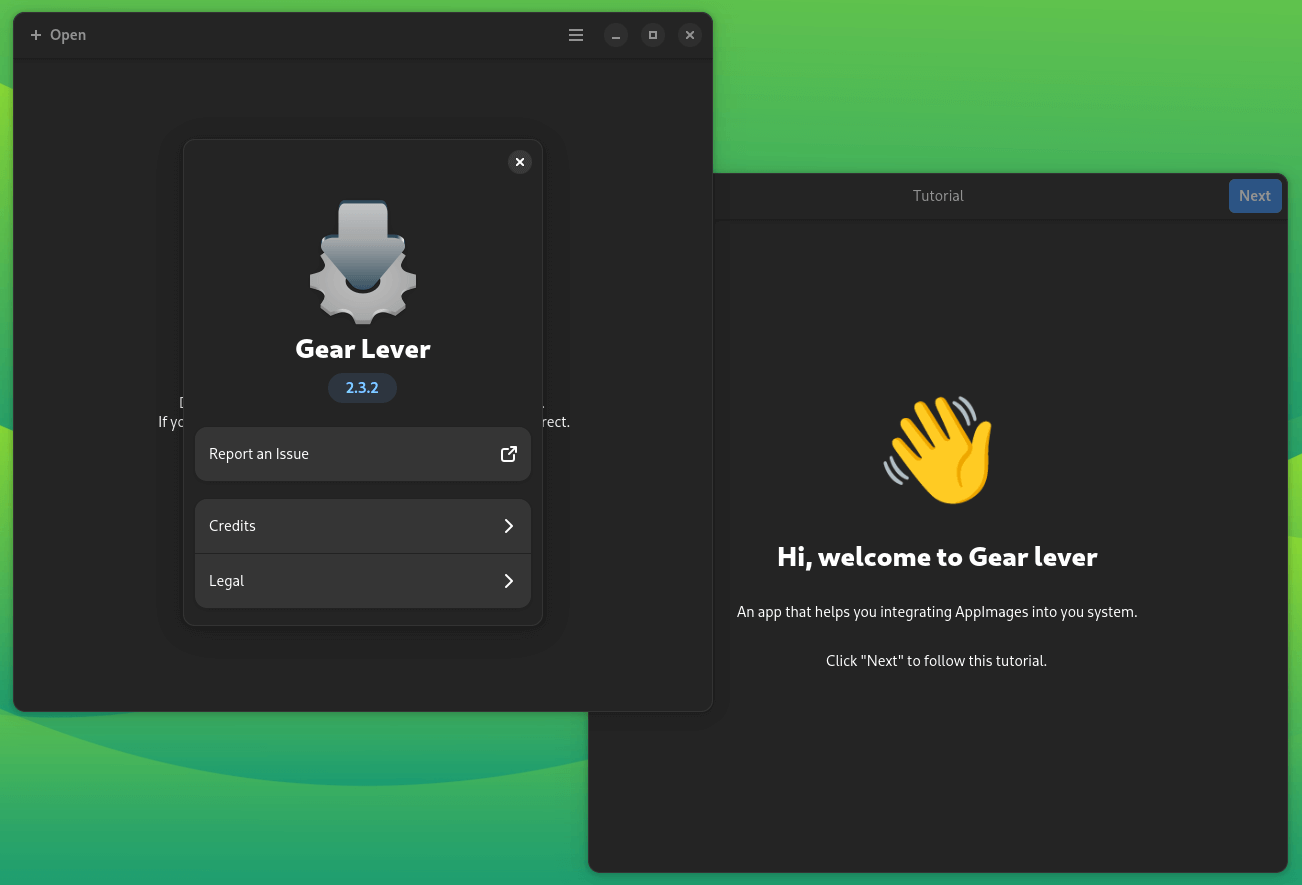
Gear Lever is a Python-based app that is the work of over 20 open source contributors, with Lorenzo Paderi leading them. It is meant to be a no-nonsense app that just focuses on the essentials, allowing users to manage local AppImage files.
⭐ Key Features
With handy features like file drag/drop support, managing AppImage updates, and opening AppImages from the file manager, here are some highlights:
- Intuitive Interface
- Supports CLI Apps
- Offered Under GPL 3.0
💻 User Experience
I loaded up the official Flatpak on my Fedora 40 laptop and started testing it out. On the first launch, there was a welcome tutorial that I launched to configure Gear Lever.
It was quite straightforward, letting me choose a folder where any added AppImage files would be stored (I went with the default) and showing me how to set Gear Lever as the default app to handle AppImage files.
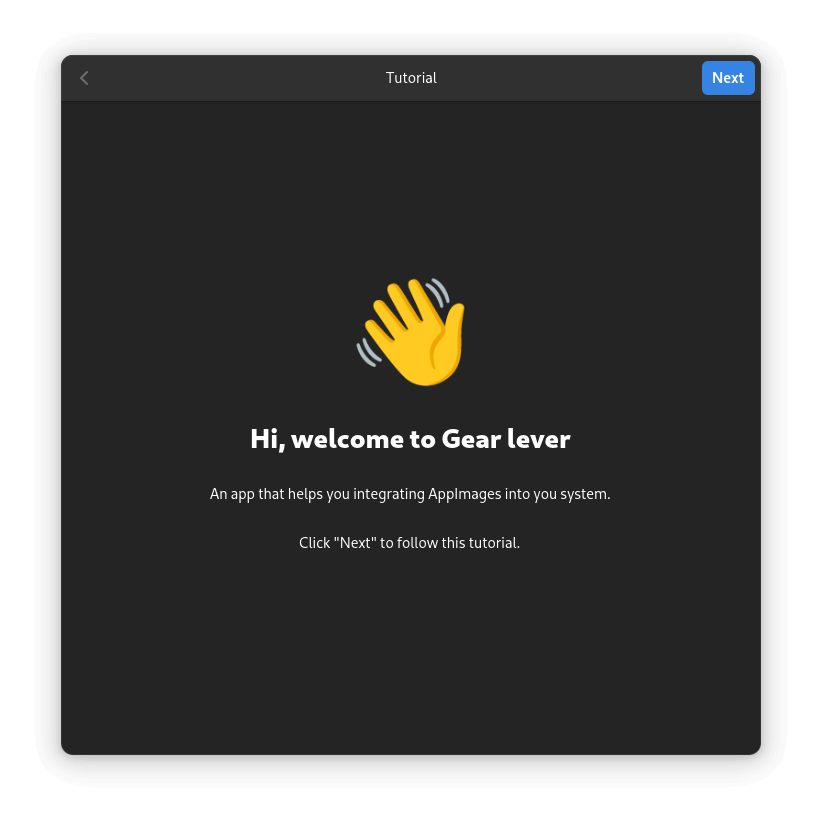
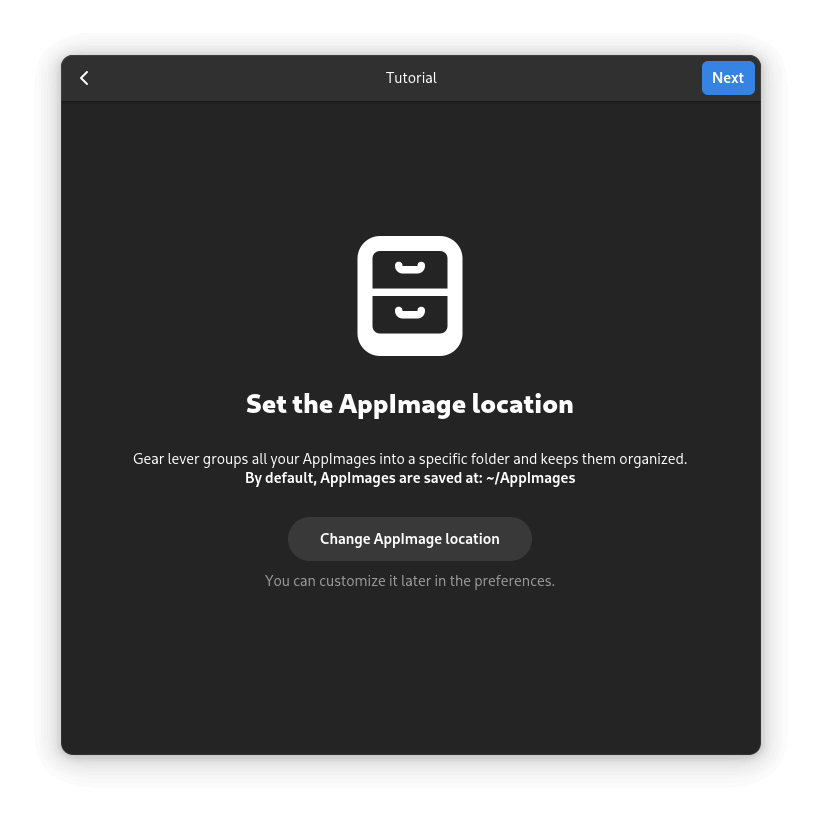
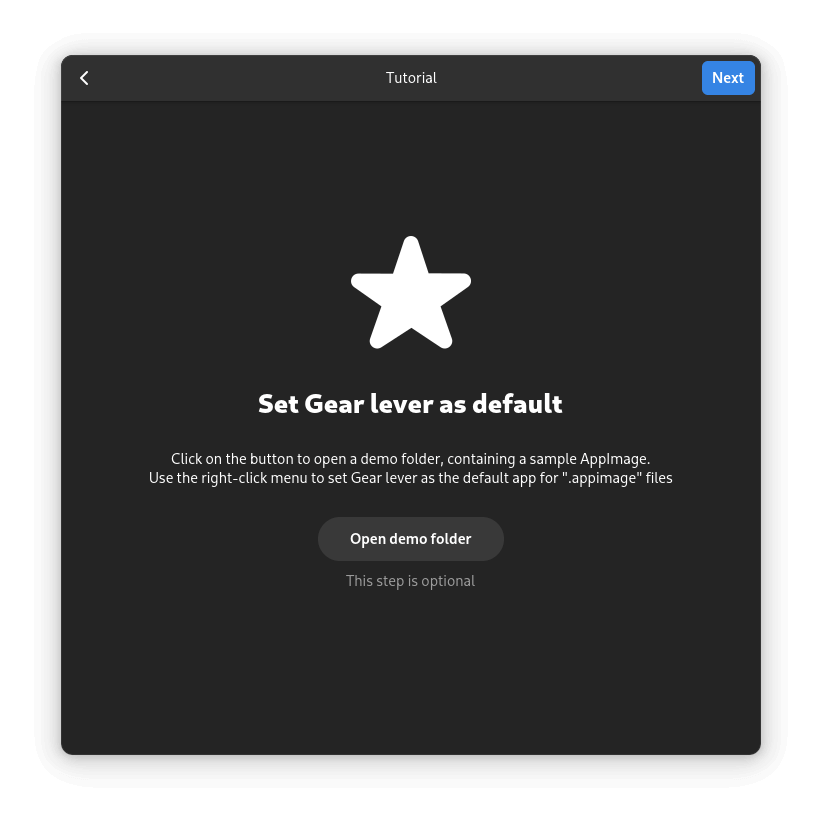
Gear Lever's onboarding process.
Right-clicking on an AppImage file automatically showed me the “Open With Gear Lever” option. If it doesn't appear for you, then you can go into the “Open With…” menu and get it added.
Alternatively, you could simply drag and drop any AppImage files directly into Gear Lever.
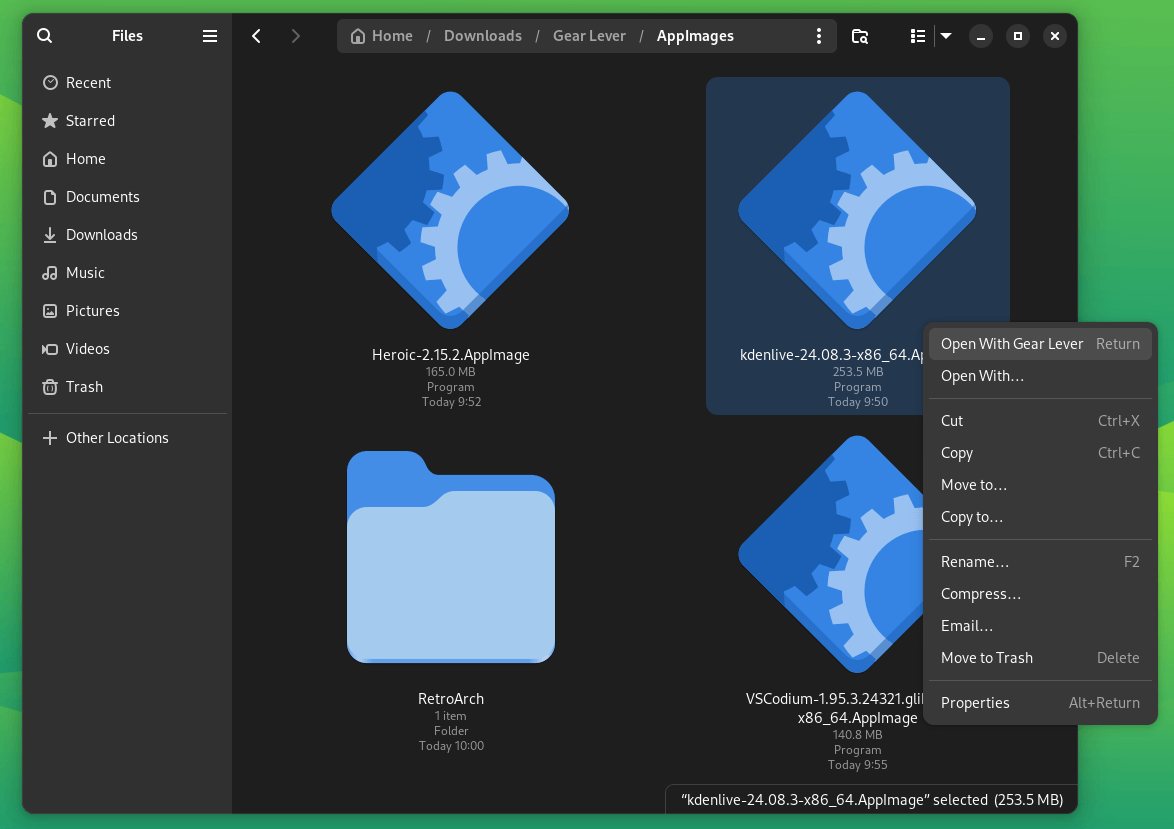
I used it to add many AppImage files, starting with Kdenlive first. As you can see below, before the AppImage could be added, I was asked to verify the source of the app before opening it on my system.
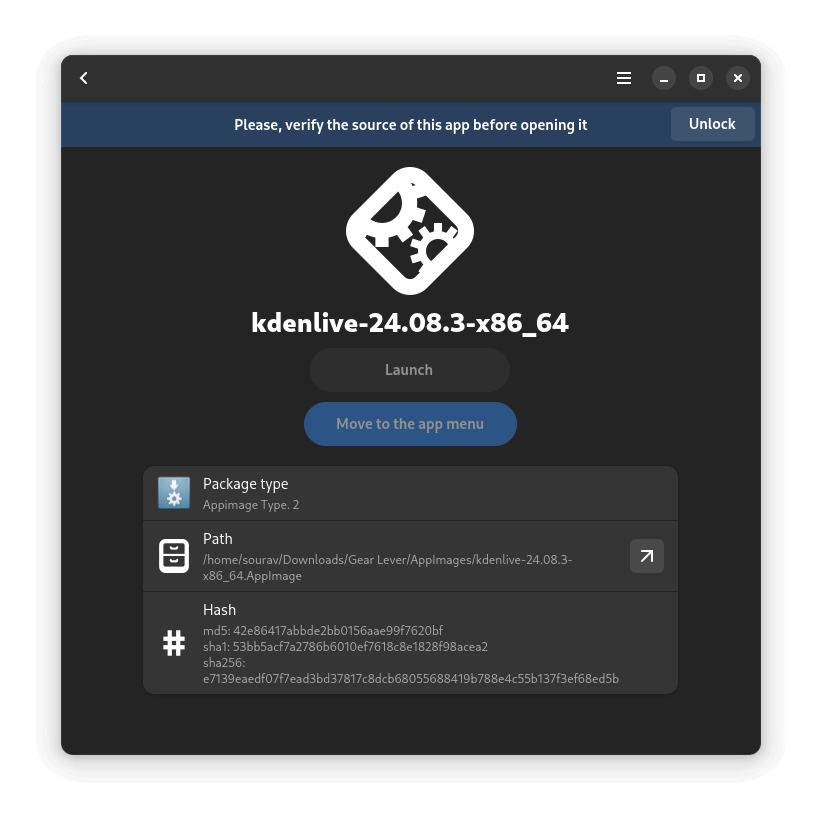
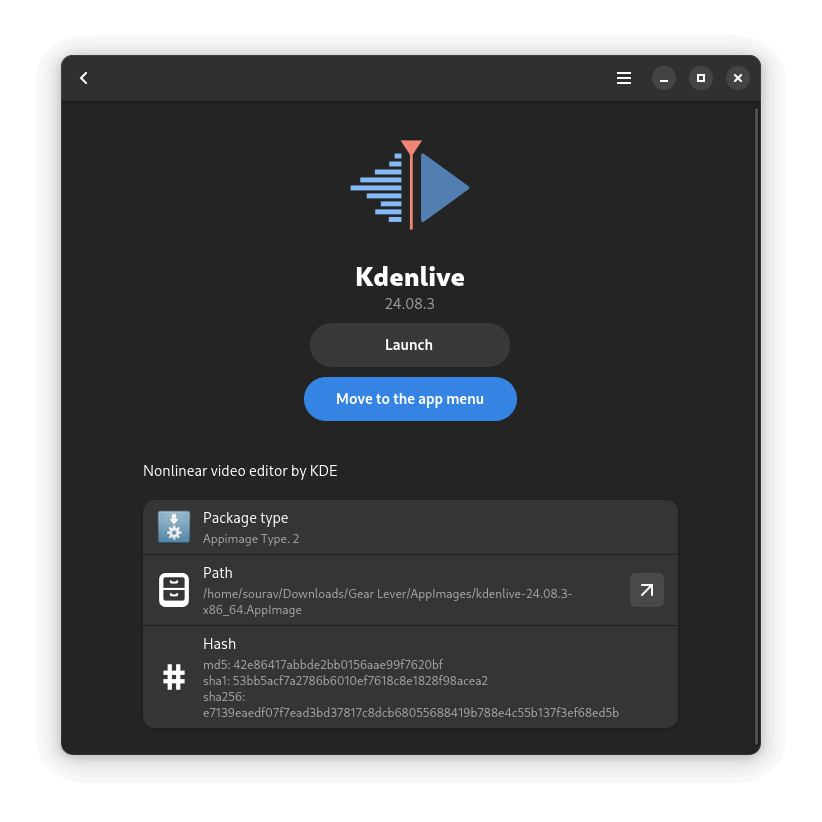
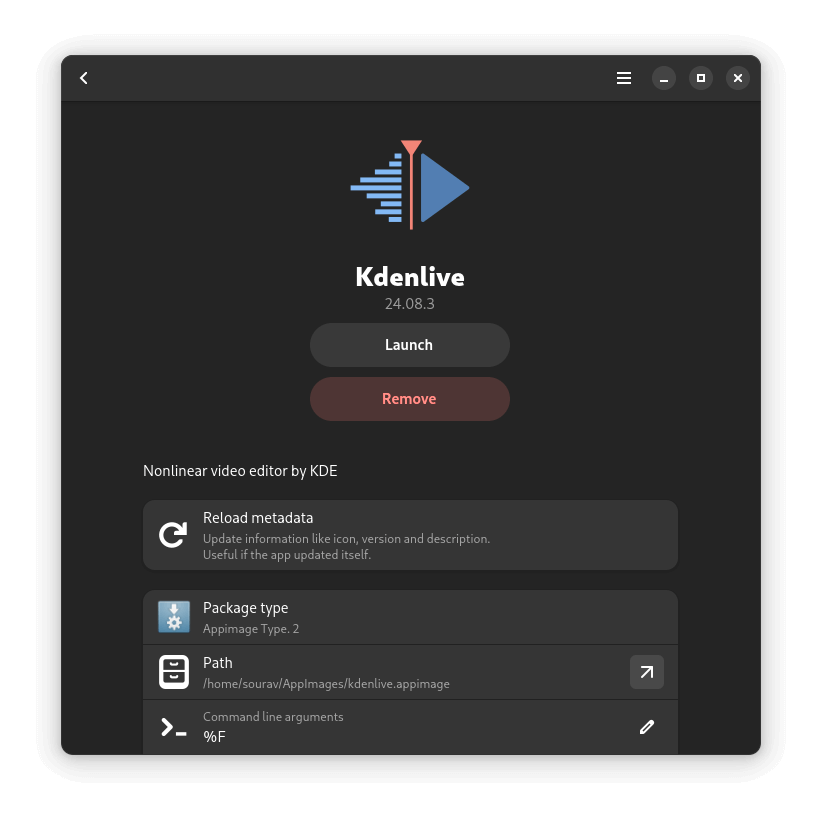
Adding a new AppImage to Gear Lever.
As I had downloaded it from the official website, I didn't have to worry about it, so I clicked on “Unlock”, and the interface then let me change the settings for Kdenlive. I immediately added the app to the app launcher of my distro by using the “Move to the app menu” button.
I could also launch Kdenlive from within Gear Lever by using the “Launch” button.
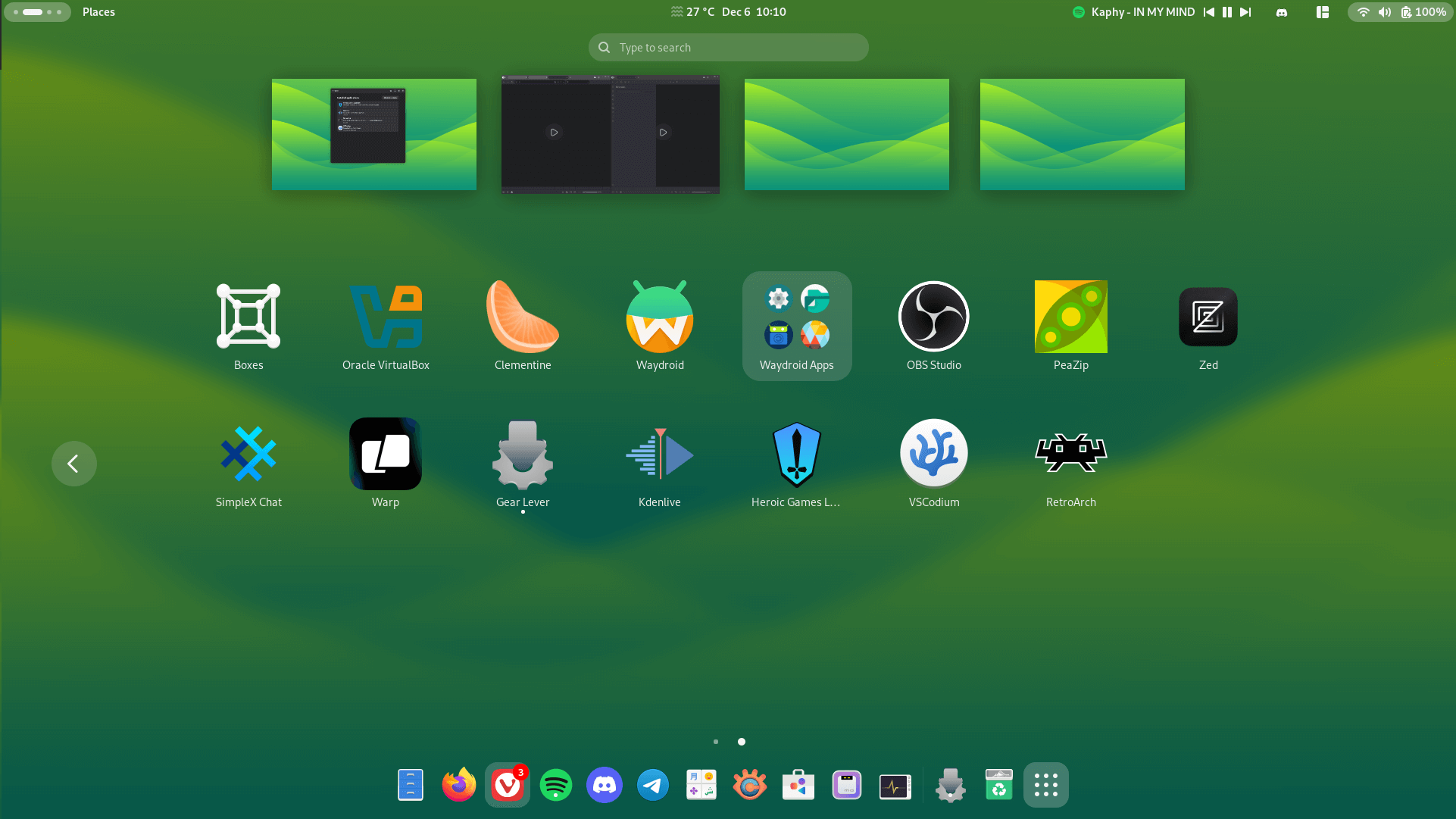
Thereafter, I added three more AppImage files: Heroic Games Launcher, VS Codium, and RetroArch. All four of these apps showed up neatly on the app launcher, allowing me to sort them into folders or pin to dock if needed.
When launched, these apps work as expected, without any hiccups.
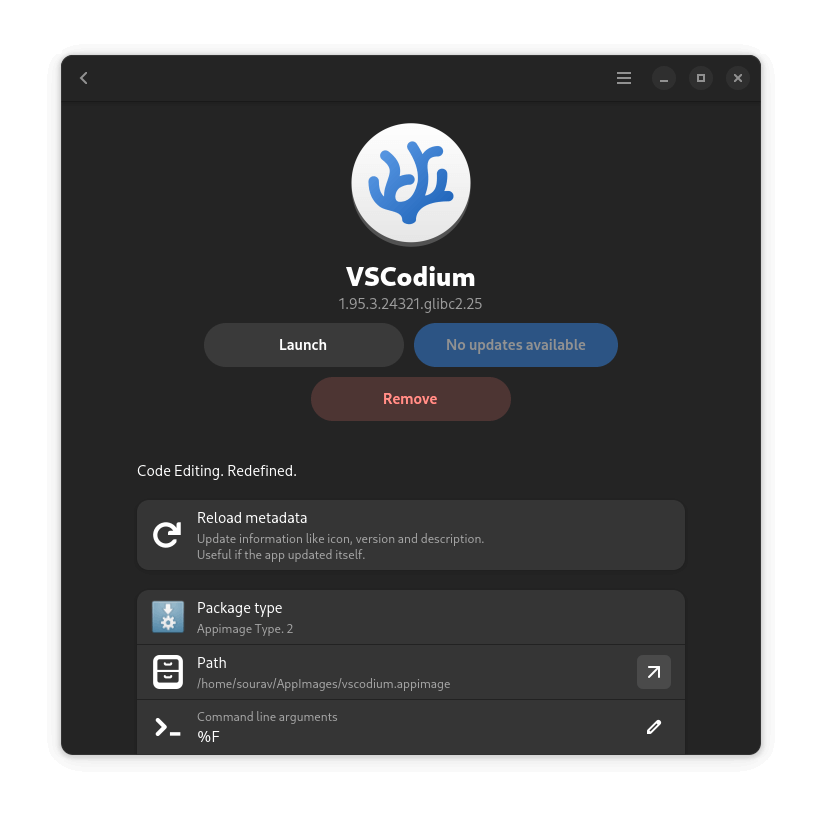
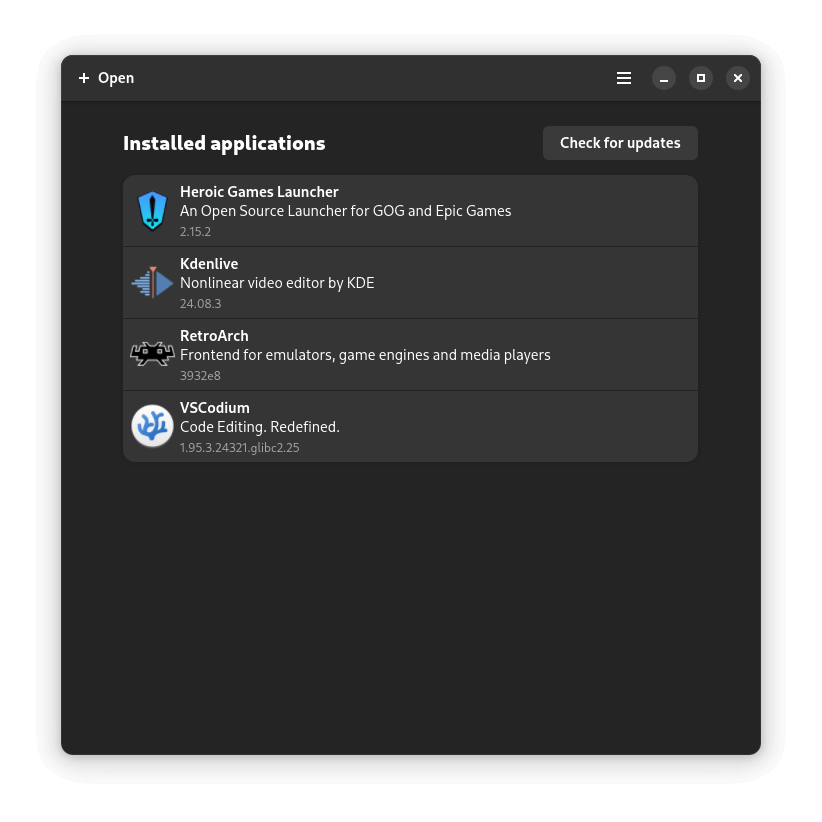
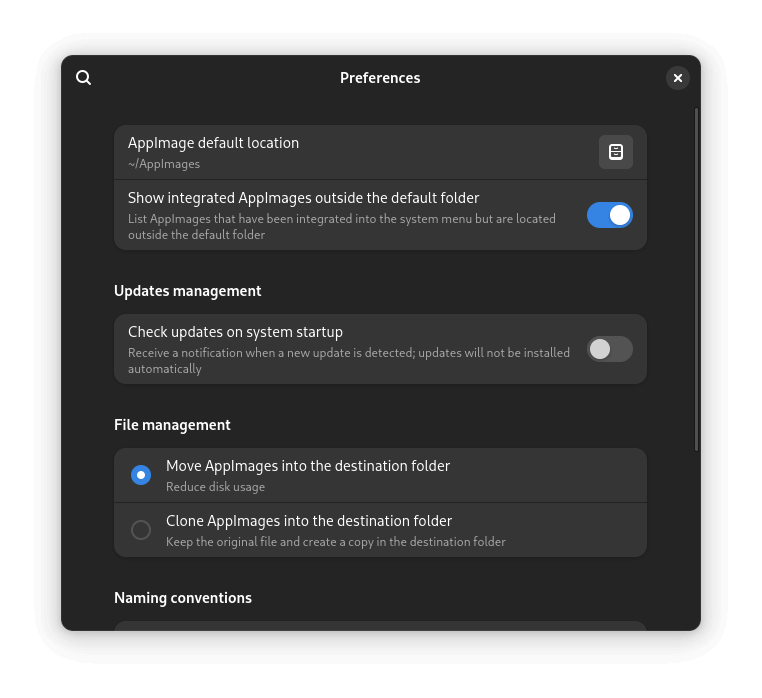
Gear Lever can handle updates for any added AppImages, and the preferences menu provides useful controls.
Gear Lever provides additional options for any added AppImage entries, such as seeing the package type, changing the path, adding a command-line argument, configuring updates, and adding environment variables.
During my testing, only the entry for VS Codium showed me a helpful “No updates available” status after it checked for updates. As for the other apps, I would have to manually add update URLs before Gear Lever could show me the update status for those.
So, wrapping up.
My experience with Gear Lever so far has been wonderful. Its minimal user interface has made it easy to add new AppImage shortcuts to the app launcher, and I no longer have to manually go into the folder where AppImage files are stored to launch an app.
Going forward, I intend to use this for managing any AppImage apps I keep for long-term use.
⚙️ Installing Gear Lever on Linux
You can find the most recent release of Gear Lever on Flathub, with the source code being hosted over on GitHub that has instructions on how to build from source. You can also contribute to development if you have the relevant skills.
Suggested Read 📖

- Even the biggest players in the Linux world don't care about desktop Linux users. We do.
- We don't put informational content behind paywall. Your support keeps it open for everyone. Think of it like 'pay it forward'.
- Don't like ads? With the Plus membership, you get an ad-free reading experience.
- When millions of AI-generated content is being published daily, you read and learn from real human Linux users.
- It costs just $2 a month, less than the cost of your favorite burger.
Become a Plus Member today and join over 300 people in supporting our work.











