
You know, there are many ways to game on Linux. You can play native titles or run Windows games through Wine or Proton. Cloud gaming is another option that's gaining traction, but for Linux gamers, the options are limited.
That is where the newly launched GeForce Infinity project comes in. It is an open source app that brings GeForce NOW to Linux with a nicely designed interface. Stick around until the end for my usage experience. 🎮
GeForce Infinity: What to Expect?
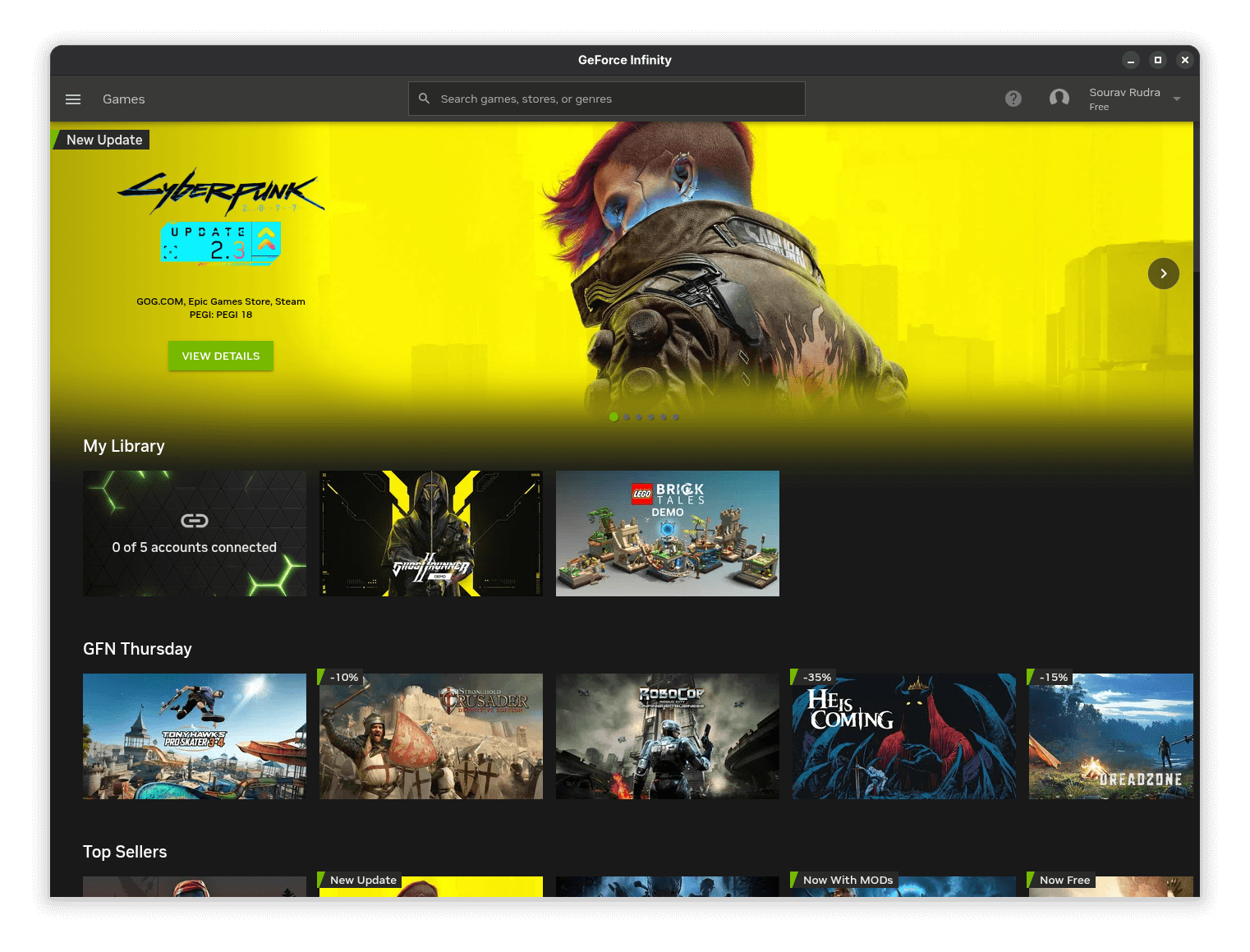
Written in TypeScript, GeForce Infinity is a cross-platform app that provides easy access to GeForce NOW with a native desktop experience and handy features.
It has niceties like Discord Rich Presence, which shows what game you’re playing in Discord, automatic switching to the app when your gaming rig is ready, and status notifications, so you don’t miss important game updates.
The developers also plan to include several new features to improve the app, like showing a game icon in Discord Rich Presence, easy switching between GeForce NOW accounts, and automatic game startup when the app launches.
GeForce Infinity is available for Linux, Windows, and macOS. You can download prebuilt packages from the official website. For those interested in building the app themselves or contributing, the source code is available on GitHub.
Now that we’ve covered what GeForce Infinity offers and what’s coming, let’s take a look at how the app performs in actual use.
Gaming Performance and User Experience

I tested it by building from source on Fedora 42 and had to log in to my NVIDIA account before proceeding. I chose the ad-supported Free tier of GeForce NOW and played two Instant Play Free Demos: Ghostrunner 2 and LEGO Bricktales.
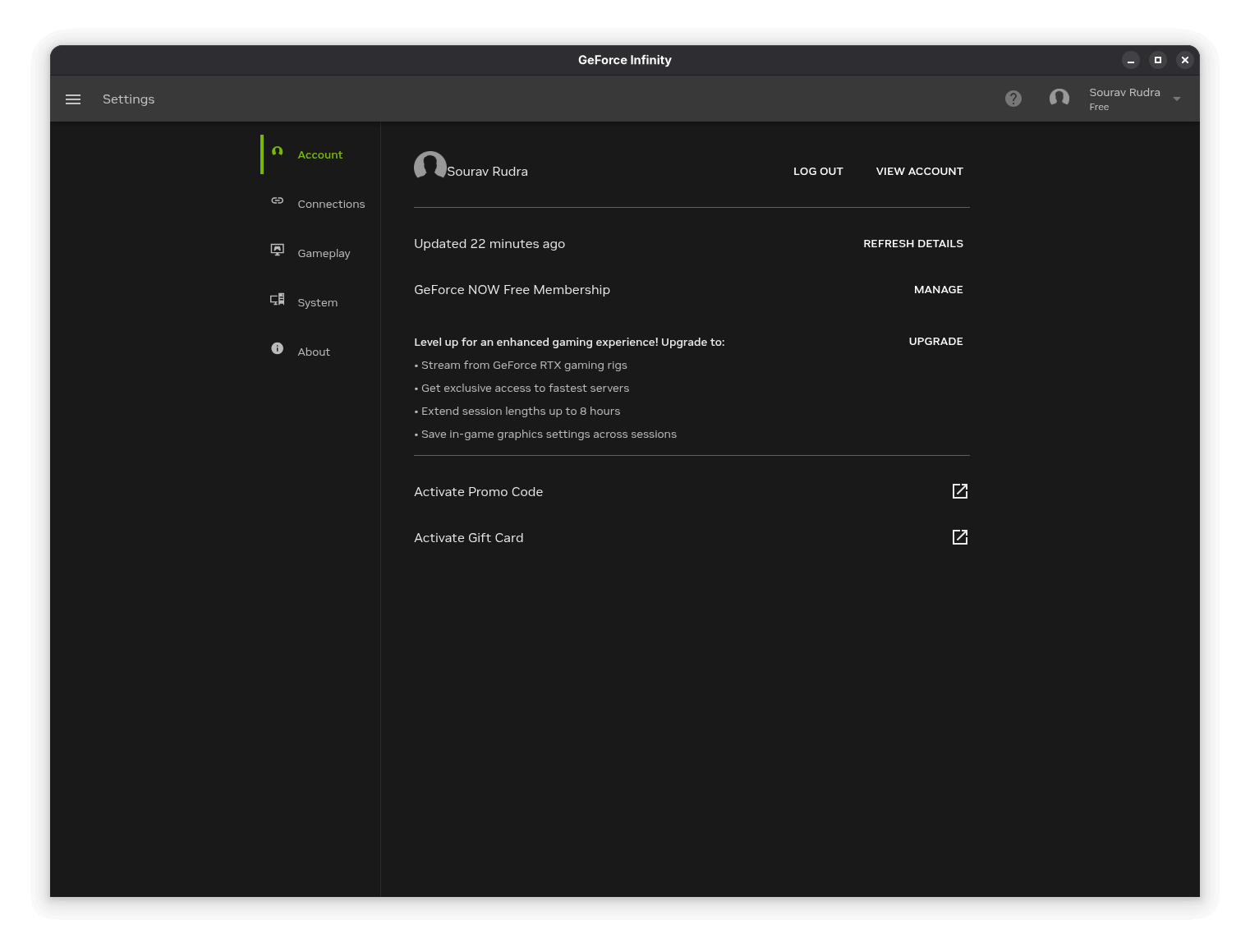
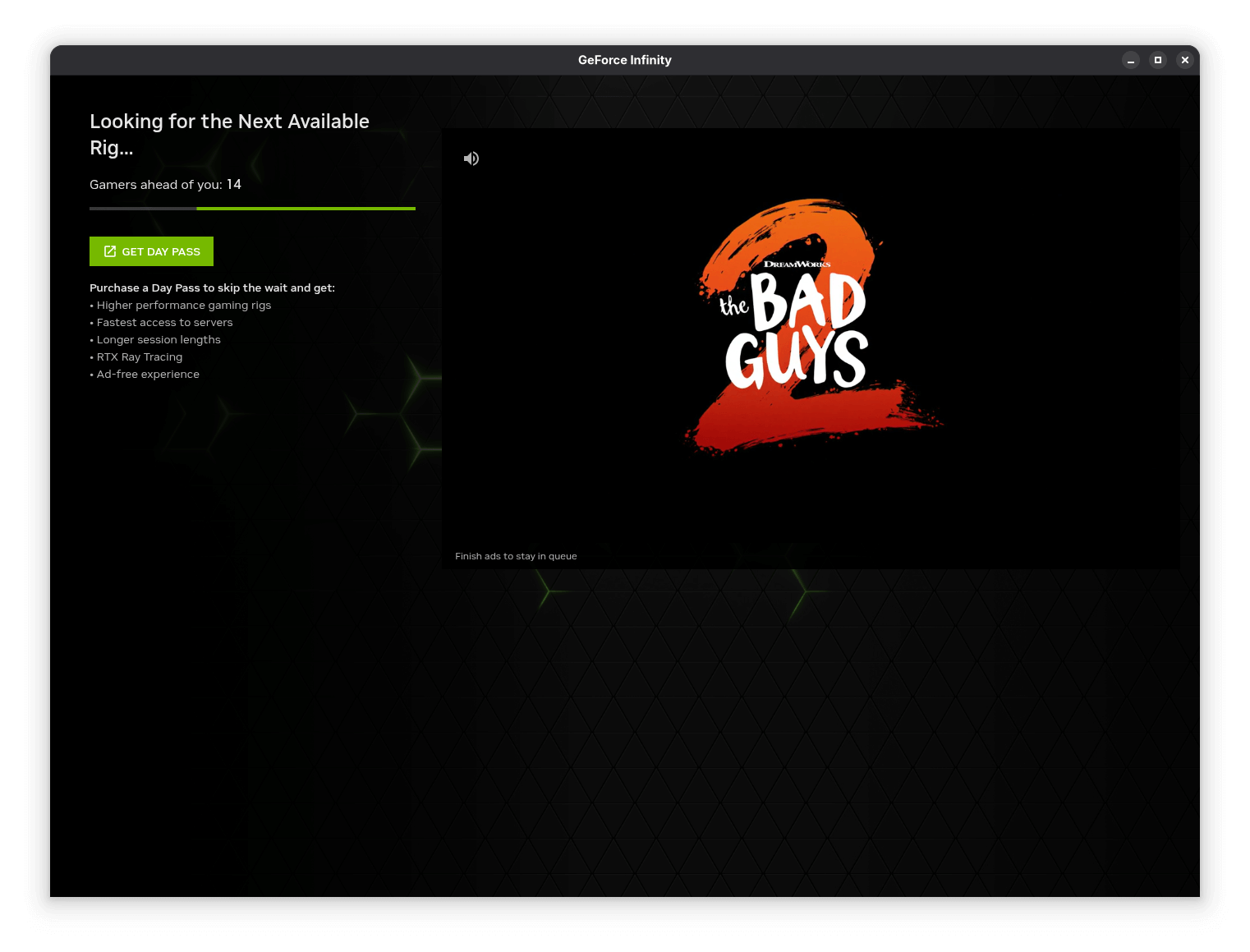
The free tier of GeForce NOW shows advertisements during game loads.
Before playing, I had to switch to a region where GeForce NOW is available. I used Proton VPN (partner link) to set my location to the U.S. and began playing. During this, I had to queue up with other people and watch ads before being assigned a cloud gaming rig.

Warning: Some scenes may be disturbing to sensitive viewers.
As expected, my ping was high, which caused noticeable FPS drops, input lag, and occasional freezes during gameplay. However, if you are located in a supported region with a stable internet connection, your experience should be significantly smoother.
And, even though Linux isn’t officially supported, having a computer that meets the recommended system requirements is still important for the best streaming performance.
Suggested Read 📖
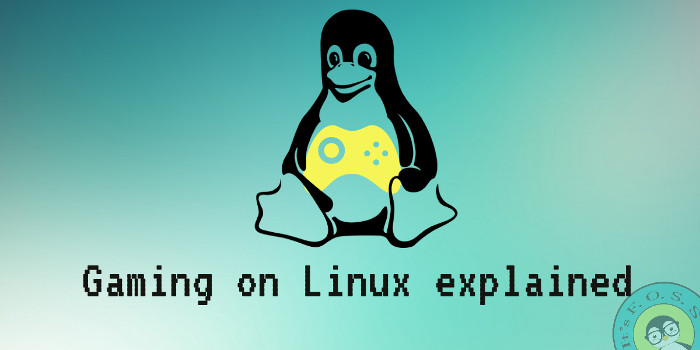
- Even the biggest players in the Linux world don't care about desktop Linux users. We do.
- We don't put informational content behind paywall. Your support keeps it open for everyone. Think of it like 'pay it forward'.
- Don't like ads? With the Plus membership, you get an ad-free reading experience.
- When millions of AI-generated content is being published daily, you read and learn from real human Linux users.
- It costs just $2 a month, less than the cost of your favorite burger.
Become a Plus Member today and join over 300 people in supporting our work.











