
Since its acquisition by Microsoft in 2018, GitHub has solidified its position as the world's leading Git platform, where developers host, share, and collaborate on code.
It has empowered many developers and teams to build software efficiently, with the open source ecosystem benefiting the most. In 2021, they introduced GitHub Copilot, an AI-powered code assistant that was built in collaboration with OpenAI.
Following its launch, Copilot has become a popular choice for developers looking to optimize workflows. Although primarily a paid tool, the tool has gained significant traction.
However, the situation has recently changed with the introduction of a new plan.
GitHub Copilot Free: What To Expect?
A demo of Copilot Free shared by GitHub.
Introduced as a zero-cost offering, GitHub Copilot Free is here with access to two popular AI models and some rate-limiting conditions. With this, users get 2,000 code completion actions a month, 50 Copilot Chat messages a month, access to multi-file edits via Copilot Edits, and support for the Copilot Extensions ecosystem.
This is already available for use on GitHub.com and VS Code, with many other coding environments being supported.
Earlier, people who were not verified students, teachers, or open source maintainers had to pay $10 per month for getting access, with per user/month pricing for businesses. Now, everyone gets limited access, allowing anyone to sample the capabilities of GitHub Copilot without committing to a monthly paid plan.
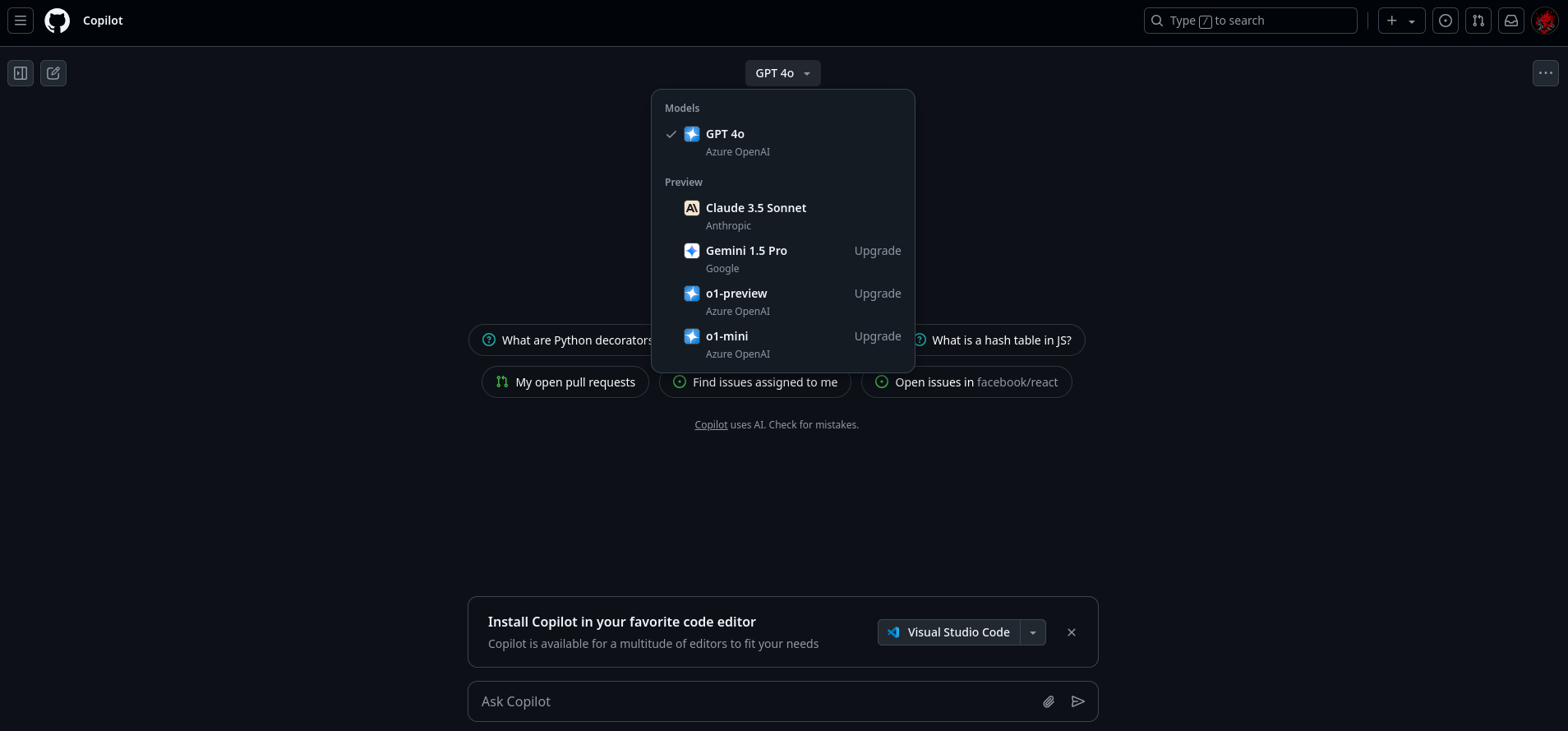
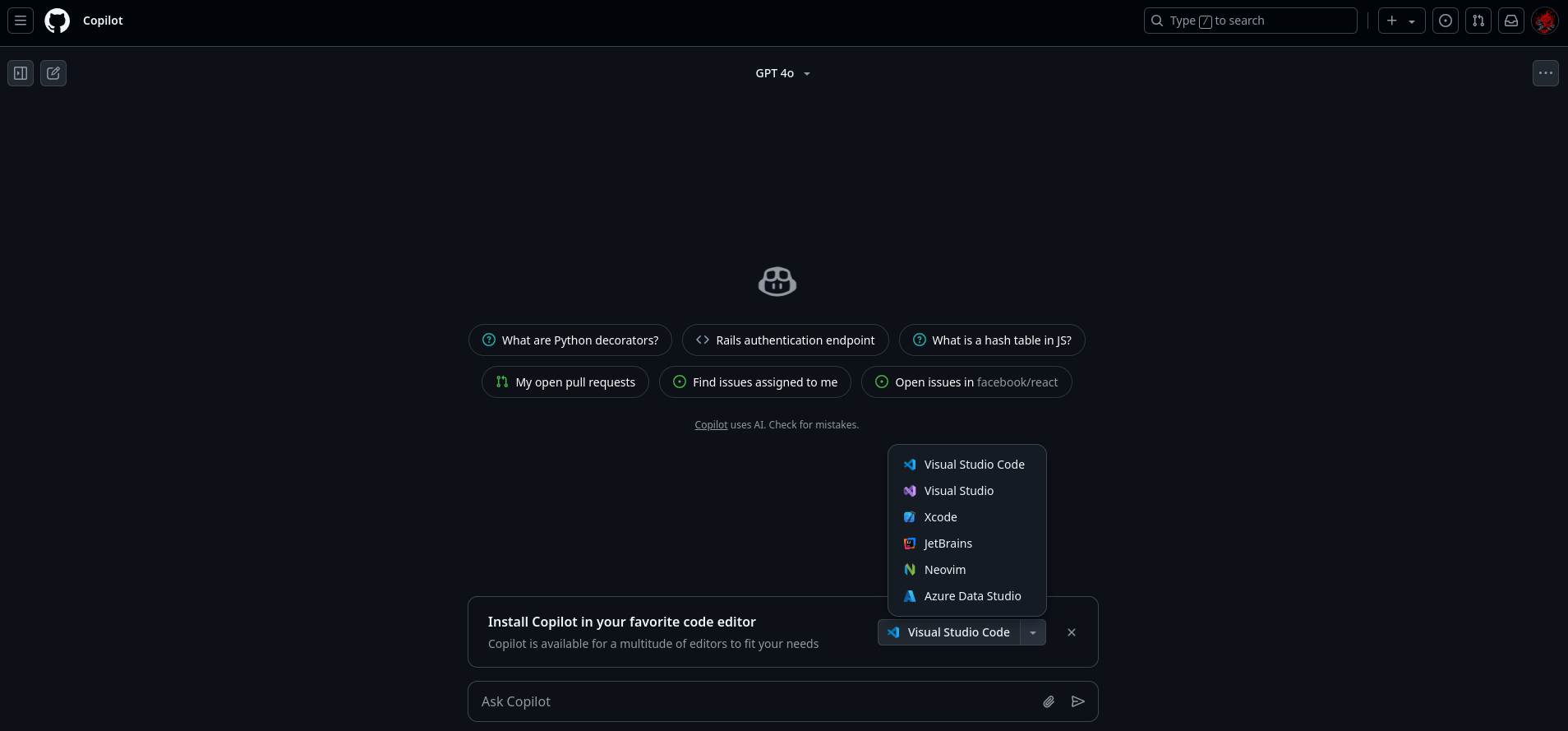
GitHub Copilot Free's available AI models and editors.
As you can see above, the free tier provided me with access to Open AI's GPT 4o and Anthropic's Claude 3.5 Sonnet, with a prompt above the text box nudging me to install Copilot on my favorite code editor.
Other than VS Code, there is support for the likes of Vim, Neovim, JetBrains, Xcode, Azure Data Studio and Visual Studio. The announcement blog has some additional details if you would like to learn more.
Get GitHub Copilot Free
You can get started with Copilot Free by visiting the official website (GitHub sign-in required). If you are looking to integrate this into your coding environment, then you can refer to the documentation for it.
Suggested Read 📖

- Even the biggest players in the Linux world don't care about desktop Linux users. We do.
- We don't put informational content behind paywall. Your support keeps it open for everyone. Think of it like 'pay it forward'.
- Don't like ads? With the Plus membership, you get an ad-free reading experience.
- When millions of AI-generated content is being published daily, you read and learn from real human Linux users.
- It costs just $2 a month, less than the cost of your favorite burger.
Become a Plus Member today and join over 300 people in supporting our work.










