
GNOME 47 is finally here.
Like every upgrade, GNOME's changelog is nuanced, and includes impactful improvements.
What can you do with GNOME 47? And, how do you get it? Let me tell you:
GNOME 47: What's New?
If you want to skip things through, let me summarize all that matters with GNOME 47's release first:
- Ability to change accent colors
- Files app performance and UX improvements with the ability to tweak the sidebar
- Accessibility improvements
- Modernized dialog windows
- Updated UI, and icons for multiple apps and areas
Hands on GNOME 47: Taking a Sneak Peek
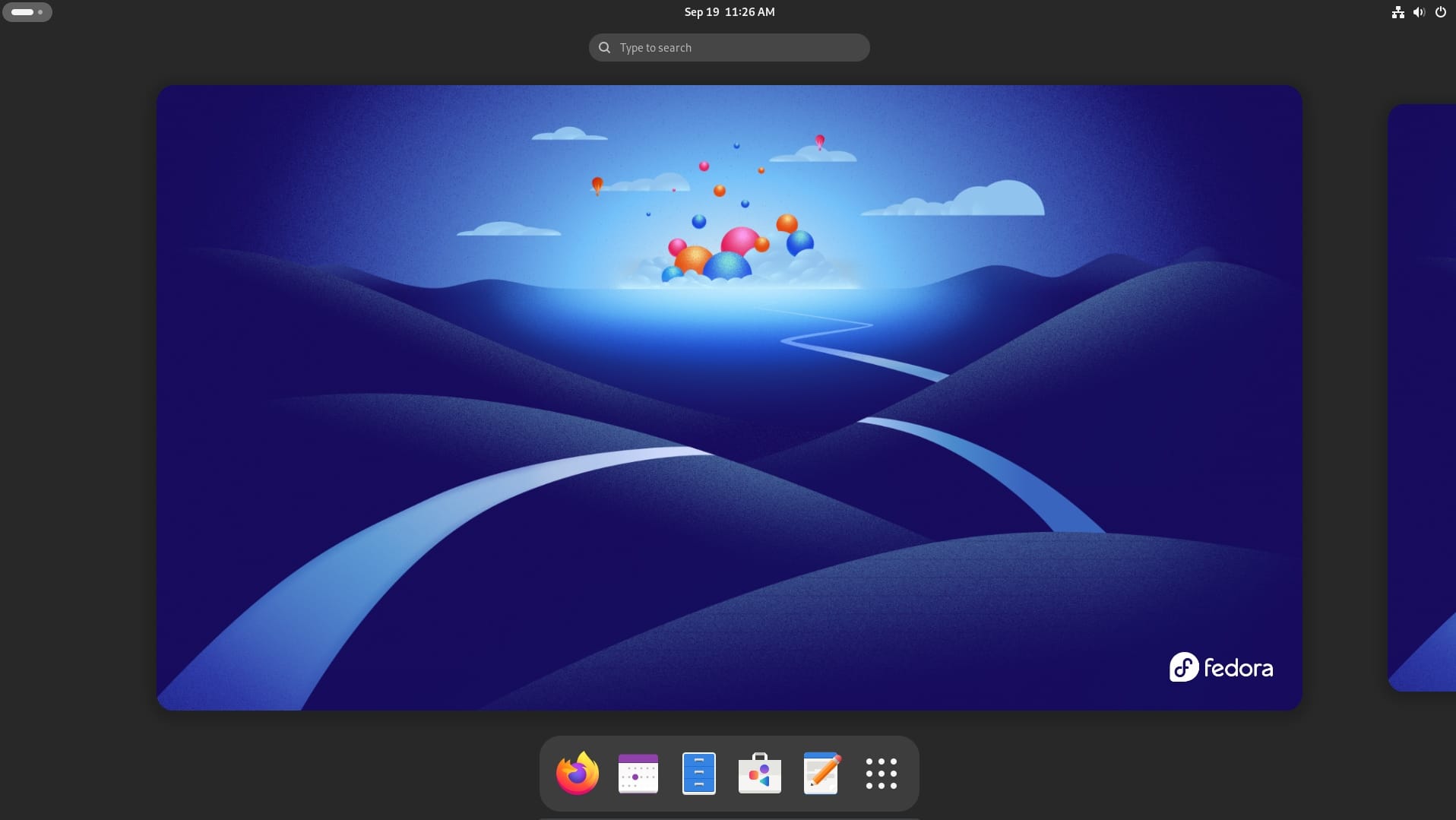
I installed the latest Fedora 41 development build to get access to GNOME 47 using VirtualBox, and here's my experience:
To start with, the ability to customize accent color was much needed. While we knew it was coming, we can see the final result in action below:
Even though Ubuntu was quicker to implement this, having this in vanilla GNOME is a refreshing change.
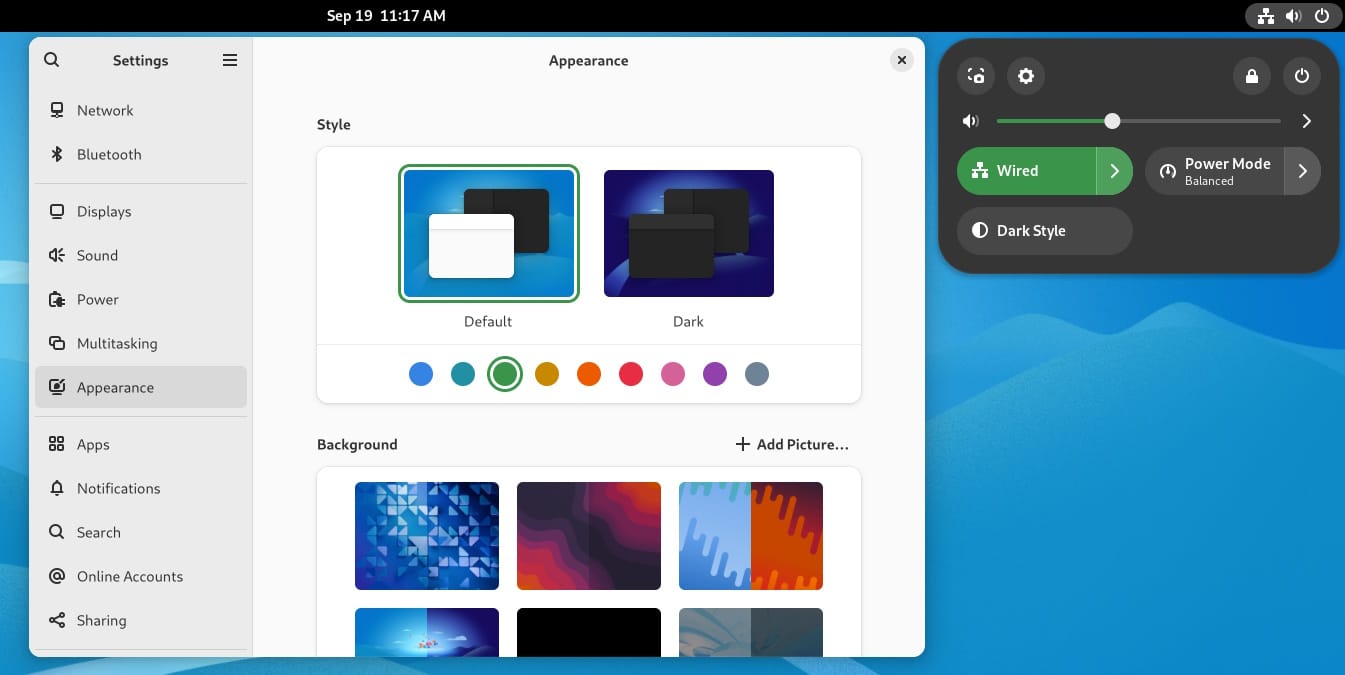
Next, I like the option to tweak the sidebar in the Files app, along with other under-the-hood improvements to its performance-side.
Usually, we had Documents, Music, Video, directories as bookmarks which we could not remove. However, with GNOME 47, you can remove them as you can notice in the video below:
This can help you keep it more focused, and provide room for customization.
Of course, there are refinements to the GNOME Settings menu with more options to toggle, especially for accessibility.
If you like, you can just activate the windows on hover, without needing to click on it. With earlier releases, third-party apps helped with this functionality. Now, it is good to see it included by default.
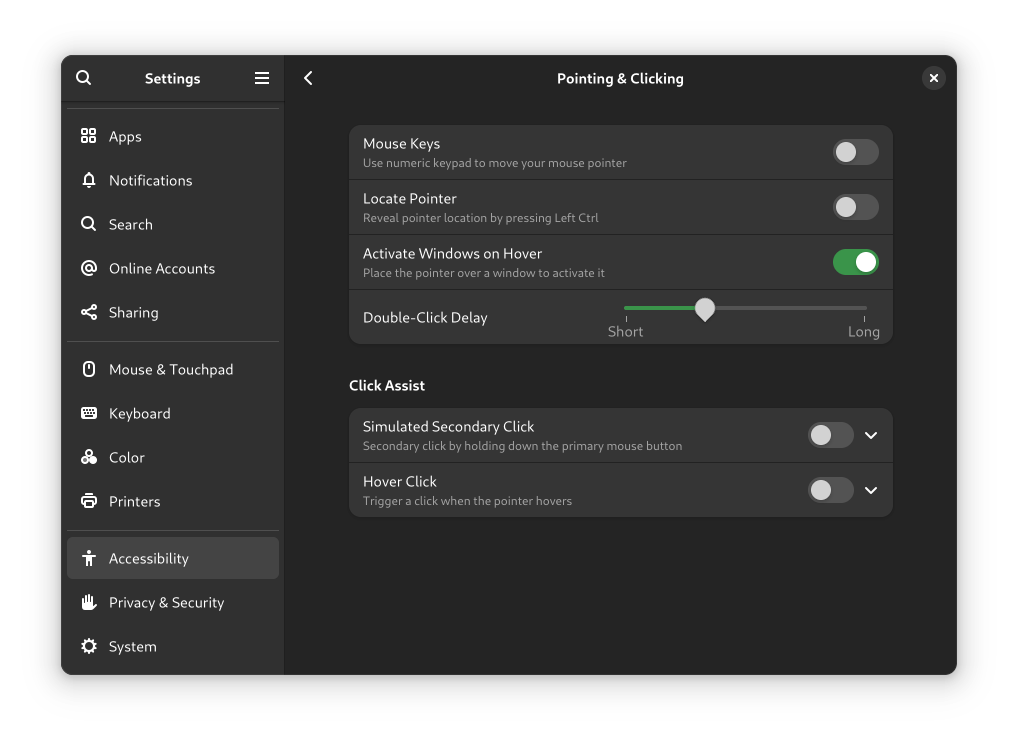
In addition to the above, there are four more interesting updates:
- Enhanced support for small screens: For mobile displays or smaller laptop screens, the icons are scaled better to make it easy to access.
- Screencast hardware encoding: For AMD/Intel systems, when you try to record your screen for a tutorial/streaming, it will be a smoother experience, improving the system performance during screencasting.
- Persistent remote desktop sessions: Remote desktop support has improved with GNOME 46 where you can resume a remote desktop connection even if it was cut off from the same state.
- Modernized UIs and new file open/save dialogs: Some dialog screens have received updates with new buttons, a bit of redesigned layout to make it an easier experience. You can notice the new “Open” button in the screenshot below:
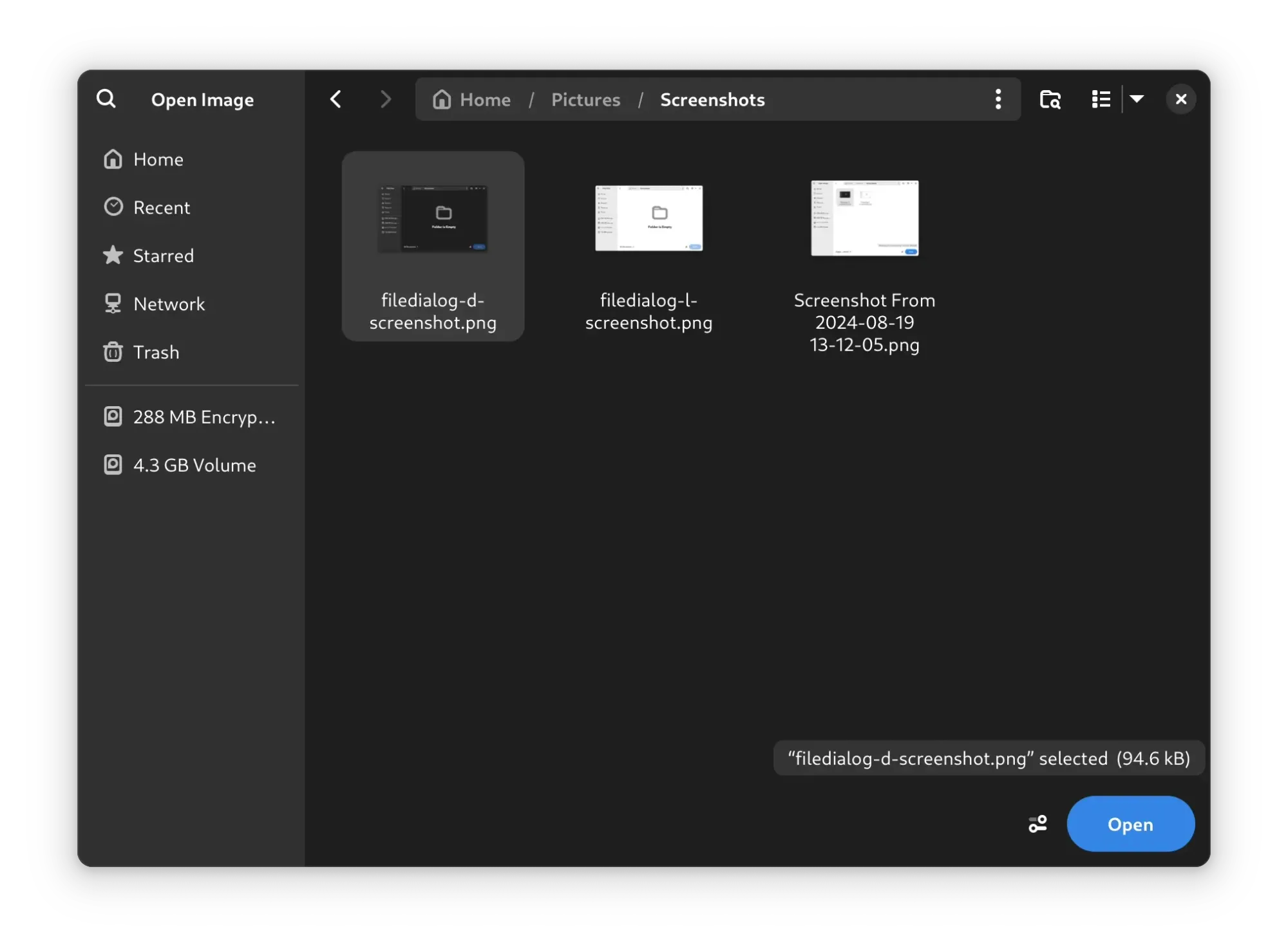
Furthermore, you can expect additions to the core GNOME 47 applications like Calendar, GNOME Web, and Maps.
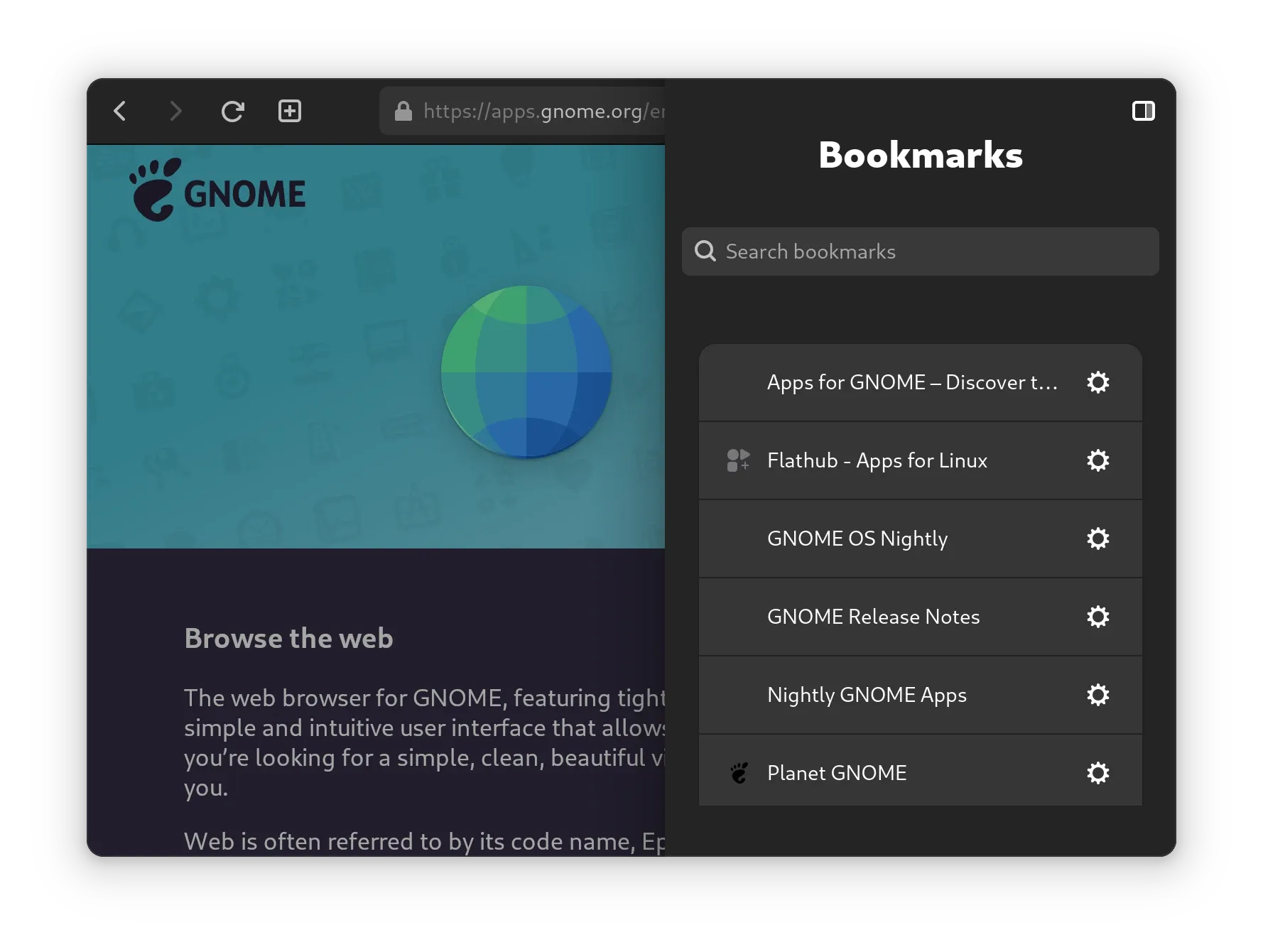
If you want all the technical details, you can refer to the GNOME 47 official release announcement.
Suggested Read 📖
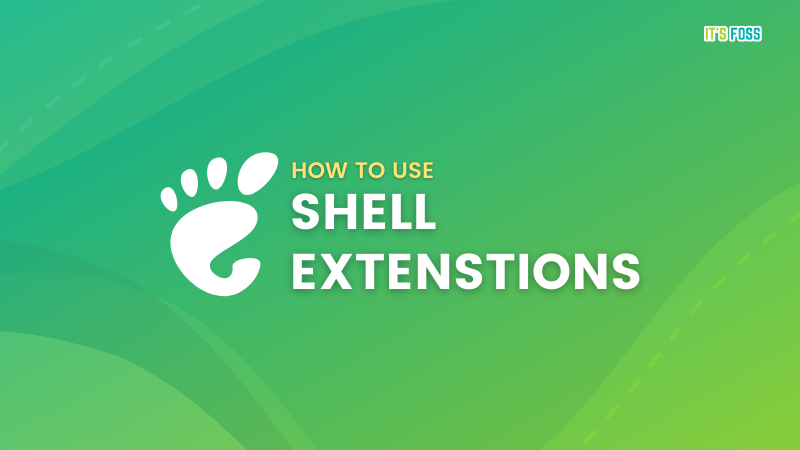
How to Get GNOME 47?
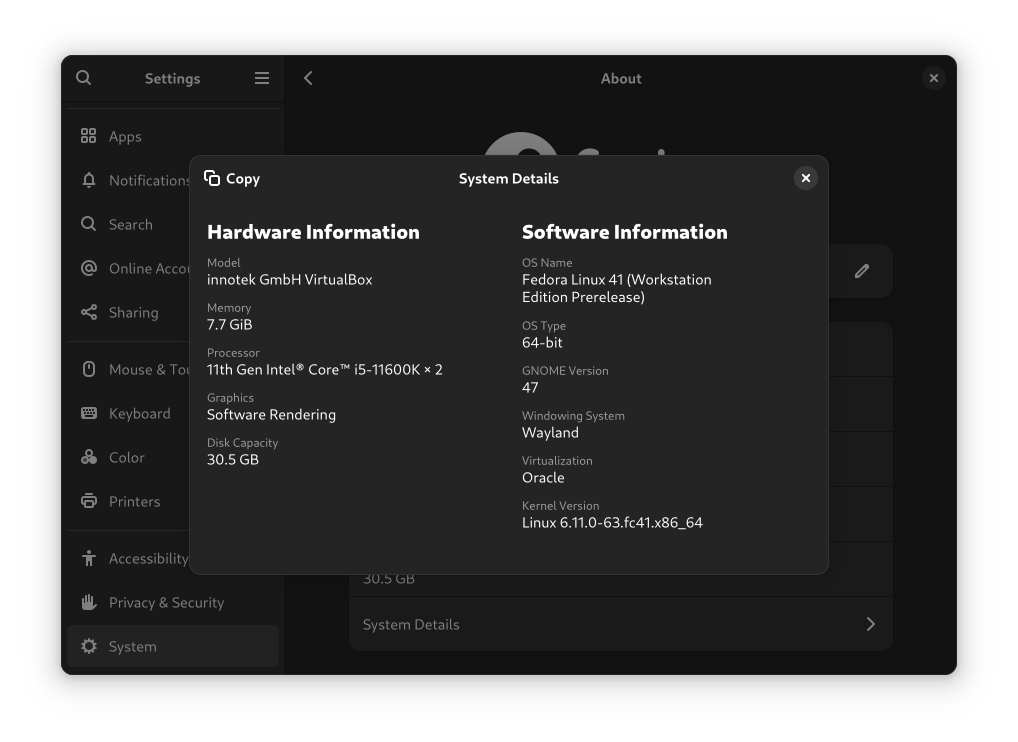
You can expect GNOME 47 release to be included with the upcoming Fedora 41 release and Ubuntu 24.10.
If you are using Arch Linux, you can update it to the latest version when it is available in the repository.
In either case, you can try GNOME OS or Fedora 41 development build to get your hands on the features to experiment.
💬 What do you think about GNOME 47? Have you tried it out yet? Let me know your thoughts in the comments below!
- Even the biggest players in the Linux world don't care about desktop Linux users. We do.
- We don't put informational content behind paywall. Your support keeps it open for everyone. Think of it like 'pay it forward'.
- Don't like ads? With the Plus membership, you get an ad-free reading experience.
- When millions of AI-generated content is being published daily, you read and learn from real human Linux users.
- It costs just $2 a month, less than the cost of your favorite burger.
Become a Plus Member today and join over 300 people in supporting our work.










