Jailtime for Retro Game Console Reviews? Italy’s Copyright Enforcement Sparks Debate
Italian YouTuber raided over handheld review, faces possible jail time.
GNOME's surprising design decisions could work well. What do you think?


GNOME's design team is back in the news after the recent proposal for a new, unconventional window management system in GNOME. They have now revealed a prototype for “rethinking” the Activities button on GNOME.
This came in just yesterday when Allan Day opened an issue on GNOME's GitLab repo, explaining the difficulties with the current Activities button and how a new implementation could help.
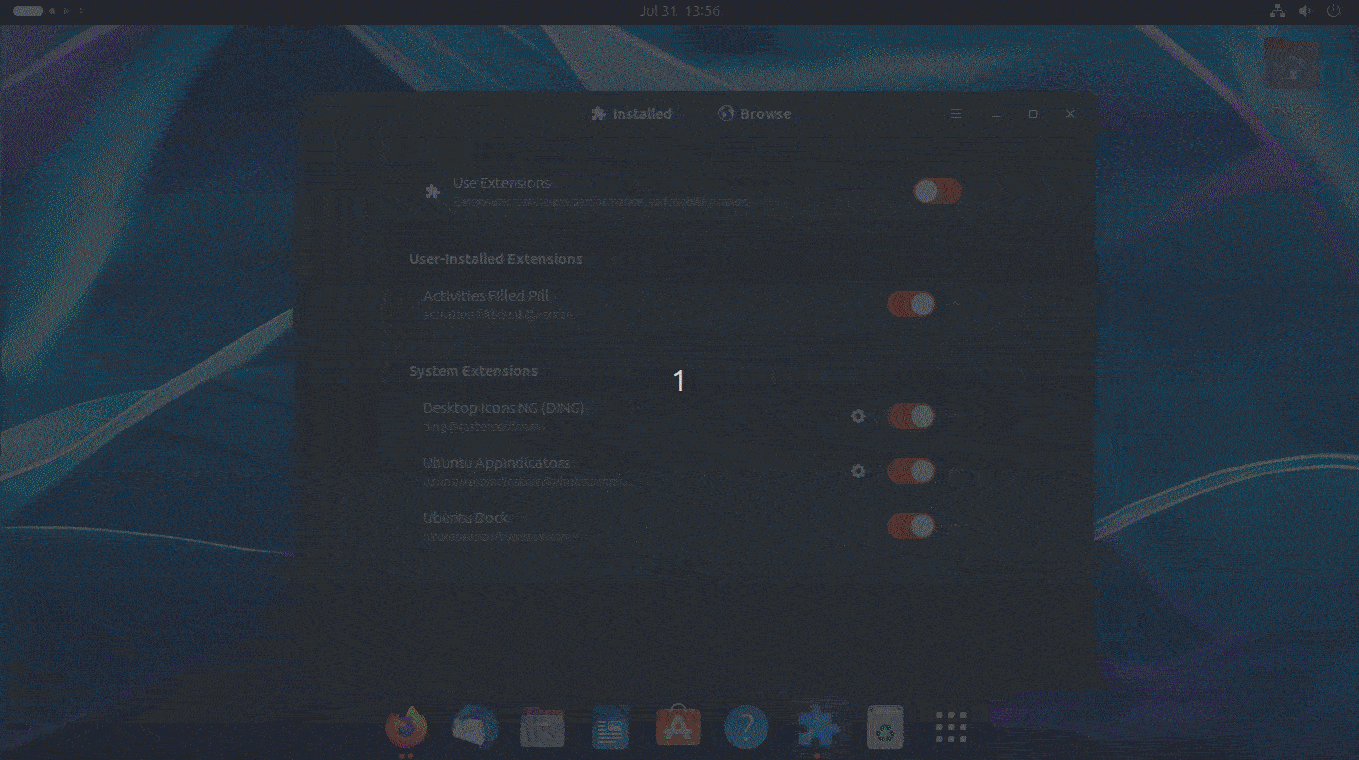
Yes, you read that right. The GNOME design team aims to replace the Activities button with a Pill-shaped dynamic workspace indicator that allows for a more intuitive workspace-switching experience than before.
As you can see above, the new Pill switcher works quite well and is slightly similar to the workspace switcher found on the i3 tiling window manager.
I could also use my mouse's scroll wheel to instantly switch between workspaces without clicking on the Pill.
You might be wondering, what's the point of this?
Well, the design team found out that the existing Activities button didn't exactly sit well with many users and even caused confusion in some cases. Even first-time users were found not to interact with the button, as one would expect them to.
After a long discussion with the design team, they concluded that the Activities label should be replaced with a more “abstract” visual element.
You can check out the discussion on GNOME's GitLab repo.
Want to try it out?
Well, the GNOME design team has provided a very early work-in-progress shell extension that can be installed on GNOME 44 systems.
You can get it from here or click on the button to get the zip file.
If you don't know how to install GNOME shell extensions manually, I suggest you follow the fourth method mentioned in our article below.
Just start extracting the downloaded file before you do.
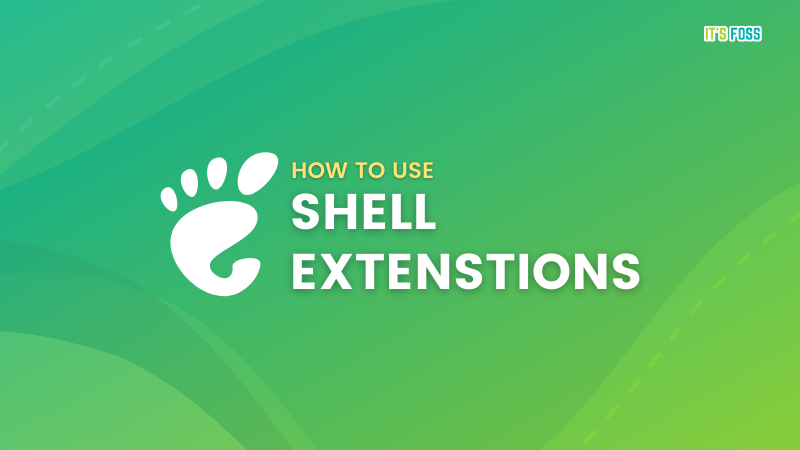
So, wrapping up.
This prototype seems to be shaping up quite well, and I can't wait to get my hands on this when it is officially available as part of GNOME.
💬 What about you? Are you looking forward to this?
Via: omg! linux!
Stay updated with relevant Linux news, discover new open source apps, follow distro releases and read opinions