
Usually, when I open a PDF file on my Linux system, I use the default document viewer — Evince, GNOME’s evergreen document viewing app. It’s my go-to because it just works. No weird bugs or unexpected crashes, it gets the job done reliably and without fuss.
However, lately, it has started to feel old. Don't get me wrong, it still works well, but the interface and overall experience feel a little out of date.
That's when I came across GNOME's new document reader app, Papers, which is now the default document viewer on Ubuntu 25.04. It immediately stood out to me because of its clean, modern design, all while staying close to what Evince offered.
I tested it over the past few weeks to see if it was any good.
What's So Special About Papers?
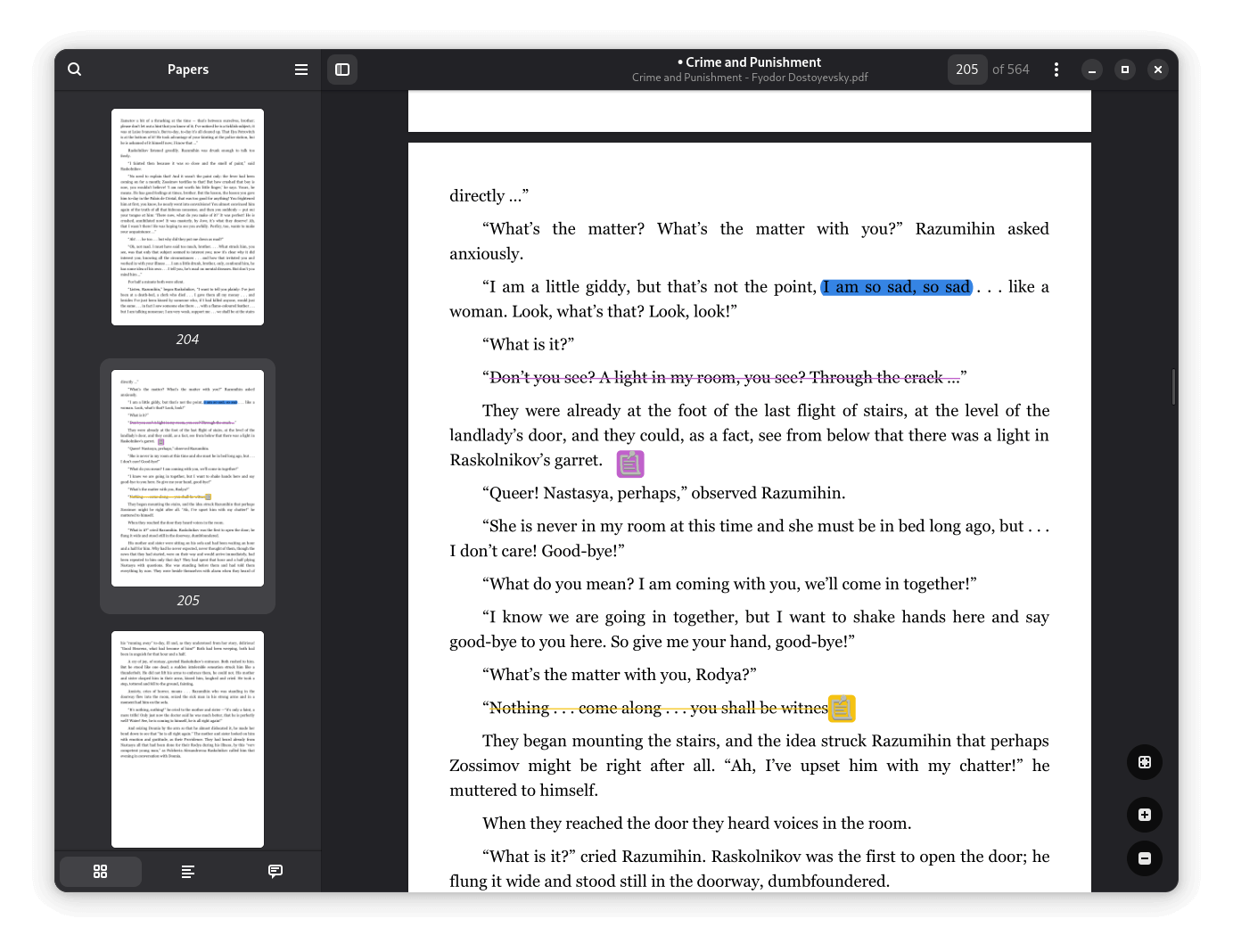
As a fork of Evince, Papers employs newer GTK4, libadwaita and Rust components for an adaptive, GNOME-friendly design while maintaining core functionality like PDF viewing, annotations, and printing.
Some key features include:
- A modern user interface.
- Support for many document formats.
- Document printing directly from the app.
Day-to-Day Usage
My day-to-day sometimes consists of going through press releases distributed as PDFs, where, when required, I use annotation tools to highlight specific parts in these documents to keep track of important information.
With Papers, I could annotate text with a note, highlight it, add a squiggly line to it, strikethrough it, and underline it easily by selecting the text and right-clicking. There were some color options for the highlighter too.
For going through a large document, the sidebar on Papers comes in really handy, with the search function working flawlessly with little loading time and two filtering options to search by whole words and letter case.
It also features a three-ribbon menu, which has the toggle for Night Mode (separate from dark mode), which blacks out the page background and images in a document, with the text being shown in white.
There are two buttons at the bottom to access the outline and annotations of the document too.
Another neat thing about Papers is the handy Document Properties dialog that can be accessed from the three-dot menu. It shows useful information like the document's creation date, author, file format, and the fonts used.
Even using the zoom controls at the bottom-right of the app feels intuitive, with the zoom in/out transition feeling very natural to use.
How it Compares to Evince
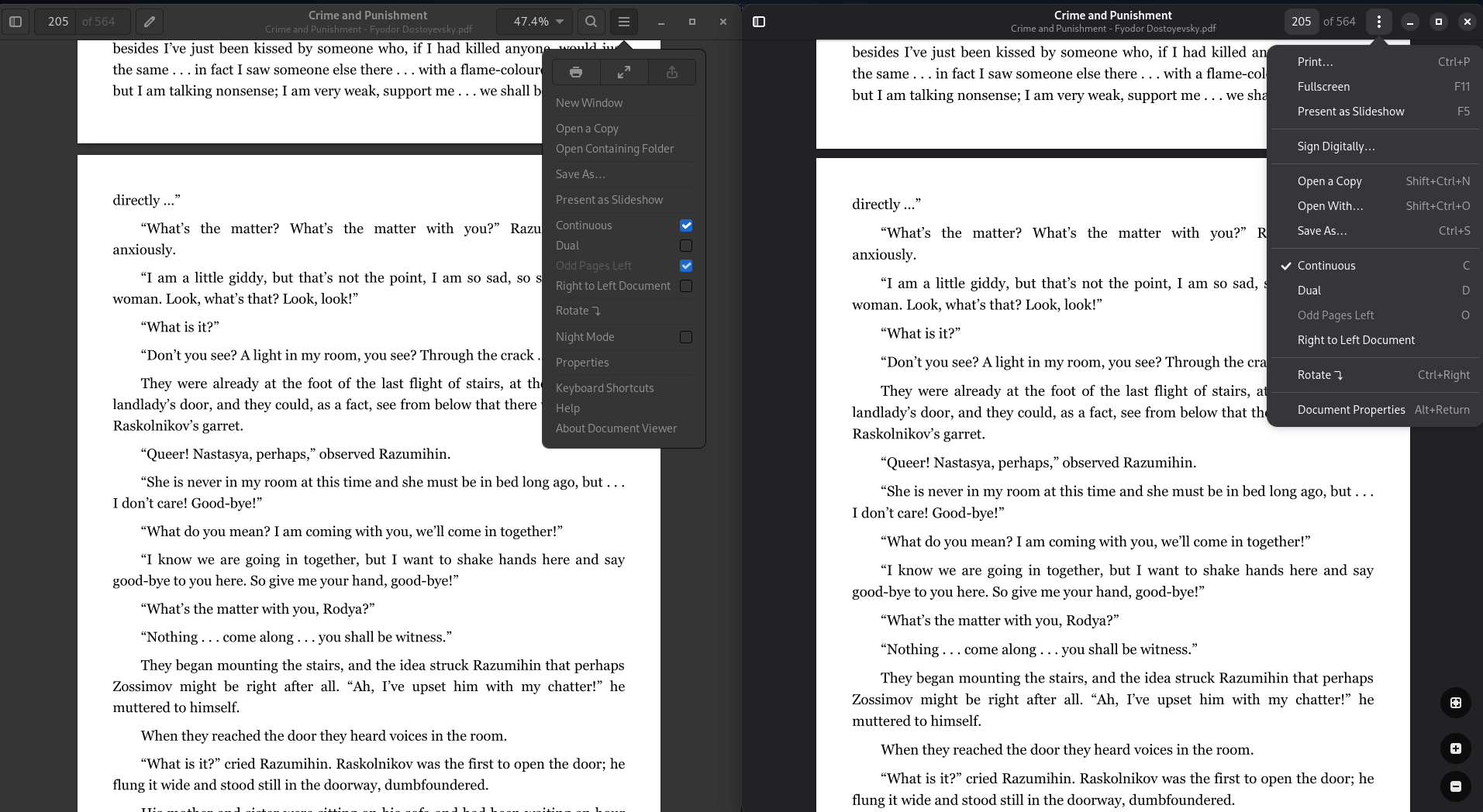
For starters, the overall layout of the interface on Papers feels familiar yet better laid out than Evince. In that, you will find that some interface elements are placed too close together, not scaling well when shrinking the app window.
Similarly, the three-dot menu on Papers is clearly the better one, with its aptly worded menu items and their corresponding keyboard shortcuts being shown right alongside them.
And don't even get me started on the animations on Papers. They are very smooth, especially when toggling the sidebar or changing the zoom levels.
Though, Papers is missing the Bookmarks feature, and it doesn't show the recently opened files on app launch on its home screen like Evince does. These are some basic user experience niceties that I am confident the GNOME developers will add eventually.
Closing Thoughts
I’ve already set Papers as the default document viewer on my daily driver Fedora laptop. It feels like a more responsive, modernized Evince, with the subtle design refresh fitting perfectly with the GNOME desktop environment.
It’s probably just a matter of time before Fedora makes it the default, and there’s talk that Debian 13 ‘Trixie’ might do the same when it is released later this year, sometime in August.
💬 Have you used Papers? Did you like it better than Evince?
- Even the biggest players in the Linux world don't care about desktop Linux users. We do.
- We don't put informational content behind paywall. Your support keeps it open for everyone. Think of it like 'pay it forward'.
- Don't like ads? With the Plus membership, you get an ad-free reading experience.
- When millions of AI-generated content is being published daily, you read and learn from real human Linux users.
- It costs just $2 a month, less than the cost of your favorite burger.
Become a Plus Member today and join over 300 people in supporting our work.










