Linux Community Wins as Fedora Cancels 32-Bit Removal Plan
Fedora's 32-bit removal plan has been dropped due to intense backlash from the community.


Epiphany Browser or known more popularly as GNOME Web, the default browser of the GNOME desktop environment is getting a major overhaul to one of it’s most used section, the tab bar.
It was pretty simple, but now it is shaping up as a modern experience to compete with the likes of other popular browsers available for Linux.
The new tab bar is a complete rewrite and now features two distinct widgets called HdyTabView and HdyTabBar that can be now used to implement the updated tab and will replace the existing widget called GtkNotebook.
Ignore the technical jargon, overall, the old widget had many usability issues and was overall very tacky and outdated. So, the new widgets offer a host of usability improvements and have a very modern feel to it.
Let’s go through some of the major changes that are set to come with Epiphany in GNOME 40.
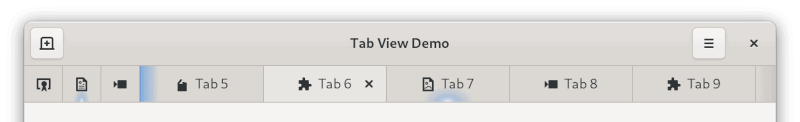
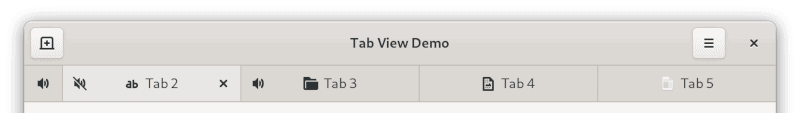
For more information on the changes, you can read the blog post on GNOME’s official website.
These improvements are set to be featured in GNOME 40 and future plans are also there for extending these improvements to the mobile version of Epiphany.
What do you think of these changes? Excited to try it out in GNOME 40?
It's FOSS turns 13! 13 years of helping people use Linux ❤️
And we need your help to go on for 13 more years. Support us with a Plus membership and enjoy an ad-free reading experience and get a Linux eBook for free.
To celebrate 13 years of It's FOSS, we have a lifetime membership option with reduced pricing of just $76. This is valid until 25th June only.
If you ever wanted to appreciate our work with Plus membership but didn't like the recurring subscription, this is your chance 😃
Stay updated with relevant Linux news, discover new open source apps, follow distro releases and read opinions