
GnuCash is a cross-platform, open-source double-entry accounting software designed for personal and small-business use cases.
It offers an intuitive user interface with plenty of useful features that can be used to do a variety of accounting tasks effortlessly.
Recently, GnuCash 5.0 was released with quite a few improvements.
Let's take a look at it.
🆕 GnuCash: What's New?
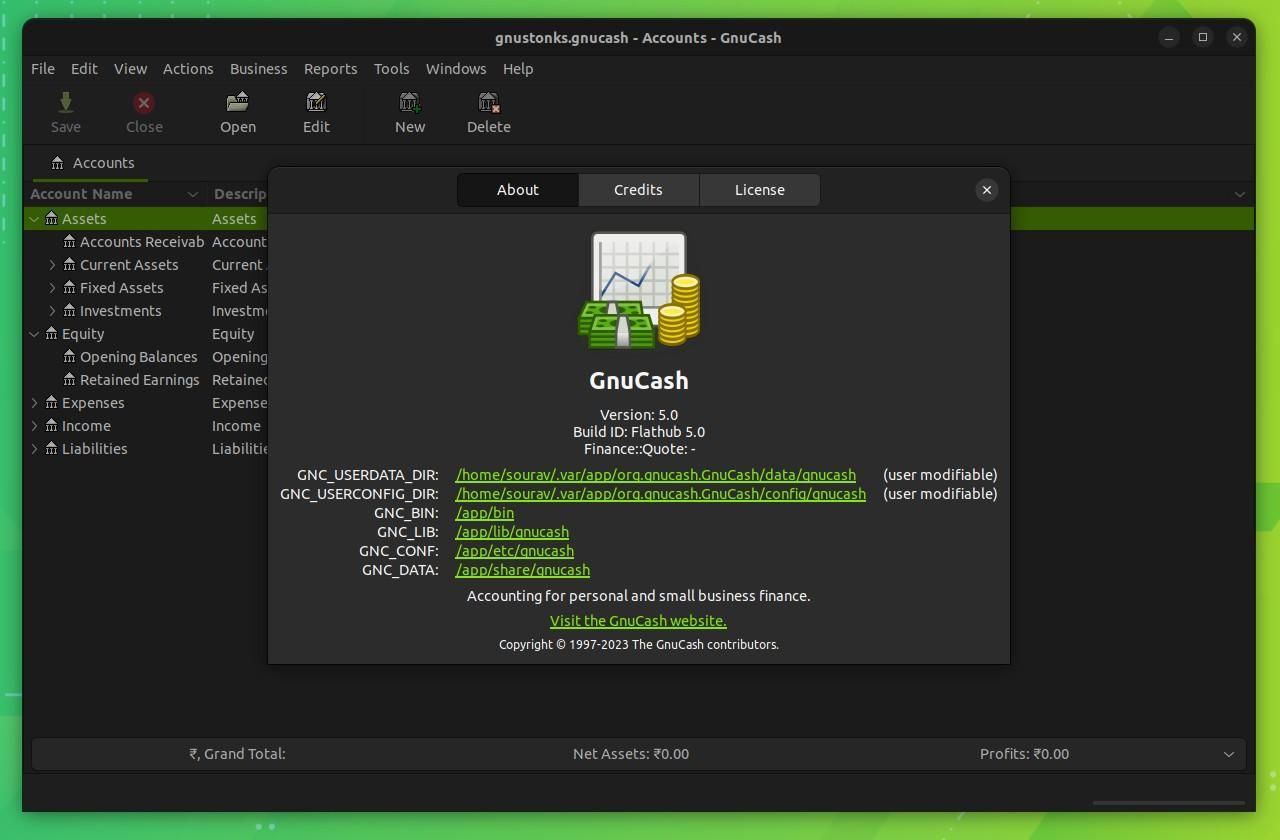
This release of GnuCash has some interesting things to offer, some highlights include:
- Stock Transaction Assistant
- Revamped Online Quotes Facility
- Investment Lots Report
- Improved Report and Book Options
Stock Transaction Assistant
This is a new addition to GnuCash that will guide you throughout the process of investment transactions for stocks, bonds, and mutual funds.
When on the Accounts page or when a stock/fund is selected, the assistant can be accessed via the 'Actions' menu, by selecting the 'Stock Assistant' option.
Revamped Online Quotes Facility
The online quotes facility has received a complete rewrite, with the old 'gnc-fq-check', 'gnc-fq-dump', and 'gnc-fq-helper' programs being written off in favor of 'finance-quote-wrapper'.
So, what does this mean for the end-user?
The functions performed by those programs can now be done by forwarding commands to 'gnucash-cli -Q'.
Furthermore, the interface for Finance::Quote has been rewritten in C++ resulting in better functionality and error reporting.
Investment Lots Report
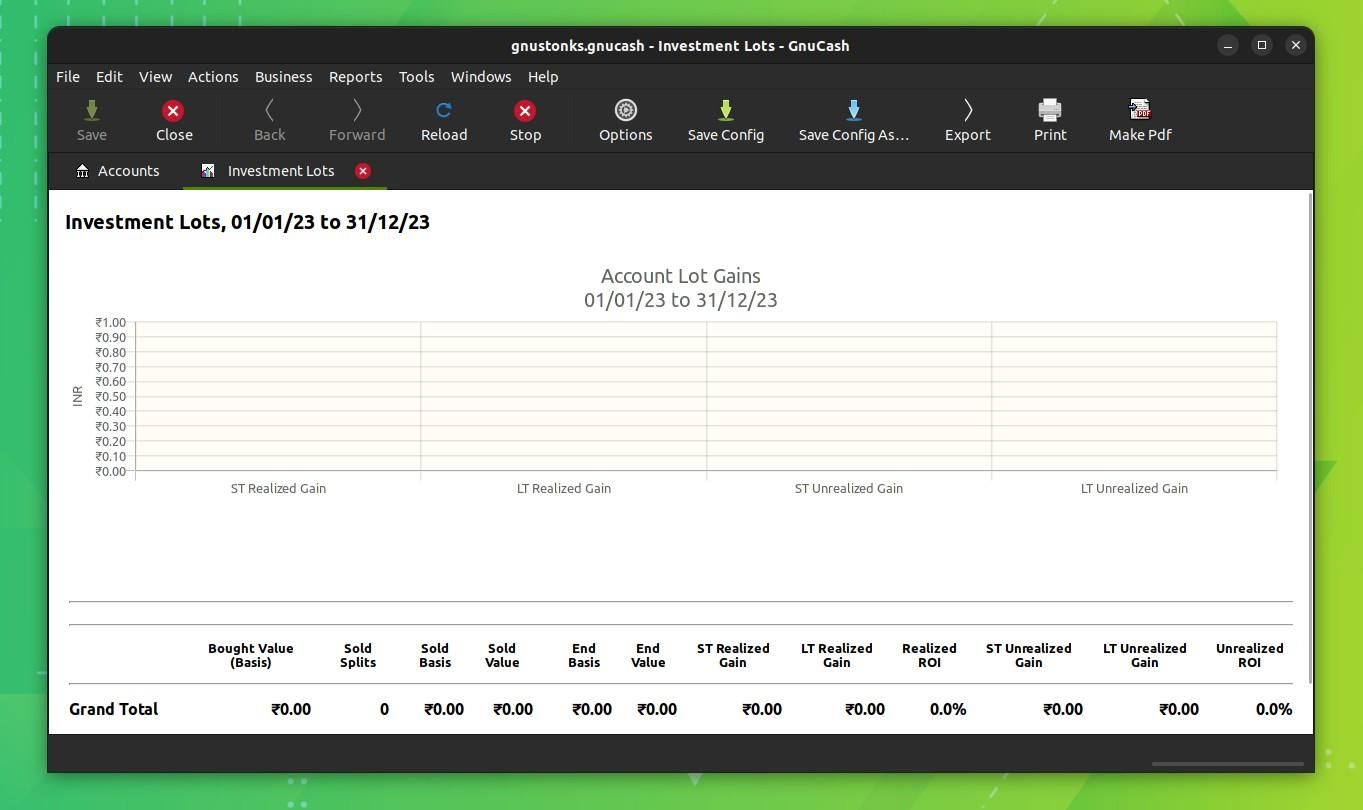
Want to see all your capital gains and losses in a period by investment lot?
Well, now you can do that with GnuCash 5.0. It features a dedicated report for such scenarios.
You can access the report by going into 'Reports' > 'Assets & Liabilities' > 'Investment Lots'.
I must say, my investment portfolio is looking very dry 😵
Suggested Read 📖

Improved Report and Book Options
The code for the report and book options was rewritten in C++ with SWIG enabling Guile Scheme access for reports.
Furthermore, access to the Vault has been changed, with the backend for the options dialog being also rewritten in C++.
🛠️ Other Changes & Improvements
The above-mentioned points were the highlights, here are some other changes that are worth mentioning:
- New tab added to the 'New/Edit Account' dialog for setting high and low limits on an account.
- The report generated by the 'Print Invoice' button on the 'Edit Invoice' tab can now be configured as a book option at the bottom of the 'Business' tab.
- Import matcher now allows editing descriptions, notes, and memo fields in the matcher window before the creation of transactions.
- Hundreds of small fixes to prevent memory leaks.
- Modernized menus and toolbars back-end.
If you would like, go through the release notes to get more technical details.
📥 Get GnuCash 5.0
GnuCash 5.0 is being offered in a variety of different packaging formats; starting from tar.gz, tar.bz2, .dmg, .exe and more.
Head over to its official GitHub repo to get the package of your choice. If you prefer Flatpak, then you click on the button below to get it from Flathub.
- Even the biggest players in the Linux world don't care about desktop Linux users. We do.
- We don't put informational content behind paywall. Your support keeps it open for everyone. Think of it like 'pay it forward'.
- Don't like ads? With the Plus membership, you get an ad-free reading experience.
- When millions of AI-generated content is being published daily, you read and learn from real human Linux users.
- It costs just $2 a month, less than the cost of your favorite burger.
Become a Plus Member today and join over 300 people in supporting our work.











