Jailtime for Retro Game Console Reviews? Italy’s Copyright Enforcement Sparks Debate
Italian YouTuber raided over handheld review, faces possible jail time.
Godot 4.0 is an excellent upgrade to make more game developers consider it an alternative worth trying.


Godot is an open-source, community-driven 2D/3D game engine that has received a lot of praise from the gaming industry.
After all, it is an alternative FOSS solution that can help developers break ties with proprietary options like Unreal, Unity, and other game engines.
Now, after over three years of development, a completely overhauled Godot release features a complete engine rewrite and more.
Allow me to take you through this expansive release.
A lot, actually, let me take you through the highlights of this release:
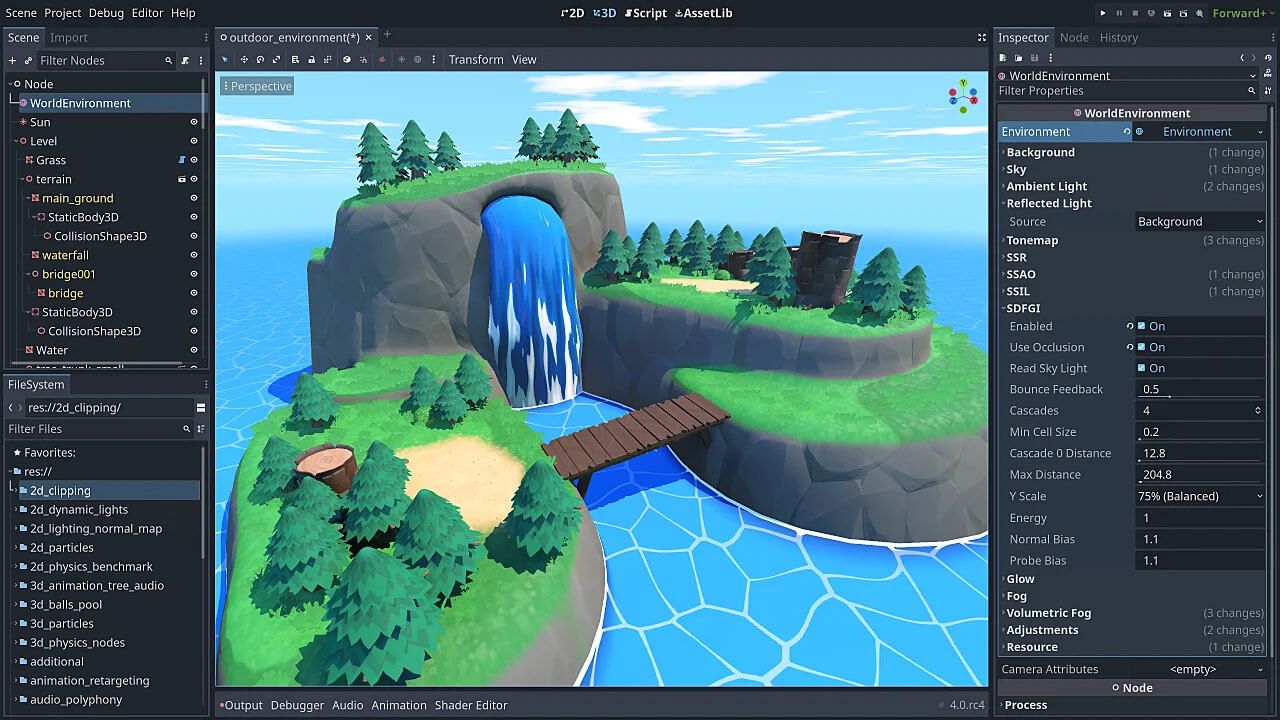
Godot now features two new Vulkan backends (Clustered and Mobile), allowing for more advanced rendering and optimized performance.
They have also considered users with less powerful hardware and have integrated OpenGL-based compatibility rendering.
Work is also ongoing on a Direct3D 12 renderer for Windows and Xbox support.
To complement the rendering improvements, one of the contributors of Godot has added support for AMD's FidelityFX Super Resolution (FSR 1.0) tech.
This should enable a smooth and dynamic render experience at lower resolutions, keeping games running smoothly.

The global illumination systems of Godot have been completely remade with support for a new global illumination technique called 'SDFGI'. It stands for Signed Distance Field Global Illumination; you can learn more about it here.
Other than that, the rendering of shadows on Godot has been dramatically improved, with better control over it.
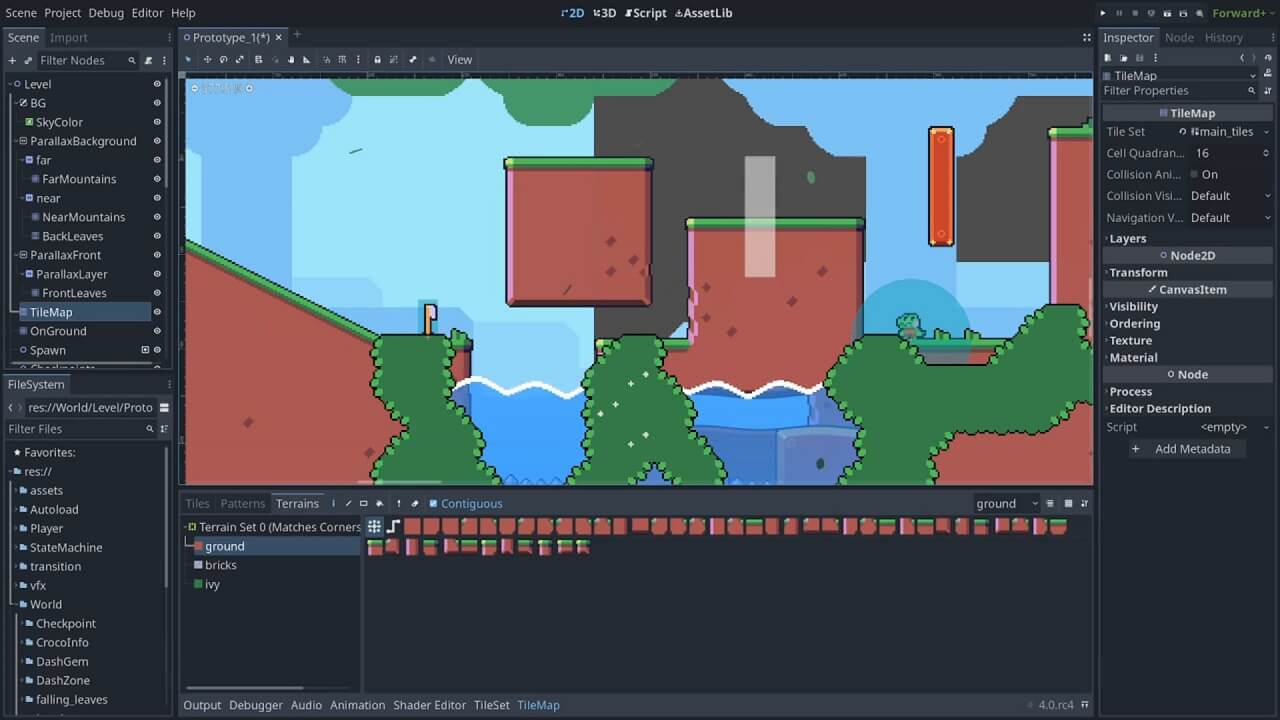
A new tilemap editor has been introduced that was introduced based on the Godot community's requests and reports.
Godot's 2D editor maintainer, Gilles Roudière has united the workflow for tilesets and tilemaps, resulting in a very flexible tile placing experience.
You can fine-tune them too, with options to tweak the navigation, pivot points, collisions, and more.
This should come in handy for indie developers who solely develop 2D games and can now stop relying on proprietary tools.

The accuracy of 3D scenes can now be augmented even more thanks to the new Volumetric fog effect.
It can be configured globally or be defined for specific areas using the 'FogVolume' nodes.
In addition, new noise textures were backported from Godot 3.5, and support for decals was added that allows you to place materials on surfaces to decorate the environment.

Godot's in-house 3D physics engine, 'Godot Physics', has made a comeback!
It replaces the 'Bullet' physics engine for more flexibility when implementing new features and addressing issues.

The animation editor now supports blend shape tracks, and an improved Bezier curve workflow.
It also allows you to select/edit multiple curves simultaneously, hide individual tracks, and more.
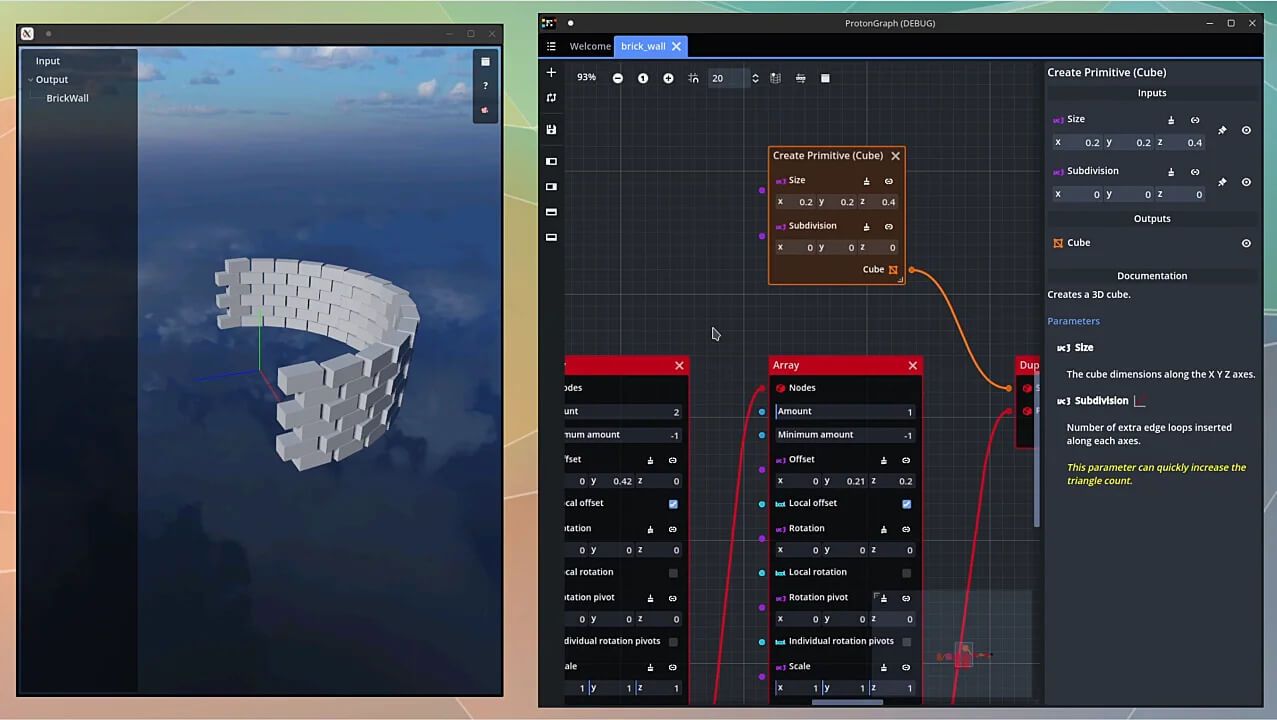
Godot 4.0 has introduced support for multiple windows per application. The developers using Godot can now breathe a sigh of relief.
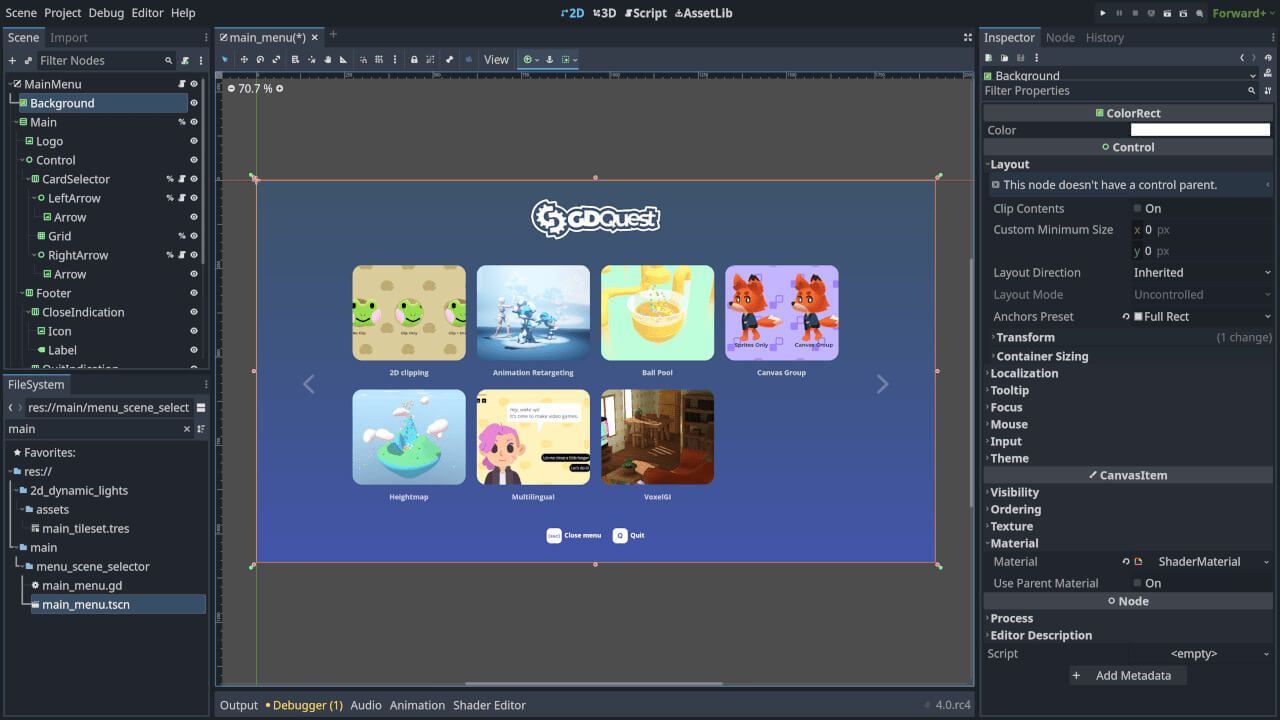
The UI editor has also improved with a new visual widget for picking layout options, and quickly resizing selected UI components.
As I mentioned, there are tons of refinements with Godot 4.0. So, I only highlighted the best parts.
If you are curious, I suggest you go through the release notes to get all the details.
You can head over to the official site to download the package of your choice as per your platform.
Stay updated with relevant Linux news, discover new open source apps, follow distro releases and read opinions