
If you use a smartphone, you've probably come across Android or are reading this on a device that has it. At its core, Android is powered by a heavily modified version of the Linux kernel and the Android Open Source Project (AOSP).
Together, they provide a robust platform for smartphone and SoC manufacturers to tailor their offerings to meet the needs of both the operating system and its users across a wide range of hardware configurations.
Last week, Android Authority spotted that Google was working on a native Linux Terminal app for Android, which could open up new possibilities for the operating system and its users.
Terminal Support On Android: What To Expect?
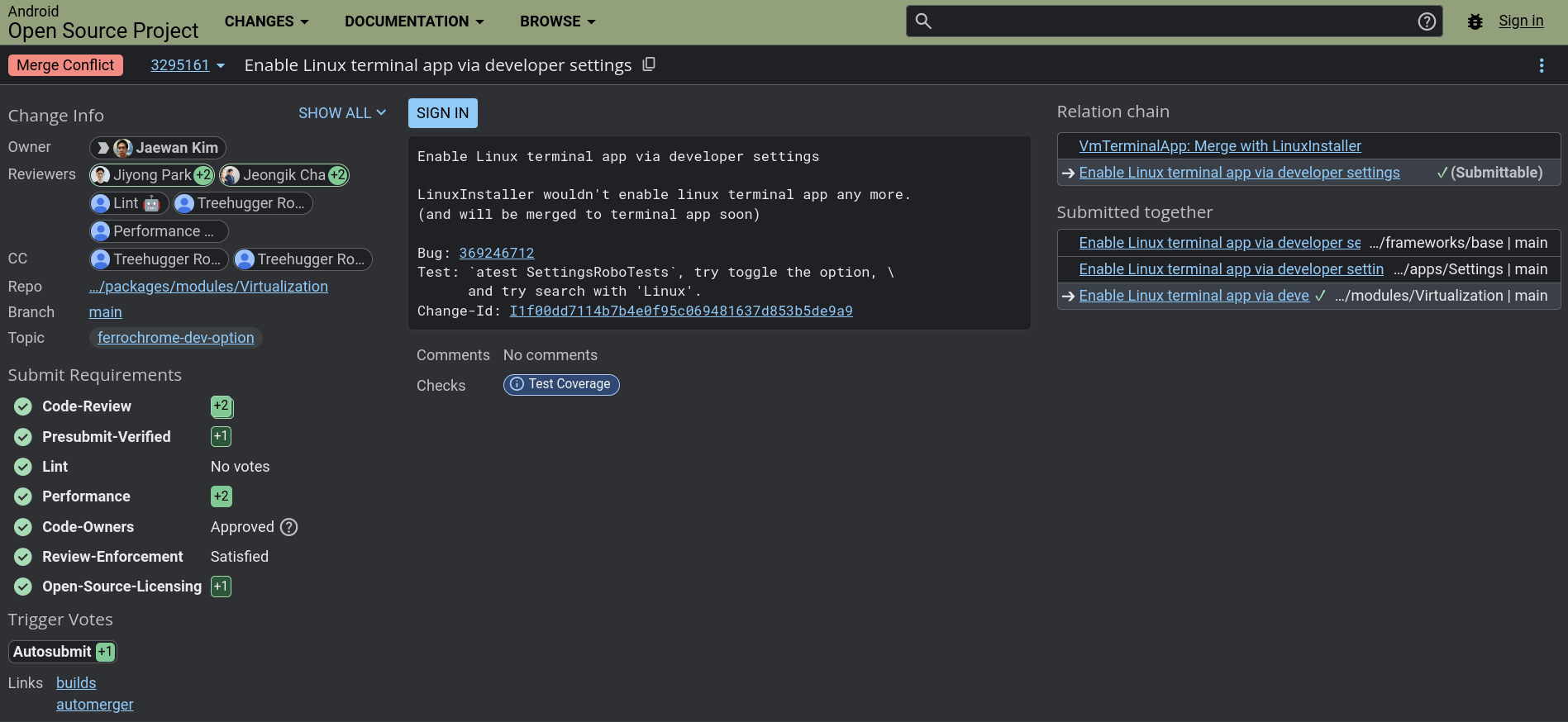
Google engineers have been busy working on enabling a Linux Terminal app via the developer settings on Android, which would enable users to carry out a range of tasks.
It works by making use of the Android Virtualization Framework (AVF) and opening up a WebView for connecting to a local virtual machine (VM) running Debian, allowing the execution of various Linux commands.
In its current form, the Terminal app requires manual configuration of the Linux VM with a Debian image and a corresponding vm_config.json file to work, but this will be simplified soon.
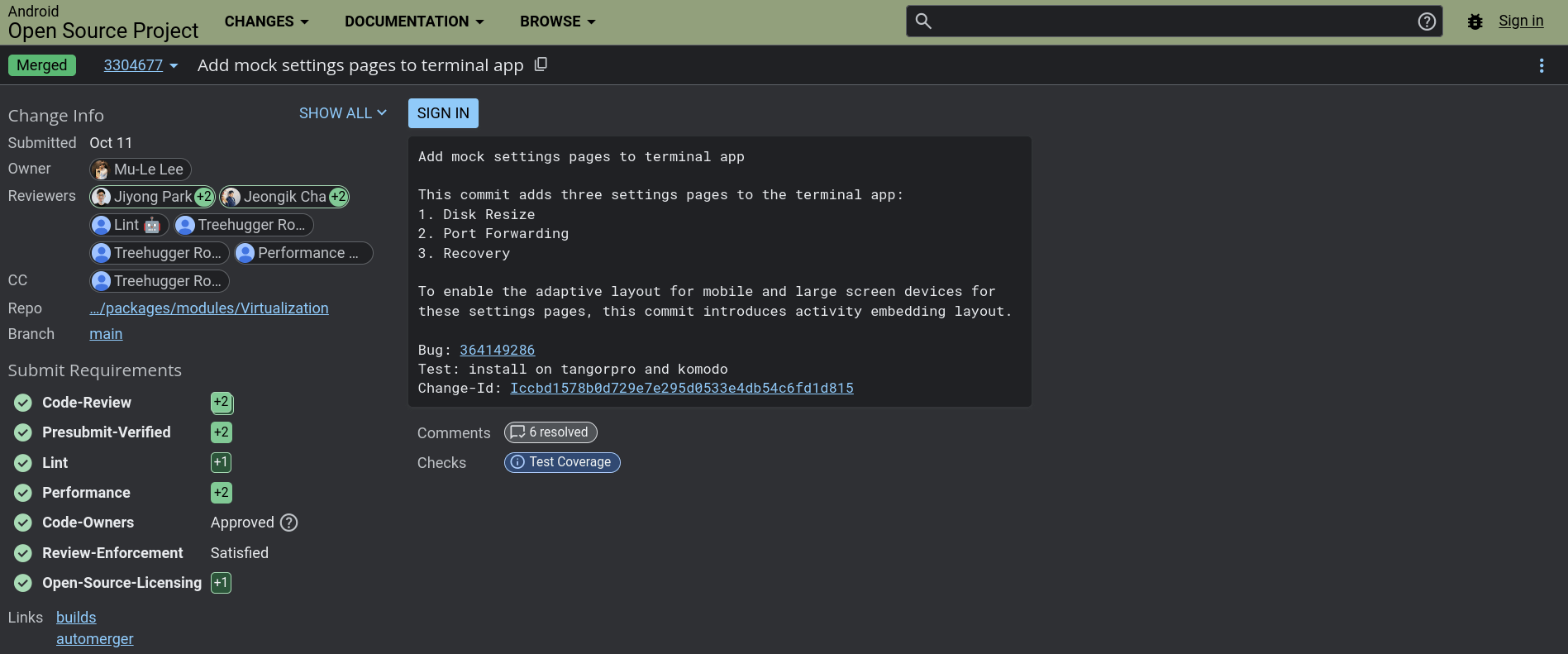
And, as you can see above, Google developers are also working on bringing important settings like disk resizing, port forwarding, and recovery of disk partitions to the Terminal app.
They have begun by adding mock settings pages for those in the Terminal app.
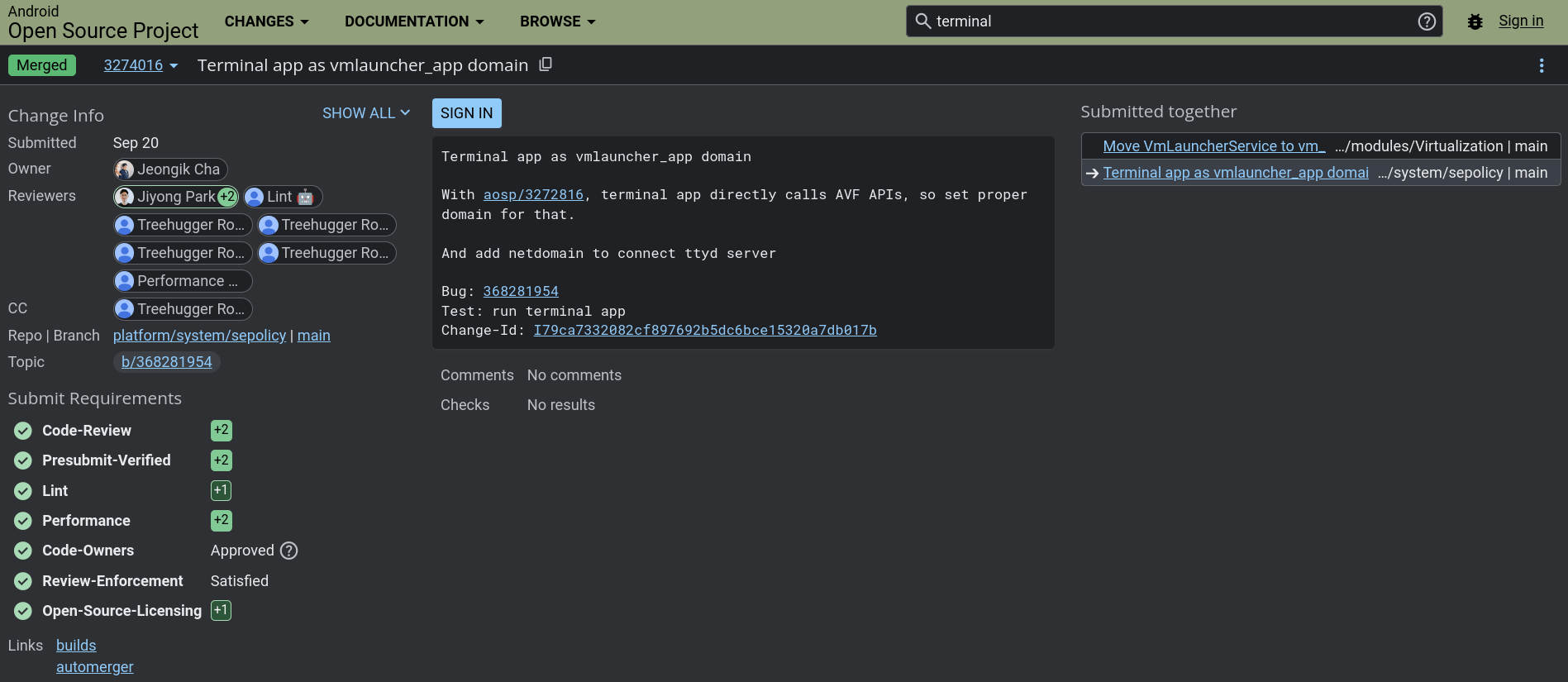
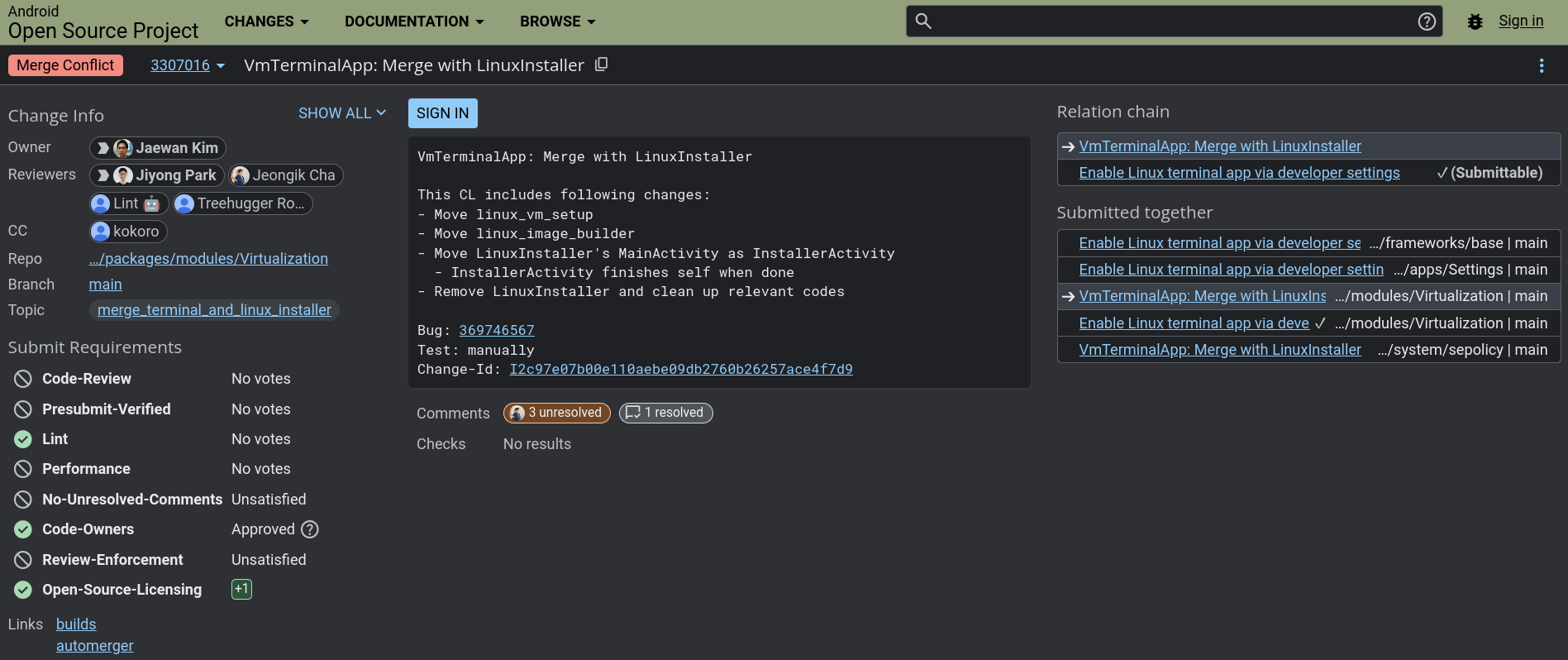
They have also been working on improving support for the various AVF APIs and are currently working on merging the Terminal app with LinuxInstaller, which is used to download and configure Debian images for running as a VM.
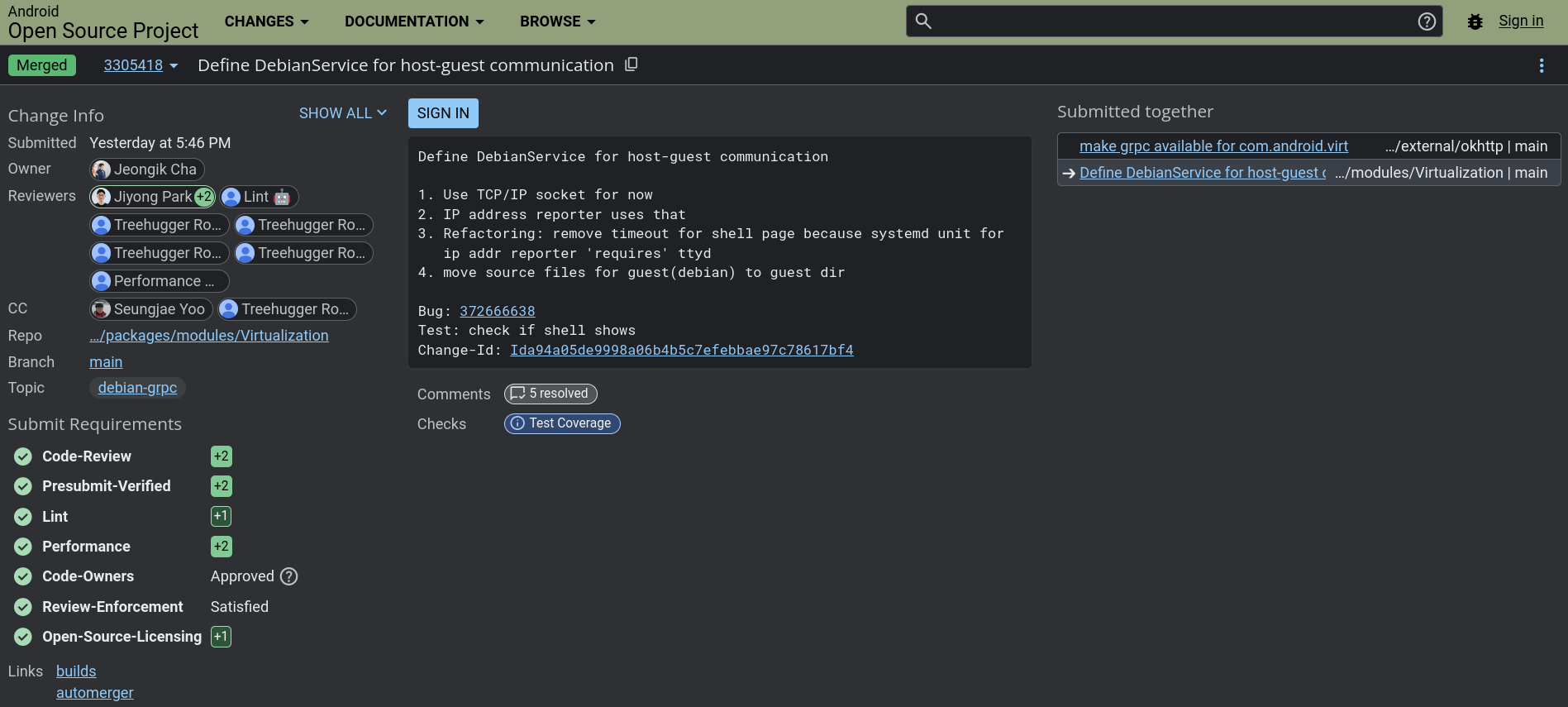
Last but not least, there have been some Debian-focused changes that have improved host-guest communication, which, I believe, are related to the VM functionality of the Terminal app for Android.
And, with a native terminal app, it also opens up the possibility to have other Linux apps run on your Android device, just like you do on Chrome OS.
Sure, running Linux apps may not be an exciting proposition for most mobile-focused users. But, it is interesting to see that Google is venturing more into the Linux territory, molding Android to be more capable, and developer-friendly.
Suggested Read 📖
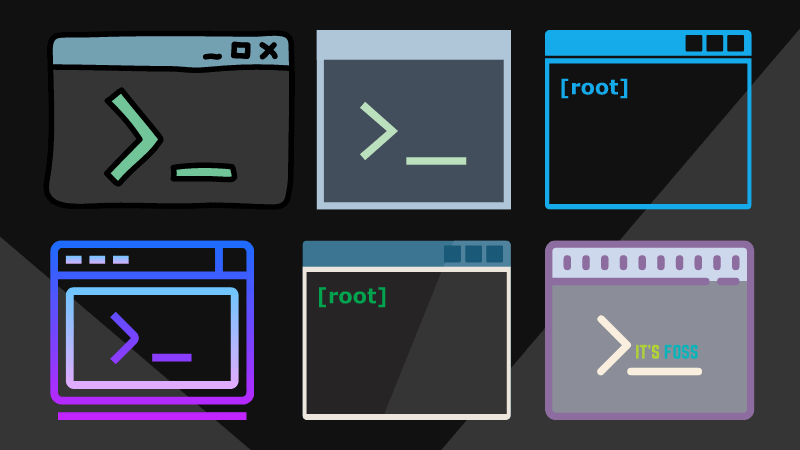
- Even the biggest players in the Linux world don't care about desktop Linux users. We do.
- We don't put informational content behind paywall. Your support keeps it open for everyone. Think of it like 'pay it forward'.
- Don't like ads? With the Plus membership, you get an ad-free reading experience.
- When millions of AI-generated content is being published daily, you read and learn from real human Linux users.
- It costs just $2 a month, less than the cost of your favorite burger.
Become a Plus Member today and join over 300 people in supporting our work.










