Jailtime for Retro Game Console Reviews? Italy’s Copyright Enforcement Sparks Debate
Italian YouTuber raided over handheld review, faces possible jail time.
A free and open-source app to smoothen your videos with stabilization? Sounds impressive! Let's check it out!


Have you ever recorded action cam footage that was too shaky to be used? 🤔
Well, then, we have just the right tool for you to stabilize those shaky shots!
Enter, Gyroflow. It's an open-source, cross-platform app that can stabilize videos using motion data from a camera's onboard gyroscope or accelerometer.
Let's take a look at it.
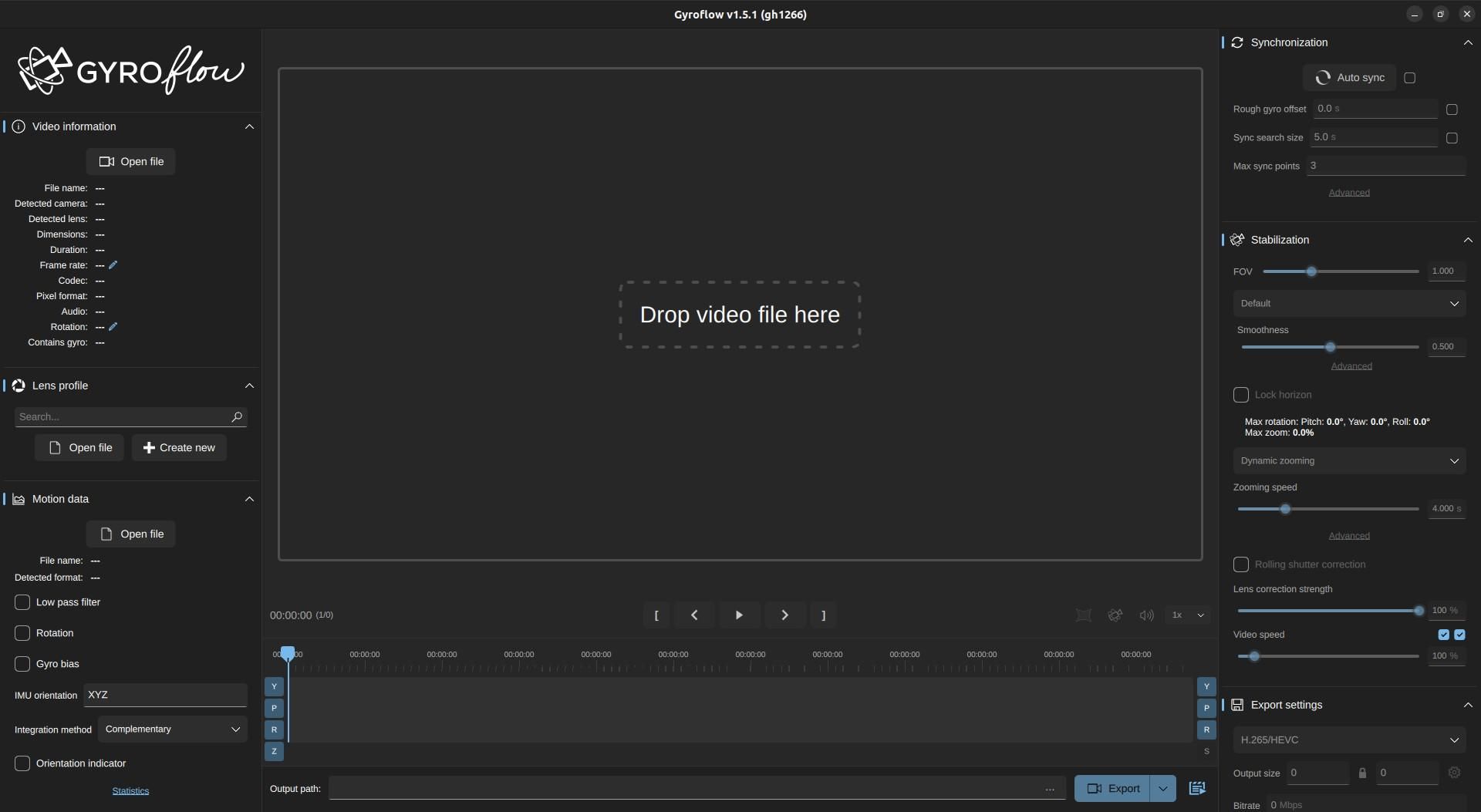
Written primarily using the Rust programming language and the QML user interface markup language, Gyroflow is a post-processing video stabilization software that uses the motion data logged on cameras to do its job.
What makes Gyroflow different from other video editors with stabilization support is that it uses the logged motion data to do the following; It allows for precise lens calibrations, and rolling shutter correction, with the ability to tweak the stabilization algorithms for producing very stable video outputs.
The developers also add that there is a minimal weight penalty, and Gyfroflow will work regardless of the lighting conditions or how many moving subjects are there in a scene.
Other than that, Gyroflow is equipped with a plethora of cool features; here are some that are worth noting:
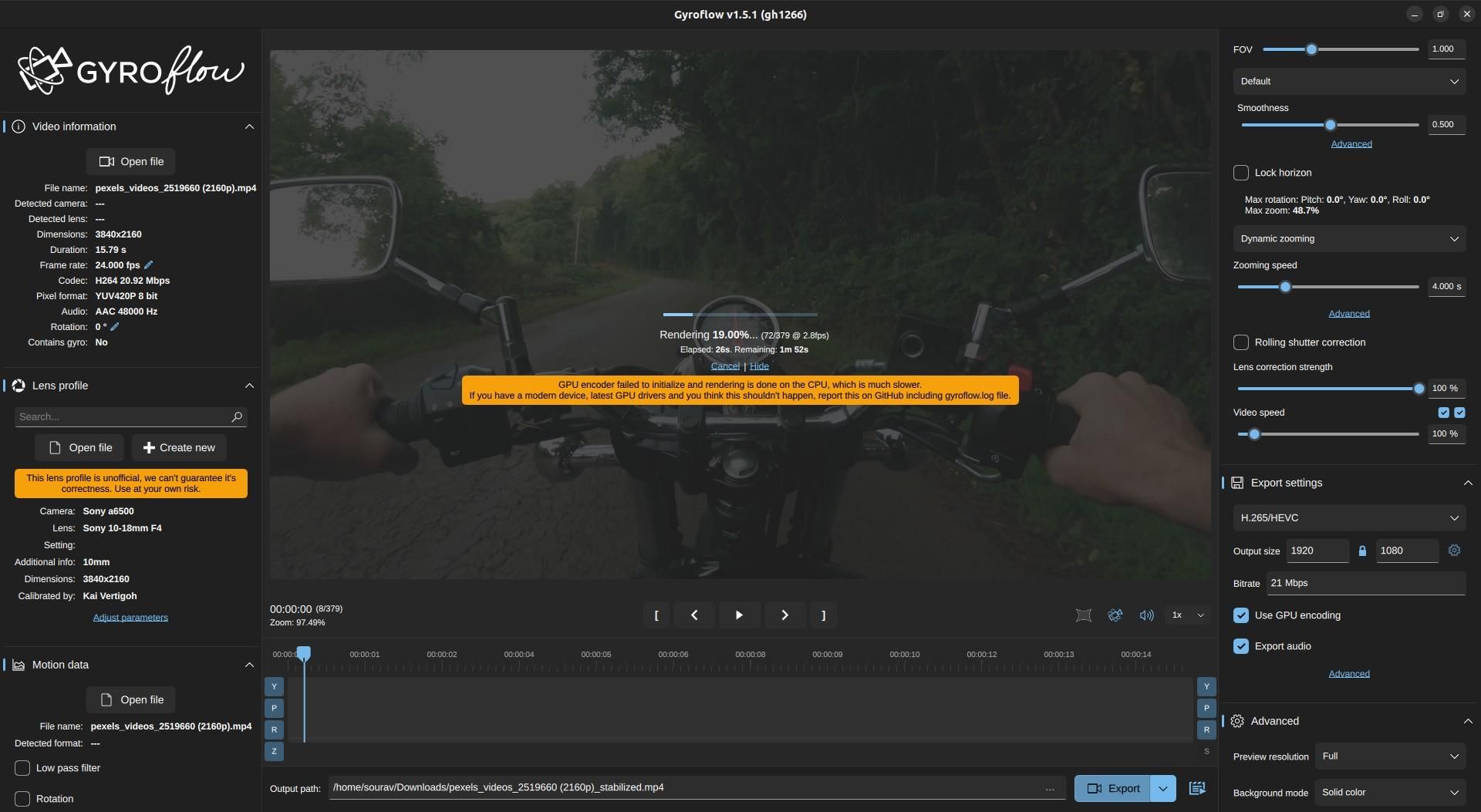
I tried my hand on it with an attempt to stabilize a video, but for some reason, when exporting a video, it wouldn't use my GPU (Nvidia GTX 1070ti) and switched to the CPU for completing the render. The default was set to GPU encoding.
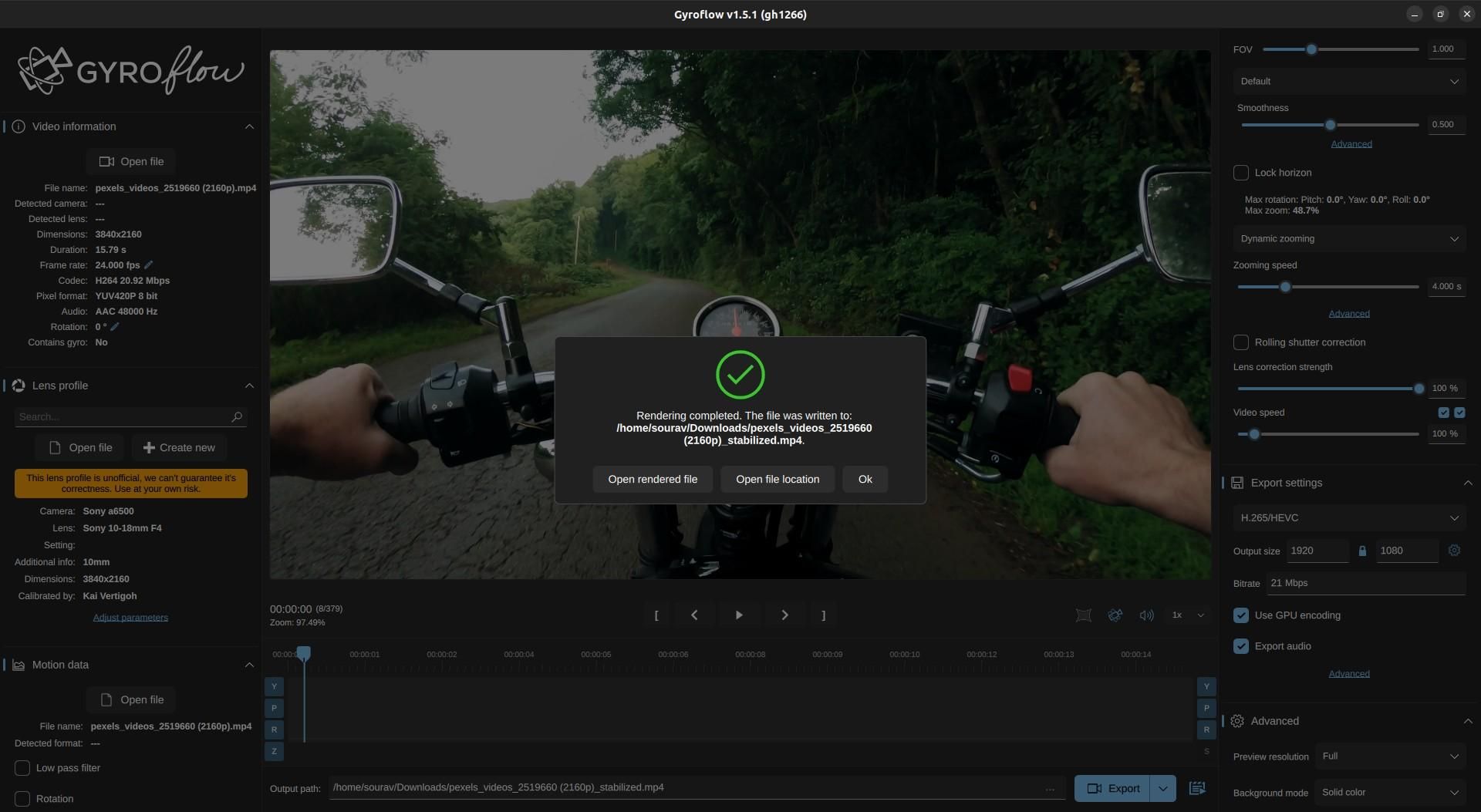
The output was more stable than the original video, and the file size could also be adjusted for a smaller storage footprint.
Looking back, I did have the correct GPU drivers installed; your experience can vary with a different GPU. You can report it to them on their GitHub repo linked below if it doesn't work for you.
I suggest you go through the documentation for Gyroflow to know more.
Gyroflow has a pretty expansive set of features that make it easy to stabilize videos according to one's preference. That makes it a great contender for our list of open-source video editors (for a specific use case).
Suggested Read 📖

Gyroflow is available for Linux, Windows, and macOS. You can grab the package of your choice from the official website.
If you are interested in the source code or want to build it yourself, you can head to its GitHub repo.
💬 What do you think? Is it an exciting and valuable open-source tool for you?
Stay updated with relevant Linux news, discover new open source apps, follow distro releases and read opinions