
HandBrake remains the go-to video transcoder for users worldwide. The open source tool handles everything from basic format conversion to advanced compression tasks across Linux, Windows, and macOS.
The software has consistently delivered reliable performance for both casual users and professionals. Its straightforward interface masks powerful encoding capabilities that rival proprietary alternatives.
I've been using HandBrake for years, dating back to my early YouTube content creation days. The tool just works. And now, with the release of HandBrake 1.10, it's better suited for today's short-attention span content (yes, including brainrot).
🆕 HandBrake 1.10: What's New?
Known as "Social 10MB," these presets convert videos for social media sharing, with outputs ranging from 720p, 540p, or 360p @60 FPS. The presets use H.264 encoding with AAC audio in MP4 format, keeping file sizes under 10 MB for clips up to 30, 60, or 120 seconds depending on your chosen resolution.
Similarly, video encoding gets a new Color Range option to control reference black and white values. Users can choose between "Same as source," "Limited," or "Full" depending on their output requirements.
For Linux, specifically, there are several targeted fixes, including Opus and Vorbis passthrough validation in WebM containers, a fix for a crash when removing items from queue, and audio bitrate validation improvements.
Audio and subtitle handling sees significant improvements with new options to disable track name passthrough and autonaming. SubRip/UTF-8 subtitles now pass through to MKV without conversion to SSA format.
Other notable updates include:
- Better framerate in high-resolution Framerate Shaper processing.
- Updated core libraries, including FFmpeg 7.1.1, x264 165 r3222, and SVT-AV1 3.1.0.
- New Hungarian and Galician translations while removing unmaintained language packs.
- VideoToolbox AV1 hardware decoding and Metal-accelerated subtitle rendering on macOS.
📥 Get HandBrake 1.10
All Linux users can get this release via Flathub by running the following command:
flatpak install flathub fr.handbrake.ghbNote that the Flathub repository was still showing the older 1.9.2 release at the time of writing, but the 1.10 update should roll out shortly.
If you're on Ubuntu, you can install it through UbuntuHandbook's unofficial PPA maintained by Ji M:
sudo add-apt-repository ppa:ubuntuhandbook1/handbrake
sudo apt update
sudo apt install handbrake handbrake-cli #You can skip this if you don't want the CLI version.You can also manually install HandBrake 1.10 using the Flatpak package directly from the GitHub releases page. Download the .flatpak file from the page, where you'll also find the complete release notes and changelog.
After getting the package, open the terminal and switch to the directory where the file is located (the Downloads folder in my case) using the cd command and install the package by running:
flatpak install HandBrake-1.10.0-x86_64.flatpak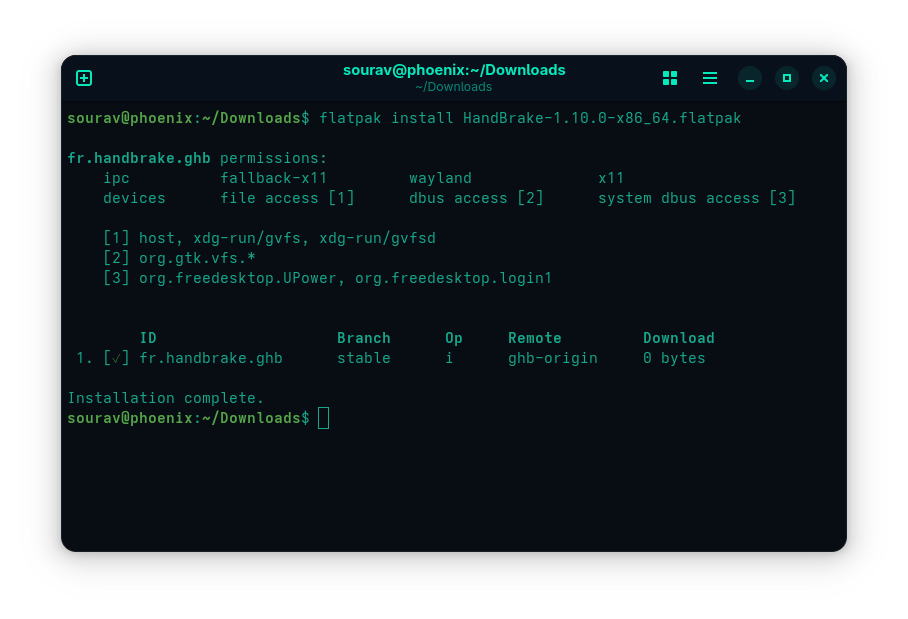
For platforms like Windows and macOS, you can find the relevant packages on the official website, and for existing users, it's recommended to finish any pending encodes before upgrading to this release.
Suggested Read 📖
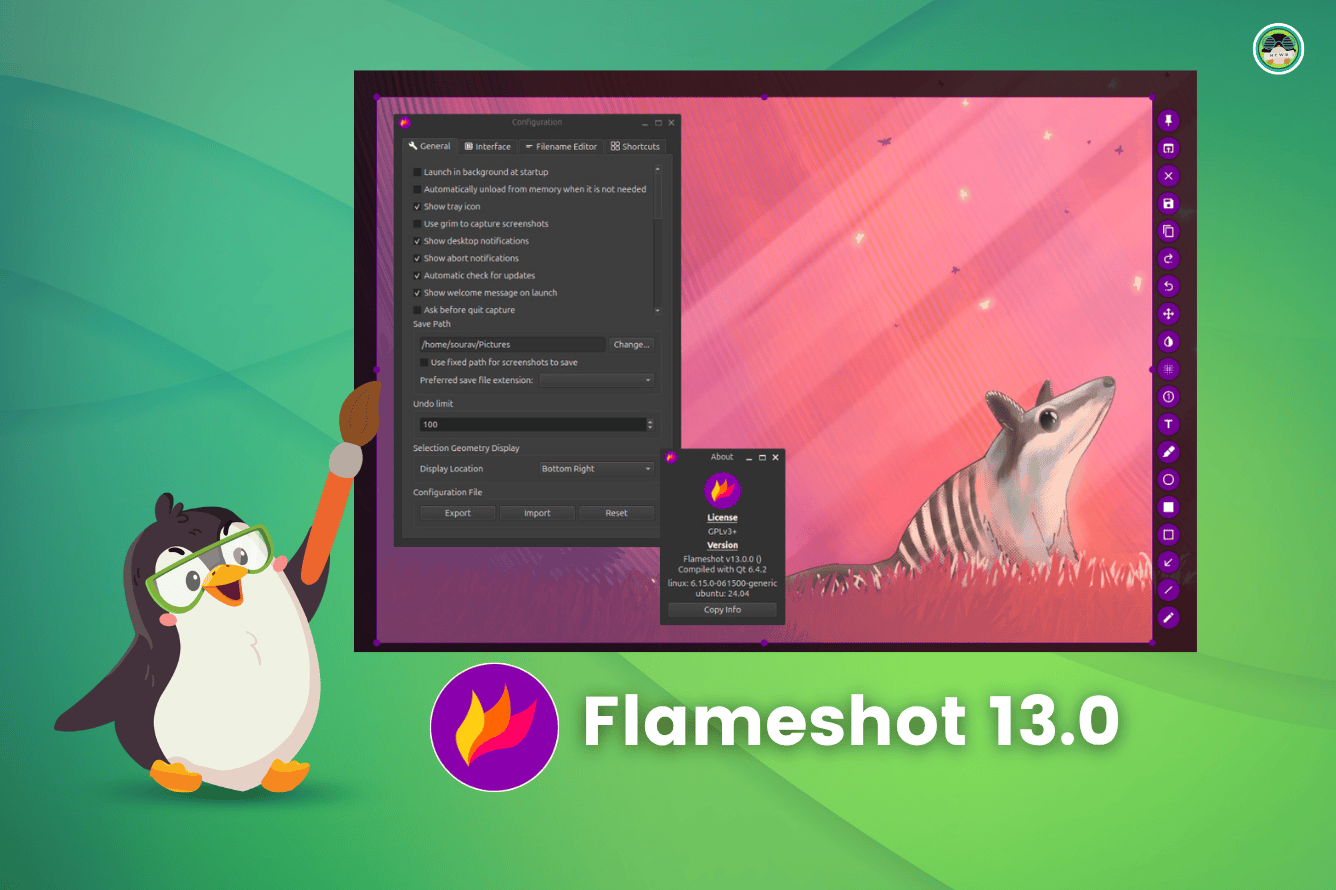
- Even the biggest players in the Linux world don't care about desktop Linux users. We do.
- We don't put informational content behind paywall. Your support keeps it open for everyone. Think of it like 'pay it forward'.
- Don't like ads? With the Plus membership, you get an ad-free reading experience.
- When millions of AI-generated content is being published daily, you read and learn from real human Linux users.
- It costs just $2 a month, less than the cost of your favorite burger.
Become a Plus Member today and join over 300 people in supporting our work.











