
Inkscape, the cross-platform, open-source vector graphics editor, has been taking the fight to Adobe Illustrator for some time now. Its last major release came more than a year back, that proved to be reasonably well-equipped.
And this time, we have got a new release in the form of Inkscape 1.3, which also promises many new features and improvements.
Let's take a look at it.
🆕 Inkscape 1.3: What's New?
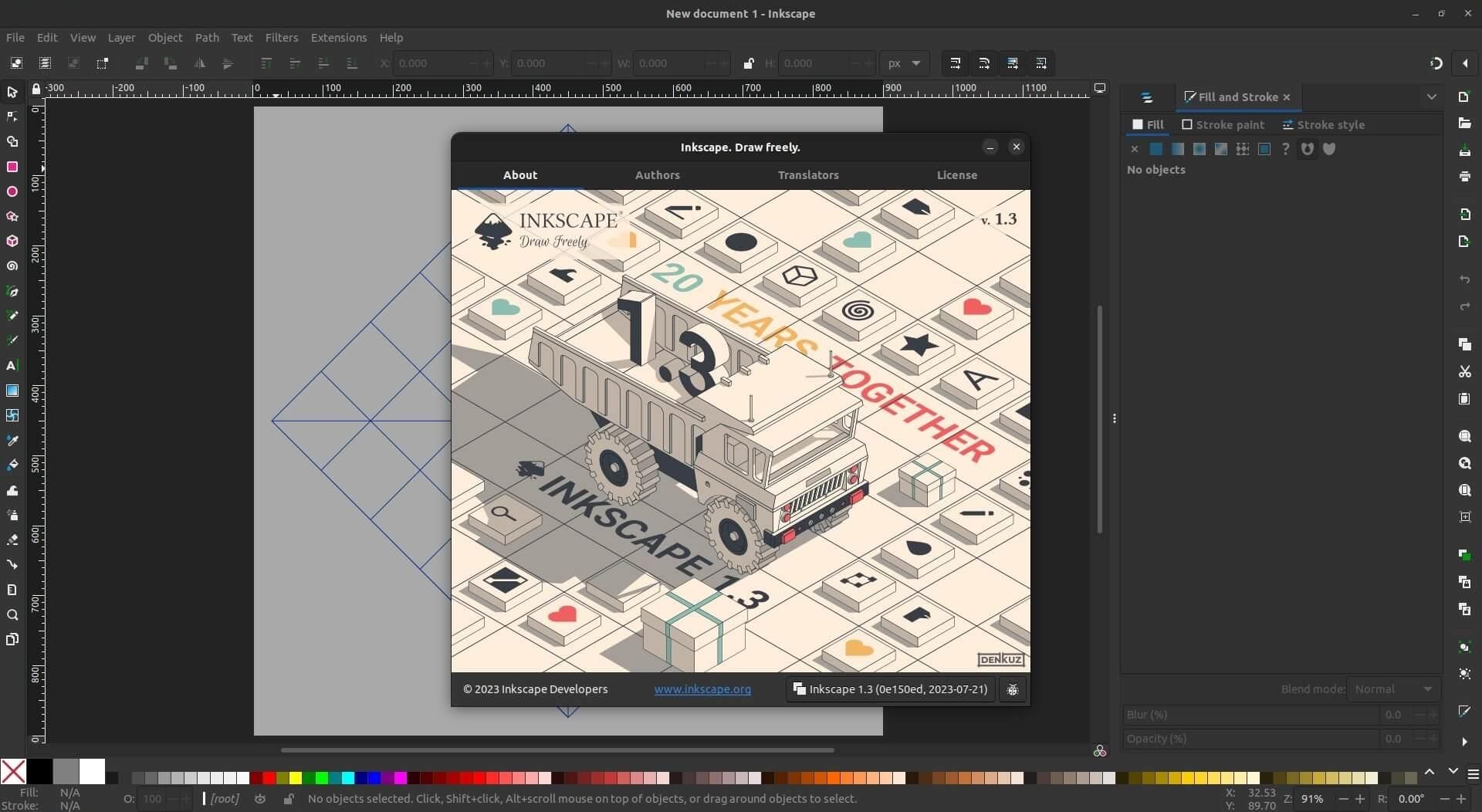
This release of Inkscape mainly focuses on making the user's workflow more organized to work more efficiently. This shows in the new features that have been introduced; some notable ones include:
- Shape Builder Tool
- Improved Patterns
- Document Resources Dialog
- Revamped PDF Import
- Updated Layers and Objects Dialog
Suggested Read 📖
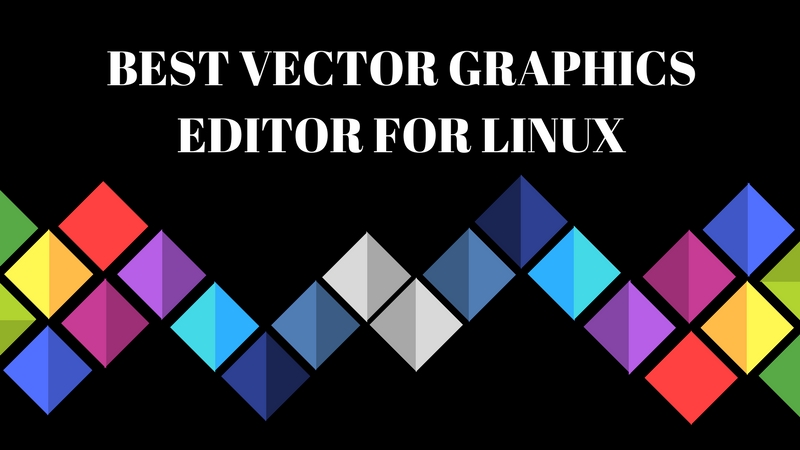
Shape Builder Tool
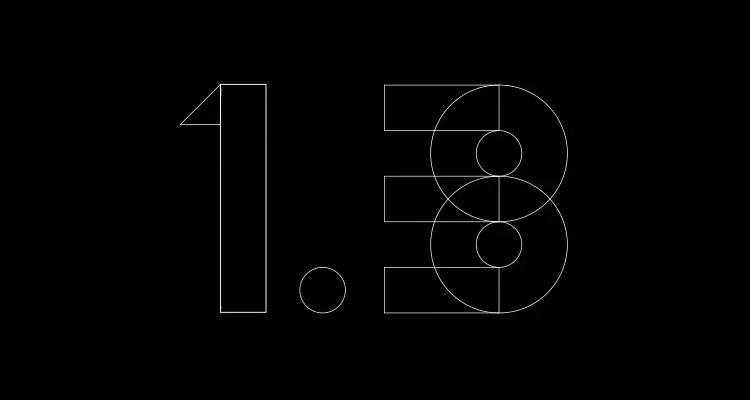
Inkscape now features a new Shape Builder tool that allows you to select multiple overlapping shapes that can be dragged around to shape them according to your preference.
The dragged objects will retain their original color, and you can also use the 'Shift' key to quickly switch between adding or subtracting parts.
Improved Patterns
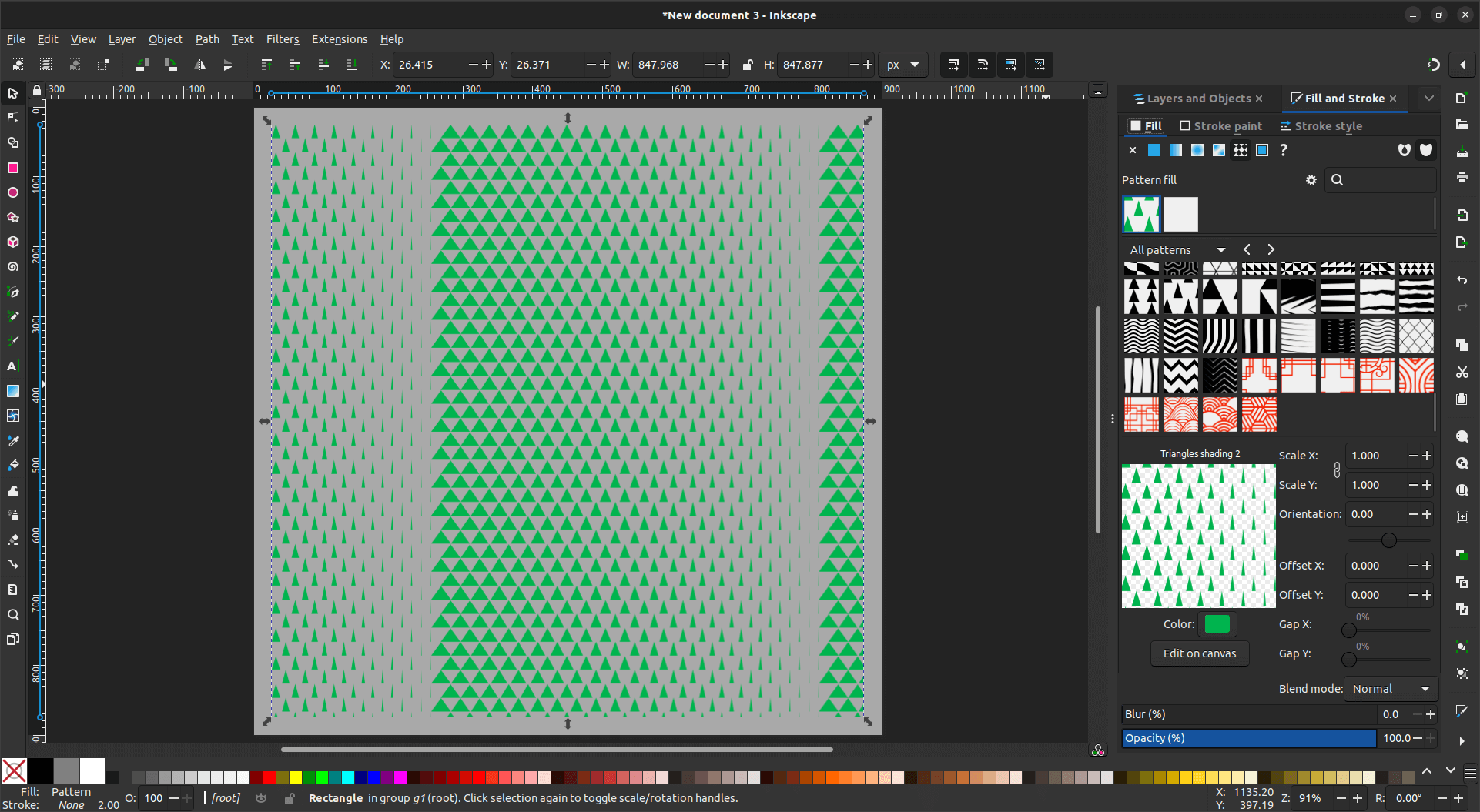
The library of patterns has been updated; it now features more funky and practical patterns than before that are organized neatly into collections.
All that is coupled with the new pattern editor that allows you to adjust a pattern's color, shape, size, and rotation.
Document Resources Dialog
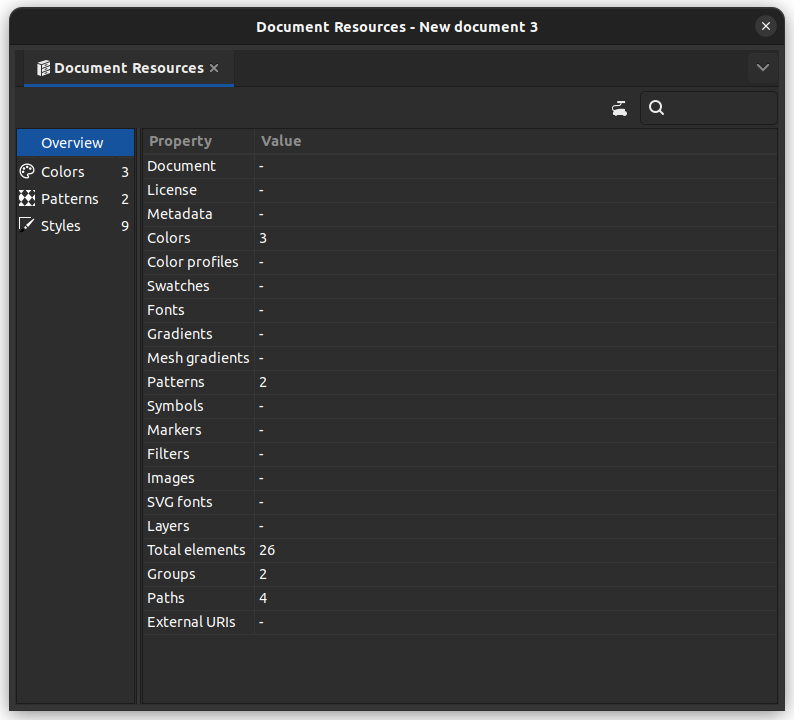
The document resources dialog houses all the resources in a file, so the patterns, colors, fonts, symbols, and more will be shown here.
This will come especially handy when you want to see a quick overview of all the elements in a file.
Revamped PDF Import
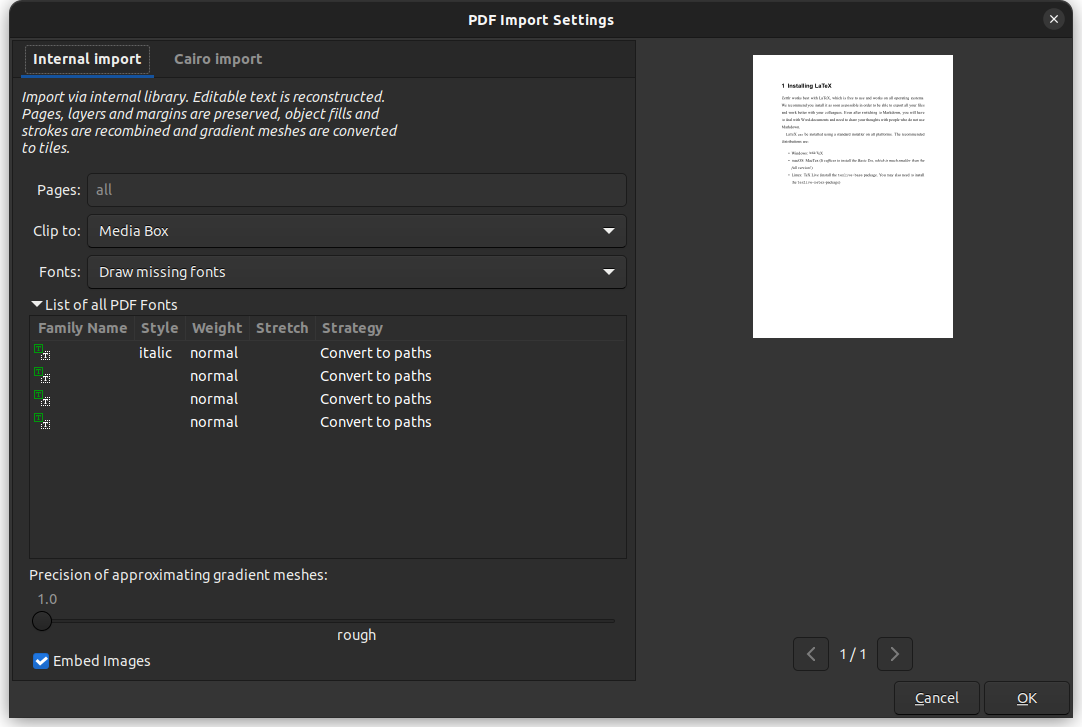
The PDF importer on Inkscape has gotten a significant redesign, it now shows a new dialog with an overview of how Inkscape will handle all the fonts it finds in a PDF file.
Furthermore, it will convert PDF layers into Inkscape layers on successfully importing a PDF file.
Updated Layers and Objects Dialog
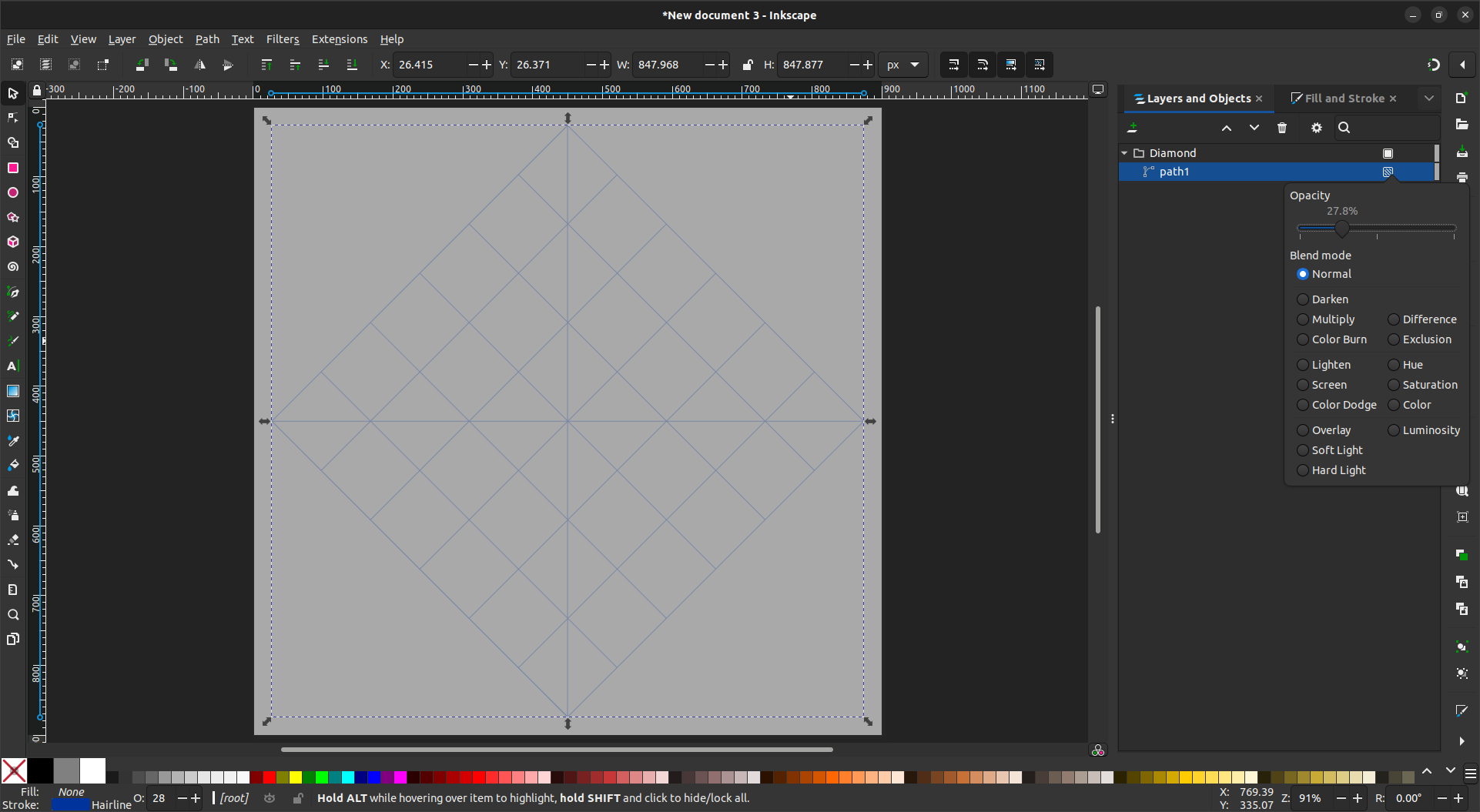
The layers and objects dialog has been improved, allowing you to create and filter by name. The search box has also made a comeback, with the objects dialog featuring a slider to adjust the opacity or blend of a layer.
🛠️ Other Changes and Improvements
Other than the above-mentioned, here are some changes that are worth noting:
- A persistent snap bar has been added for tweaking the snap function.
- Ability to pin specific colors in the palette.
- The node deletion logic has been tweaked for improved usability.
- The filter editor dialog has been revamped, resulting in a better user experience.
- The live path effects (LPE) dialog has also been redesigned, merging two steps of choosing an LPE into one.
I suggest you go through the official announcement blog, and release notes to dive deeper into all the subtle details.
📥 Download Inkscape 1.3
Inkscape 1.3 is available as an AppImage, or a PPA for Ubuntu. You can find the relevant links on their official website.
You can refer to our AppImage guide, or the PPA guide to get help with the installation.
💬 What are your thoughts on this release? Let me know in the comments section below.
- Even the biggest players in the Linux world don't care about desktop Linux users. We do.
- We don't put informational content behind paywall. Your support keeps it open for everyone. Think of it like 'pay it forward'.
- Don't like ads? With the Plus membership, you get an ad-free reading experience.
- When millions of AI-generated content is being published daily, you read and learn from real human Linux users.
- It costs just $2 a month, less than the cost of your favorite burger.
Become a Plus Member today and join over 300 people in supporting our work.











