
The first Kali Linux release of 2022 is here.
Kali Linux made numerous improvements in 2021 with its Linux Kernel upgrade, new hacking tools, live VM support (Kali Linux 2021.3), Apple M1 support, and more.
Let us look at the key highlights in the Kali Linux 2022.1 release.
Kali Linux 2022.1: What’s New?
Starting with this release, the Kali Linux team decided to introduce major visual updates to their yearly 20xx.1 release (the first release of every year).
So, Kali Linux 2022.1 update brings in visual refresh and other new additions/changes.
Theme Updates
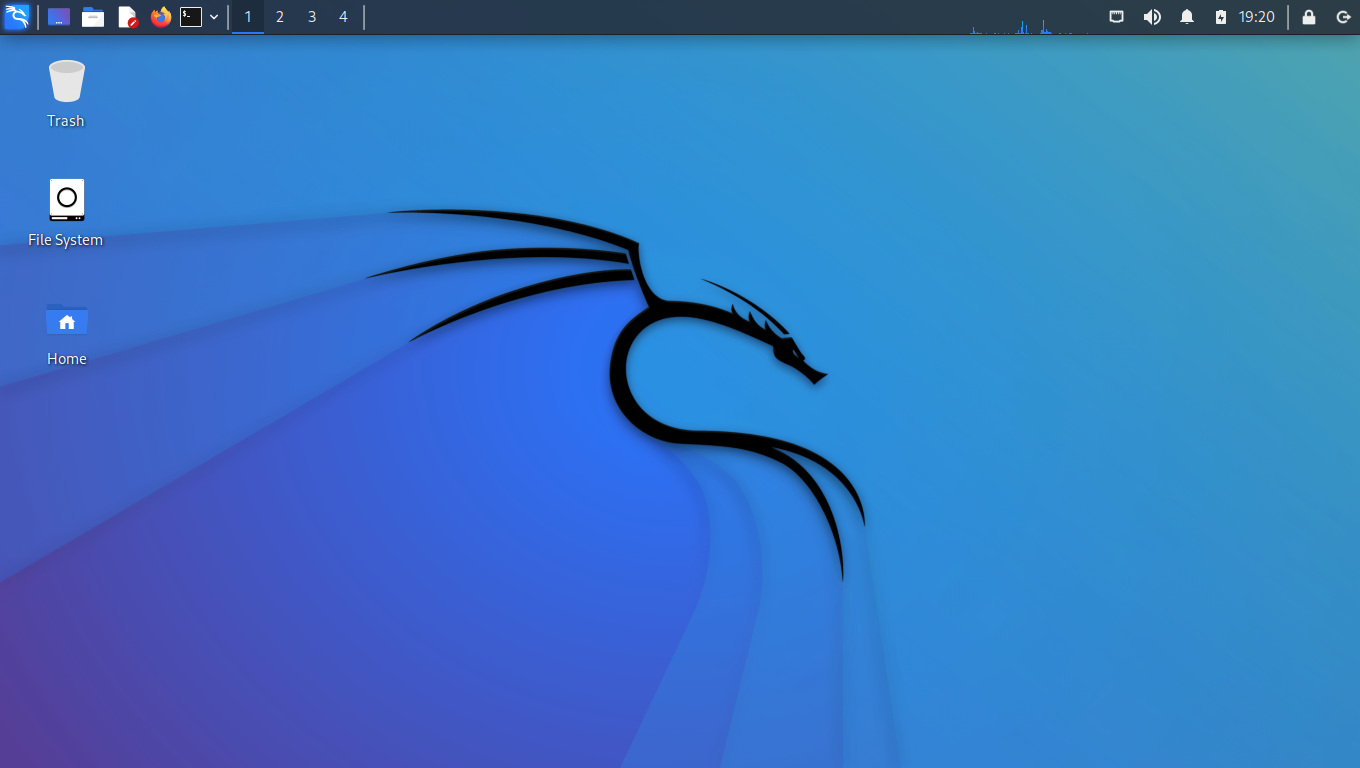
With the latest upgrade, you get to see some new wallpapers for the desktop, login, and boot screens.
The installer theme has also received a visual refresh, giving it a modern look.
Overall, with a theme update, new wallpapers, and subtle layout changes, you can expect a uniform user experience starting from the UEFI/BIOS boot menu to the desktop.
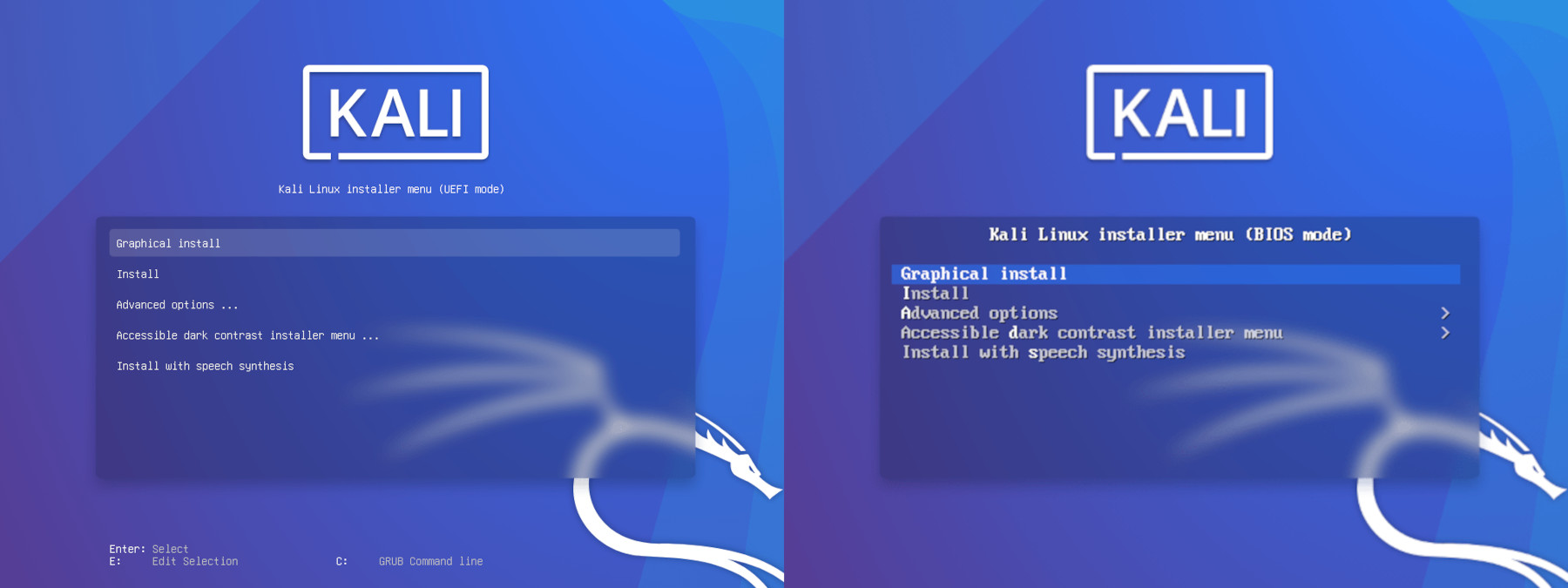
The browser landing page has also received a visual update giving you access to Kali documentation and tools along with the usual search function.
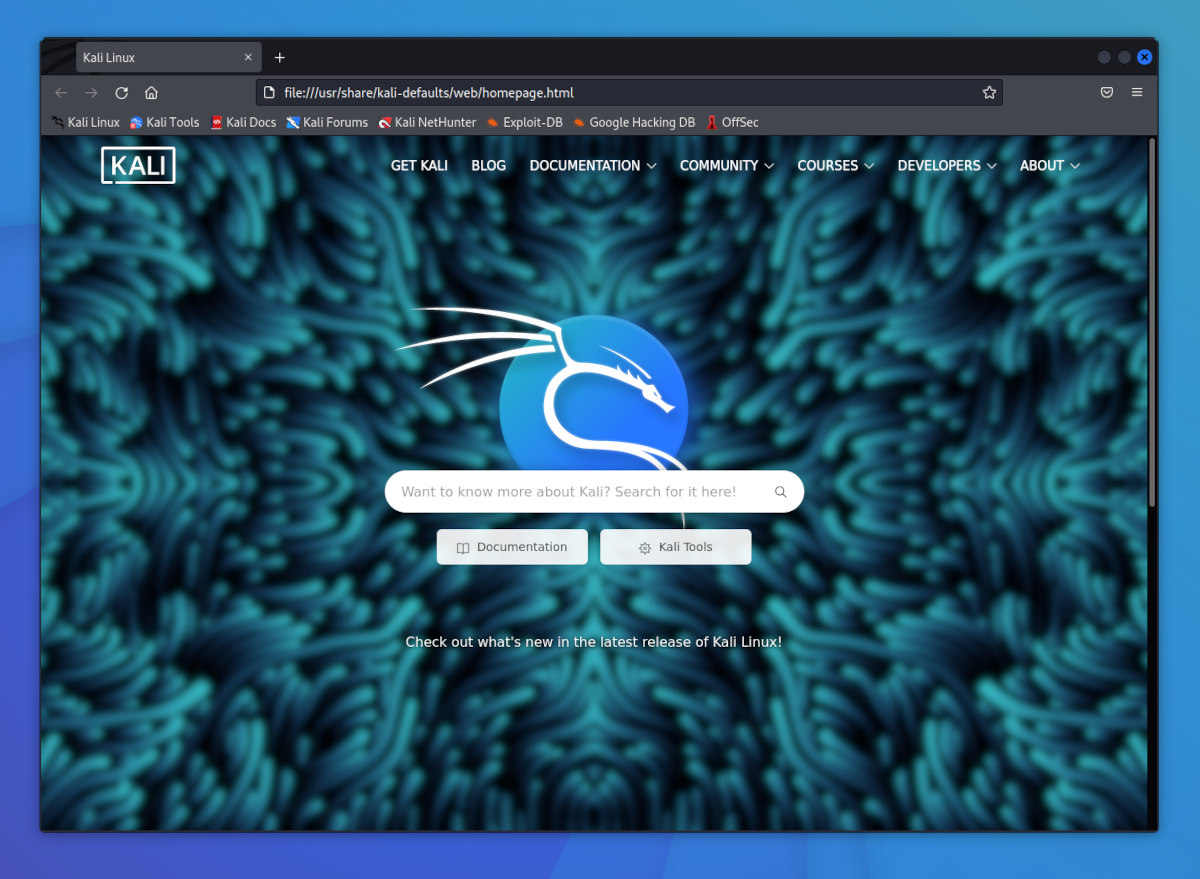
New “Everything” Flavor ISO
Kali Linux will now offer a new flavor, as a standalone offline ISO that includes everything from “kali-linux-everything” packages.
This offering aims to let you download an offline ISO without needing to download the packages after installation separately.
It should come in handy for educational institutes in remote areas using Kali Linux for ethical hacking learning.
You can only find this flavor available through BitTorrent, considering it a big ISO file (up to 9.4 GB in size).
Improvements to i3 Desktop for VMware
If you were using Kali Linux on a VM with an i3 desktop environment, some guest features were disabled by default.
Now, those features like drag ‘n’ drop, copy/paste have been enabled by default giving you a better out-of-the-box experience in a VM with i3.
Other Improvements
Along with the key additions, Kali Linux 2022.1 brings in new tools and improvements overall. Some of them worth highlighting include:
- Accessibility improvements with speech synthesis in the Kali setup screen.
- New tools like dnsx, email2phonenumber, naabu, proxify, etc.
- New packages available for ARM64 architecture that include feroxbuster and ghidra.
- Linux Kernel 5.15
- You can now enable legacy algorithms, ciphers, SSH using a setting in kali-tweaks
- Tweaks to the shell prompt to remove the skull icon, exit code, and number of background processes
Overall, you should expect significant improvements for desktop and Raspberry Pi with this release.
You can go through the official announcement post for more details.
Download Kali Linux 2022.1
You can head to its official website and choose the platform you intend to download for.
It is important to note that the ‘Everything’ flavor is only available to download via Torrents. So, you will have to utilize some torrent clients.
If you already use Kali Linux, you can perform a quick update using the following commands:
echo "deb http://http.kali.org/kali kali-rolling main non-free contrib" | sudo tee /etc/apt/sources.list
sudo apt update && sudo apt -y full-upgrade
cp -rbi /etc/skel/. ~
[ -f /var/run/reboot-required ] && sudo reboot -f- Even the biggest players in the Linux world don't care about desktop Linux users. We do.
- We don't put informational content behind paywall. Your support keeps it open for everyone. Think of it like 'pay it forward'.
- Don't like ads? With the Plus membership, you get an ad-free reading experience.
- When millions of AI-generated content is being published daily, you read and learn from real human Linux users.
- It costs just $2 a month, less than the cost of your favorite burger.
Become a Plus Member today and join over 300 people in supporting our work.









