Jailtime for Retro Game Console Reviews? Italy’s Copyright Enforcement Sparks Debate
Italian YouTuber raided over handheld review, faces possible jail time.


The built-from-scratch Linux distribution KaOS — which uses KDE, Qt, and pacman as a package manager, has finally received its fifth update this year. This article will highlight the significant changes that have been brought to the distribution.
Let us get to know about what this new release brings!
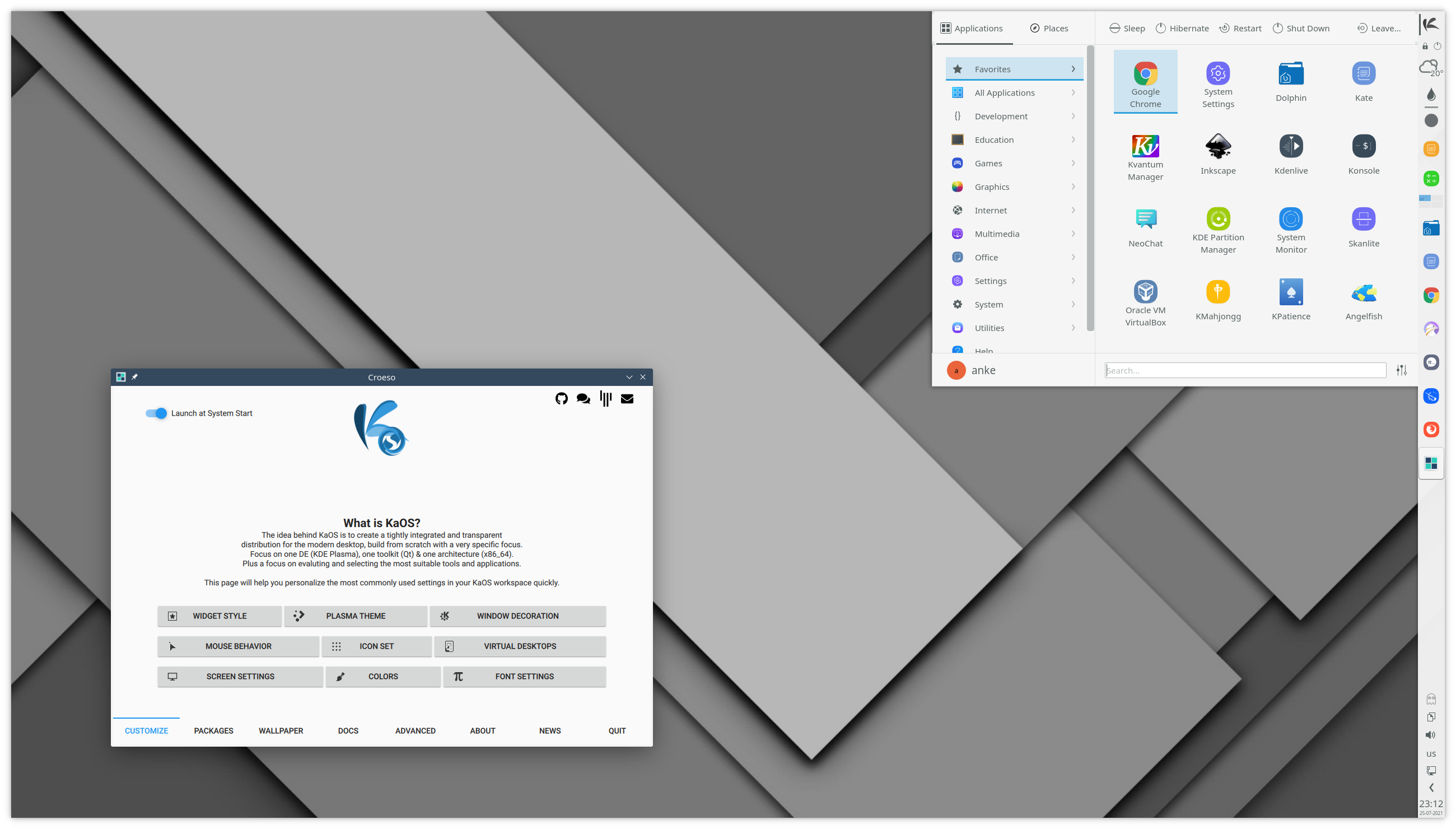
The new Application Launcher, introduced in Plasma 5.22, is now the new home for accessing apps while the traditional cascading app menu is abandoned.
The default Midna theme has been given a slightly different look, which can be easily noticed from the boot-up to the logout screen. This includes a darker look for the logout screen, combined with a transparent sidebar for the lockscreen and SDDM, and a minimal look for the splash screen. The icon themes have also been customized accordingly for both the light and dark versions of the theme.
The desktop environment is now based on Plasma 5.22.4 and the latest Frameworks 5.85.0; both are built on Qt 5.15.2+.
This update brings the latest KDE Gear 21.08. This includes animated previews of folders and an easy method of renaming folders using F2 and TAB in Dolphin file manager, color and image previews, along with an SSH plugin in Konsole. And, a keyframeable effect for altering the speed of clips in Kdenlive, and a party mode in Elisa.
Plasma mobile apps are now available on KaOS and are promised to be suitable for desktop use. These apps include Angelfish — web browser, Koko – image viewer, Kalk – calculator, and Kasts – podcasts.
Some Calligra users may be disappointed to learn that LibreOffice is now the default office application. Moreover, other applications like bibletime, speedtest-CLI, and mauikit-accounts have also been added.
Calamares is now built on QML modules designed specifically for KaOS. This gives it an even and modern look with other apps. This also includes an all-new Users and Summary page.
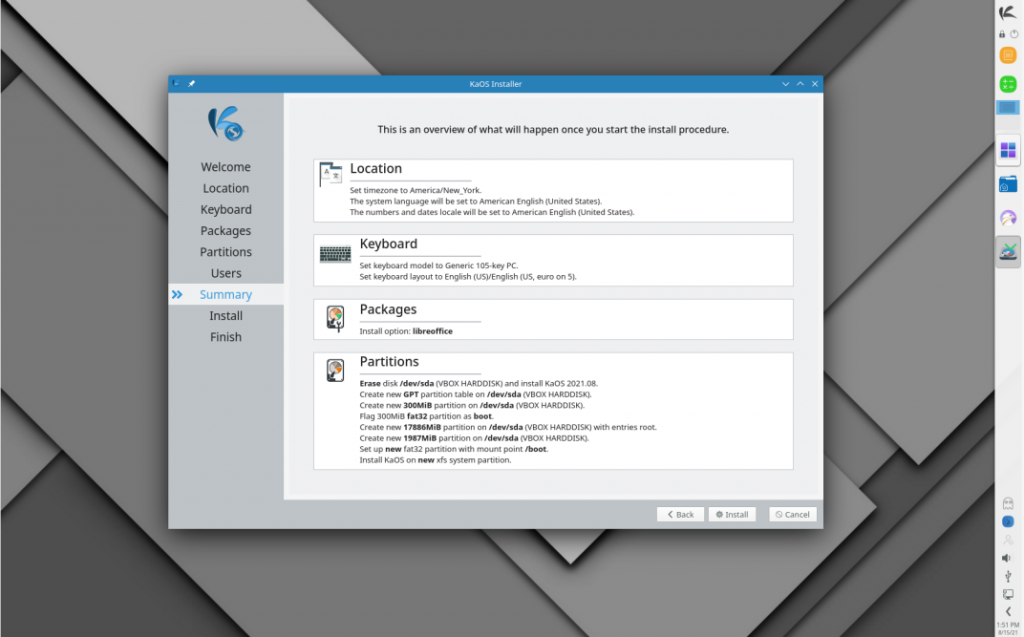
You can now select your preferred file system while opting for automated partitioning.
A handy feature allows the transfer of network settings from the Live system to the newly installed system. Thus, you don’t need to connect your PC to your Wi-Fi again.
Several other systems packages have been updated. This should improve the overall compatibility and stability as well. Some package updates include:
Do note that this release does not support installation in systems with RAID set up as of now.
To explore more about the changes, you can refer to the official announcement.
With this release, KaOS is focused on giving KDE users a streamlined experience. In addition, the installation has been made easier, and power users can definitely make use of the new apps.
What do you think about the latest KaOS release? Is it turning out to be a promising Linux distribution? Let me know your thoughts in the comments below.
Stay updated with relevant Linux news, discover new open source apps, follow distro releases and read opinions