Jailtime for Retro Game Console Reviews? Italy’s Copyright Enforcement Sparks Debate
Italian YouTuber raided over handheld review, faces possible jail time.


KDE Connect is an open-source tool that lets you connect your mobile phone with your PC.
Originally, KDE Connect supported Android devices to connect with Linux. Gradually, they added support for Windows.
Now, it looks like you can use KDE Connect with your iOS device (iPhone or iPad) to connect to your Windows/Linux computer.
Note that macOS is also in the list of supported platforms. However, it is still an early release version for macOS. So, it may not work as good as it does with other platforms.
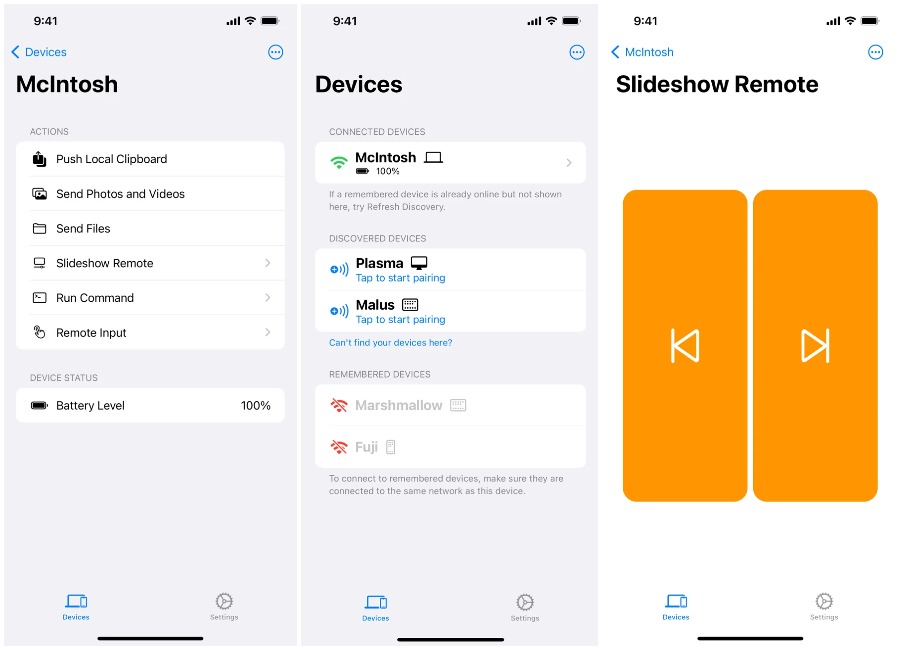
We did not notice any official announcement for this. However, some users spotted KDE Connect being available on the App Store for iOS users right after the release of version 0.2.1.
The App Store lists all the essential features including:
While this remains as an open-source app, the app licensing is a bit different as spotted by OMGUbuntu to comply with App Store guidelines.
It is also worth noting that the feature set may not be the same as its Android counterpart, but at least we finally have KDE Connect for iOS users, making it a truly open-source cross-plaform solution to connect mobiles with computers.
I’d be comfortable recommending KDE Connect to anyone who wants to keep things in check with their mobile through computers.
Head to the app store from the button below to get started installing it. You can also find various other installation options for different supported platforms on its official download page.
Have you tried KDE Connect on iOS yet? Let me know your thoughts in the comments.
Stay updated with relevant Linux news, discover new open source apps, follow distro releases and read opinions