Jailtime for Retro Game Console Reviews? Italy’s Copyright Enforcement Sparks Debate
Italian YouTuber raided over handheld review, faces possible jail time.
KDE's new app Marknote is a simple-looking note-taking app with the essentials.


Linux has no dearth of good note-taking apps, but, there are always new ones popping up, aiming to provide something better than the ones who came before. They try to do so by experimenting with different user interfaces, features, seamless integration, and what not.
KDE is one such innovator who is putting their hat in the ring by unveiling a new note-taking app. Let's see what they have to offer.
Suggested Read 📖
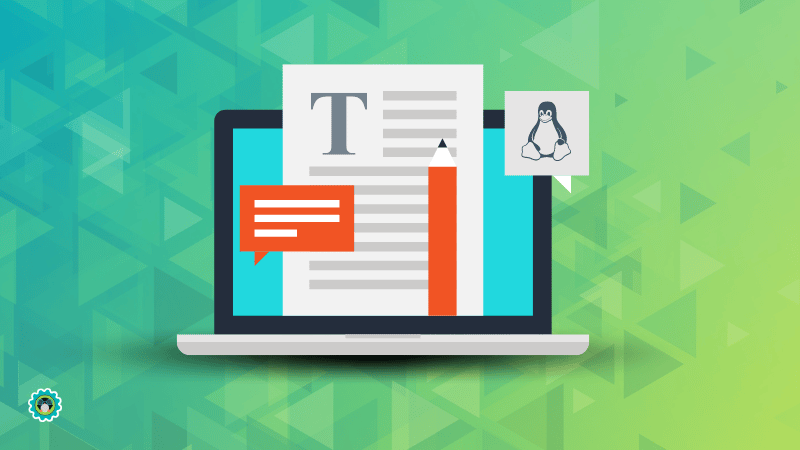
What's happening: In an announcement on Good Friday, KDE introduced the first release of their WYSIWYG note-taking application “Marknote”. Powered by the Kirigami UI framework, this app has been in the making since quite some time now.
But, finally, it is here. The app looks quite sleek and modern. 👇
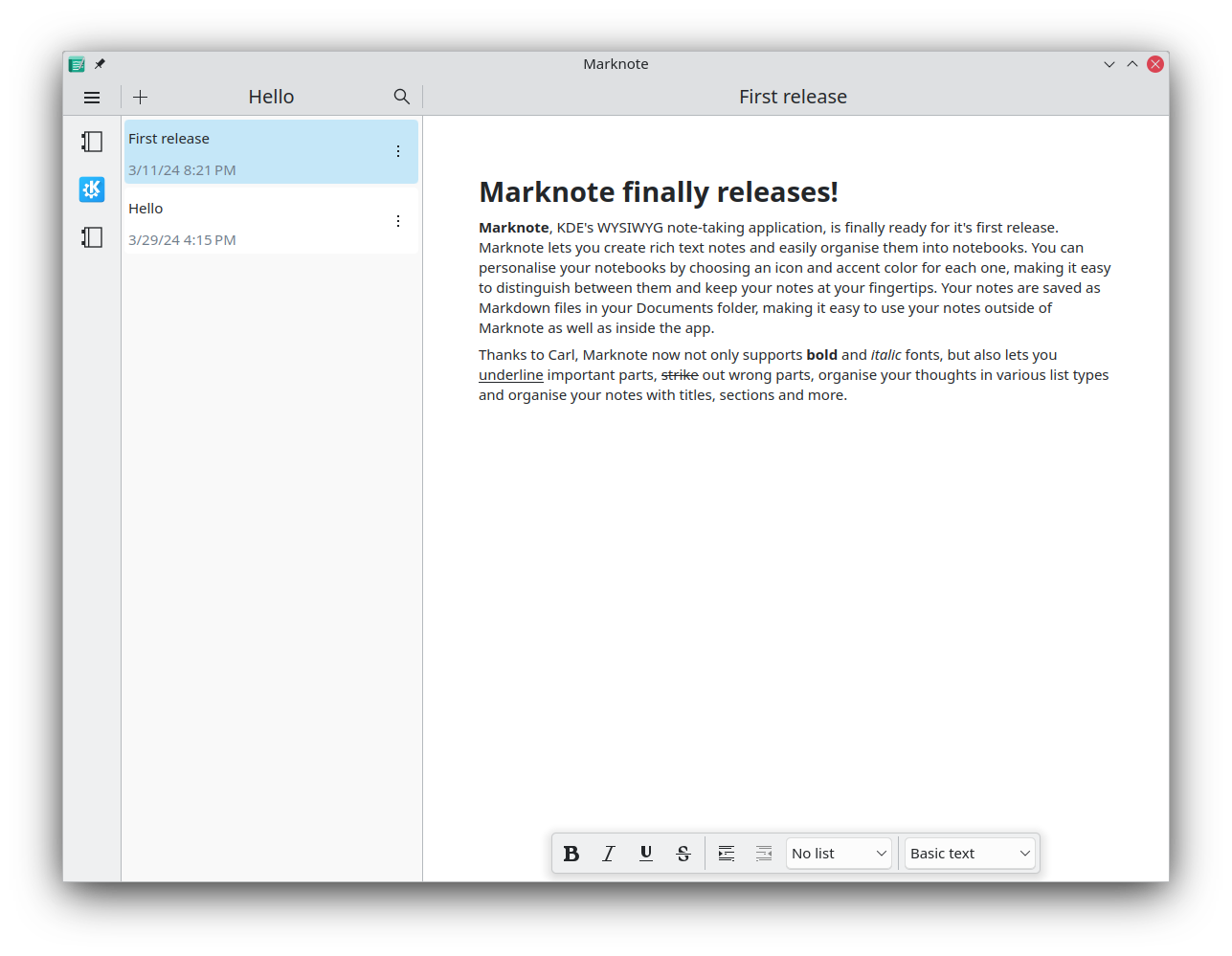
Interestingly, there are two other note-taking apps using the same name, “Marknote”. One is for iOS/macOS, the other is for Android. I am not sure how KDE intends to handle their offering going forward to distinguish it; a rebranding maybe?
What to Expect: Coming back to KDE's Marknote, it is a note-taking app that's quite minimal in nature, it allows you to create rich text notes with easy-to-use note organization features.
With the 1.0.0 release, Marknote features support for bold/italic fonts, text underling/strike out, multiple list types, note titles/sections, and more. All of that was made possible by the work done by Carl Schwan.
You can also customize your notebooks by adding an icon and accent color to better distinguish between them among notebooks.
If you were wondering, the notes are saved as Markdown files in the Documents folder of your Linux system.
Want to try it out?
As it stands right now, there are no Flatpak or Snap packages available. If you were looking to get it for a non-KDE Plasma system, you will have to download the official source tarball and build it manually.
But, if you are running one of the latest versions of Plasma, you can get it from Discover or from the KDE App Store.
You can also refer to its repo to explore the source code and contribute to it.
💬 Will you be trying this out on your Linux system? Already did? Let me know below!
Stay updated with relevant Linux news, discover new open source apps, follow distro releases and read opinions