Europe on a Roll: Plans Open Source Alternative to Confluence and Jira
European organizations are going all in for digital sovereignty with open source tools.


KDE Plasma 5.22 is finally here.
While we previously covered the exciting changes coming to KDE Plasma 5.22 before the release, everyone can now get to experience it.
The announcement mentions that the release focuses on usability, stability, and flexibility improvements.
Here, let me highlight the key changes in this release.
The major differences would include the visual improvements that come with the release.
Adaptive Transparency is a big feature addition that lets you have a translucent panel but if you have a maximized window active, it will automatically turn opaque get rid of visual distractions.
With this change, you also get the ability to have your taskbar panel always translucent or always opaque, if that is what you prefer. You can watch the video shared by a developer while it was a work in progress:
You can also find an improved Wayland support that now includes the Activities feature to properly work, which is a favorite feature for a lot of Plasma users.
Overall, KDE Plasma 5.22 involves a lot of visual tweaks ranging from app previews from the task bar (when you hover your mouse) to widgets.
System Settings now feature a new speed dial section where it gives you quick access to commonly used settings or your most used settings.
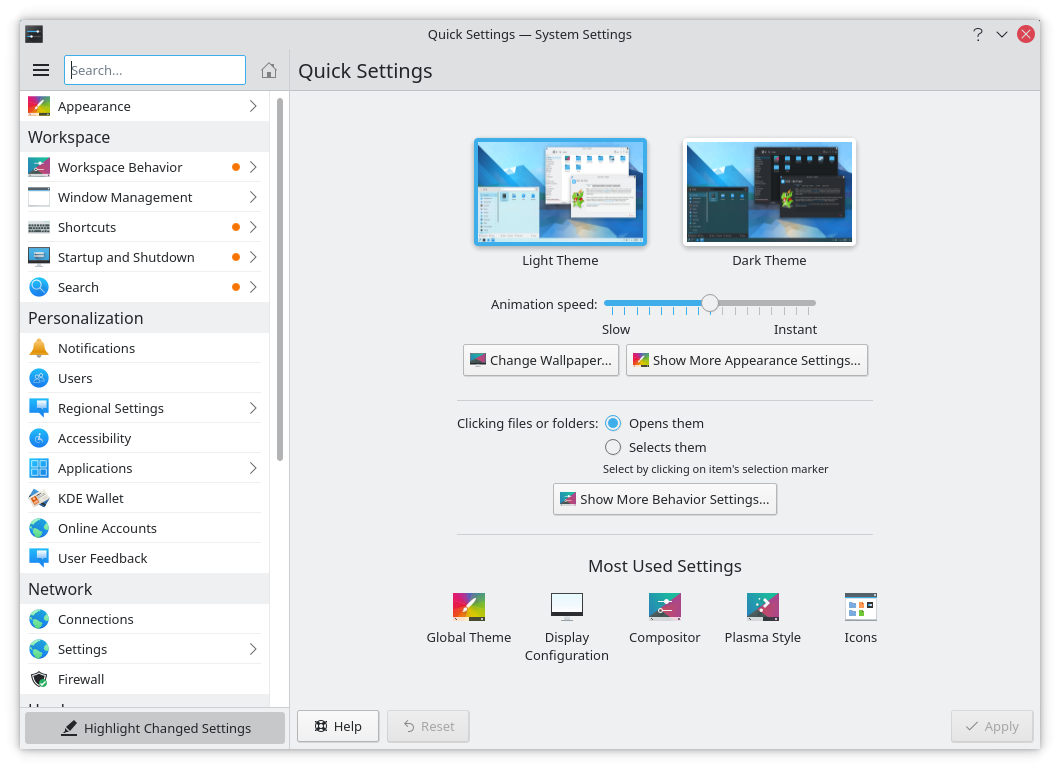
You also get a choice to disable offline updates that normally requires you to reboot in order to apply the changes.
The System Tray also gets a visual touch with a consistent look along with a brand new digital clock which displays more information.
Also, another major improvement is the ability to change the audio device (or access the audio widget) right from the System Tray area, which was not the case earlier.
In addition to all these key changes, other improvements include:
To learn more about the release, you can refer to the official announcement.
If you are using KDE Neon, you should get it soon enough. For other Linux distributions, you may have to wait a little longer for them to include it an update or the next upgrade.
What do you think about the visual improvements with KDE Plasma 5.22 update? Let me know in the comments down below.
Stay updated with relevant Linux news, discover new open source apps, follow distro releases and read opinions