Jailtime for Retro Game Console Reviews? Italy’s Copyright Enforcement Sparks Debate
Italian YouTuber raided over handheld review, faces possible jail time.


Ever since Gnome 3 in 2011, the activities overview has played a key role in interacting with it. Despite its heavy criticism at launch, many users have now come to love it, leading to some other desktop environments looking at implementing similar features.
And, it looks like KDE Plasma is adding something like it, more like a brand new Gnome-like overview feature. Let us take a closer look.
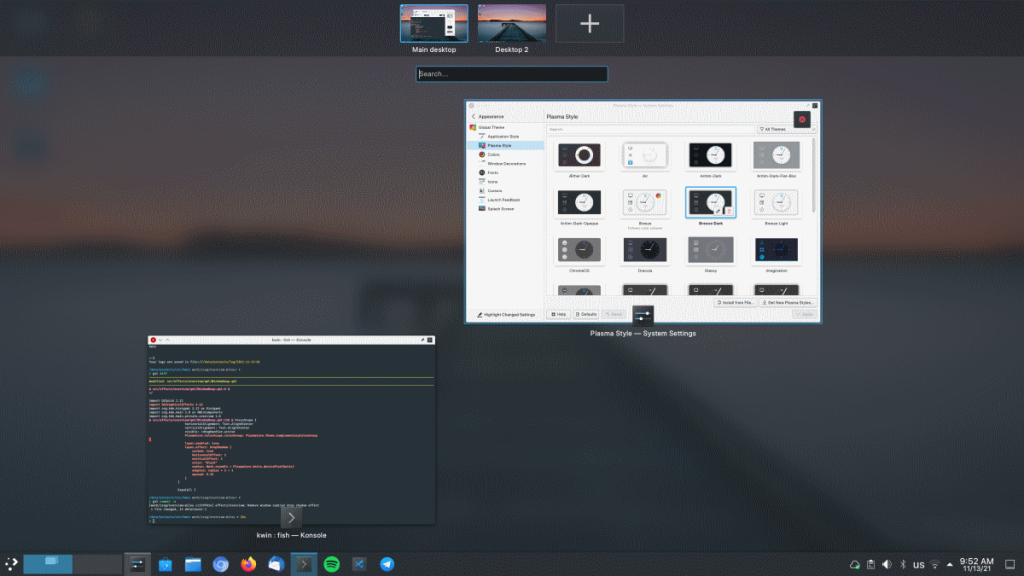
When I stumbled upon the blog post by Nate Graham (KDE Dev), I noticed something very similar to the GNOME Activities overview.
You will notice it when you get to the overview screen on KDE by pressing the windows/super key, as shown in the screenshot above.
However, it is worth noting that it is still in the development version. And, it has been merged to ship with KDE Plasma 5.24.
But is it similar to the GNOME Activities overview?
It does look similar, but there are quite a few key differences, some of which include:
If you are using KDE, you already know this, but by far, the most significant difference to GNOME’s overview effect is the availability of the taskbar. This allows the user to access a unified place to open applications, access quick settings, and view notifications.
As a fan of the traditional desktop philosophy of having a taskbar, its inclusion here feels perfect for a traditional desktop environment like Plasma.
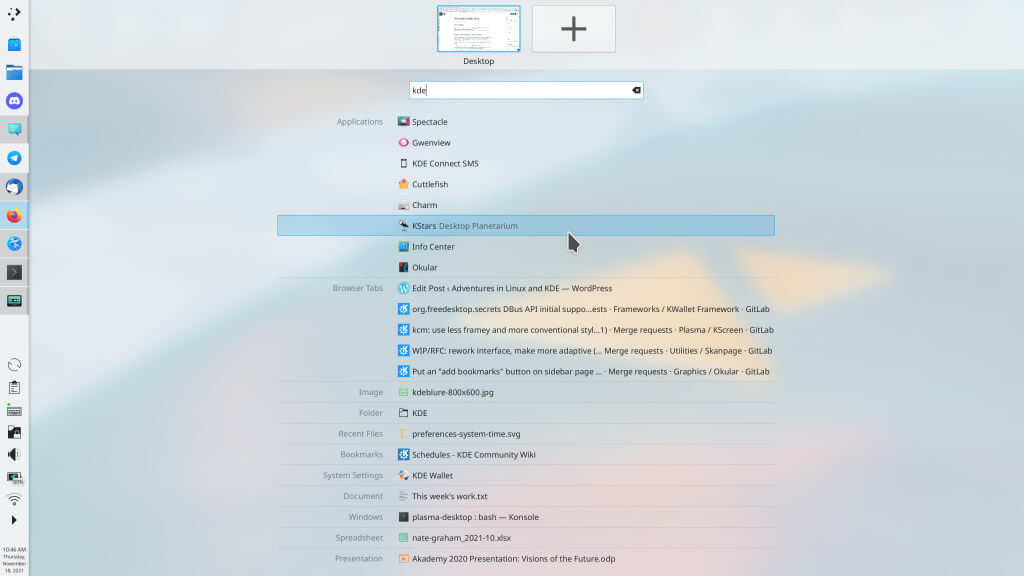
For many years, KRunner has undoubtedly been one of the most powerful application launchers for Linux. Some of its incredible features include the ability to search:
Hence, KRunner has been integrated into KWin’s overview effect to let you search for existing windows or launch new applications.
I am sure many users will be extremely pleased to see this inclusion, especially those that already use KRunner.
To improve the user experience for non-technical users, Discover (KDE’s software center) will now prevent anything that removes any crucial packages like the desktop environment.
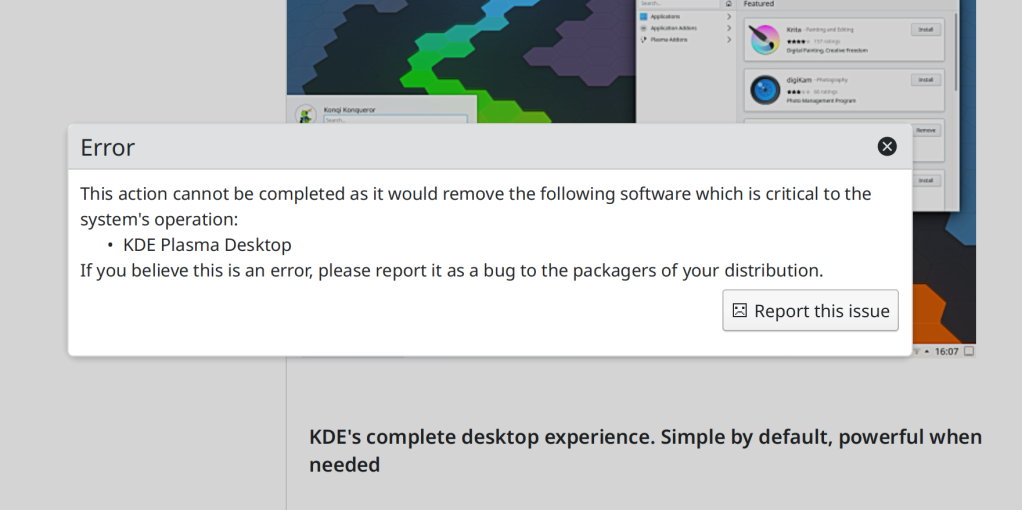
You probably know that this issue was highlighted by Linus Sebastian (Linus Tech Tips) when he ended up removing gnome, Xorg, and other vital packages when installing Steam on Pop!_OS.
So, improvements have followed to address that, and this is an excellent addition to KDE Plasma 5.24.
In addition to the key highlights, KDE Plasma 5.24 aims to improve performance, responsiveness, and user experience.
There are some subtle user interface tweaks and applet improvements as well. To learn more, you should explore the blog post by Nate and the merge requests associated with the features mentioned above.
From my experience with KDE Plasma, it is a very productivity-focused desktop. It makes a lot of sense that KDE will include a UI as productive and focused while improving the desktop environment’s overview effects and usability.
If you want to try out the new improvements, I’m afraid you will have to wait for Plasma 5.24 to release. While that is quite a long wait for now (February 2022), I’m sure it will be worth it.
Stay updated with relevant Linux news, discover new open source apps, follow distro releases and read opinions