Jailtime for Retro Game Console Reviews? Italy’s Copyright Enforcement Sparks Debate
Italian YouTuber raided over handheld review, faces possible jail time.


KDE Plasma 5.25 has been one of the most anticipated releases, considering its recent focus on visual refinements and workflow improvements.
For instance, you got an updated Breeze theme and a new overview effect to improve the workflow with KDE Plasma 5.24 LTS.
Finally, KDE Plasma 5.25 has landed with more upgrades!
While we already looked at some key features of Plasma 5.25 before its final release. Now that it is here, it is time to give you an overview of what you can expect with KDE Plasma 5.25.
Spoiler alert: Most of the changes involve visual betterment and usability improvements.

If you have played the video game ‘No Man’s Sky‘ or similar, you might get a similar reference.
Keeping that aside, the default wallpaper is a refresher to the ones being used previously, with an entirely different theme color.
Plasma 5.25 includes gestures to take full advantage of new features, such as a four-finger pinch or a swipe from the screen edge to trigger the overview effect or Desktop Grid.
You can easily manage virtual desktops and switch between workspaces using the 1:1 gestures supported with the release.
You can head to the Workspace Behavior settings to tweak the actions you need.
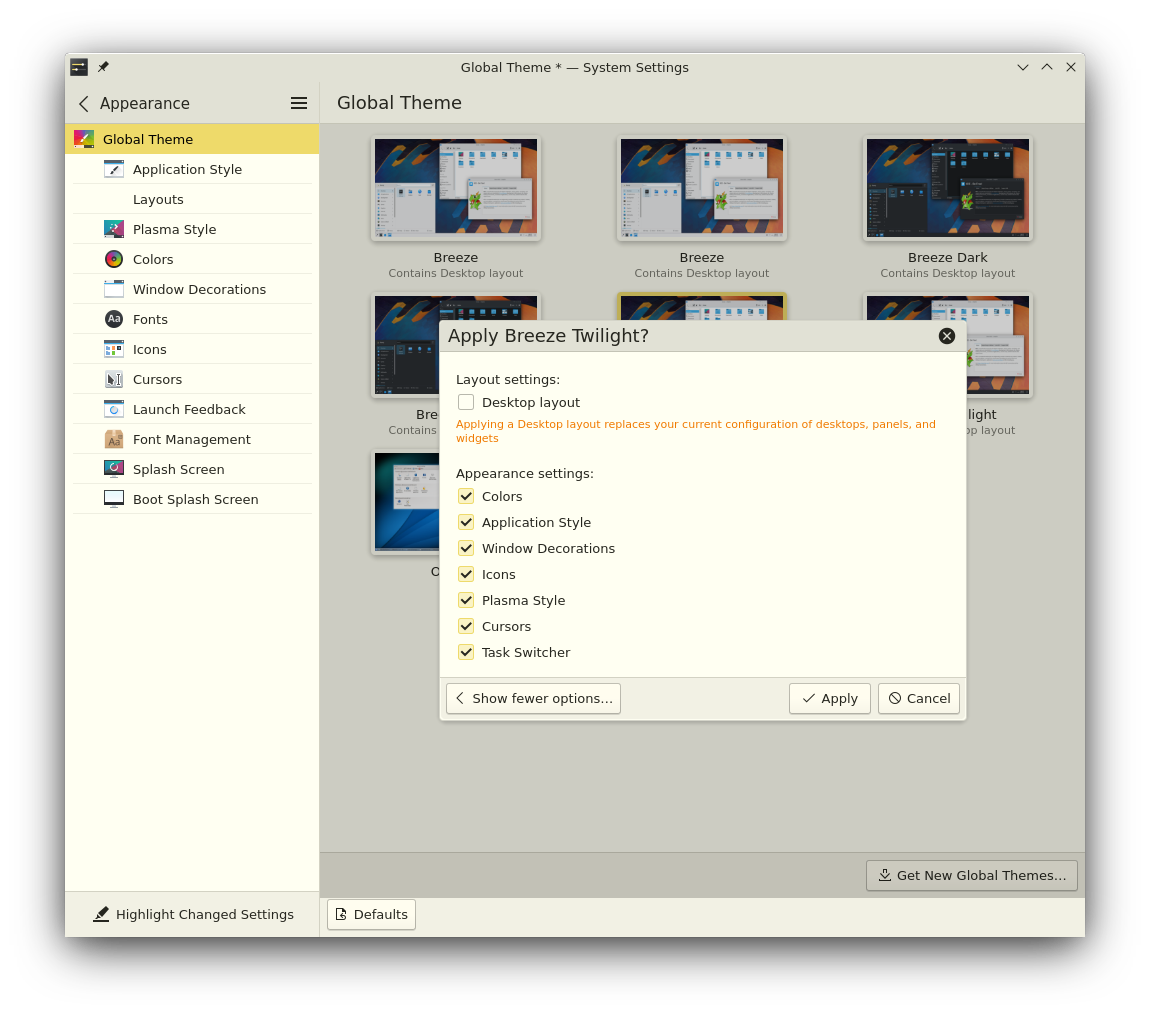
When you proceed to apply a Global Theme from the system settings, you will be prompted to confirm if you want the theme to be applied everywhere or to certain parts of it.
You can apply it to specific appearance options or replace the entire configuration.
Overall, this gives fine-grained control in terms of customization when applying the Global Theme to your KDE-powered system.
Having the ability to choose a custom or a preset accent is already good enough.
With KDE Plasma 5.25, accent colors can be generated based on your wallpaper. It should also work with a wallpaper slideshow.
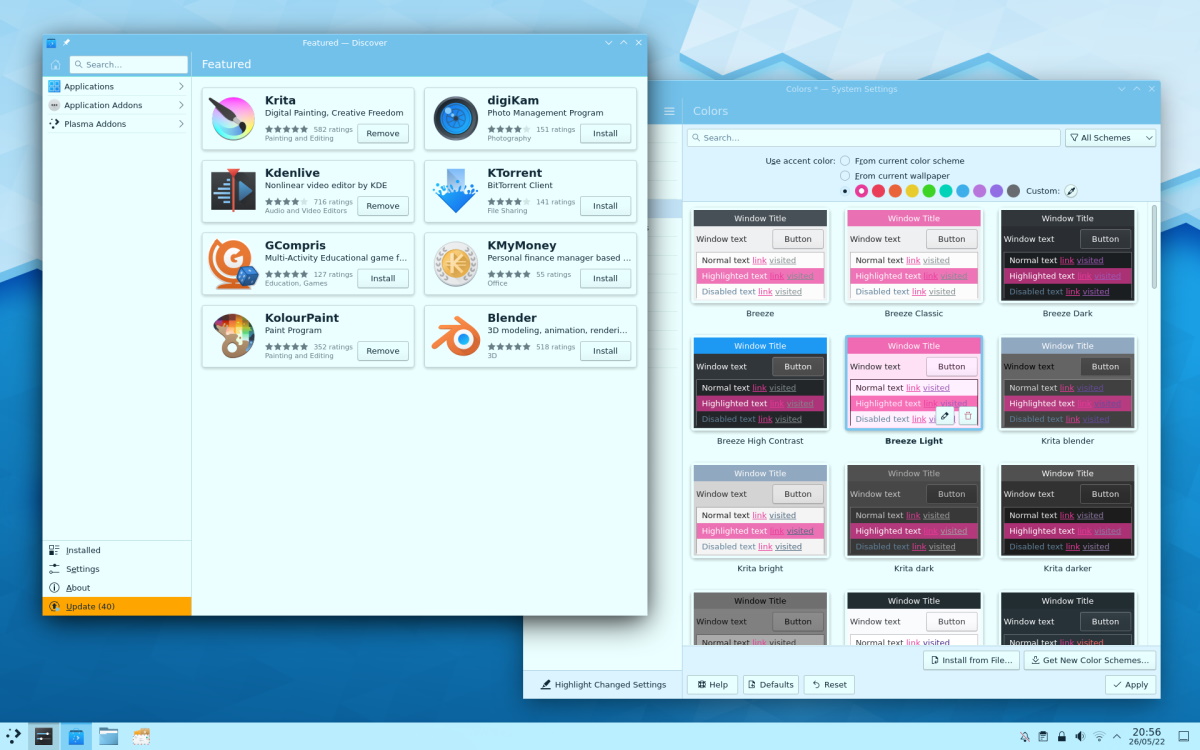
So, if you want something to match your background, and do not want to tinker around, this option should help you.
A small but mighty addition to the arsenal of new features.
For even greater customization to the look/feel, KDE Plasma 5.25 will let you add a tint to your selected accent color.
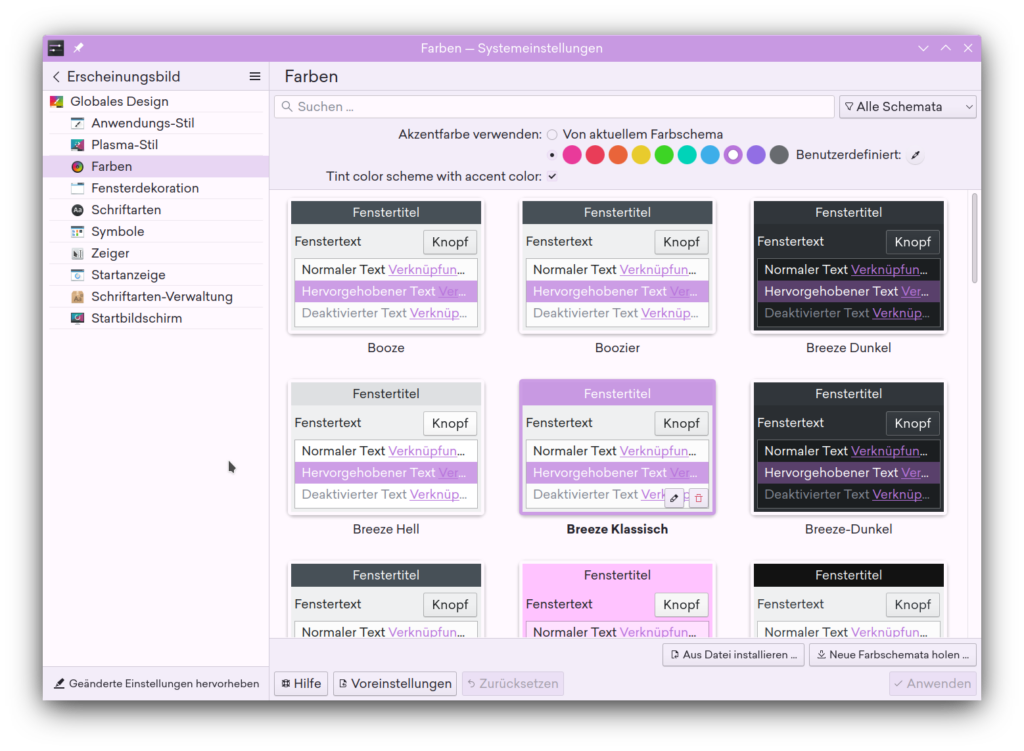
You can enable/disable it if you like the user experience with the tinted theme.
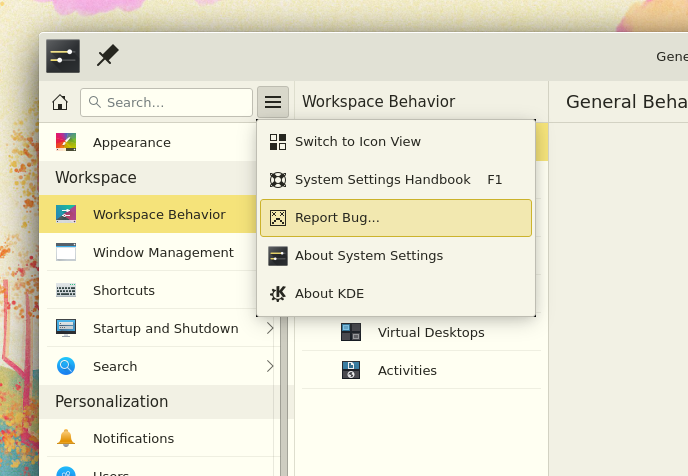
When you are using the touch mode in the desktop environment (through supported devices or manually), KDE Plasma 5.25 makes it more accessible by scaling up the size of the task manager, system tray, and the title bar of KDE applications.
There are some subtle changes to the Discover software center where you can find all the application categories in the sidebar without needing to navigate through categories like “Applications”, “Add-ons”, and “Plasma Add-ons” separately.


Also, with Flatpak applications, you will be shown the permissions required for it. Furthermore, the application page has received some upgrades to show more information about the application you view.
Other essential refinements include upgrades for customization capabilities and workflow modifications. Those include:
If you’re still curious, you can explore the announcement page to know more about it.
You can download KDE Neon to get your hands on the latest KDE Plasma 5.25 as soon as it’s available with an update. If you can’t wait, the testing edition should be a good fit (if you’re willing to experiment).
For other Linux distributions, you will have to wait for the developers to push an update (excluding LTS edition distros).
Stay updated with relevant Linux news, discover new open source apps, follow distro releases and read opinions