
KDE Plasma remains one of the most customizable desktop environments for Linux. It strikes a nice balance between power-user features and everyday usability. Its developers make it a point to offer a polished experience while tackling any unforeseen challenges.
And now, after weeks of development, KDE Plasma 6.5 is here with many useful changes.
So, let's dig in! 🤓
🆕 KDE Plasma 6.5: What's New?
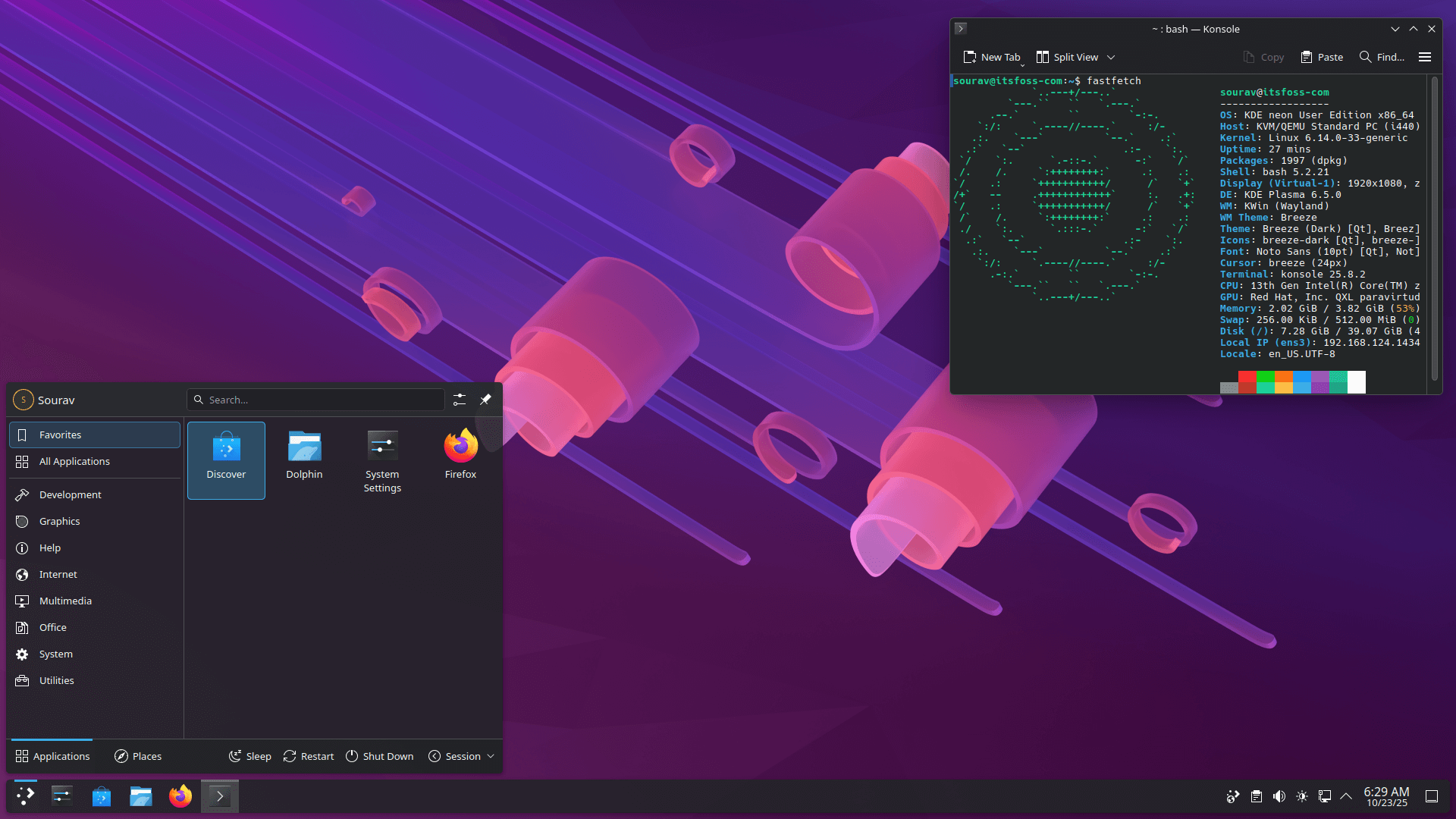
This update is a packed one with an emphasis on usability and refinement. The developers have made the experience more intuitive without compromising on features. You will find improvements spanning the entire desktop.
There are niceties like automatic theme switching, pinned clipboard items, fuzzy search in KRunner, and drawing tablet configuration now supporting rotary dials and touch rings. The release also addresses accessibility with grayscale filters and better screen reader support.
User Interface Upgrades
Breeze-themed windows now feature rounded bottom corners, creating consistent roundness across all four corners for a more polished look. Users who prefer the previous aesthetic can disable this feature in the settings.
Paired with that are automatic theme transitions, where the desktop can switch between light and dark themes based on the time of day. Users have full control over which global themes are used for transitions and can customize which wallpaper to set during these.
The System Settings' Wi-Fi & Networking page has been redesigned to show detected wireless networks directly, allowing users to connect without navigating through multiple menus. Plus, when sharing a Wi-Fi network via QR code, the password now appears alongside it, making manual entry easier for guests.
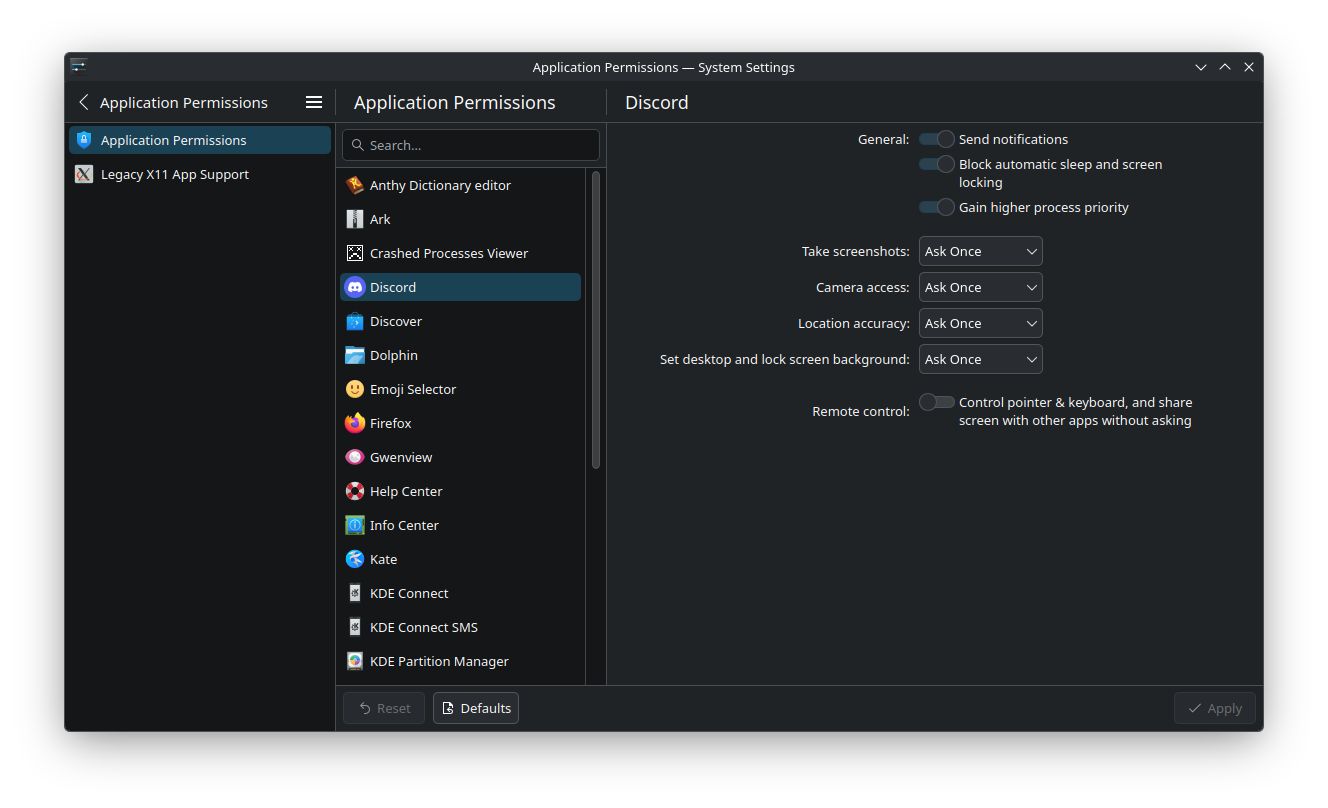
Similarly, the Flatpak Permissions page has been changed into a general "Application Permissions" page, where users can control any apps' ability to perform actions like taking screenshots or accepting remote control requests.
There's also a new pinned clipboard items feature that lets users save frequently-used text into the clipboard, eliminating the need to repeatedly copy the same content.
Desktop Widget Improvements
The widget system receives notable enhancements that focus on usability and flexibility.
KRunner, the application launcher and search tool, now implements fuzzy matching to locate applications even when names are misspelled. And, the search algorithm now delivers results after typing just the first character, with improved result ordering.
Likewise, any sticky note widgets added to the desktop can now be resized to much smaller dimensions and background colors can be changed directly from the context menu.
You also get a new "Transparent" option for removing colored backgrounds entirely for a minimalist appearance.
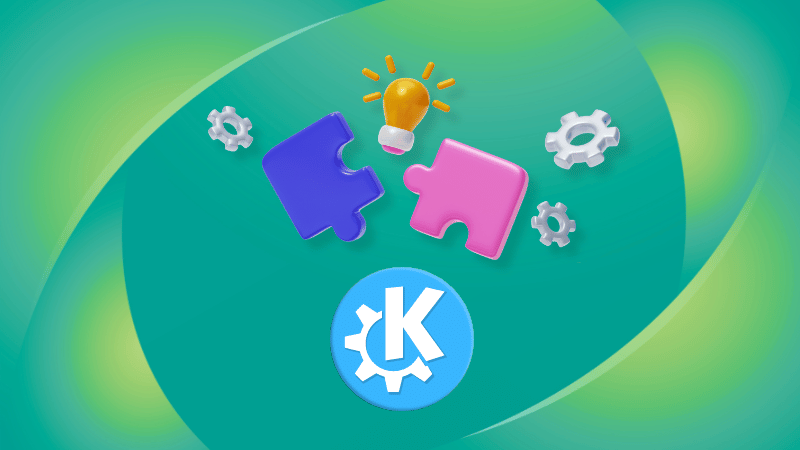
Better Audio Handling
And, to wrap this up, we have the many sound-related improvements such as a warning that appears when the "Raise maximum volume" setting remains active for extended periods, alerting users to potential speaker damage from prolonged high-volume use.
Microphone muting behavior has been unified across the system. Using a dedicated "Mute Microphone" key or the Super + Mute keyboard shortcut now mutes all microphones simultaneously, rather than just the active one. Additionally, changing the volume while muted now automatically unmutes all playback devices.
📥 How to Get KDE Plasma 6.5?
The easiest way to try Plasma 6.5 is through KDE Neon. This Ubuntu-based distribution ships the latest KDE software on a stable base. If you are already running it, then you can update your system using the following commands:
sudo apt updatesudo apt full-upgradeFor the adventurous, you can build Plasma 6.5 from source. The KDE project provides detailed compilation instructions and all the necessary files.
- Even the biggest players in the Linux world don't care about desktop Linux users. We do.
- We don't put informational content behind paywall. Your support keeps it open for everyone. Think of it like 'pay it forward'.
- Don't like ads? With the Plus membership, you get an ad-free reading experience.
- When millions of AI-generated content is being published daily, you read and learn from real human Linux users.
- It costs just $2 a month, less than the cost of your favorite burger.
Become a Plus Member today and join over 300 people in supporting our work.











