
KDE Plasma 5.27 was an interesting release, marking the end of the 5.x series.
However, we were eagerly awaiting the KDE Plasma 6 release, and didn't know what to expect a few months back.
But, that has now changed.
With the release of KDE Plasma beta 1, we now have a better look at this release than ever before, and guess what?, we also have a final release date; KDE Plasma 6 will be released on February 28, 2024.
A special shout out to Nate Graham from KDE, who has been sharing important highlights of the KDE Plasma 6 release on his blog as always!
So, allow me to share the important bits.
KDE Plasma 6: The Best Time to Change Defaults ⭐
With a major version bump, users should expect major changes that improve the out-of-the-box user experience.
And one of the crucial things that will let them do that is far more flexibility with the default settings. Let's dive in and see what's in store.
1. Wayland by Default
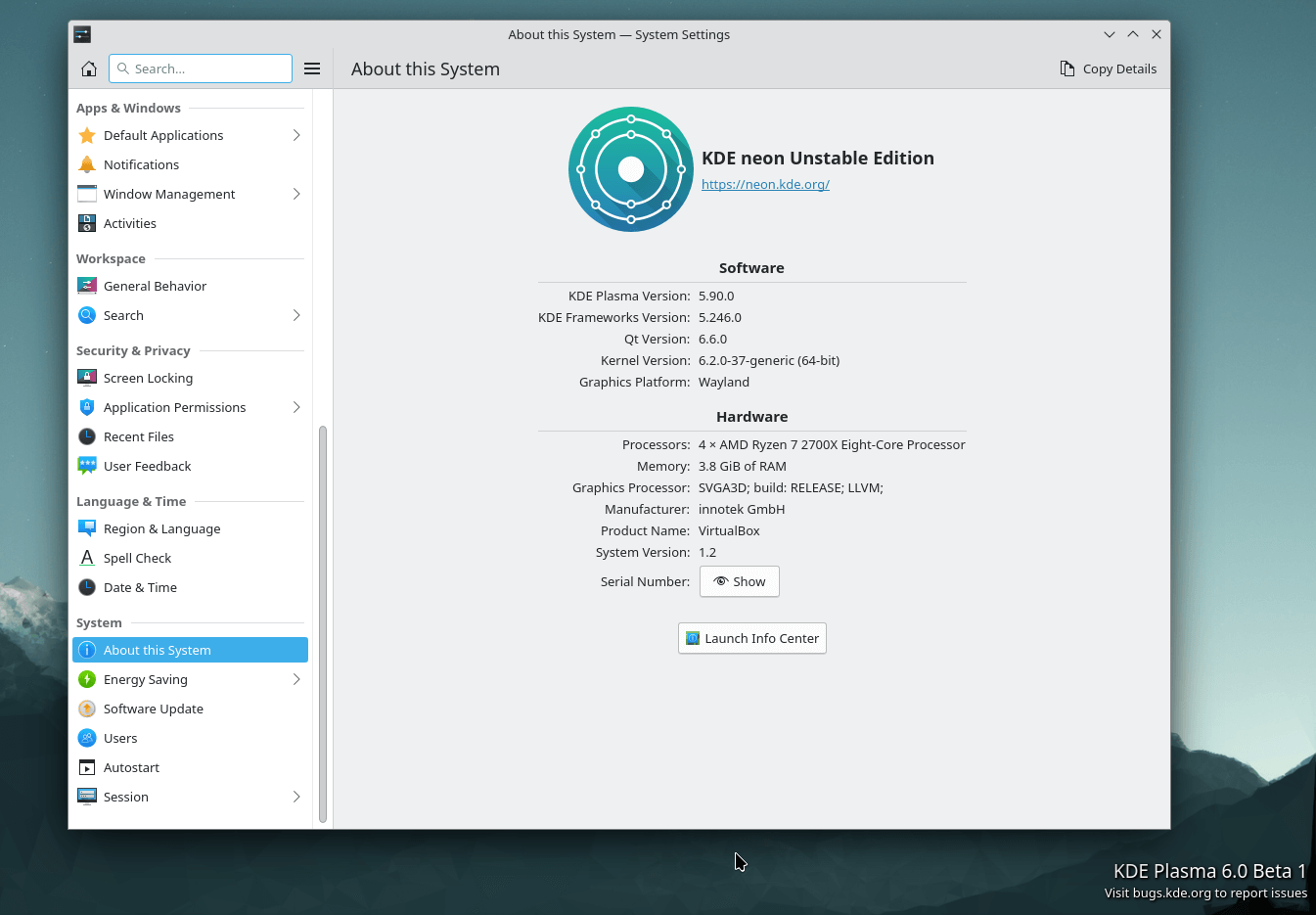
With KDE Plasma 6, the Wayland session will be the preferred default option.
The X11 session will not be going away. So, you or the developers of distributions can still override the default and have X11 remain the default.
The developers have had to iron out certain issues and several NVIDIA-specific problems. But, those are now ready, you can expect a really neat Wayland experience when the final release comes out.
2. Improved Discover
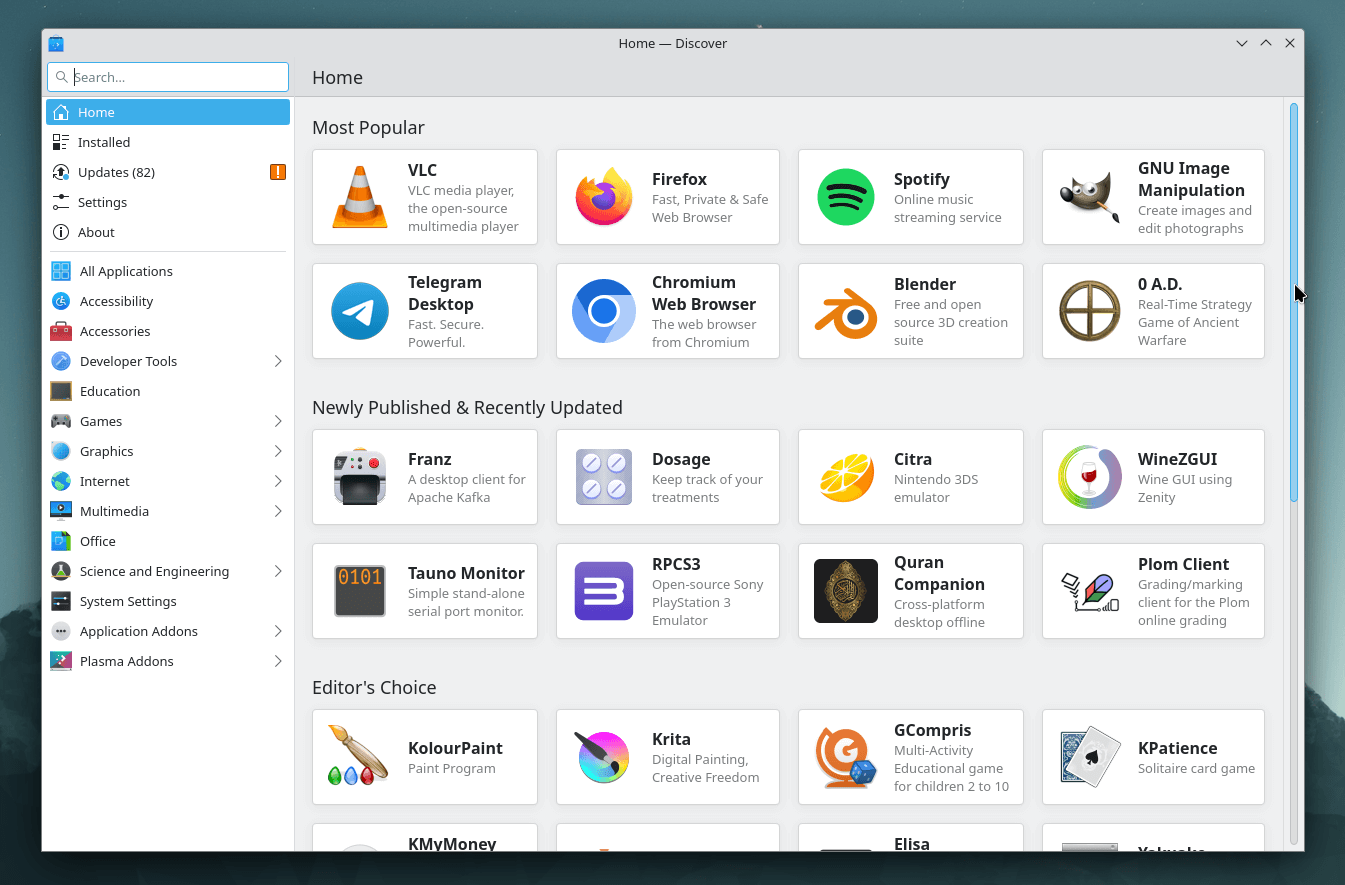
When Flatpak or Snap is set as the default app sourcing backend, Discover will now show a “Newly Published & Recently Updated” section on the homepage. According to Nate, this has been done in a bid to “make the Linux app ecosystem feel more alive”.

3. Floating Panel by Default
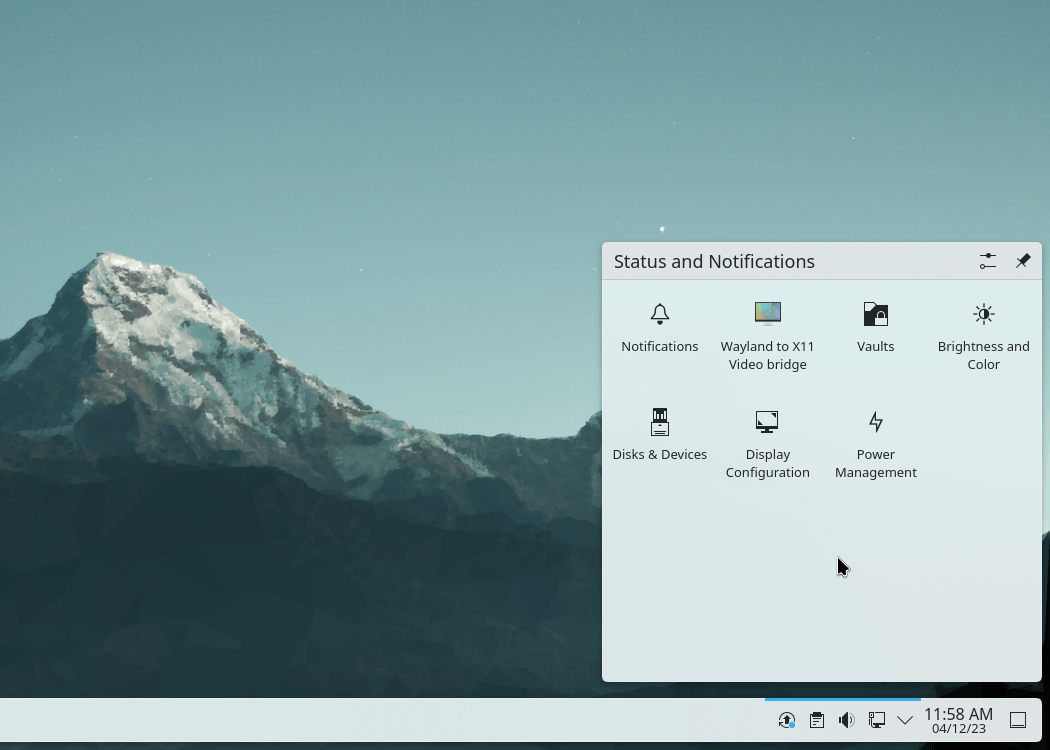
While Windows 11 originally copied (or maybe got inspired? 👀) the design from KDE for the floating panel, it was an optional feature with KDE Plasma.
So, to give users something new out-of-the-box, the floating panel is now in the default look of KDE Plasma. With what I saw during my usage, it feels and works pretty well.
4. Accent-color-tinted header area to distinguish active windows
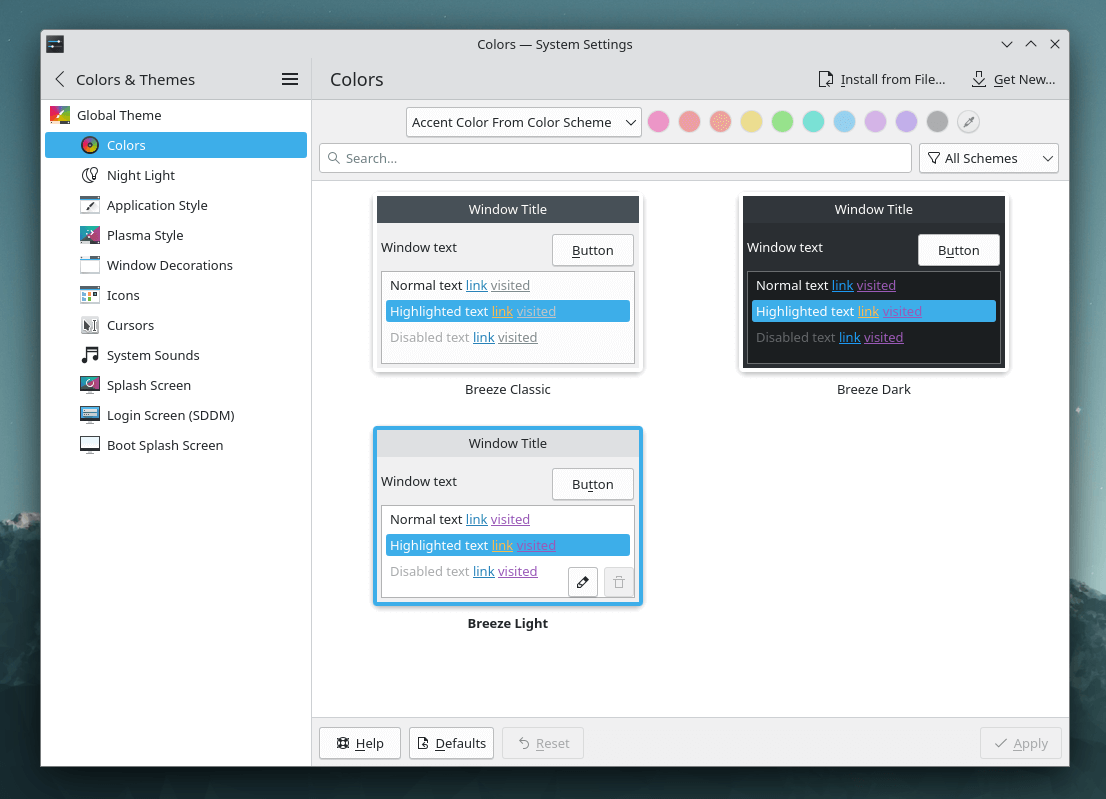
To help you better differentiate and identify an active window, you will find the header area of the working window tinted with your accent color set.
This way, the open windows get a subtle visual difference, telling you which one's the active one. You can explore the technical details of this implementation on the Plasma Desktop GitLab page.
5. New Task Switcher
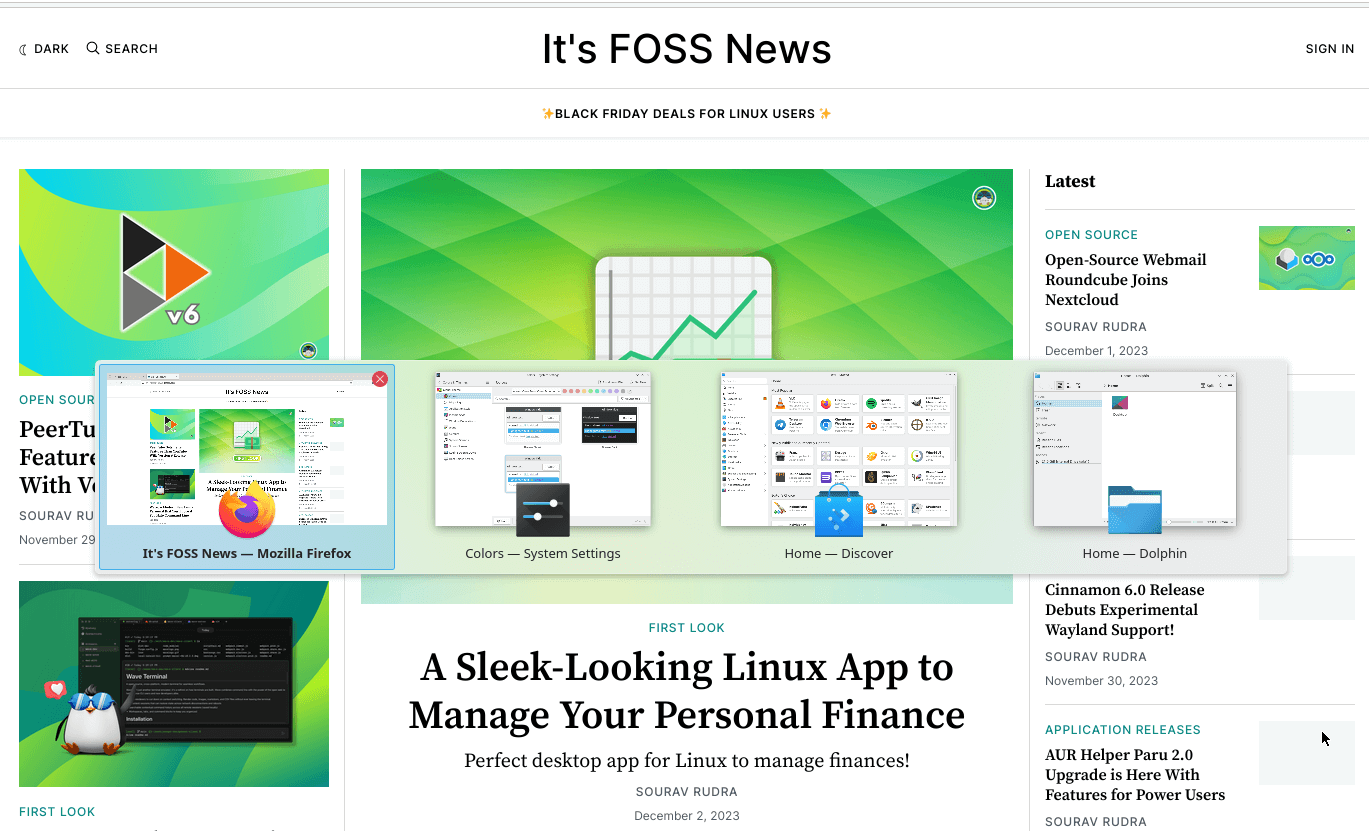
A Task switcher greatly influences the user experience for multitaskers. With KDE Plasma 6, they decided to use a “Thumbnail Grid” task switcher, which includes the icon, and a thumbnail, giving quick visual cues for different users.
6. Wallpaper Menu in Settings
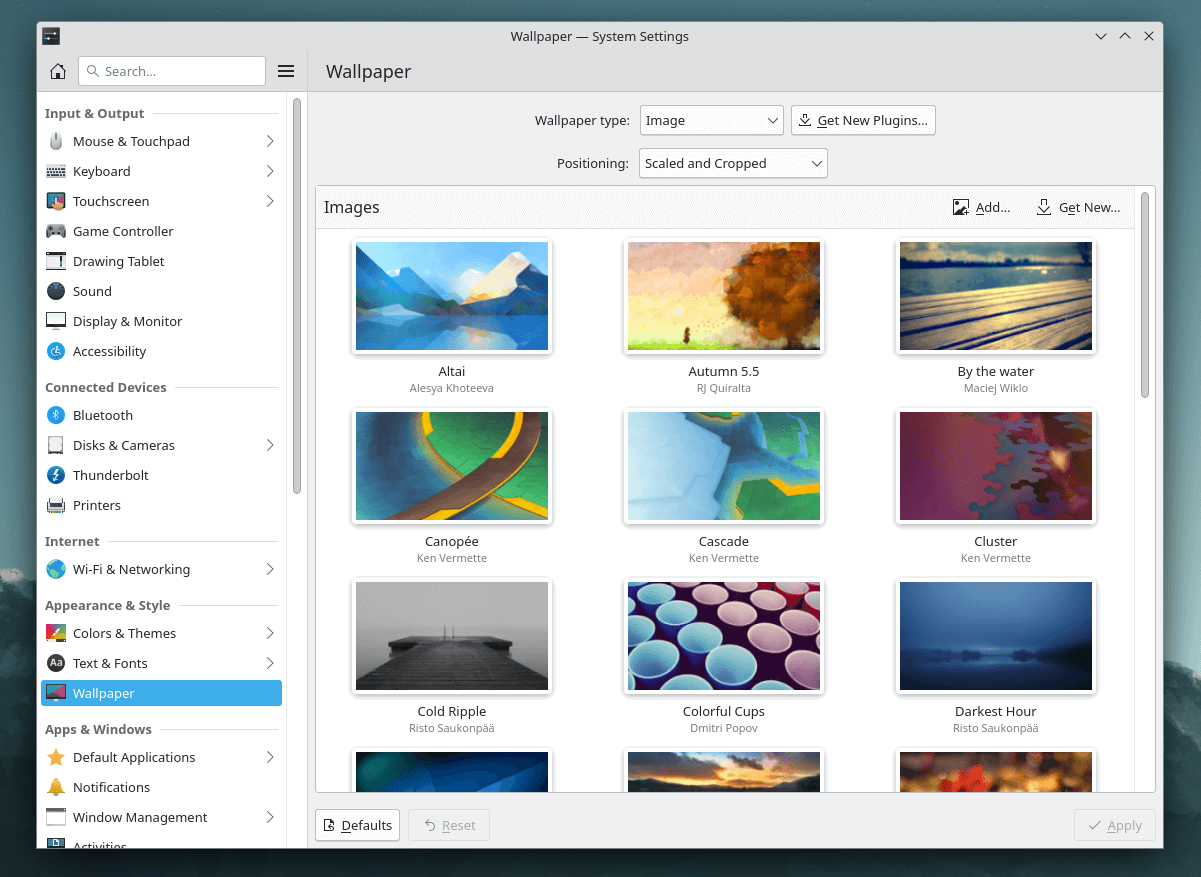
This is something that many desktop environments out there feature, it was weird to see Plasma not having a dedicated Wallpaper page in the Settings menu for changing the wallpaper and related settings. But finally, it is here.
6. Better Night Light
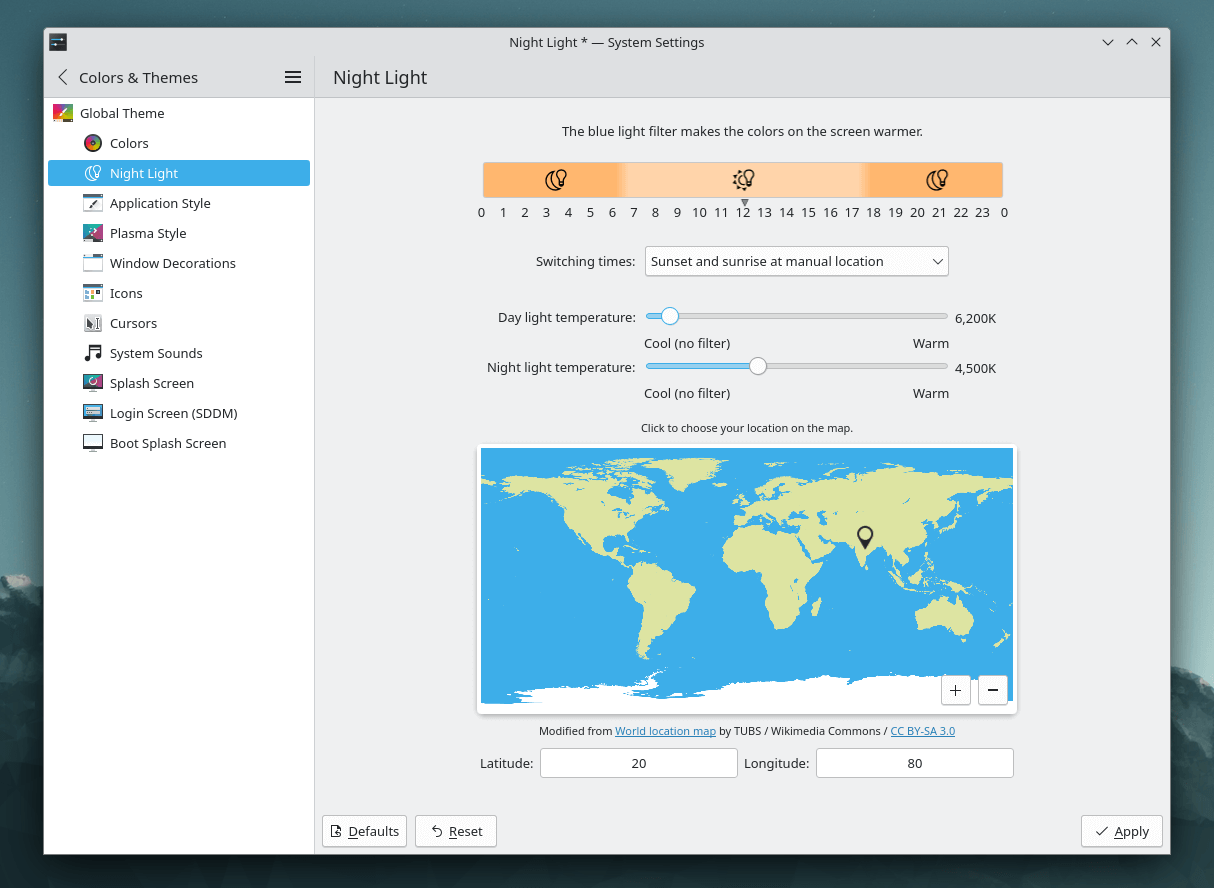
The Night Light page has also been improved, it now shows a very handy graphical representation of the active/inactive periods, alongside the transitions times.
🛠️ Other Changes and Improvements
There are plenty of miscellaneous changes too, here are some highlights:
- Support for hardware cursors on NVIDIA GPUs.
- Double-Clicking to open files/folders is the new default behavior.
- Ark, the file archiver now has a new “Extract here and delete archive” option.
- Auto-Hide panels now follows the user-set delay setting that is used for other screen edge effects.
- KRunner and other searches based on it now feature proper visual click feedback when clicking on a search result.
- A bug fix for Dolphin that fixes a common crash that could happen during large file transfers to other locations.
You can go through the other changes listed on Nate's blog post to explore technical details about the KDE Plasma 6 release.
How to Get KDE Plasma 6?
You can expect KDE Plasma 6 with future Fedora 40 spin (Kinoite variant) release.
Other than that, there are no other confirmed distributions to feature KDE Plasma 6 after its release.
If you are willing to experiment, and aren't concerned about stability, you can try KDE Neon's Unstable edition to get your hands on KDE Plasma 6.
💬 I can't wait to get my hands on the KDE Plasma 6 release. The overall progress looks quite promising to me. What do you think?
- Even the biggest players in the Linux world don't care about desktop Linux users. We do.
- We don't put informational content behind paywall. Your support keeps it open for everyone. Think of it like 'pay it forward'.
- Don't like ads? With the Plus membership, you get an ad-free reading experience.
- When millions of AI-generated content is being published daily, you read and learn from real human Linux users.
- It costs just $2 a month, less than the cost of your favorite burger.
Become a Plus Member today and join over 300 people in supporting our work.









