
Being one of the best video editors for Linux, Kdenlive is an open-source offering that stands for KDE Non-Linear Video Editor, and is powered by tools like Qt, FFmpeg, and the MLT framework.
Many editors like the editing experience it offers, and quite a few people switch from Adobe's Premier Pro to avoid having to pay for a subscription.
Much like it is with many KDE offerings, Kdenlive too receives regular updates, with a new major release being announced just a few days back.
Let's take a look at it, shall we?
Kdenlive 24.05.0: What to Expect?
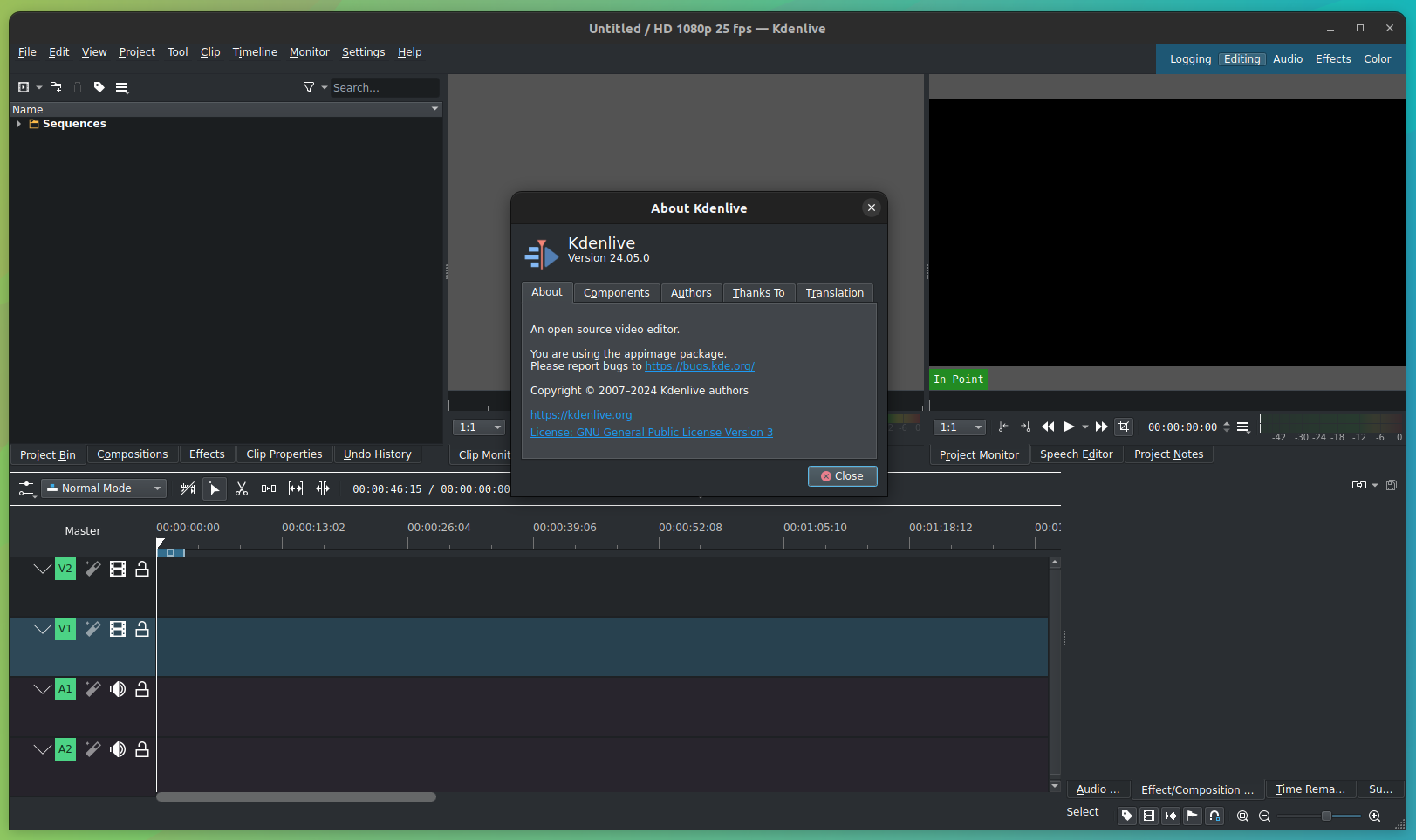
Being a major release, Kdenlive 24.05.0 focuses on delivering plenty of fixes and improvements. With some key highlights including:
- Better Audio Capture
- Various Aspect Ratios
- Improved Performance
- Local Subtitle Translations
Better Audio Capture
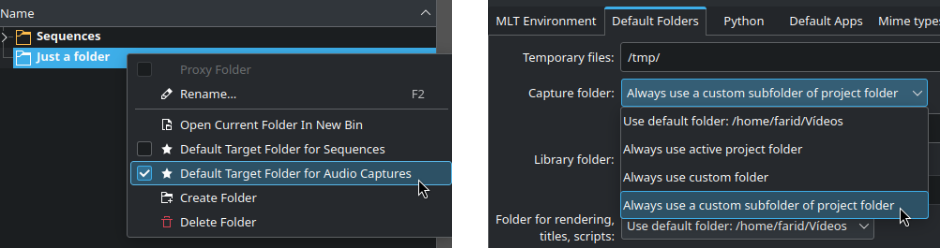
Thanks to community contributor, Lev Maslov, the audio capture feature has made a comeback, powered by Qt6.
Users can now also set the default capture folder in the project bin, and make use of a new setting that allows captures to be stored in a subdirectory of the project folder on the local storage.
Various Aspect Ratios
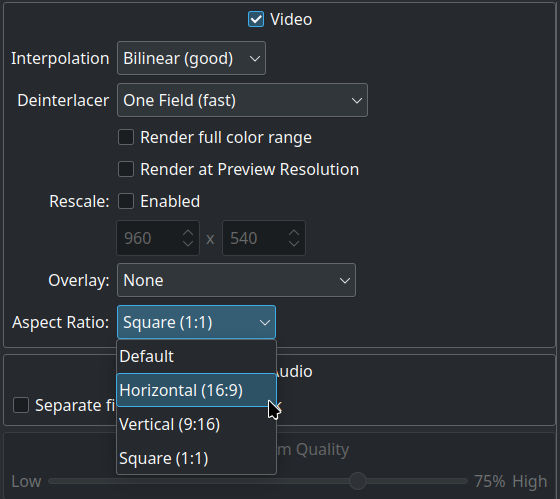
Aimed at social media content creators, Kdenlive now has support to render various aspect ratios such as Horizontal (16:9), Vertical (9:16), and Square (1:1). The vertical option is the perfect choice if you are into creating short-form content, such as YouTube Shorts and Instagram Reels.
You can access these inside the render widget, which will show you a dropdown with the relevant options.
Improved Performance
There are many performance gains with Kdenlive 24.05.0 too!
Take, for instance, the boost in speed when moving clips using the spacer tool, quicker timeline operations, faster sequence switching, and better AV1 NVENC support.
Local Subtitle Translations
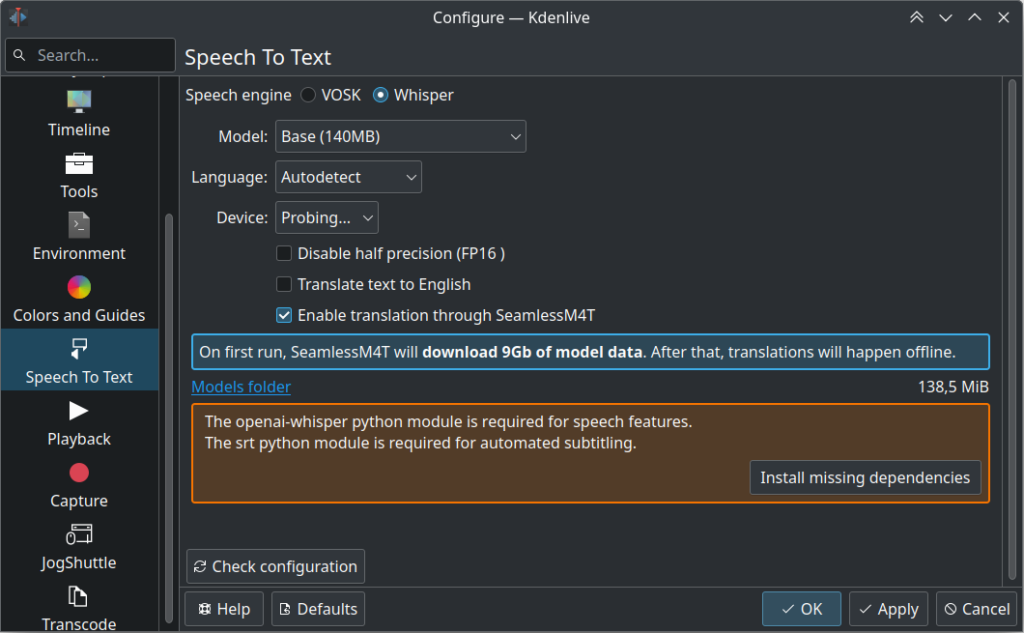
Starting with this release, there is now the ability to automatically translate subtitles using SeamlessM4T. The best part is that everything happens locally, you just have to download the required model data before proceeding with this.
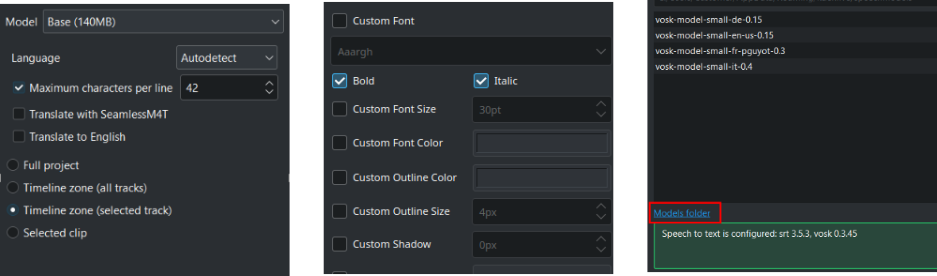
Subtitles on Kdenlive have also received some additional buffs, such as the ability to add bold/italic attributes to the text, the maximum character count per line, and viewing output in the speech recognition dialog for better feedback.
Other Changes
To wrap this up, there are a few other notable changes that you should know about:
- You can now double-click on the timeline to select a track.
- More filtering options for the file picker during clip imports.
- Introduction of a new way to create/edit external camera proxy profiles.
- Many fixes for the handling of multiple bins in a bid to ensure stability and usability.
- A solution for the unwanted creation of folders when Windows project files are opened.
You can go through the comprehensive release blog to learn more about the technical changes.
Get Kdenlive 24.05.0
The latest release is available for Linux, Windows, and macOS (Apple Silicon & Intel) on the official website.
For Linux, you get to choose from packages such as AppImage and Flatpak.
If you are interested in the source code, check out its Invent repo.
💬 Are you excited to start editing videos with this release? Got some other tool in mind?
- Even the biggest players in the Linux world don't care about desktop Linux users. We do.
- We don't put informational content behind paywall. Your support keeps it open for everyone. Think of it like 'pay it forward'.
- Don't like ads? With the Plus membership, you get an ad-free reading experience.
- When millions of AI-generated content is being published daily, you read and learn from real human Linux users.
- It costs just $2 a month, less than the cost of your favorite burger.
Become a Plus Member today and join over 300 people in supporting our work.










