
If you are into video editing on Linux, then you have most likely used Kdenlive to edit your content. It is a reliable cross-platform, open source video editor that has been designed for both amateurs and professionals, featuring a wide range of tools that allow people to let out their creative side.
In addition, Kdenlive has embraced AI tools like many other video editors, with the 24.05 release introducing local AI-powered subtitle translations.
And now, the Kdenlive team is wrapping up 2024 by giving everyone a sneak peek of a new AI-powered tool planned for the upcoming 25.04 release, which is due in 2025.
Kdenlive's Background Removal Tool: What To Expect?
Source: Kdenlive
Powered by Meta's Segment Anything Model 2 (SAM 2), the new background removal tool can be used to remove the background from an added clip with the use of object masks.
The implementation works by automatically detecting and segmenting objects in a video frame, then generating object masks to define the boundaries of objects in the scene. These masks then act as overlays, allowing users to isolate and remove backgrounds with ease.
In Kdenlive, once the background removal tool is properly configured, anyone can remove the background by creating a new mask, then clicking on the object they want in the foreground, and then clicking on “Generate Mask” to begin the background removal process.
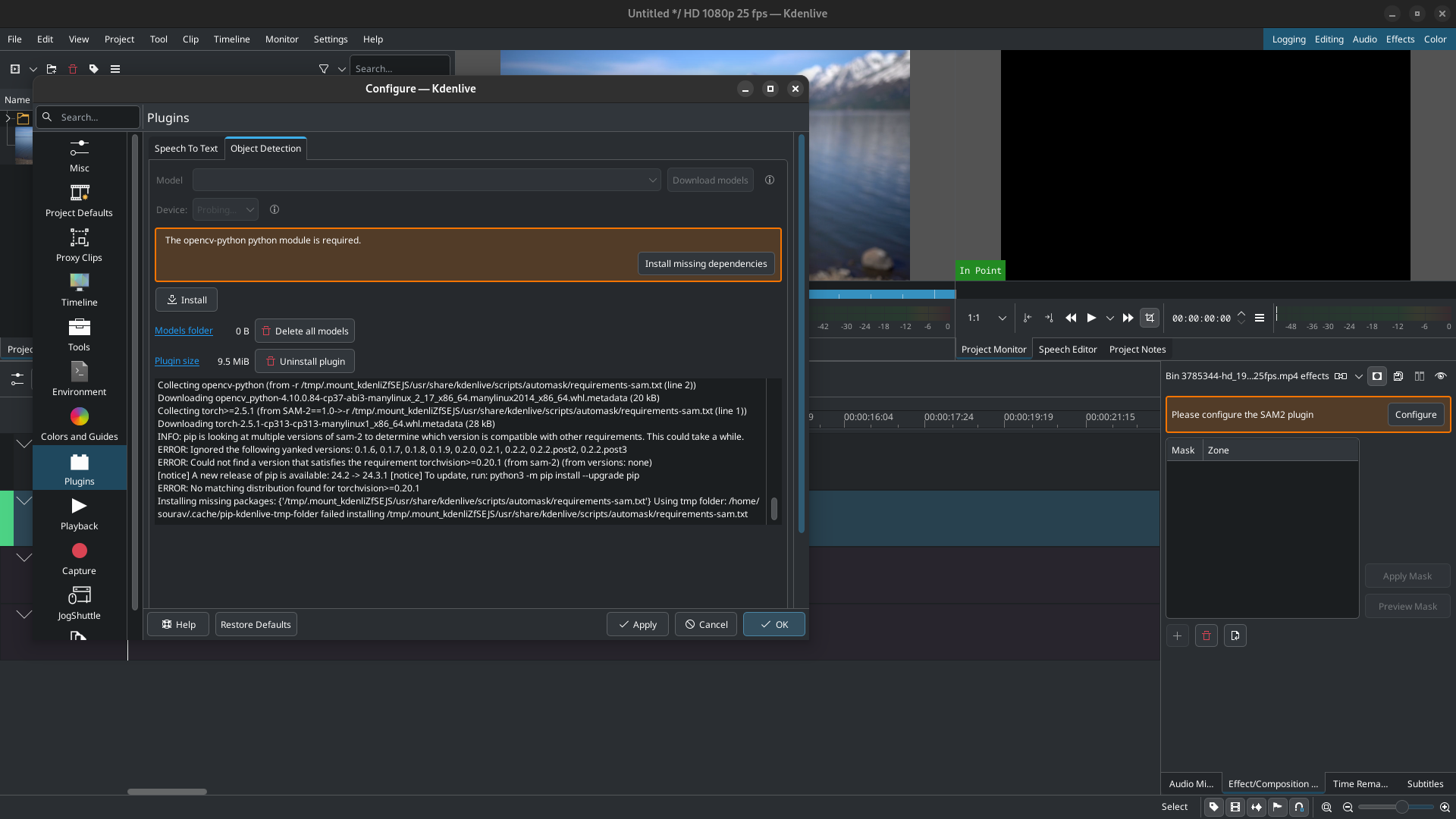
When I tried testing it out on Fedora 41 by following the steps mentioned by Kdenlive, I had to download many missing dependencies, but the process was getting stuck on the same step for installing the opencv-python module. The situation didn't change even after I manually installed that dependency using pip.
As I couldn't go forward with configuration, I was unable to check what models were being offered, but the default one looks to be sam2.1-hiera-tiny. According to the developers, Kdenlive downloads the smallest model by default.
Of course, the feature isn't out yet for a stable release. So, you should wait it out.
The devs also mention that they will be improving the installation flow for the background removal tool in the coming iterations. The announcement blog has more details if you want to know more.
Want To Test It Out?
They have provided an AppImage for Linux users and an .exe for Windows users. If you go for it, keep in mind that this is an under-development release and shouldn't be used for sensitive editing tasks, only for testing.
Suggested Read 📖

- Even the biggest players in the Linux world don't care about desktop Linux users. We do.
- We don't put informational content behind paywall. Your support keeps it open for everyone. Think of it like 'pay it forward'.
- Don't like ads? With the Plus membership, you get an ad-free reading experience.
- When millions of AI-generated content is being published daily, you read and learn from real human Linux users.
- It costs just $2 a month, less than the cost of your favorite burger.
Become a Plus Member today and join over 300 people in supporting our work.











