
You should not use the same password on all the websites, and you cannot possibly remember all of them all the time. Password managers solve this problem for you by creating strong password and remember them for you.
Unlike most other password managers on Linux, KeePass Password Manager doesn’t store your password in cloud. Instead, it stores all your passwords within a local database. And this database can be accessed with a master key.
Recently, KeePass released a new stable version 2.47 with new features. It includes the option to save search parameters as profiles, XPath expression search mode, Argon2id key derivation function, and more.
The release also includes some major improvements in search performance, enhancement on the user interface, integration, and more. Although KeePass is mainly released for Windows, there are unofficial packages available for Linux.
Let’s take a look at what other changes this release has got.
New features in KeePass version 2.47
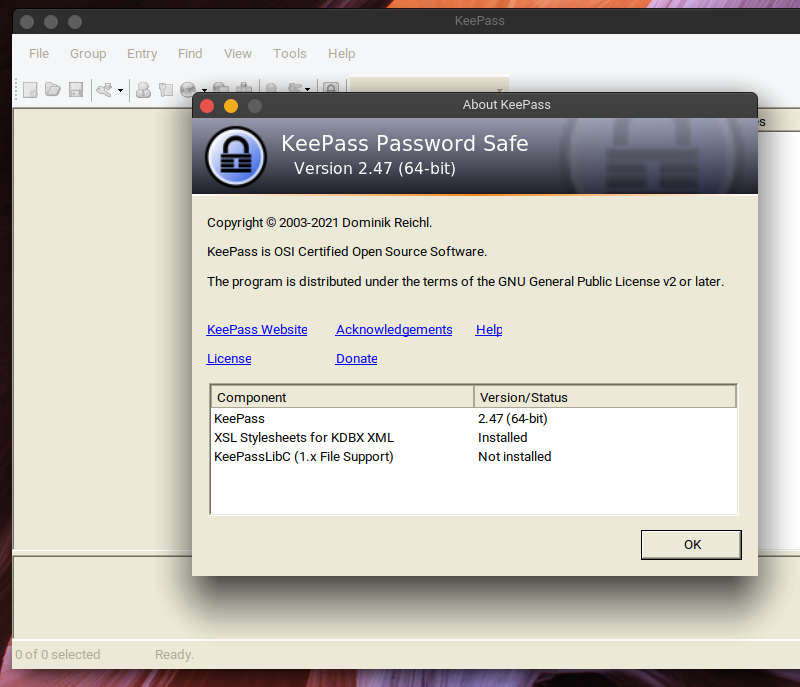
Here are the highlights of KeePass version 2.47:
- The Find dialog now has History option which includes history entries in searches.
- Added auto-type matching option ‘Consider similar dashes as identical’.
- New option to save configurations.
- Added {TIMEOTP} placeholder, which generates a time-based one-time password.
- Plugins can now disable/enable specific Mono workarounds.
- Added Help button in Find dialogue.
- Added auto-type matching option which is the default option.
In addition to all these key changes, KeePass now includes new commands ‘Copy Group (Encrypted)’, ‘Copy Group (Unencrypted)’, and ‘Paste Group’. If loading or saving files, now an error message is shown, and in certain cases, a backup of the file is also created.
The security tab under options dialogue now includes two links. These links open help pages for experts and administrators. Moreover, The XML key file format is now enhanced and values are now encoded using hexadecimal characters to improve the readability.
For more details please check out the official release notes.
Major improvements in KeePass v2.47
As it seems, the focus of this update was the user interface and performance.
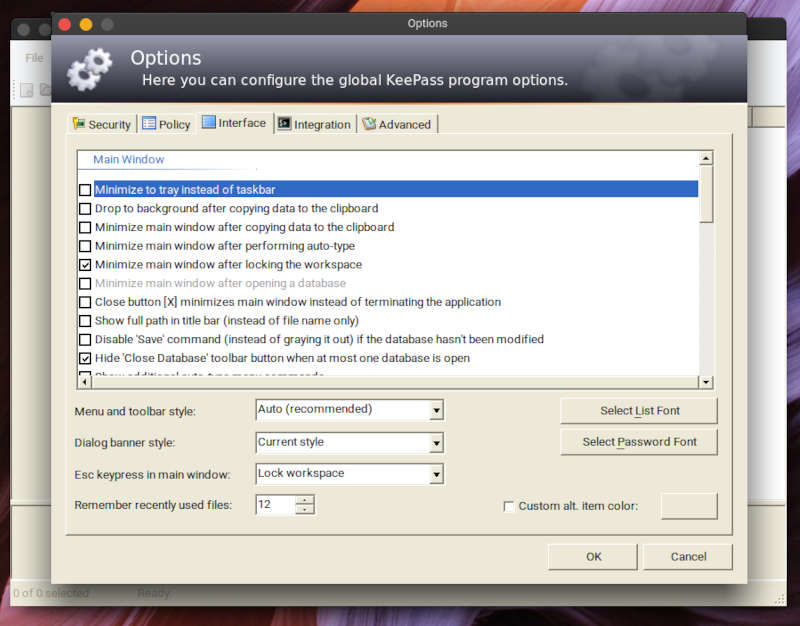
As a result of the new update, search dialogue, import/export dialogue, and text received UI improvements. Also, you will notice improved performance on configuration saving, field to standard field mapping function, icon quality, and other minor elements.
The default key file extension was also changed. Overall, the release includes various code optimizations and improvements.
Installing KeePass v2.47 on Linux
KeePass2 is available to install via PPA in Ubuntu-based distributions. You can refer to the detailed PPA guide for Ubuntu if you don’t know about it.
Open the terminal and paste the following command and type in your password when prompted:
sudo add-apt-repository ppa:ubuntuhandbook1/keepass2Update system package cache and install KeePass v2.47
sudo apt update && sudo apt install keepass2For source code and other packages, you can visit the KeePass Download Page.
How to Remove KeePass v2.47
To remove KeePass2 from your system, use the following command:
sudo apt remove --autoremove keepass2You can also remove the KeePass PPA repository by typing in the following command:
sudo add-apt-repository --remove ppa:ubuntuhandbook1/keepass2KeePass is a handy tool for keeping passwords safe locally. What I like most about this tool is its ability to organize passwords in a simple manner without compromising security.
This new release has some great improvements that are worth checking out.
Have you ever used KeePass before? What do you think about this update? Let me know in the comments below.
- Even the biggest players in the Linux world don't care about desktop Linux users. We do.
- We don't put informational content behind paywall. Your support keeps it open for everyone. Think of it like 'pay it forward'.
- Don't like ads? With the Plus membership, you get an ad-free reading experience.
- When millions of AI-generated content is being published daily, you read and learn from real human Linux users.
- It costs just $2 a month, less than the cost of your favorite burger.
Become a Plus Member today and join over 300 people in supporting our work.









