Linux Community Wins as Fedora Cancels 32-Bit Removal Plan
Fedora's 32-bit removal plan has been dropped due to intense backlash from the community.


KeePassXC, the open-source password manager, has just got a major upgrade, one that includes some new exciting features and improvements
For those unaware, KeePassXC is the community fork of the classic KeePassX.
KeePassXC is a cross-platform password manager available for Linux, Windows, and macOS. It is built using Qt5 libraries. Moreover, it uses the same database format (.kdbx) as KeePass (Windows-only password manager).
It also happens to be one of the best password managers for Linux.
Let us look at some of the major highlights of the new release.
With KeePassXC 2.7.0, you can expect massive changes. Considering a fairly long changelog, I have listed the most significant changes below.
A much-needed feature and one that users most requested, password entries can now be easily tagged and filtered. Moreover, relevant tags will automatically be generated for entries to highlight databases with expired or weak passwords.
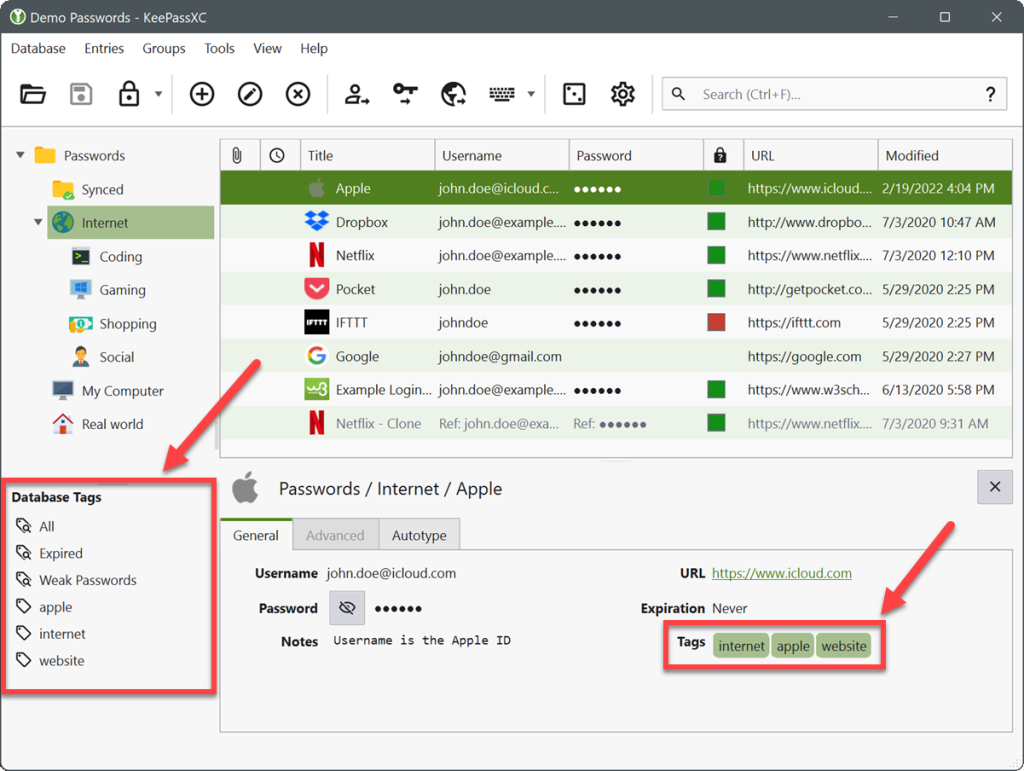
A new Tags sub-section has been added under the General tab that displays a row of assigned tags for info on individual entries.
There’s also a dedicated quick selection section, “Database Tags” (as shown in the screenshot above), that will help users filter results based on selected tags.
The all-new Browser Statistics tab is a new entry to the already existing database reports. It allows users to view and edit entries used by the browser extension.
You can find the path and the URL listed.
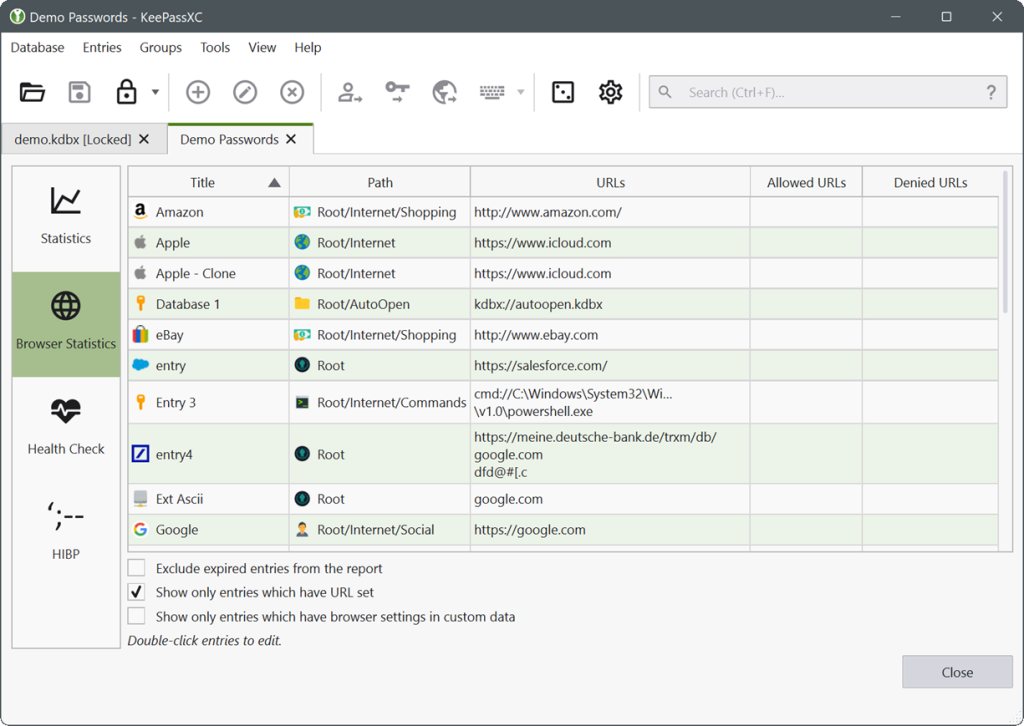
A separate Auto-Type selection dialog has been introduced for users, especially power users, to quickly and efficiently search entries across databases.
Along with supporting the built-in search syntax, it also allows users to copy data to the clipboard and enter TOTP codes.
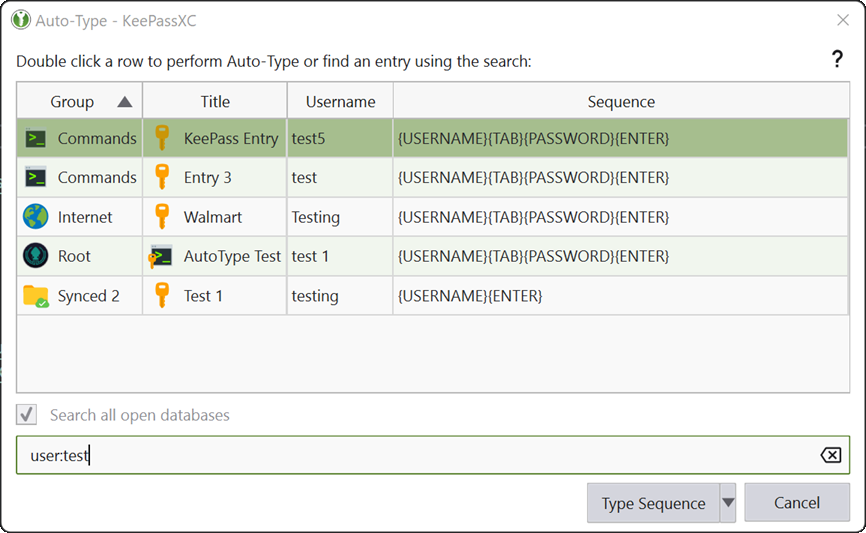
The history of individual entries highlights changes made to fields, letting you quickly identify and revert changes.
Linux users can find improvements made to Secret Service integration and the CLI. On the other hand, Windows and Apple users will be delighted to know that the password manager now supports Windows Hello and macOS Touch ID for quick unlock.
Another interesting thing to note, the crypto backend has now been switched to Botan.
There have been several bug fixes and under-the-hood improvements; you can find more details in the official changelog.
KeePassXC 2.7.0 looks like a promising release, and privacy-focused users should expect a neater experience thanks to a couple of new features.
The convenience of interacting/copying data to sign in to an online account has improved with the changes. So, you might want to give it a try if you haven’t already.
Users can download KeePassXC by heading to their official download page. You can find AppImage file, Snap package, Flatpak package, distro-specific packages, and you can also install it using Ubuntu PPA.
It's FOSS turns 13! 13 years of helping people use Linux ❤️
And we need your help to go on for 13 more years. Support us with a Plus membership and enjoy an ad-free reading experience and get a Linux eBook for free.
To celebrate 13 years of It's FOSS, we have a lifetime membership option with reduced pricing of just $76. This is valid until 25th June only.
If you ever wanted to appreciate our work with Plus membership but didn't like the recurring subscription, this is your chance 😃
Stay updated with relevant Linux news, discover new open source apps, follow distro releases and read opinions