
For many users, KeePassXC is the best password manager for Linux because of the wide range of features it offers in a relatively compact package.
Not to forget, it is also an incredibly popular option among privacy-focused users who do not want a cloud-powered solution like Bitwarden.
In a recent announcement, the developers introduced the KeePassXC 2.7.8 release, which offers plenty of improvements and bug fixes.
Let's check it out.
Suggested Read 📖

🆕 KeePassXC 2.7.8: What's New?
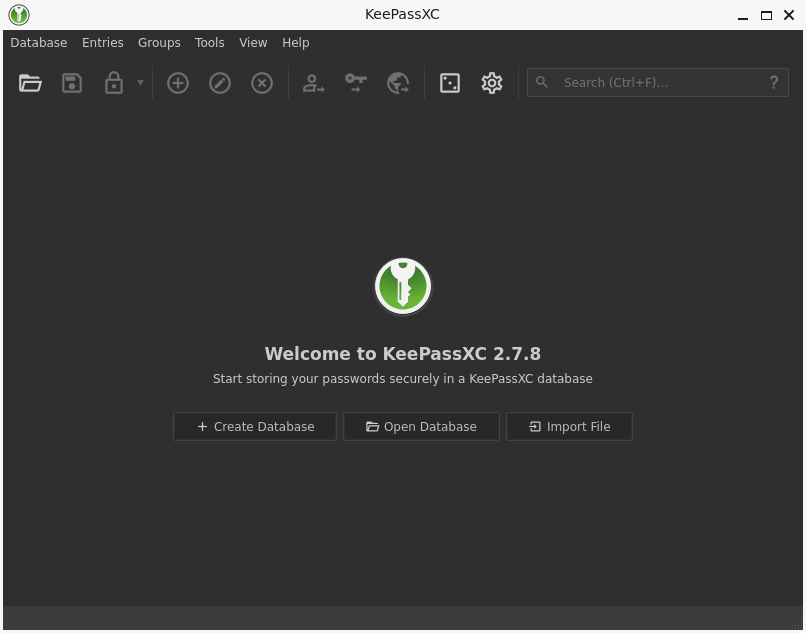
KeePassXC 2.7.8 has improvements across the board, with a focus on beefing up the passkey support that was introduced in the earlier release.
Now, users can update an existing passkey or add a new passkey to an existing entry. Apart from that, there's the newly added support for NFC/USB transports, extension JSON data now being passed to the browser, and a warning about the data being unencrypted during passkey export.
On the other hand, importing for Bitwarden (1PUX file) and 1Password has been improved, new hotkeys were added, Flatpak support was improved, a fix for clearing the clipboard on Wayland sessions, and many miscellaneous bugs were also addressed.
I tried testing out the passkey support on KeePassXC, but I was unable to make it work on my setup; maybe I misconfigured it? But, I think it is not as seamless as it is on Bitwarden for my initial impressions.
If you made it work, please let me know in the comments down below! 😄
I highly suggest you refer to the official documentation to configure passkeys on KeePassXC correctly.
📥 Get KeePassXC 2.7.8
You can get this release of KeePassXC from the official website, where you will find various packages for Linux, Windows, and macOS.
If you want to install the Flatpak package, run the following commands:
flatpak remote-add --user --if-not-exists flathub https://flathub.org/repo/flathub.flatpakrepoThen, run this:
flatpak install --user flathub org.keepassxc.KeePassXCFor installing the Snap package, use this:
sudo snap install keepassxcAnd, if you are interested in the source code, then you can visit the GitHub repo.
- Even the biggest players in the Linux world don't care about desktop Linux users. We do.
- We don't put informational content behind paywall. Your support keeps it open for everyone. Think of it like 'pay it forward'.
- Don't like ads? With the Plus membership, you get an ad-free reading experience.
- When millions of AI-generated content is being published daily, you read and learn from real human Linux users.
- It costs just $2 a month, less than the cost of your favorite burger.
Become a Plus Member today and join over 300 people in supporting our work.










