Europe on a Roll: Plans Open Source Alternative to Confluence and Jira
European organizations are going all in for digital sovereignty with open source tools.
Kooha gets new feature additions to make it a more useful screen recorder for Linux. What do you think?


Kooha is a fairly new screen recorder for Linux. It has been in development since 2021.
As a modern offering, it is a good pick for users who need a screen recorder for the Wayland desktop session. We've covered it earlier.

Now, a recent update, Kooha 2.1, made it even better and easy to recommend.
In case you are wondering about, what are those features? Well, I'll be sharing those right away.
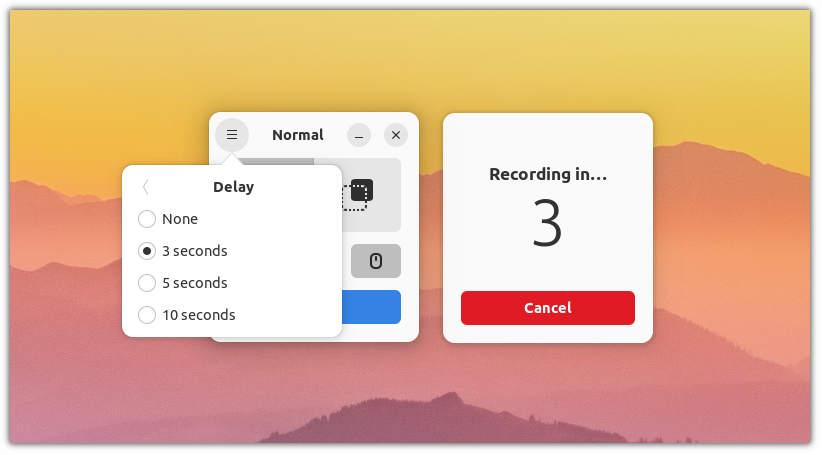
Kooha is a minimal screen recording application with some of the essential options.
With the latest release, you can expect some handy features and under-the-hood changes to enhance your user experience.
So let me start off with highlight some of the best upgrades.
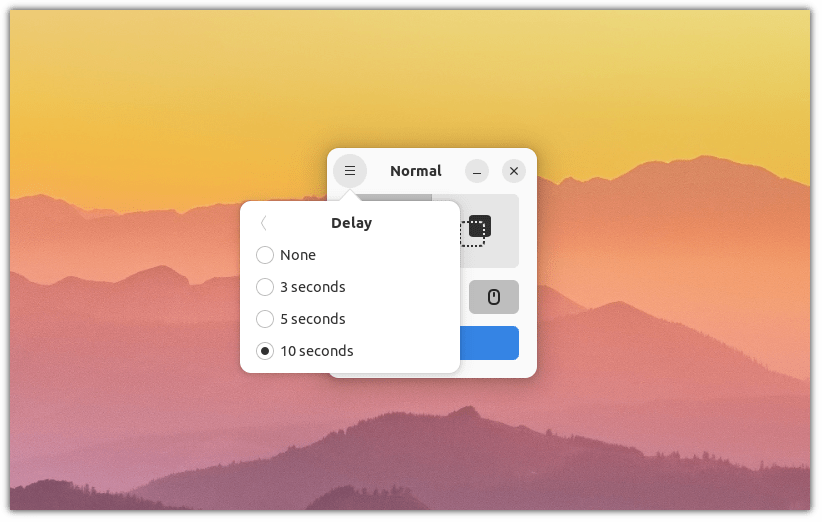
One of the key highlights for Kooha screen recorder is the ability to add a delay for recording.
While it already had options for five or ten-second delay, with Kooha 2.1, you get a three-second option.
It may not sound much of a big deal, but you get more flexibility with options. And, the ability to start a recording after a delay is one of my favorite features about it.
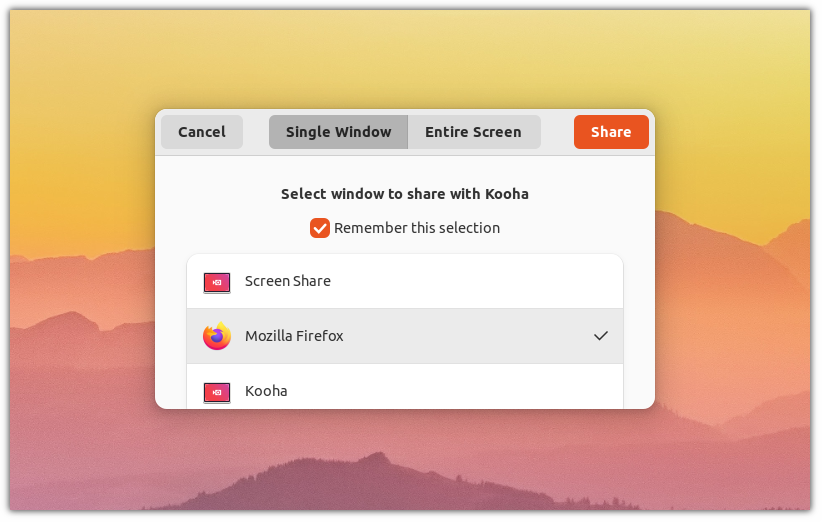
Kooha will remember the last option you went with to record the screen and record that window automatically if you've enabled the option to "Remember this selection".
Note that you need to have the window active for it to work. It will not launch the window for you, if you have closed it.
If you're dealing with the same window, again and again, this feature will surely come in handy.
Along with the key highlights, there are a couple of worthwhile improvements:
Note: Technically, Kooha 2.1.1 is the latest version, which introduced minor fixes right after the major 2.1 upgrade.
The newer fixes include:

The recommended way to install Kooha is to use the Flatpak package via Flathub.
You can also head to its GitHub page to explore more.
Kooha may not be an advanced screen recorder software, but it is a nice option for most users.
Do you think Kooha can replace your default screen recorder program?
Feel free to share your thoughts in the comments down below.
Stay updated with relevant Linux news, discover new open source apps, follow distro releases and read opinions