
Krita is one of the best open-source paint applications available for Linux. With their latest 4.4.2 release, it should get more exciting for all the users across multiple platforms.
In their official announcement, they mention it as a “bugfix release” but do not let that fool you. It is indeed a significant release with over 300 changes and some new key feature additions to let you make the most out of it.
In this article, let me briefly tell you what’s new.
Overview: What’s New?
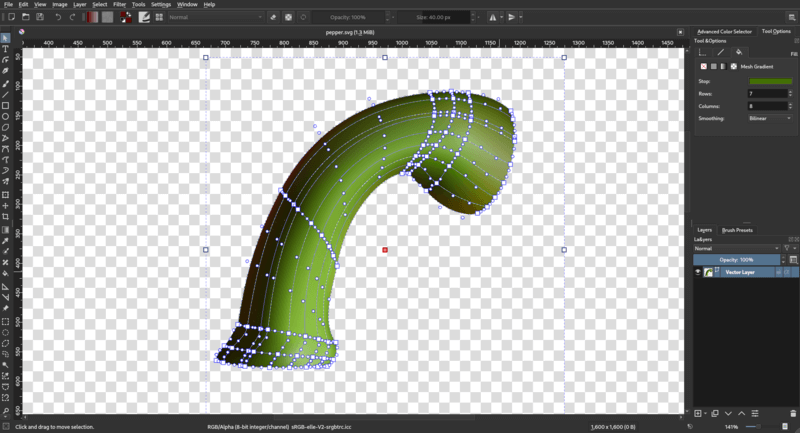
Primarily, the series of bug fixes focuses on animation, file handling, and usability improvements.
In addition to that, a couple of key additions have been made that would make the upcoming Krita 5.0 release more exciting. Here they are:
- Mesh Gradients
- Mesh Transform
- New Gradient Fill Layer
- New Gradient Editor
- Improved Halftone Filter
- Updated macOS integration plugins
- A paste shape style action
- A toolbar button for wraparound mode
- New brushes
- HiDPI support
- New keyboard shortcuts for the new features
Even with all the key changes mentioned in the points above, you will still find several improvements across the board.
The ability to easily add a gradient to a vector object to give you a natural look is an exciting addition. With the latest update, you can work on more complex transformations as well, specially including the first iteration of mesh-transform.
To drag and work on the transformations, they’ve introduced some handy keyboard shortcuts, but they’re still tweaking it, and it is subject to change.
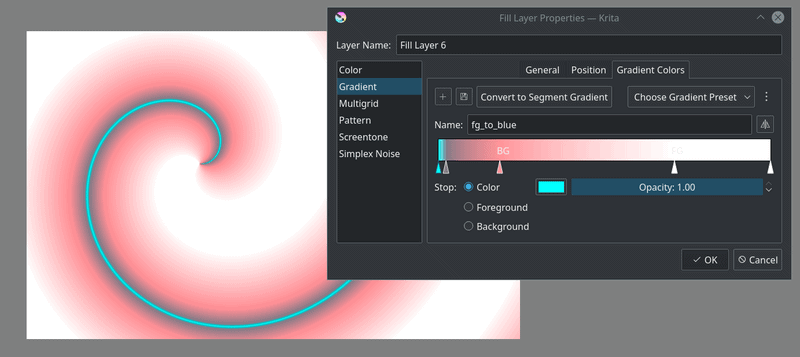
The new gradient fill layer and gradient editor lets you seamlessly work on gradients and apply it quickly.
Not to forget, six new brushes have been added with this update for you to be more creative and flexible.
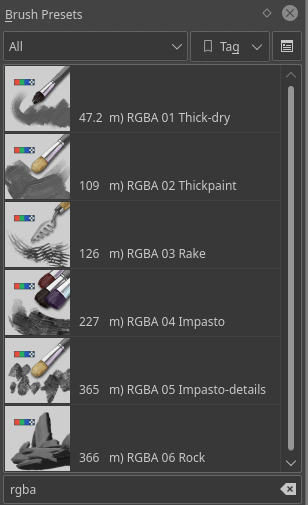
A shortcut already existed for the wrap around mode, but it was way too confusing and many users activated it accidentally. So, to improve the workflow, they have also introduced a button for the wrap around mode.
With all the exciting improvements and changes mentioned above, you can check out their official announcement post for more technical details.
What do you think about the latest Krita 4.4.2 release? Have you tried it yet? Let me know your thoughts in the comments down below.
- Even the biggest players in the Linux world don't care about desktop Linux users. We do.
- We don't put informational content behind paywall. Your support keeps it open for everyone. Think of it like 'pay it forward'.
- Don't like ads? With the Plus membership, you get an ad-free reading experience.
- When millions of AI-generated content is being published daily, you read and learn from real human Linux users.
- It costs just $2 a month, less than the cost of your favorite burger.
Become a Plus Member today and join over 300 people in supporting our work.









