
Ubuntu 22.04 LTS has finally been released. So, you can expect all of its official flavors to offer the latest and greatest soon after that.
And, the KDE flavour, i.e., Kubuntu 22.04 LTS is now also available to download!
You should expect all the feature additions of Ubuntu 22.04 LTS and specially tailored improvements for the Kubuntu 22.04 release.
Let me briefly emphasize the key changes.
Kubuntu 22.04 LTS: What’s New?
The primary highlight of the release is KDE Plasma 5.24 LTS.
Undoubtedly, it is a Long-Term Release version. So, you can expect updates for Kubuntu 22.04 until 2025, i.e., three-year support, which is usual for official Ubuntu flavours.
In addition to that, you should also notice updates to KDE apps and other pre-installed applications. Let’s take a look:
KDE Plasma 5.24
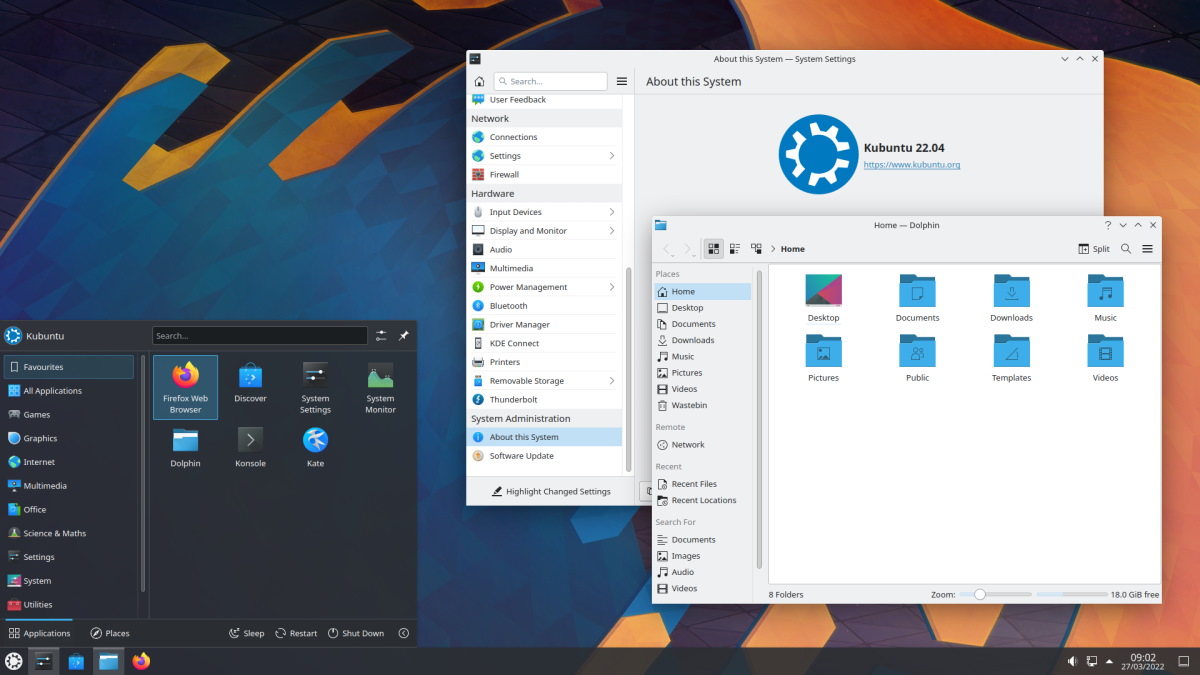
KDE Plasma 5.24 features an updated breeze theme, and several visual improvements. It is a long-term supported version that should get updates until Plasma 6 releases.
You had the option to use KDE Neon or Arch Linux, or a few other distros to experience KDE Plasma 5.24. Finally, Kubuntu is here as a mainstream distro featuring the latest and greatest from KDE.
You can learn more about KDE Plasma 5.24 changes in our previous coverage.
If you are moving away from GNOME-based Ubuntu, you may want to check out our article on KDE Plasma vs GNOME to get some insights before making the switch.
Default Browser as Firefox Snap
Firefox 99 snap is the default browser. In case you’re curious, Mozilla is working with Canonical to quickly push updates and conveniently maintain the browser using the snap package.
So, it only makes sense to keep it as the default. But, you can always install the deb package if you do not prefer using Snap.
GNOME-like Overview
With KDE Plasma 5.24, you get the ability to use a feature similar to GNOME’s Activities overview.
You can browse through your virtual desktops and windows at a glance with its help.
To access it, you can press the Super key + W, and here’s how it should look:
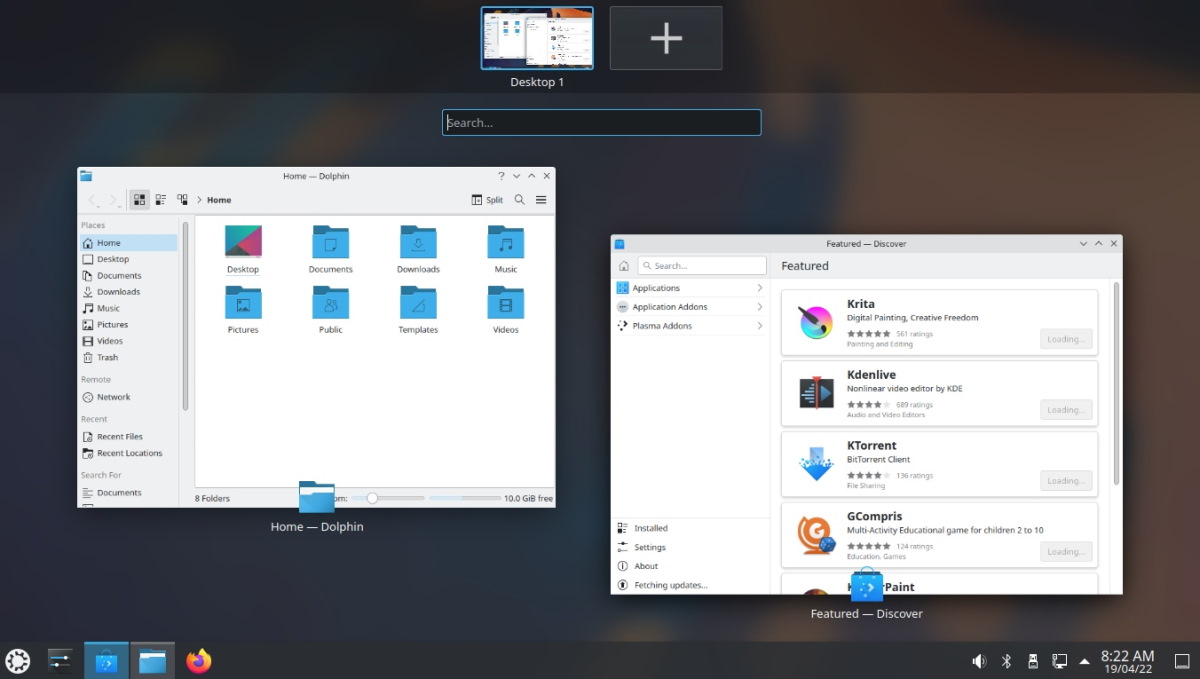
Improvements to Discover
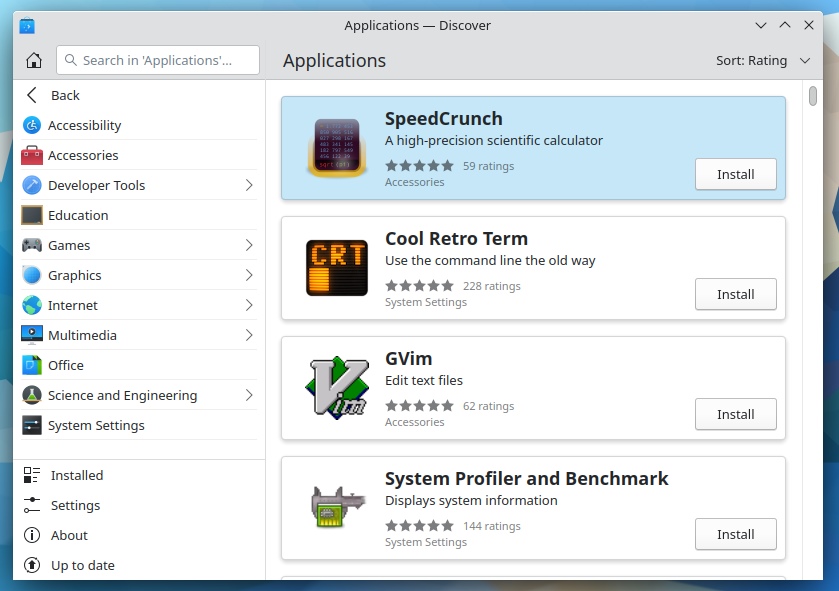
The software center for KDE i.e. Discover has received some upgrades. One of the neat additions includes the ability to prevent removing anything that is critical to the system’s operation.
You should notice a warning when you try to remove something that could break the system.
If you prefer Flatpak, you can now open locally downloaded Flatpak packages and install it using the Flatpak repository URI.
Fingerprint Support
KDE Plasma 5.24 finally adds the support for fingerprint authentication. You can conveniently add up to 10 fingerprints and use them to unlock or authenticate something.
Other Improvements
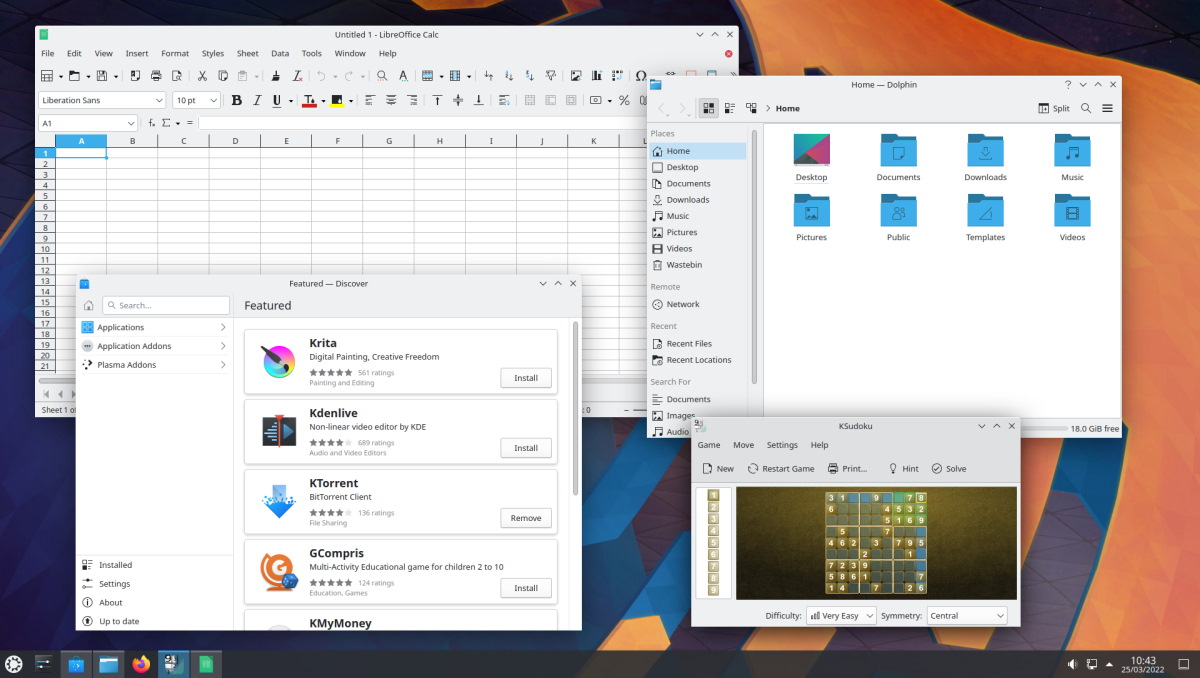
In addition to the major upgrades, you should expect subtle changes across the platform along with app updates that include:
- LibreOffice 7.3
- KDE Gear 21.12
- Dolphin
To explore more about the changes, you can refer to the official release notes.
Download Kubuntu 22.04 LTS
You can head to the official download page to get the latest ISO or choose to wait to receive the upgrade prompt.
- Even the biggest players in the Linux world don't care about desktop Linux users. We do.
- We don't put informational content behind paywall. Your support keeps it open for everyone. Think of it like 'pay it forward'.
- Don't like ads? With the Plus membership, you get an ad-free reading experience.
- When millions of AI-generated content is being published daily, you read and learn from real human Linux users.
- It costs just $2 a month, less than the cost of your favorite burger.
Become a Plus Member today and join over 300 people in supporting our work.









