
If you are looking for a KDE-based distribution, Kubuntu is a no-brainer as an official Ubuntu flavour.
With Kubuntu 23.04, you can expect an enhanced KDE experience and several other improvements.
Let me take you through the highlights of the Kubuntu 23.04 release.
🆕 Kubuntu 23.04: What's New?
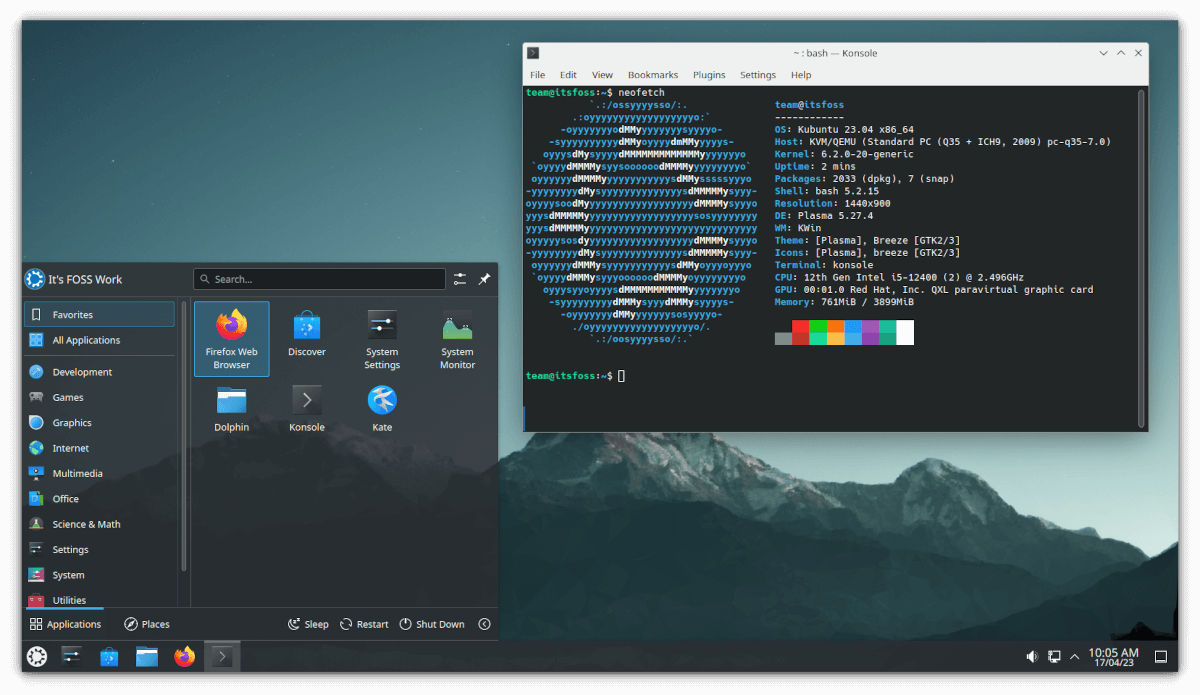
Some of the best bits of the Kubuntu 23.04 release include:
- KDE Plasma 5.27
- Flatpak Removed
- Discover Improvements
- Plasma Wayland Session for testing
- Pipewire default
- KDE Application updates
KDE Plasma 5.27 LTS
KDE Plasma 5.27 is the last 5. x series release before KDE 6 arrives.
So, with the latest KDE Plasma desktop onboard, you can expect all the improvements on the table. Things like enhanced multi-monitor support, a new welcome screen, and other user interface refinements, some of which I shall mention separately.
If you want to explore all about KDE Plasma 5.27, our original coverage should give you better insights:

Flatpak Support Removed
Kubuntu included Flatpak by default. However, with the recent Canonical decision to drop Flatpak support by default for all Ubuntu flavors, Kubuntu 23.04 is no exception.
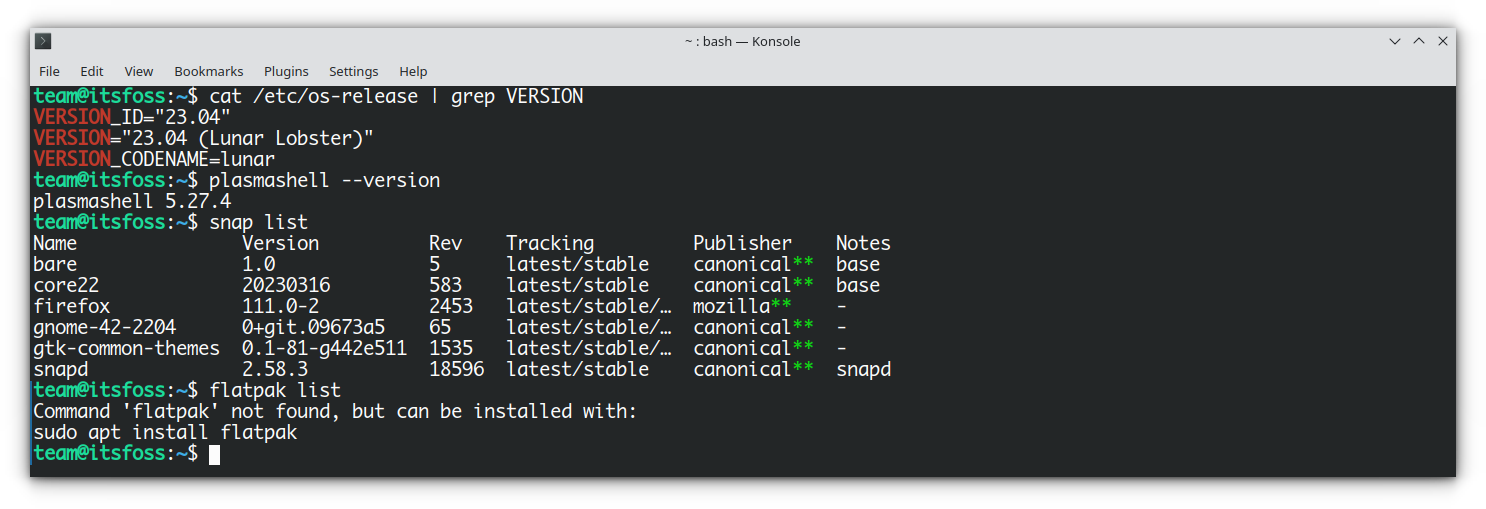
You can manually add Flatpak, but you will no longer find it out-of-the-box.
Discover Enhancements
As part of KDE Plasma 5.27, Discover has received a significant overhaul for how it lists apps and programs. The Discover store looks more alive and valuable with the editor's choice and popular options.
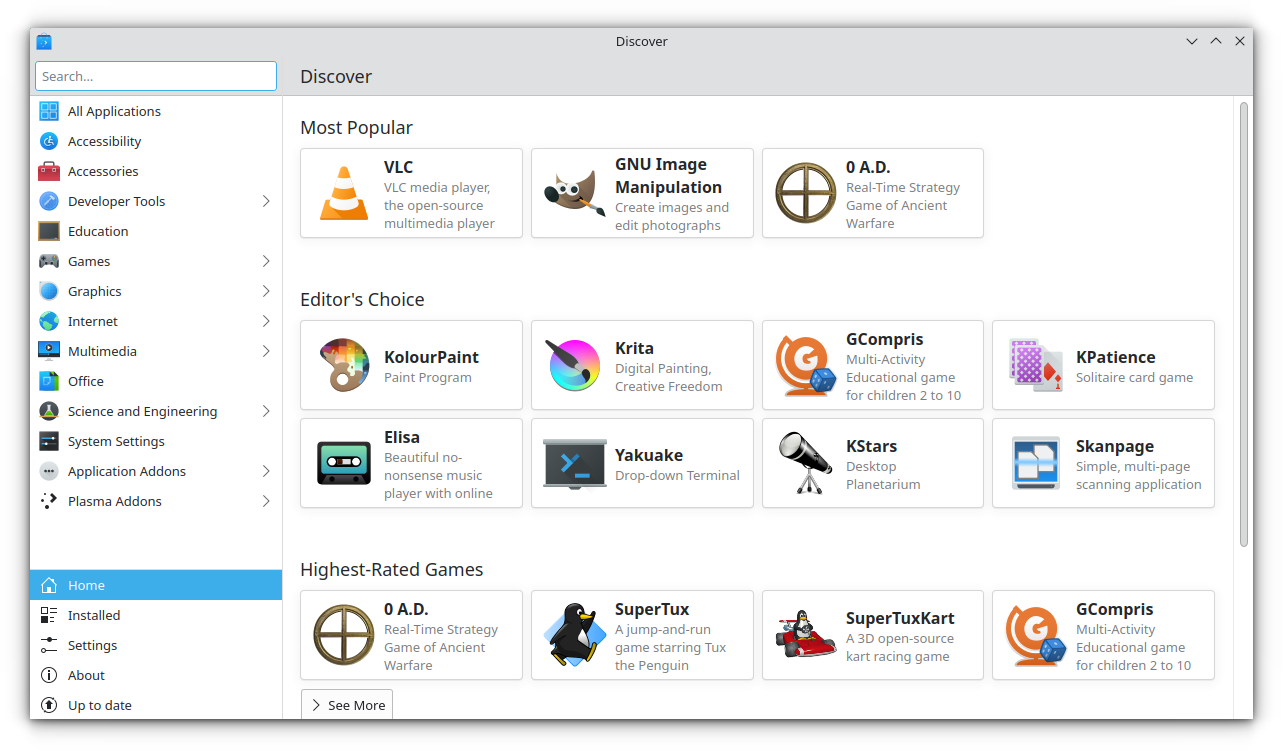
Additionally, you can access more permissions for Flatpak apps through Discover and easily integrate Flatpak apps to Discover right after manually enabling them.
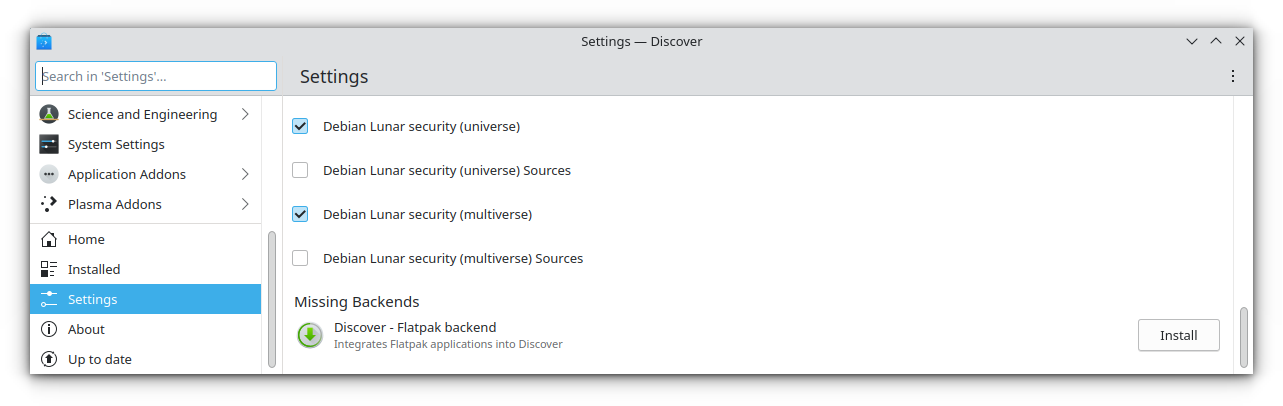
Plasma Wayland Session (Testing)
You can now try the Wayland session from the login screen of Kubuntu 23.04.
However, it is only meant for testing and is not fully supported.
KDE Application Updates
Every part of the KDE suite has received a version bump, including the file manager, Krunner, and others.
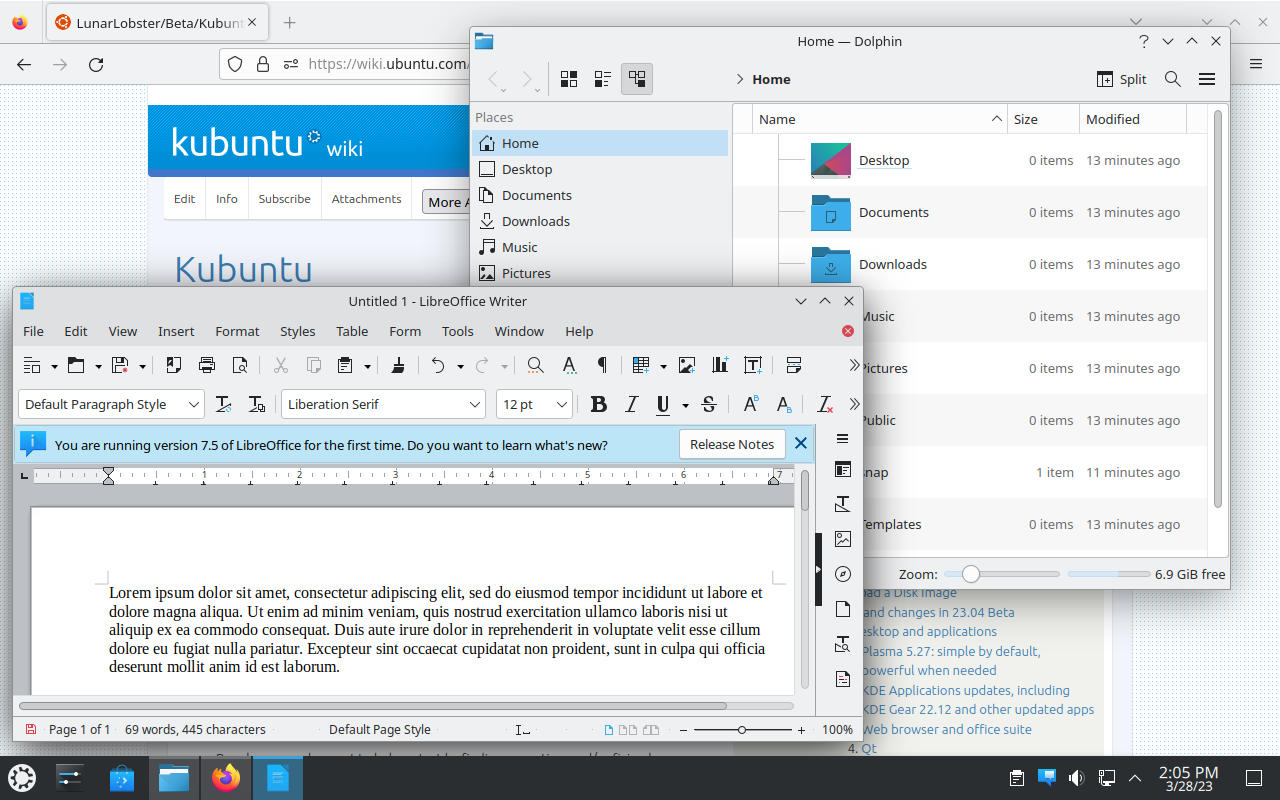
Krunner, the launcher now prompts for an internet search if it does not find anything matching what you are looking for, as shown in the screenshot below.
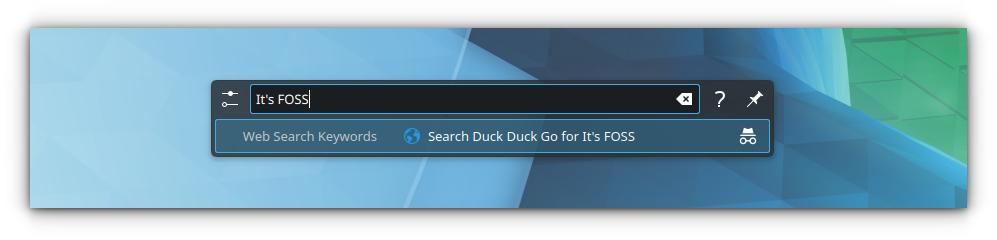
Other Refinements
You will find a new Linux Kernel 6.2, features, and other subtle changes. The highlights worth mentioning include the following:
- Pipewire as the default audio server
- LibreOffice 7.5
- Firefox 111 snap
- Qt 5.15.8
You can refer to the release notes for more technical details.
📥 Download Kubuntu 23.04
Head to the official site for the latest ISO, or use Ubuntu's image repository to get it.
If you are an existing user, you can follow the official guide to get the upgrade.
- Even the biggest players in the Linux world don't care about desktop Linux users. We do.
- We don't put informational content behind paywall. Your support keeps it open for everyone. Think of it like 'pay it forward'.
- Don't like ads? With the Plus membership, you get an ad-free reading experience.
- When millions of AI-generated content is being published daily, you read and learn from real human Linux users.
- It costs just $2 a month, less than the cost of your favorite burger.
Become a Plus Member today and join over 300 people in supporting our work.










