
The latest version of Kubuntu has officially arrived and is ready to nestle into your machine like a penguin in fresh snow. While it is not a long-term support (LTS) release, it has plenty to offer for people who are looking to use the most recent applications and packages the Linux ecosystem has to offer.
With a short support period of only 9 months, this release might contain system-breaking bugs and is not recommended for new users who don't know their way around such interim releases.
With that in mind, let’s jump into what this release has to offer.
🆕 Kubuntu 25.04: What’s New?
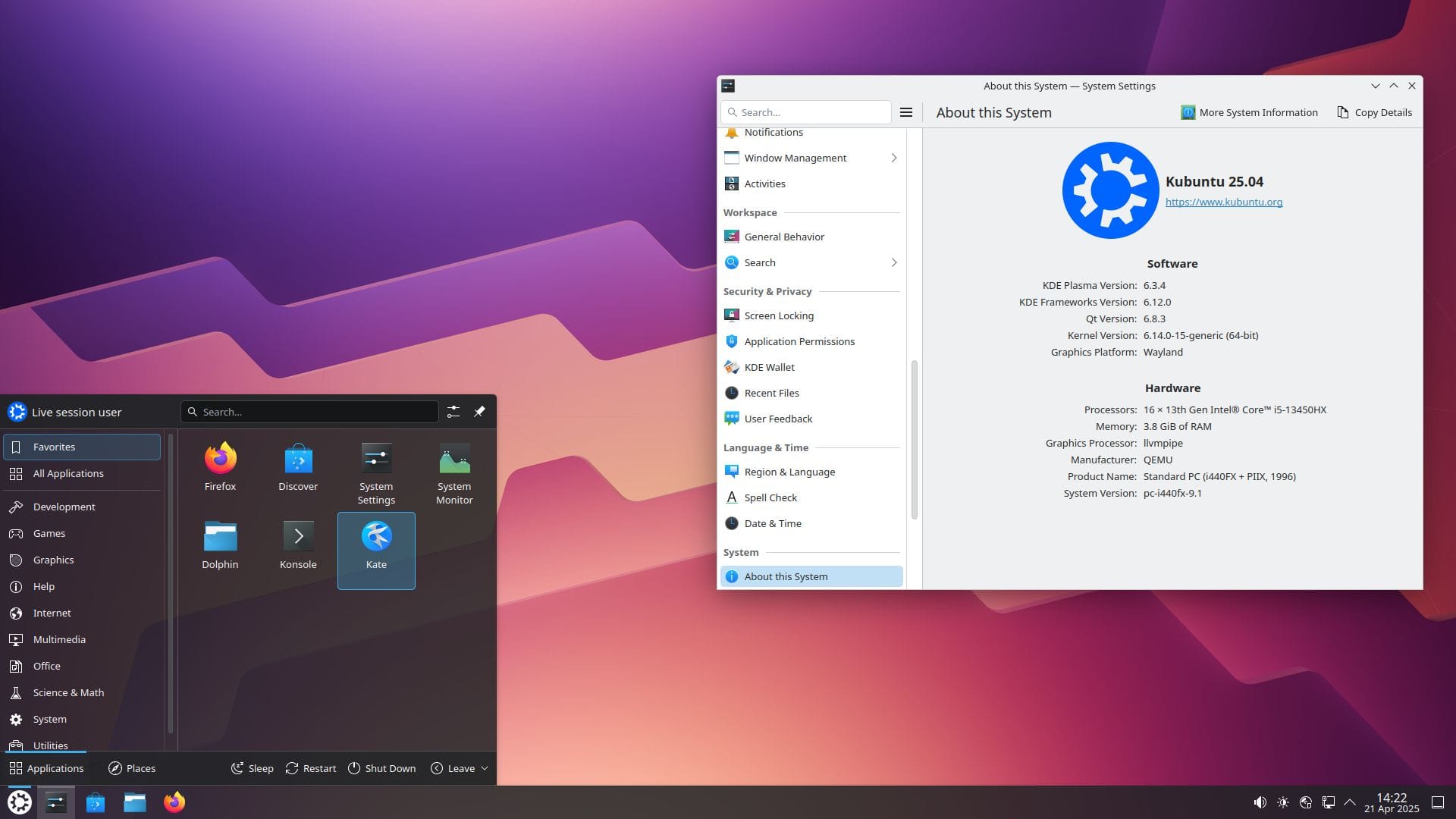
Powered by Linux kernel 6.14, this release of Kubuntu has been worked on by the developers diligently, with it featuring KDE Plasma 6.3.4 as the desktop environment. Interestingly, the developers have chosen to default to the Wayland session of Plasma, with an option to switch back to X11 on the login screen.
Kubuntu 25.04 also comes with Qt 6.8.3 and KDE Frameworks 6.12.0. For older apps that still need Qt5 support, Qt 5.15.15 and Frameworks 5.116.0 are around in Kubuntu's archive.
As for the pre-installed applications, the Snap for Firefox 137 is being provided as the default web browser, and LibreOffice 25.2 is included as the office suite with the full Kubuntu installation.
Development Toolchain Upgrades
There are various toolchain updates with the release that include:
- Golang updated to version 1.24.
- Binutils updated to version 2.44.
- LLVM now defaults to version 20.
- Python refreshed to version 3.13.3.
- Glibc library updated to version 2.41.
- Rust toolchain defaults to version 1.84.
- Inclusion of a snapshot of the upcoming GCC 15.
- OpenJDK 24 GA and OpenJDK 25 are now available.
Take a look at the official release notes to see everything that's new with this release.
📥 Download Kubuntu 25.04
You can find the latest ISO on the official website, which has direct download links and alternative download methods via Torrent and download mirrors.
💬 Let me know what you think of the new Kubuntu release.
- Even the biggest players in the Linux world don't care about desktop Linux users. We do.
- We don't put informational content behind paywall. Your support keeps it open for everyone. Think of it like 'pay it forward'.
- Don't like ads? With the Plus membership, you get an ad-free reading experience.
- When millions of AI-generated content is being published daily, you read and learn from real human Linux users.
- It costs just $2 a month, less than the cost of your favorite burger.
Become a Plus Member today and join over 300 people in supporting our work.










