
LibreOffice 7.4 community edition is a major upgrade to the previous release after six months.
With LibreOffice 7.4, The Document Foundation mentions that the development is now focused on “interoperability” with Microsoft's proprietary file formats.
While this is great news for users migrating away from MS Office, the upgrade also introduces some cool features. Here, let me highlight the best parts of the release.
🆕 LibreOffice 7.4: Overview
As usual, every LibreOffice update brings in enhancements to all of its programs that include Writer, Calc, Impress & Draw, Base, Chart, and Math.
Overall, the key refinements include:
- New open-source grammar checker integration, i.e., LanguageTool.
- WebP image support.
- Performance improvements to Calc.
- Support for 16,384 columns in spreadsheets.
- Improved typographic settings in Writer.
- Master slide improvement for Impress & Draw.
- Import/Export enhancements for DOCX, PPTX, and a couple other file types.
- New macro scripting resources for power users.
- Experimental dark mode support for Windows 10/11.
Let us explore a few things about the major additions.
LanguageTool Integration
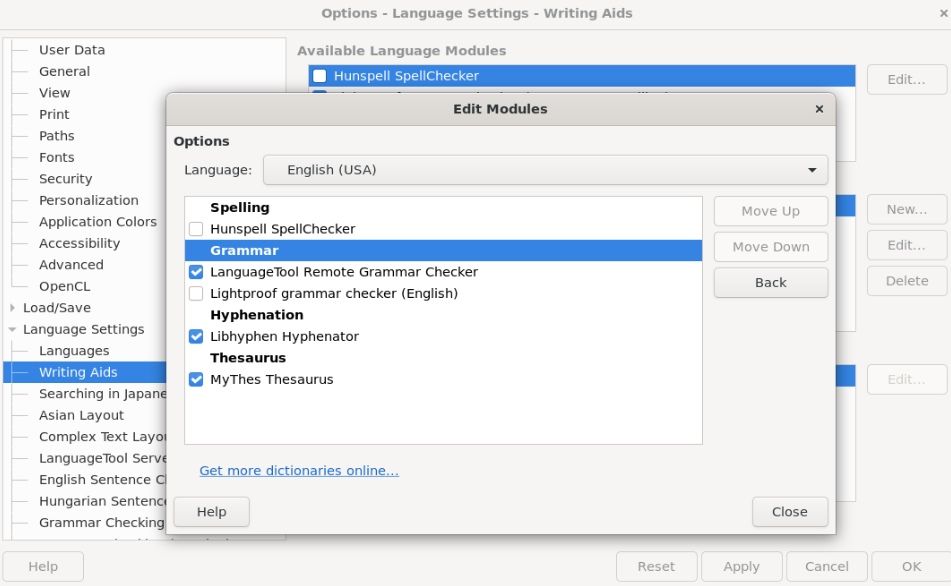
With LibreOffice Writer, one can use LanguageTool API for grammar checking.
If you did not know, LanguageTool is a remarkable open-source alternative to tools like Grammarly.
Our team uses it to proofread and edit articles as well. You can enable the LanguageTool integration under the Language settings.
Also Read:

WebP Image Support
If you recently tried saving an image from the internet, it is most likely a WebP file.
It is now the predominantly used image format (developed by Google) on the internet with the best compression/quality balance.
LibreOffice 7.4 added support for WebP image import/export. So, you can work with any image file format you want now.
MS Office Compatibility Improvements
With the upgrade, several refinements for lighting extruded custom shapes were worked upon to make rendering more compatible with MS Office binary formats.
When importing a DOCX/PPTX file, LibreOffice 7.4 now doesn't miss fetching the tables, images, and linked media files. Furthermore, if you had a missing embedded video file when exporting a PPTX file, that has been fixed.
If you wanted to unlock protected change tracking of DOCX files, you should now be able to do it without any hiccups.
Other Refinements
There are numerous under-the-hood changes, and feature additions that should elevate your user experience with LibreOffice programs.
Things like new macro resources, a search field in the extension manager, and performance tuning, makes this an exciting release.
You can read all the technical details in its official changelog and more about the release/enterprise plans on its announcement blog post.
📂 Download LibreOffice 7.4.0
LibreOffice 7.4 is available through the official download webpage.
You can find deb, and rpm files along with packages for Windows and macOS (Intel/ARM).
Torrent file is also available for a smooth download experience.
If you already have it installed on your system, expect an update in the next few days/weeks, depending on your Linux distribution. You can also use the Flatpak package for faster access to the latest version.
- Even the biggest players in the Linux world don't care about desktop Linux users. We do.
- We don't put informational content behind paywall. Your support keeps it open for everyone. Think of it like 'pay it forward'.
- Don't like ads? With the Plus membership, you get an ad-free reading experience.
- When millions of AI-generated content is being published daily, you read and learn from real human Linux users.
- It costs just $2 a month, less than the cost of your favorite burger.
Become a Plus Member today and join over 300 people in supporting our work.










