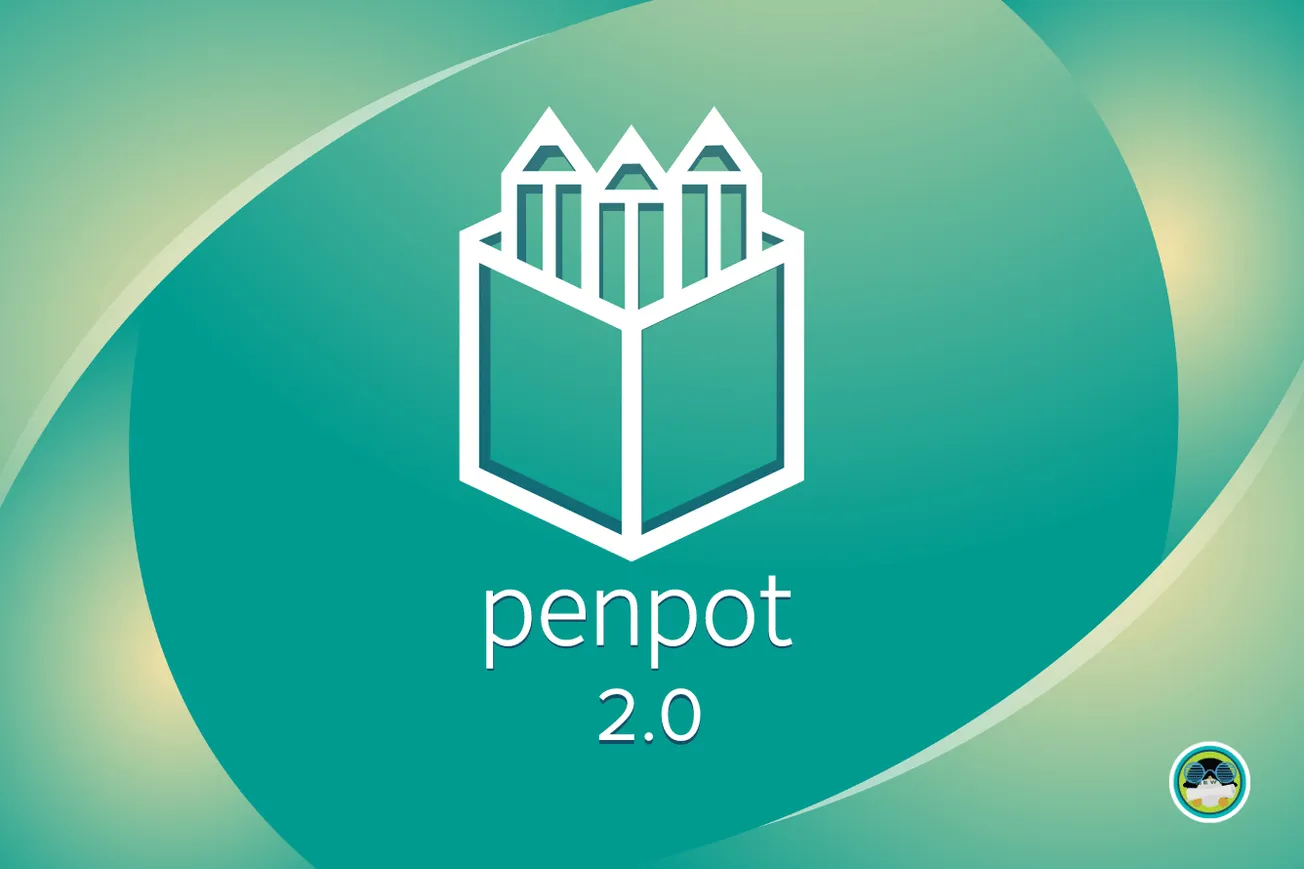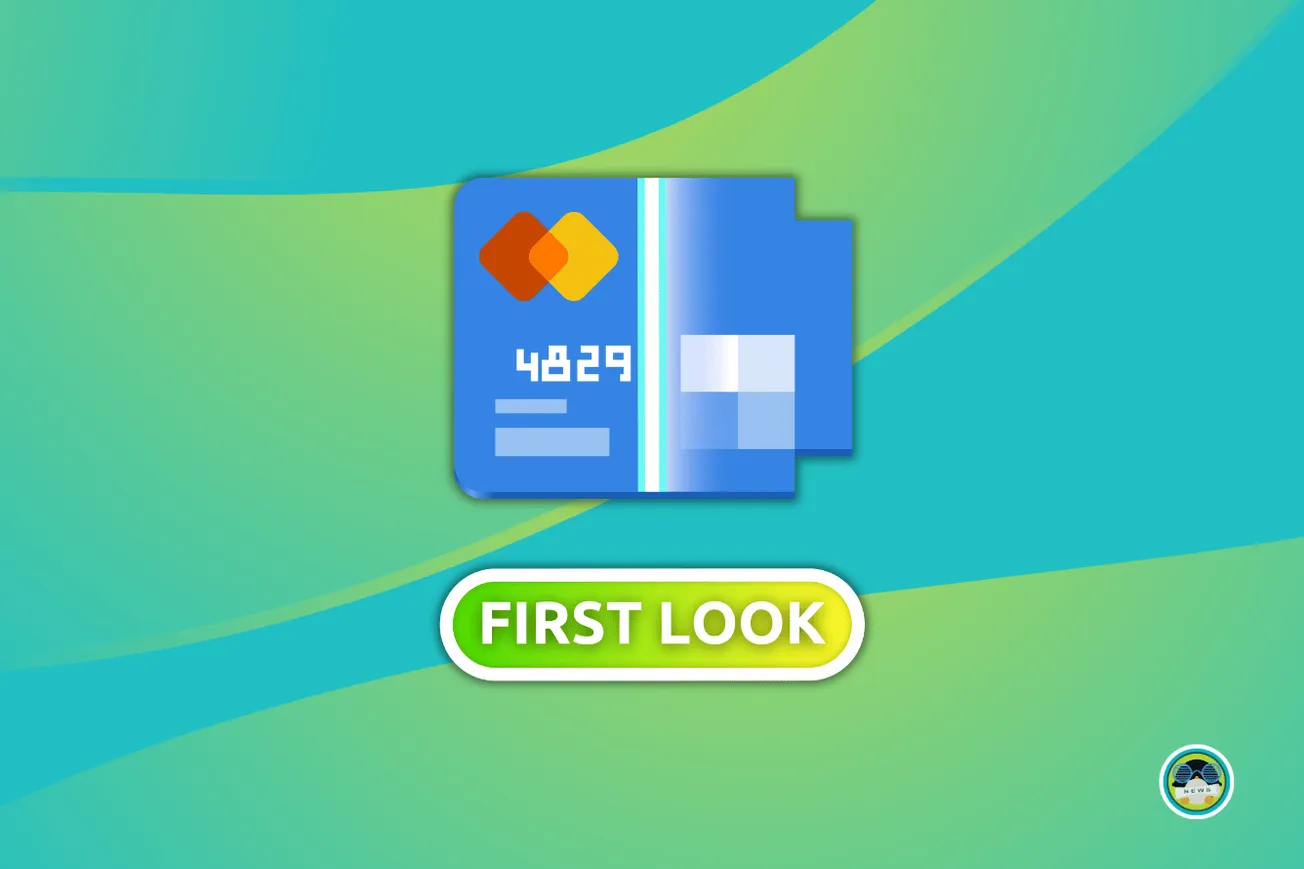LibreOffice 7.5 community edition is here with many feature upgrades and new app icons.
The previous major release version 7.4 bought in better 'interoperability' with Microsoft's proprietary file formats and further solidified LibreOffice as one of the best open-source alternatives to Microsoft Office on Linux.
And now, a new release is here with a lot in store.
Let's take a look at what this has to offer.
🆕 LibreOffice 7.5: What's New?
With this release, plenty of improvements have been made to all the programs of LibreOffice; some key highlights include:
- New App Icons
- Writer Improvements
- Calc Improvements
- Impress & Draw Improvements
- Dark mode improvement
New App Icons

LibreOffice now features a new set of app icons that look pretty modern. These will look neat with current-gen desktop environments such as GNOME and Plasma.
Here's how it looks compared to the old icon; refreshing, right?
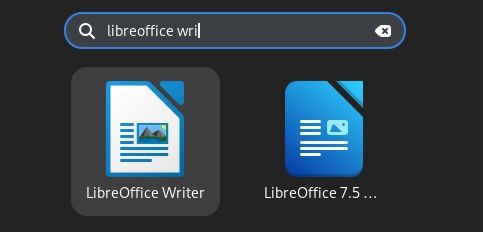
Similarly, the developers have also updated the icon set used throughout LibreOffice's interface for various media types/files.
Writer Improvements
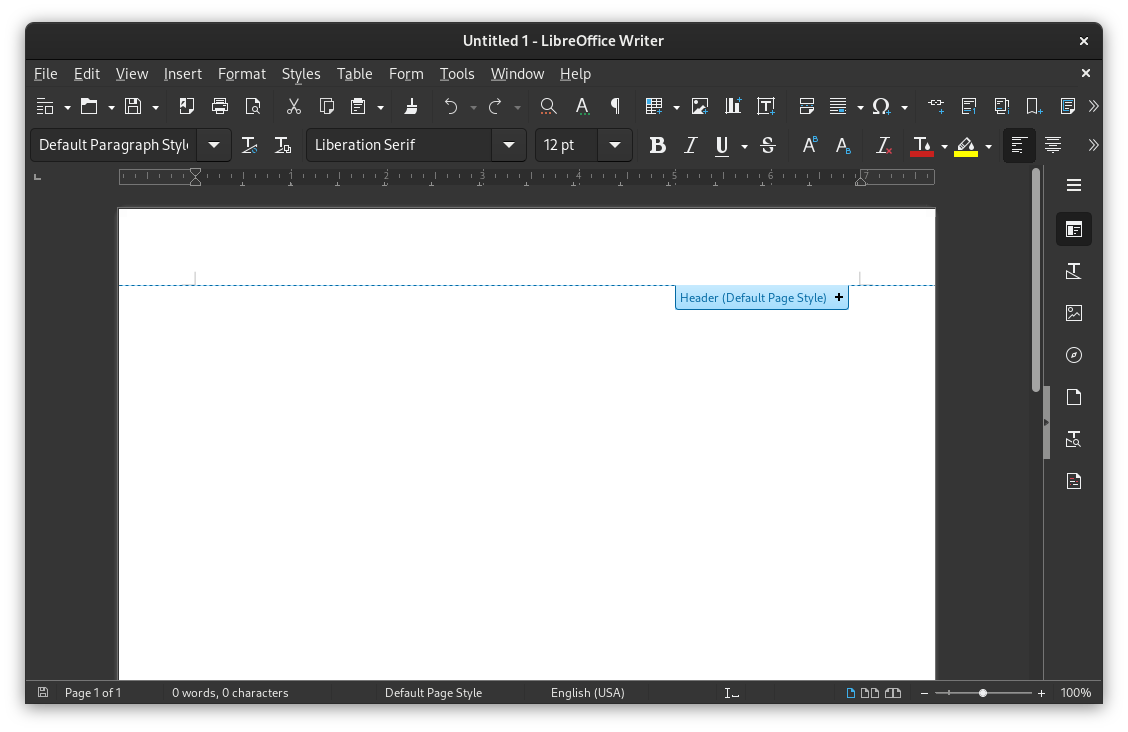
The Writer app has received a host of improvements, notable ones include:
- A new plain text type was added.
- Content controls for titles and tags.
- New combo box type and ability to export content controls to PDF.
- Spellcheck has improved for various languages such as Danish, Dutch, Estonian, German, Hungarian, Norwegian, and Swedish.
- In case of tables, column detection has improved when it intersects with merged cells.
- Bookmark editing and accessibility has been improved.
- A decorative tag can be applied to images, embedded objects, and text frames to allow assistive software to ignore them in exported PDFs.
Calc Improvements
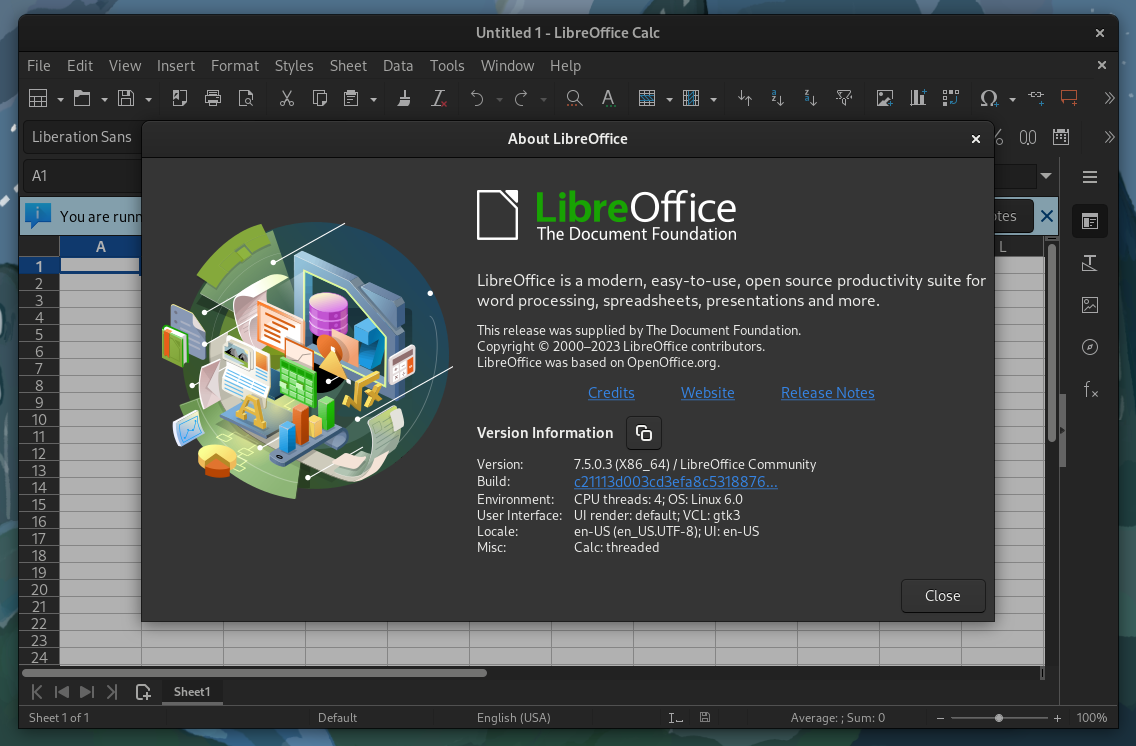
Cell inputs with the leading ' apostrophe in cells that are not formatted as Text will now permanently remove the first apostrophe to prevent confusion.
Support for Kamenický and Mazovia encodings was added, alongside improvements to conditional formatting.
In addition, when searching for a term in the Function Wizard, it will now match the function descriptions as well as their names.
Impress & Draw Improvements
Impress now has support for adding cropped videos in media shapes and also includes a fix for an EMF graphics issue where it would appear blurry.
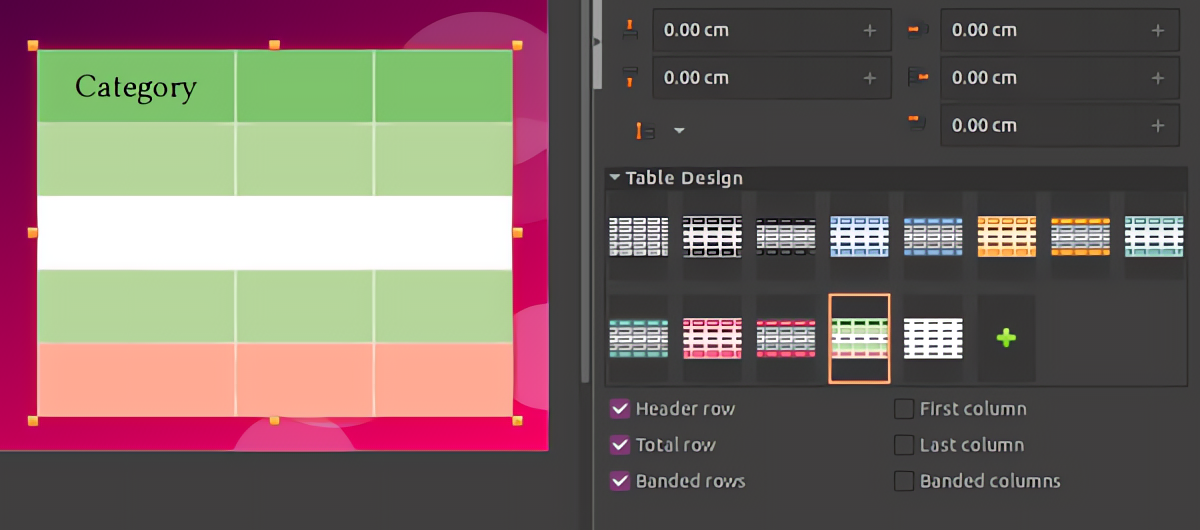
In the case of Draw, essential support was added for modifying table styles and creating new ones. Modified styles are saved into the document and can be made into templates and shared.
🛠️ Other Changes and Improvements
These were not the only improvements to LibreOffice with the 7.5 release.
Things like better support for dark and high contrast themes, support for data tables in charts, various improvements to the core, and more make this a packed release. Some refinements are targeted for platforms like macOS and Windows, along with Linux.
You can check all the technical changes from the official release notes or the announcement.
Download LibreOffice 7.5
LibreOffice 7.5 is available from the official download page.
You can find deb and rpm files along with packages for Windows and macOS (Intel/ARM).
You can also opt for a Torrent file for an even smoother download experience.
For existing users, depending on your Linux distribution, expect an update in the coming days/weeks. You may opt for the Flatpak package for faster access to the latest version.
More from It's FOSS...
- Learn Bash scripting for FREE with this Bash Tutorial series.
- Join our community forum.
- 📩 Stay updated with the latest on Linux and Open Source. Get our weekly Newsletter.