Jailtime for Retro Game Console Reviews? Italy’s Copyright Enforcement Sparks Debate
Italian YouTuber raided over handheld review, faces possible jail time.
LibreOffice 7.6 is here with plenty of good improvements.


LibreOffice 7.6 is the next major upgrade for the open-source office suite.
With its previous LibreOffice 7.5 release, the developers unveiled new app icons and feature upgrades. And, this time, it includes a good set of new abilities.
Let us take a look at what's new with the release.
As expected, there are refinements across all the tools, with highlights for the Writer, Calc, and Impress; they are:
The highlight feature update is the support for document themes. In other words, when needed, you can select a preset of color combinations for your document's title, text, and subheadings.
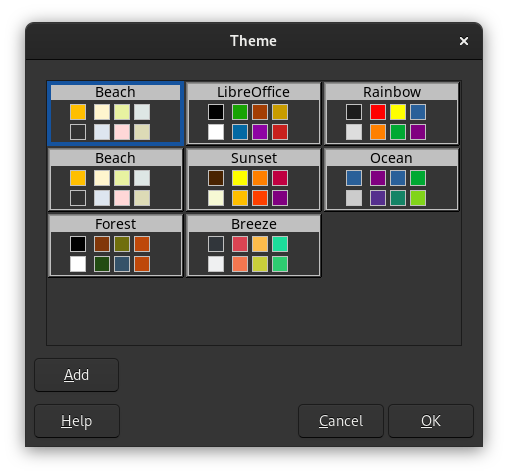
You can find the option via Format → Themes.
A subtle but significant addition is adding a page number to the header/footer using a new wizard under the Insert menu.
You also get a new option to enable the spotlight for the paragraph styles or direct formatting in text.
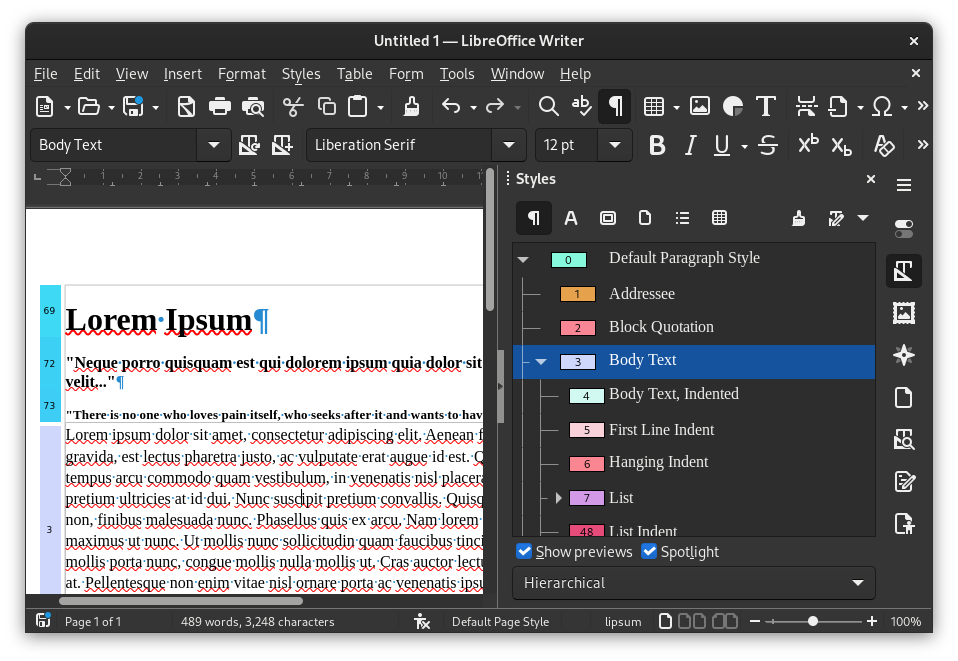
For a UX-focused improvement, you can find the "Accesbility Check" from the sidebar for quick access while editing a document.
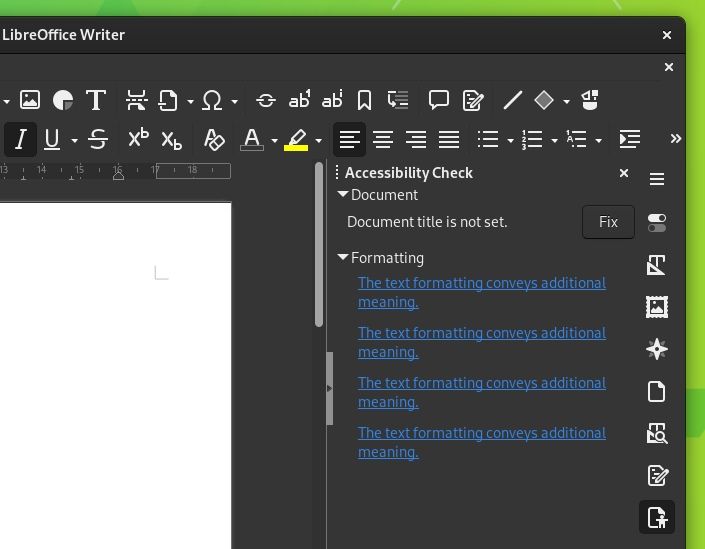
Other changes include:
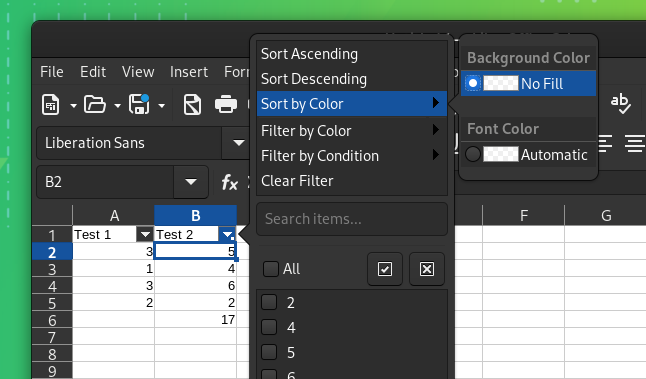
Sorting has been made easy with the new ability to sort things by color.
In addition to this, you get a compact new layout for pivot tables. Other subtle and technical refinements include:
When you play a presentation now, you will get navigation buttons to go through them quickly. It is a small addition, but it should help you easily navigate through the slides.
Other refinements include:
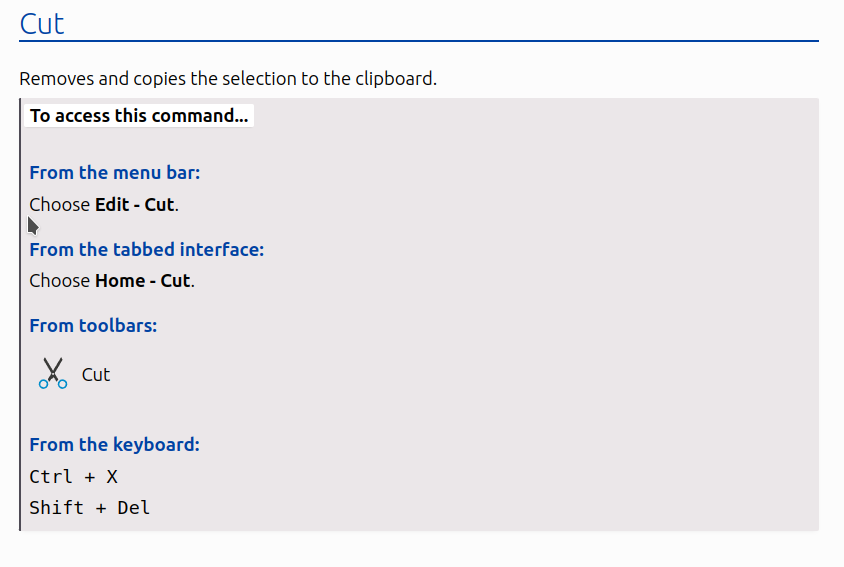
Along with the highlights, you also get an improved "Help" section, which displays information about commands/shortcuts you need to change layout or do many things quicker.
To dive in deeper, you can check out LibreOffice 7.6 release notes.
LibreOffice should already be pre-installed for most users. If so, you should wait for the update from your system repository, LibreOffice's PPA, or Flathub. It should take a few days.
If you do not have it installed and want to get the new version, simply download the tar package as per your requirements (DEB/RPM).
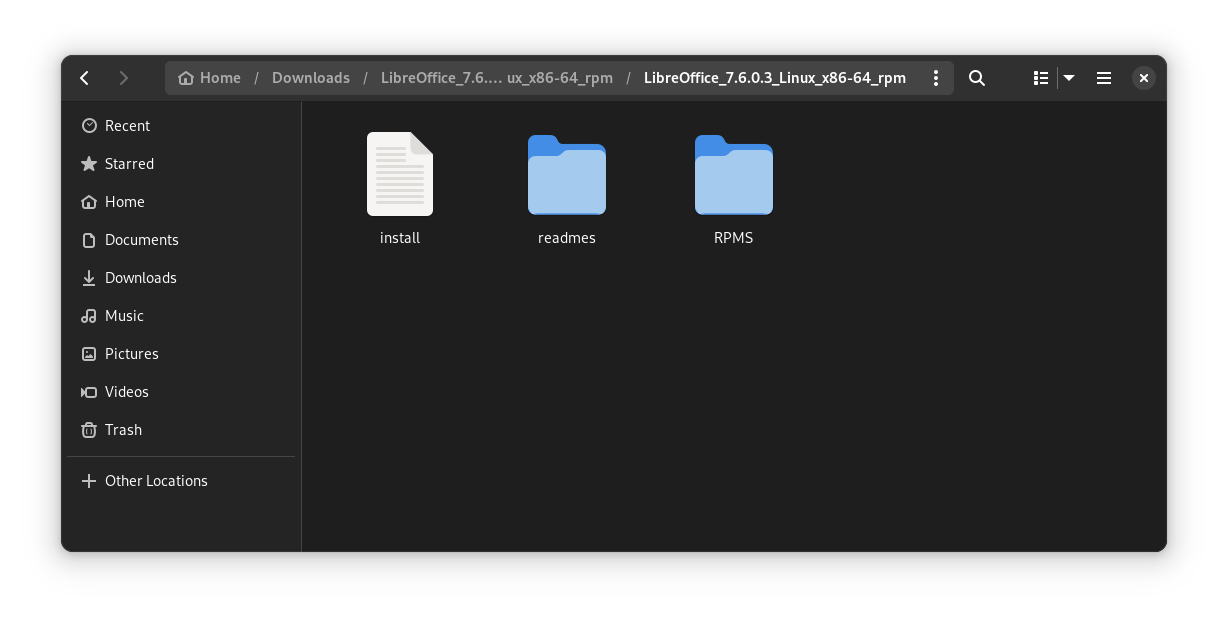
Next, extract the package, and find all the .deb/.rpm files under a "DEBS" or "RPMS" folder.
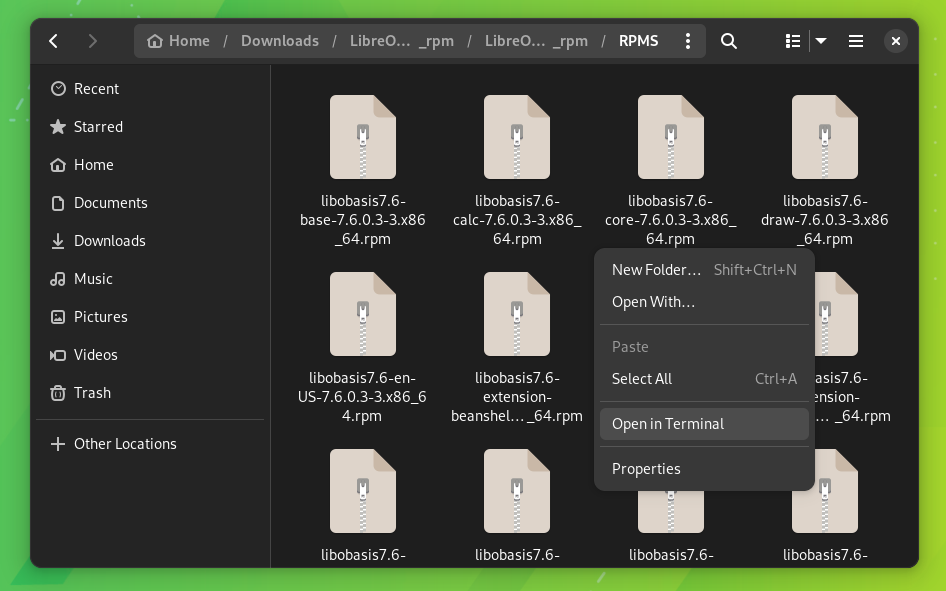
Once you are in that folder, use the right-click menu to open it in the terminal (as shown in the image above) and type one of the following commands as per the package (Fedora and Debian-based distros):
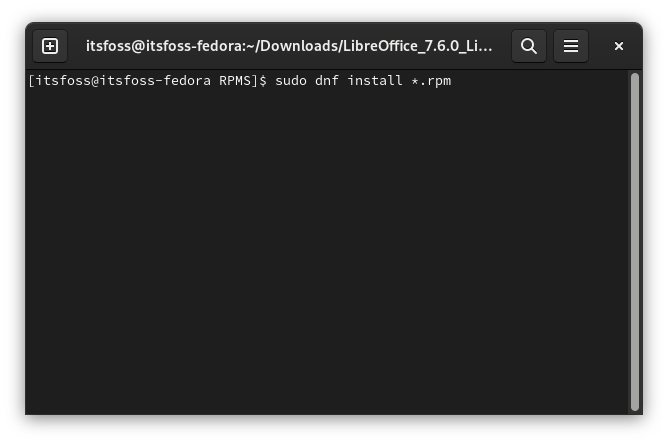
sudo dnf install *.rpmsudo dpkg -i *.deb💬 What do you think about the latest LibreOffice release? Let us know your thoughts in the comments down below.
Stay updated with relevant Linux news, discover new open source apps, follow distro releases and read opinions