
AI is everywhere these days. Every major app seems to be shoving AI features down users' throats like there's no tomorrow. Microsoft is busy pushing Recall onto users, Google is sneakily integrating Gemini into Android, and just about everyone's jumping on the bandwagon, whether users of such software like it or not.
But some organizations aren't playing that game. ONLYOFFICE lets you pick whatever AI assistant you want instead of forcing one on you. Zed actually lets you turn off all AI features completely if you're not into that stuff.
And, now, it looks like another popular tool is joining this club.
Stable Diffusion for LibreOffice: What's in Store?
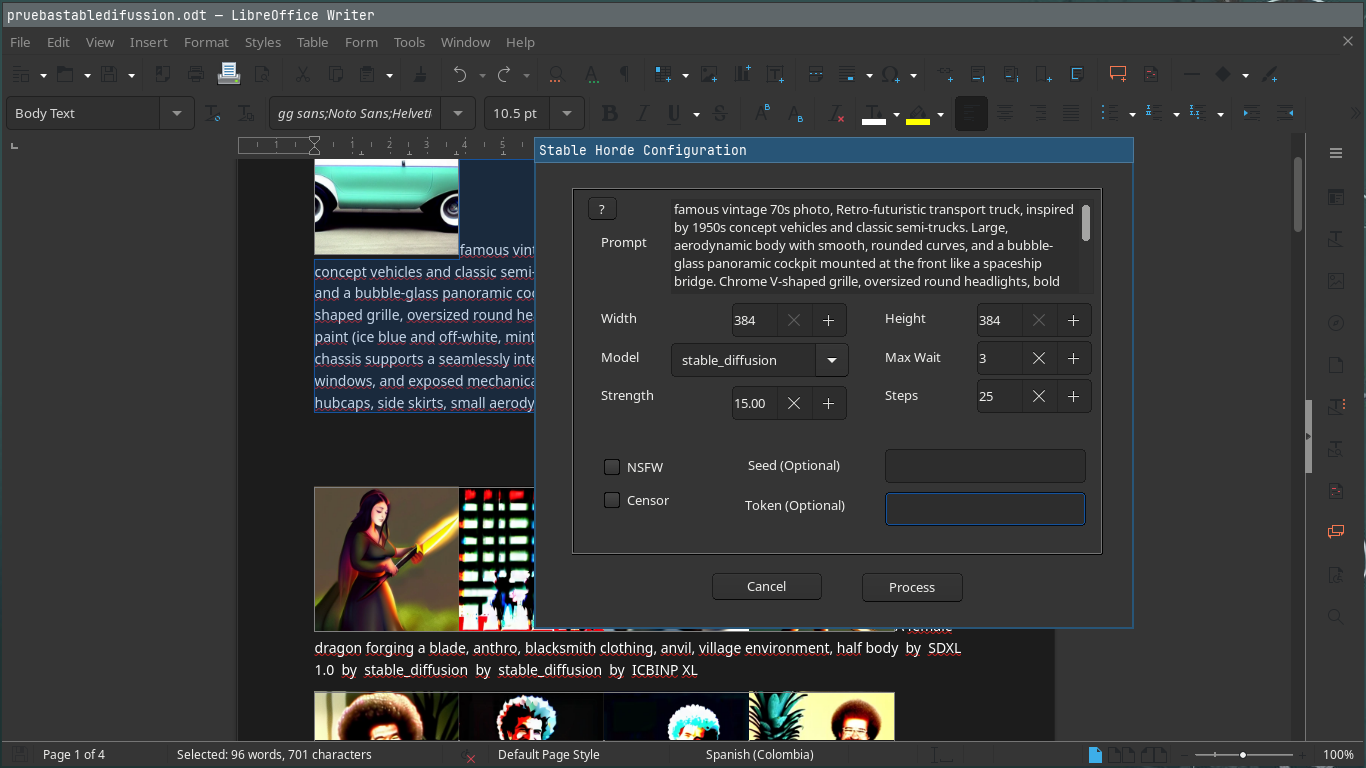
LibreOffice just got its own AI extension, but it's doing things differently. The new "Stable Diffusion for LibreOffice" extension lets you generate images right inside Writer and Impress without any subscription fees or account signups.
Igor Támara built this extension in just two weeks. He's new to LibreOffice development but used his existing GIMP plugin as the foundation and adapted it for the office suite.
The extension is pretty straightforward to use. You type what image you want, maybe tweak some settings, pick a model, and boom, an AI-generated image drops right into your document.
All the heavy lifting happens through AI Horde, which is a group of volunteers lending their GPU power so that the community can generate images for free.
There are some catches, though. You need an active internet connection since everything runs remotely. English prompts work better than other languages, and sometimes the AI decides your prompt is too spicy and gives you a censored placeholder instead.
Future plans include translating the interface to multiple languages, adding automatic English translation for prompts, and improving integration with Calc and Draw.
The developer also wants to implement a kudos rating system that gives users higher priority for image requests.
Suggested Read 📖
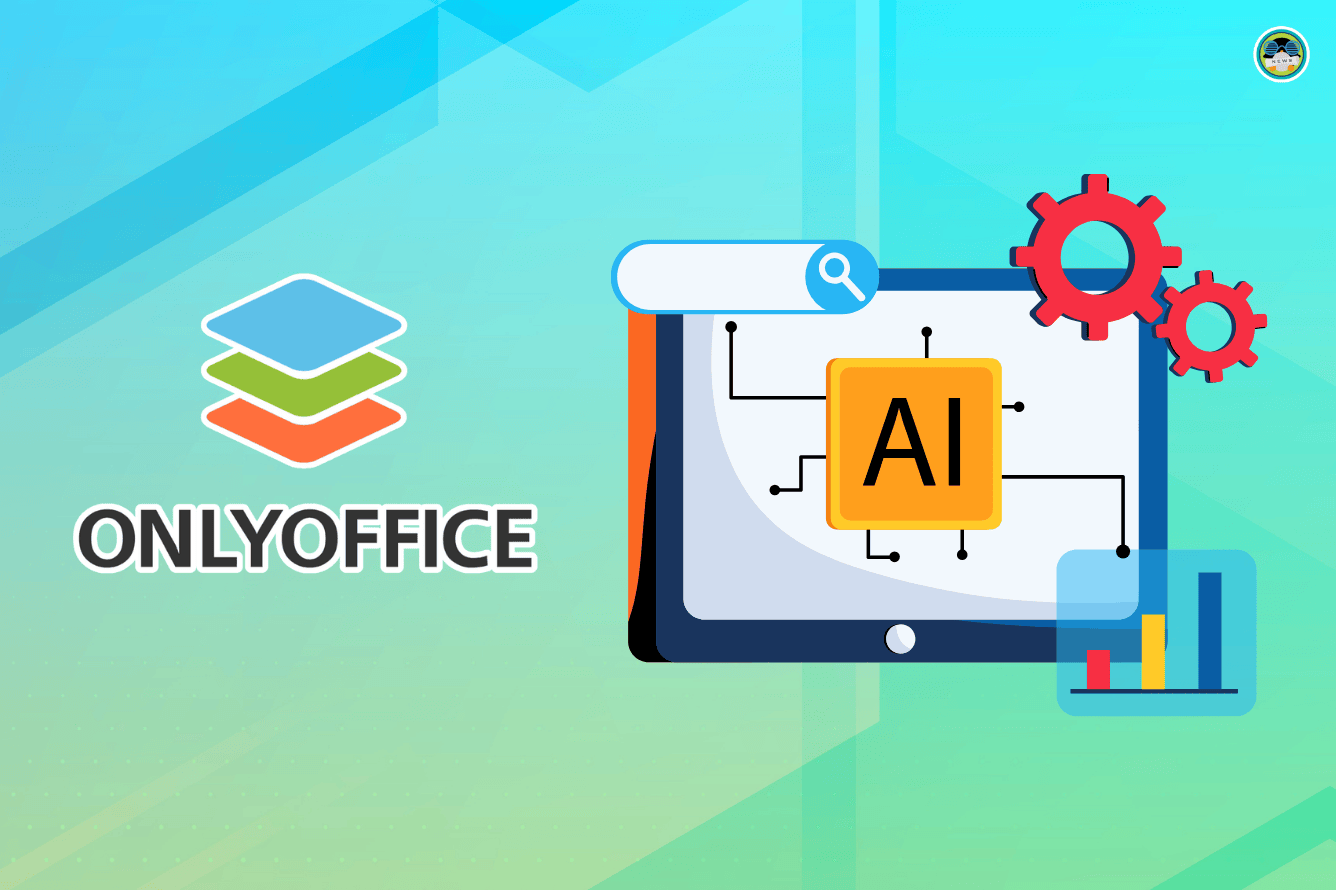
- Even the biggest players in the Linux world don't care about desktop Linux users. We do.
- We don't put informational content behind paywall. Your support keeps it open for everyone. Think of it like 'pay it forward'.
- Don't like ads? With the Plus membership, you get an ad-free reading experience.
- When millions of AI-generated content is being published daily, you read and learn from real human Linux users.
- It costs just $2 a month, less than the cost of your favorite burger.
Become a Plus Member today and join over 300 people in supporting our work.









