
LibreOffice is a powerful, open source office suite that offers word processing, spreadsheets, and more. It’s an excellent alternative to Microsoft’s user-data-hungry Office 365, which was recently dropped by the French city of Lyon.
According to a recent development, it turns out LibreOffice has finally begun work on a long-requested feature, something that many have been waiting on for years now.
What's Happening: Work is underway to add native Markdown import support to LibreOffice Writer. This development, led in collaboration with a Google Summer of Code (GSoC) developer, aims to enable opening and editing of Markdown files (.md) using the MD4C Markdown parser.
The initial proposal to develop Markdown import support for LibreOffice Writer came from Ujjawal Kumar Chouhan, a student at IIT (BHU), India.
What to Expect: So far, the development has made it through four key milestones. The first one involved adding a basic stub for Markdown export, laying the foundational code that prepares LibreOffice to handle .md files.
Next, the integration of the MD4C parser was completed. This C-based library provides a reliable and CommonMark-compliant way to parse Markdown content, enabling LibreOffice to understand the structure and syntax of Markdown documents accurately.
Following that, a dummy Markdown Filter was introduced. It lets Writer open .md files, but for now, it only creates empty documents without showing any content.
And, the latest milestone, brings actual functionality, allowing Writer to import and render basic Markdown elements such as paragraphs, headings, and lists.
While promising, these improvements and Markdown support as a whole are still under active development. The work is progressing steadily, and the feature is expected to be fully completed and included in the 26.2 release scheduled for next year.
Once live, this will add to LibreOffice’s existing support for file types, making it even more useful and flexible for users.
Via: Phoronix
Suggested Read 📖
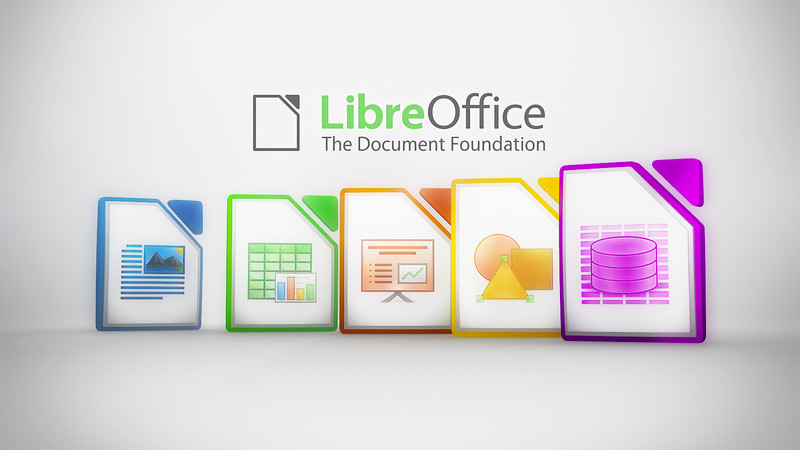
- Even the biggest players in the Linux world don't care about desktop Linux users. We do.
- We don't put informational content behind paywall. Your support keeps it open for everyone. Think of it like 'pay it forward'.
- Don't like ads? With the Plus membership, you get an ad-free reading experience.
- When millions of AI-generated content is being published daily, you read and learn from real human Linux users.
- It costs just $2 a month, less than the cost of your favorite burger.
Become a Plus Member today and join over 300 people in supporting our work.










