Jailtime for Retro Game Console Reviews? Italy’s Copyright Enforcement Sparks Debate
Italian YouTuber raided over handheld review, faces possible jail time.
A lightweight alternative to Deepin. Check it out.


The beauty of Linux is that anyone can set out to develop a fully-fledged operating system by taking components from other open-source projects, or creating them from scratch.
Even though there are plenty of interesting distributions based on Debian Linux, we get to see new ones being introduced regularly, with some making it, and some not. With this First Look, we have a new distro that may pique your interest.
Let's get started!
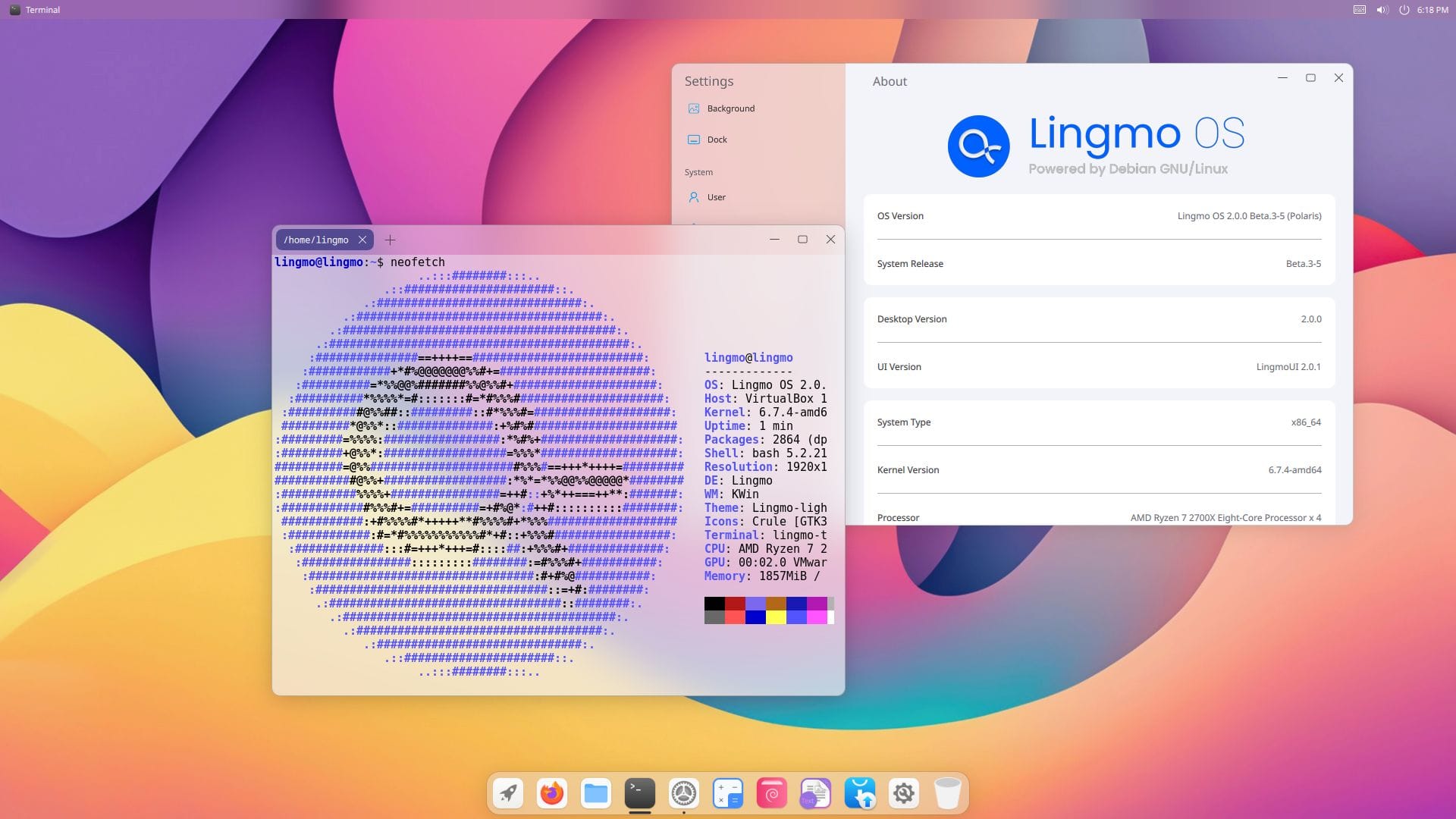
According to the developers, Lingmo stands for “nimble and smooth ink”, meant to symbolize efficiency and beauty. Lingmo OS is a Debian-based Linux distro that will remind you of the discontinued Cutefish OS.
Yes, it is inspired by Cutefish OS indeed!😃
Some key features include:
The Lingmo OS release I checked out is a beta version powered by Linux kernel 6.7.4 and required only 2 GB of RAM to run, with many memory-intensive animations being disabled on systems with older/slower hardware.
I tried installing it as a virtual machine using VirtualBox, but the installation failed both the times I tried; the screenshots you will see going forward are from the live environment.
Overall, it looks like they have made optimizations to make this fit as a lightweight Linux desktop experience.
At first glance, the desktop on Lingmo OS is reminiscent of macOS's, but with slightly different-looking tweaks done here and there. It uses Lingmo UI, a fork of the Cutefish desktop environment, alongside a customized version of KWin serving as the window manager.

The distro comes pre-installed with a very limited set of applications that include a file manager, the text editor, a software center that suspiciously looks like GNOME software and a few other apps.
The dock is the primary way of accessing your installed apps, with a very familiar look to it.

There is also a neat control center located in the header bar of the desktop, where you find options to enable/disable the Wi-Fi, dark mode toggle, DND, take a screenshot, adjust the volume, and access the settings menu.

The power menu besides the control center also has big buttons to control the state of your system by allowing you to shut down, reboot, log out, suspend, and even lock the screen. There's also a notification window useful to check for any missed notifications.
Overall, the way I see it, Lingmo OS could be a good competitor to another distro popular for its modern take on UI, Deepin.
However, it requires some work to get there, and I can only hope that development progresses well going forward. You can reach out to the project to contribute/help if you are interested.
If everything goes well, it can be a good fast/light experience, unlike Deepin.
Hopefully, this turns out to be something that we hoped Cutefish OS would be! 😎
You can get the latest Lingmo OS release from its official website, where you get a SourceForge mirror for ISO images.
For keeping track of development or contributing to it, you can refer to its GitHub repo.
Suggested Read 📖
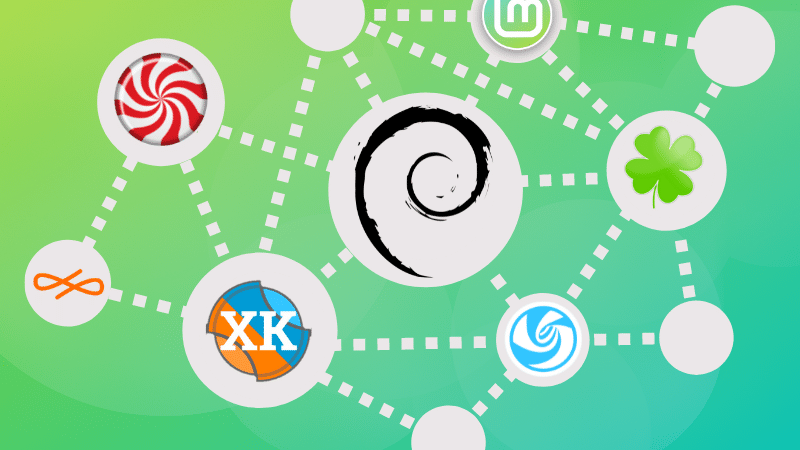
Stay updated with relevant Linux news, discover new open source apps, follow distro releases and read opinions