
A few years ago, I used to be a Windows-only user, with brief stints using Ubuntu on the college computers. Eventually, I went for a dual-boot setup on my desktop with Windows 10 and Ubuntu to get the best of both worlds.
That is, until recently, when my desktop's PSU went haywire due to a faulty APC UPS being unable to handle power fluctuations. Since the replacement would take some time and I couldn't stay without a functioning computer, I went out and got a laptop for my day-to-day work.
Initially, it came with Windows 11 pre-installed, and I was able to get work done, but running Linux distributions (distros) in a virtual machine has its limitations.
Soon after, I completely switched to Ubuntu 22.04.4 LTS, and that ran great until I had to test some tools for checking GPU usage.
A simple GPU driver switch made Ubuntu flip out, and I had to switch to Fedora in the middle of a workweek. But, don't let that deter you from the fact that Linux distros are the future of computing (in my humble opinion).
So, join me as I take you through my experience switching to Linux full-time on my work laptop and the challenges I faced when I started out using Linux all those years ago after being a Windows user.
Give Linux Some Time, You Will Forget Windows

When I started using Linux a few years prior, the first things that I was confused by were the many package managers and package types.
It took me some time to wrap my head around the APT package manager on Ubuntu and the different packages used to install/run software, such as DEB, Flatpak, Snap, AppImage, etc.
Just keep in mind that Snaps/Flatpaks offer newer versions of the packages.
I was also confused as to what desktop environments were, but, I became comfortable with all of those concepts in a day or two thanks to the helpful resources on It's FOSS.
You might want to check out the options available and see what layout/concept suits you the best. And, then pick a Linux distro accordingly:

My pick was GNOME for its unique layout:
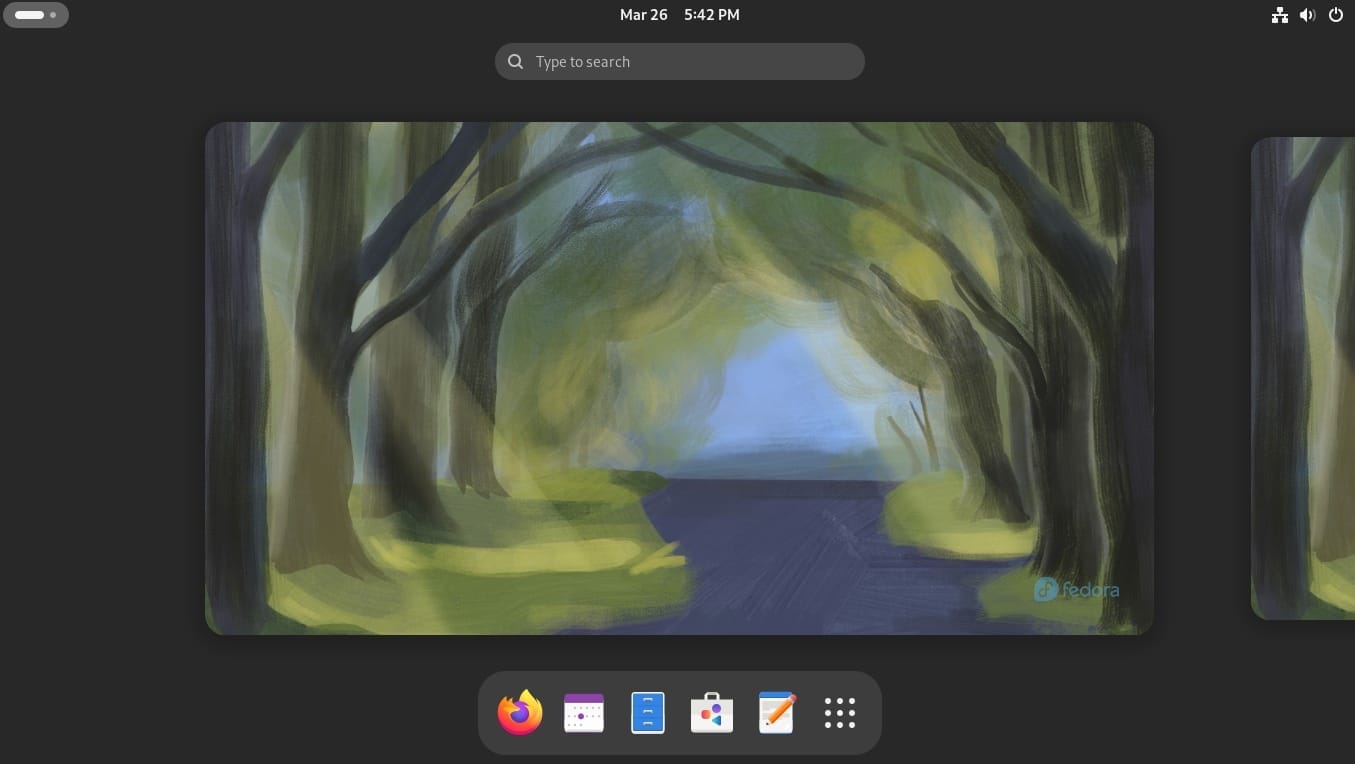
Now, my day-to-day includes me doing lots of research on any potential stories I can cover or looking for new apps or tools for Linux that may be of use to our readers. In this process, I end up opening loads of windows and web browser tabs, which need to be arranged properly for me to make sense of things.
That is where GNOME's handy workspaces feature comes in, allowing me to spread out the app windows according to my preference. Similarly, I extensively use the Chromium-based Vivaldi web browser as my primary work browser due to its exceptional tab handling features.
I have found applications on Linux for almost everything I need:
- An app for editing images (GIMP) ✔️
- An app for streaming music (Spotify) ✔️
- A VPN app (Proton VPN) to dodge nosy Big Tech corps and ISPs ✔️
- A well-equipped office suite (LibreOffice) ✔️
So, unless you are dependent on a special software tailored specially for Windows. You do not have to break a sweat on Linux for the app you need.
Next, the mind-blowing part of Linux for me 🤯
I can customize a Linux distribution to extents that won't be possible on a proprietary operating system like Windows.
Turns out, it is easy to do that (with many advanced options to explore later)!
Just take the above photo of my work setup, for instance. I have many cool GNOME extensions in place, I can quickly check the details of my system using Fastfetch, and I can even swap out the desktop environment (GNOME) to something more minimal like LXQt.
The window tiling with the GNOME extension on my previous Ubuntu desktop looked like this:
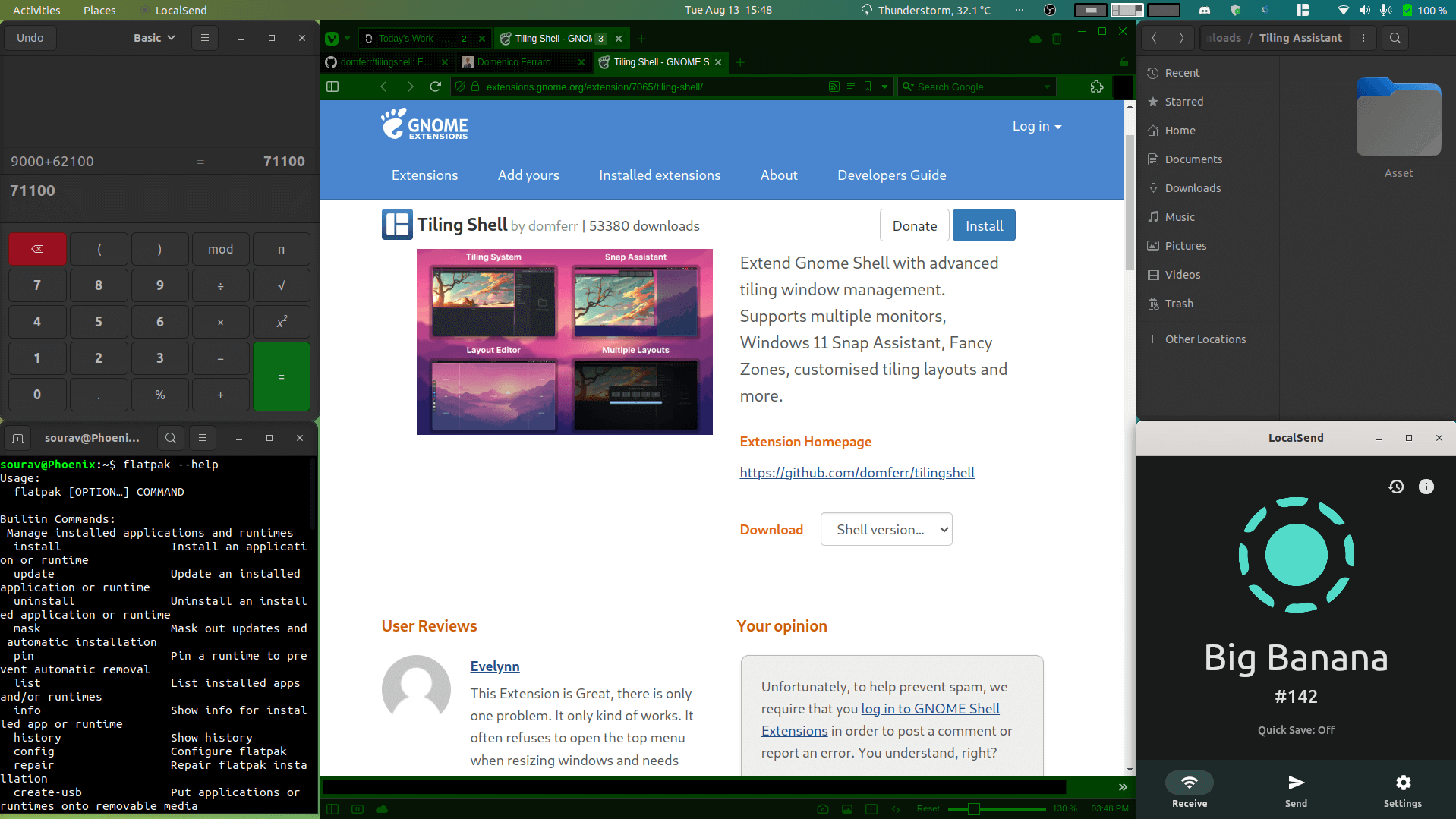
So, if you are picking Ubuntu/Fedora, you are going to enjoy things like this. There's also a clip of me using this functionality across multiple displays with Ubuntu, and it is really neat:
And, the possibilities of doing things like this on Linux is endless 😄
Even gaming is a joy 🎮
Earlier this year, I tested out Cyberpunk 2077, and it ran without any hiccups, performing impressively, which then motivated me to dedicate 30 days during which I exclusively played native Linux games, with the end result being superb.
Suggested Read 📖

If You Are Ready to Switch...
Taking my experience as an indicator, if you are ready to make the jump, you need to realize that whether it is Windows/macOS/Linux, none of them are perfect.
However, Linux is not difficult to use. You just need to put some time learning about it (as it is entirely new for you) before you jump into installing a Linux distribution.
It has got all the essential apps, utilities to game, edit videos, create content, produce music, develop software, and as a bonus, the freedom to control every aspect of it (if you know enough about it).
To get started, I would recommend you to try Linux Mint, which features a familiar user interface with many desktop environment choices. The other pick would be Ubuntu, which makes things effortless (for the most part) with its well-rounded package.
In the end, a few pain points do remain, mostly related to gaming and a few popular video editing software (Adobe suite isn't available), but that's fine. I can play games with pesky anti-cheat software on my Windows-equipped desktop, and there are many wonderful open-source video editors on Linux that can serve your needs.
Looking at the state of the most popular Linux distributions, I can confidently say that even non-technical people or students can easily get into Linux without the fear of getting lost 😎
Moreover, I have also realized that I still have much more to learn about Linux. I can't wait to dig in deeper, improving my understanding and providing you, the readers, with good-quality content.
💬 How has your Linux journey been? Faced any issues? Couldn't be more satisfied? Let me know!
Suggested Read 📖

- Even the biggest players in the Linux world don't care about desktop Linux users. We do.
- We don't put informational content behind paywall. Your support keeps it open for everyone. Think of it like 'pay it forward'.
- Don't like ads? With the Plus membership, you get an ad-free reading experience.
- When millions of AI-generated content is being published daily, you read and learn from real human Linux users.
- It costs just $2 a month, less than the cost of your favorite burger.
Become a Plus Member today and join over 300 people in supporting our work.












