
The Linux ecosystem keeps on evolving every year. And, with all the improvements taking place, we always hope for more the next time.
While I have covered some defining moments in the Linux and open source world, it was just the tip of the iceberg. There is a lot that happened in 2024, and accordingly, users (including myself) want to see more things happening.
So, in this article, I tell you what I want to see in 2025 for the Linux ecosystem to become a greener garden (without any walls of course 😉)
1. Improved Snapdragon Chipset Support
With the Snapdragon Elite X SoC making waves as an Arm chip, Qualcomm was generous enough to work on Linux kernel support officially.
Any Windows-powered Arm device can also run Linux with such advancements taking place. And, if this keeps improving for every generation of Qualcomm's Snapdragon Arm chips, we could end up seeing a full-fledged Linux-powered Arm PC.
2. Support for Apple Silicon (M4)

Asahi Linux has made it possible for Linux distributions to work on top of Apple Silicon chips (M1 and M2).
However, being a community-driven project, which is a challenge in itself, adding support for newer Apple Silicon chips is not an easy feat. Having said that, they are already working on M3 support, to fully support it in the next year (hopefully).
Undoubtedly, I also have hopes for it to support the Apple M4 family of chips in due time, considering Apple has come a long way since M1 in terms of performance upgrades.
3. Privacy-Focused Features for Screenshot Tools
While the screenshot utilities for Linux distributions have become impressive at what they do, there is always room for improvement.
I was particularly intrigued by how elementary OS 8 handled obfuscating all the texts in a screenshot. And, I think it is a small feature that can be expanded to give users the option to share screenshots (or screencasts) without worrying about exposing sensitive information.
A built-in option to easily hide/blur texts in a screenshot should become a standard, in my opinion. I am not too sure about screencasts, but if it is also possible, I would take it as a wonderful bonus to the idea.
4. A Security App for all Linux Distributions
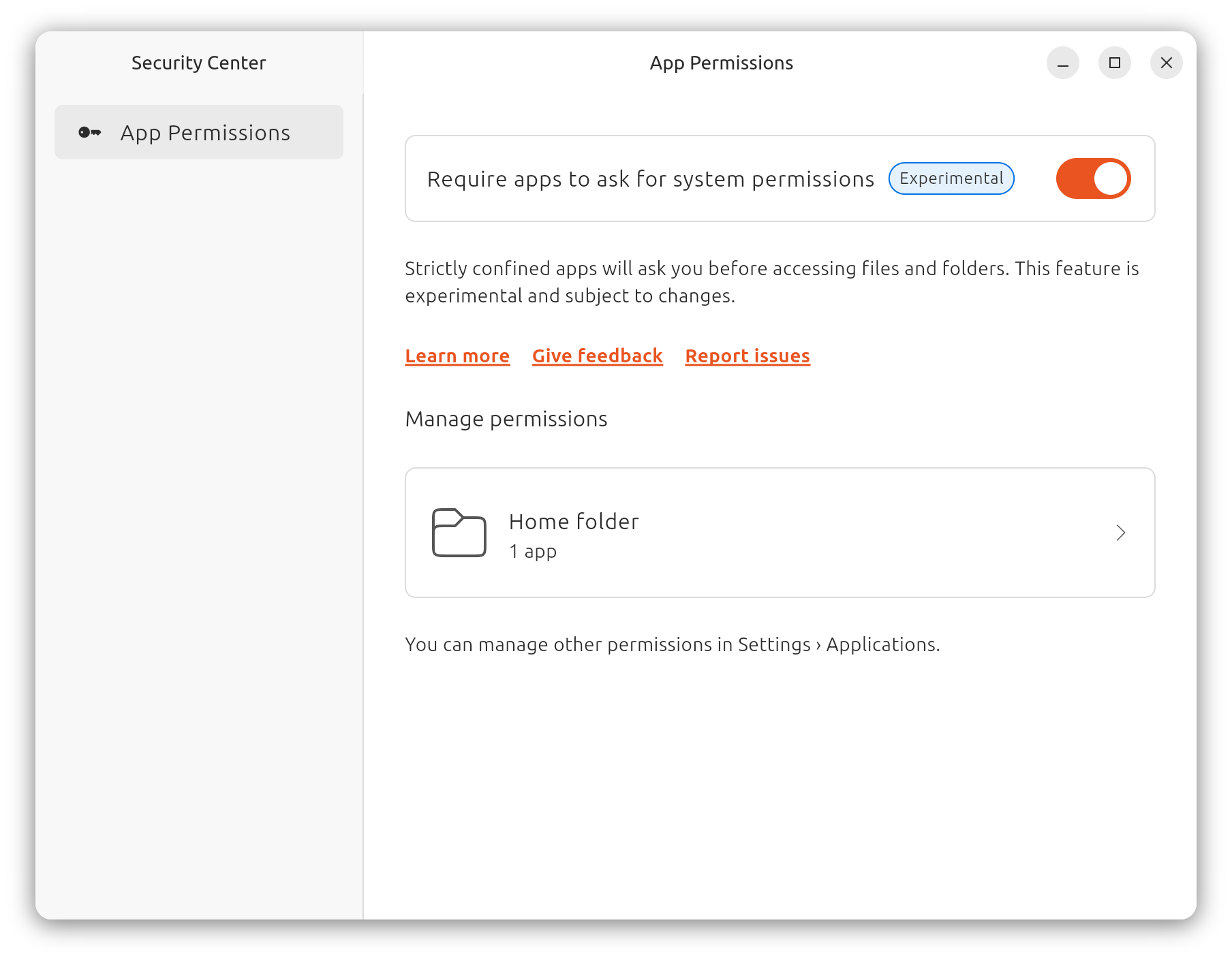
I hope more distributions take inspiration from Canonical's approach to the new "Security Center" for Ubuntu 24.10. A place to access some security controls, get information on the security status, and more.
Even if Linux is not as vulnerable as Windows or macOS, it should be clearer to the end-user, on the kind of security controls Linux offers, and what they can do about it.
And, a concept of security center for all kinds of distributions should make things useful for end-users to take better decision and secure their computers better.
5. Supporting Processors Capable for AI Workloads
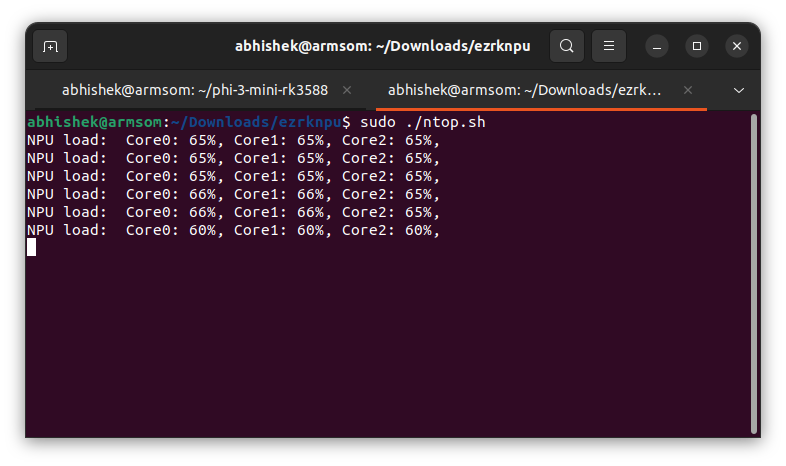
Nowadays, processors come with onboard AI chips, also known as an NPU.
While it was a fancy term for end-users a couple of years back, now it is a much-needed requirement for most. If your processor is capable of running AI models, it would be a good future-proof choice.
For example, you can try running open source LLMs on the NPU of Rockchip processor as well.
In 2025, we need more of this, and better Linux support on such processors.
Suggested Read 📖
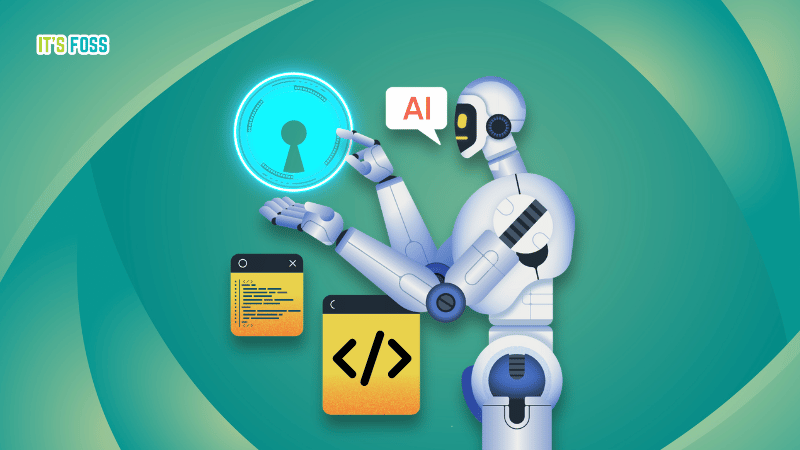
6. Built-in Local AI Assistant
You can run AI models locally on Linux using tools like Ollama, we have several guides on all kinds of LLMs if you are keen to explore.
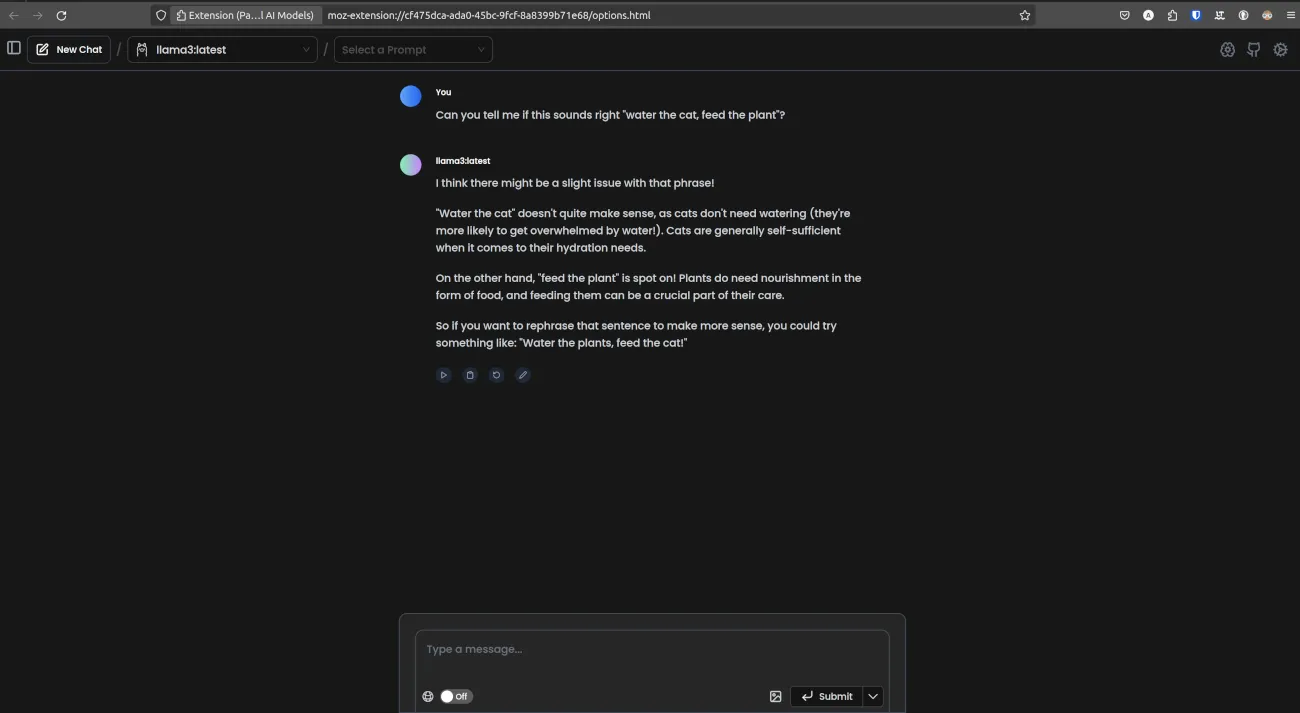
However, we do not yet have a built-in local AI assistant, like the dreaded Copilot for Windows.
I understand that privacy will be at the forefront for Linux users. So, it needs to be well-thought-out. The developers should take their sweet little time to cook something up in this area.
7. Local AI-Based Image/Video Editing Features

AI image/video editing features are super popular for smartphones.
Unfortunately, most of these features require you to be online, and also rely on services from Google/Samsung/Apple.
If you want more control over such features on your computer, you do not have enough options. Some distributions are trying to present some AI editing features, like Deepin Linux and Makāulu Linux.
So, in 2025, we need more of this, with the ability to process things locally. Hopefully, we get some amount of progress in this direction 😄
💬 What do you want to see to improve in the Linux ecosystem in 2025? Let me know your thoughts in the comments below!
- Even the biggest players in the Linux world don't care about desktop Linux users. We do.
- We don't put informational content behind paywall. Your support keeps it open for everyone. Think of it like 'pay it forward'.
- Don't like ads? With the Plus membership, you get an ad-free reading experience.
- When millions of AI-generated content is being published daily, you read and learn from real human Linux users.
- It costs just $2 a month, less than the cost of your favorite burger.
Become a Plus Member today and join over 300 people in supporting our work.










