
If you are familiar with the Linux kernel's release schedule, you know that there's usually a new one every two to three months, with long-term support kernels being announced around the end of the year.
So far this year, things have been consistent, with many kernel releases already being made available. The 6.10 series was the most recent one. But, now we have yet another Linux kernel release, with Linus Torvalds sharing some of his thoughts on it:
The last week was actually pretty quiet and calm, which is nice to
see. The shortlog is below for anybody who wants to look at the
details, but it really isn't very many patches, and the patches are
all pretty small. Nothing in particular stands out - the biggest patch
in here is for Hyper-V Confidential Computing documentation.
Linux Kernel 6.11: What's New?
Seeing that this is a non-LTS release, Linux 6.11 is an incremental update that has arrived with many significant improvements.
Let's dive into the key highlights of this release:
- AMD Improvements
- Intel Upgrades
- Misc Changes
AMD Improvements
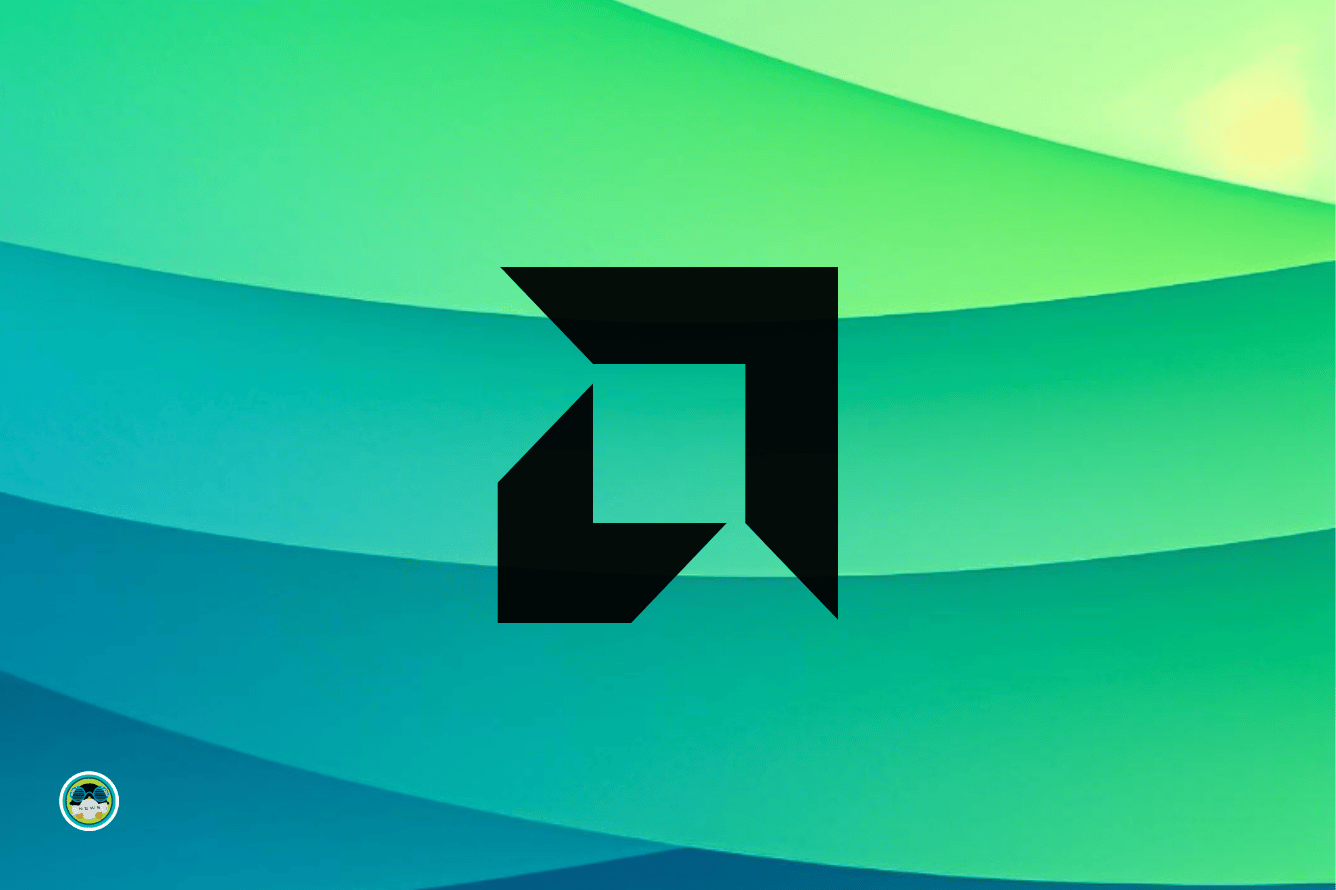
We start things off with the inclusion of enablement patches for AMD's upcoming RDNA4 series of GPUs, which are rumored for a late 2024 or early 2025 launch. The drivers have already been enabled by default, making it a positive sign for those considering using RDNA4 GPUs on Linux.
On the CPU side, there are patches that introduce support for Core Performance Boost in the AMD P-State CPU frequency scaling driver and Fast CPPC; enabling users to make the most out of their Ryzen processors.
Intel Upgrades
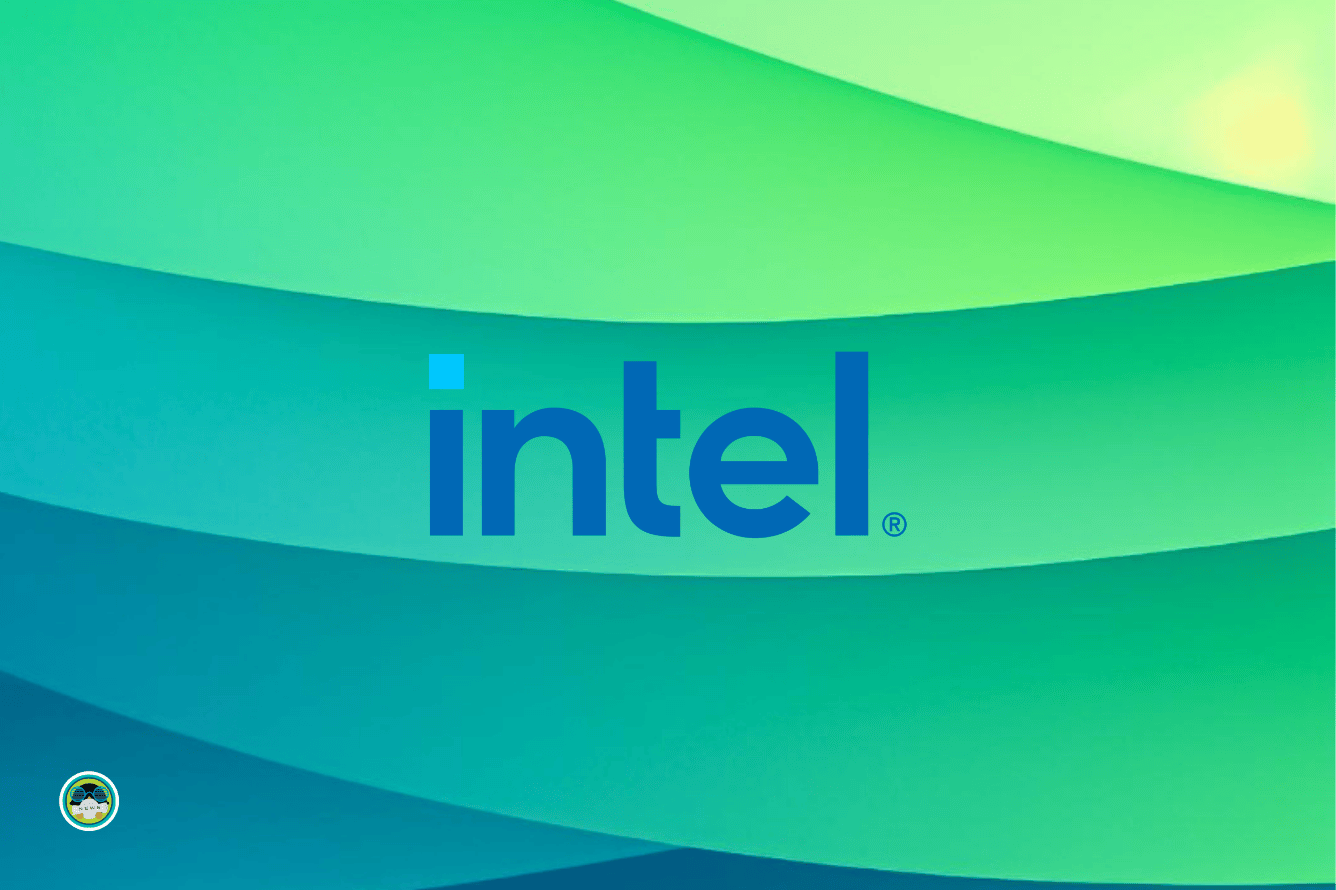
Similarly, on the Intel side, there has been work on preparing initial support for the upcoming Battlemage GPU series, with the Intel Xe graphics driver receiving a host of fixes.
Some of those include things like simplified HWMon code, improved forcewake behavior, a fix for an out-of-bounds array access issue, and more. They have also put out something called “Hardware Replay”, which is supposed to help with GPU debugging.
For CPUs, Intel has worked on offering “Performance Limit Reason” (PLR), which will show helpful information in cases where the CPU was downclocked or was running at a lower performance level than normal.
Last but not least, there's the introduction of initial audio support for the Panther Lake series of CPUs and perf support for Arrow Lake and Lunar Lake processors.
Miscellaneous Changes
There are a few other notable changes that you should know about:
- Better support for the LoongArch CPU architecture.
- The DRM Panic handler can now show a monochrome logo.
- Faster AES-GCM performance on both Intel and AMD chips.
- RISC-V gets better on Linux, with support for NUMA on ACPI-based systems and new ISA extensions.
Installing Linux Kernel 6.11
As usual, if you are running a rolling-release distribution, you should be receiving this kernel release earlier than users of other distros.
To be on the safe side, wait for your distribution to make it available via an update. If you have an LTS version of the distro, you will not receive this kernel update.
For users on Ubuntu who can't wait, they can follow our guide for upgrading to the latest mainline Linux kernel. Do keep in mind that upgrading to a newer Linux kernel is risky; always back up your data before proceeding.
The Linux kernel 6.11 tarball can be downloaded from the official website.
Suggested Read 📖
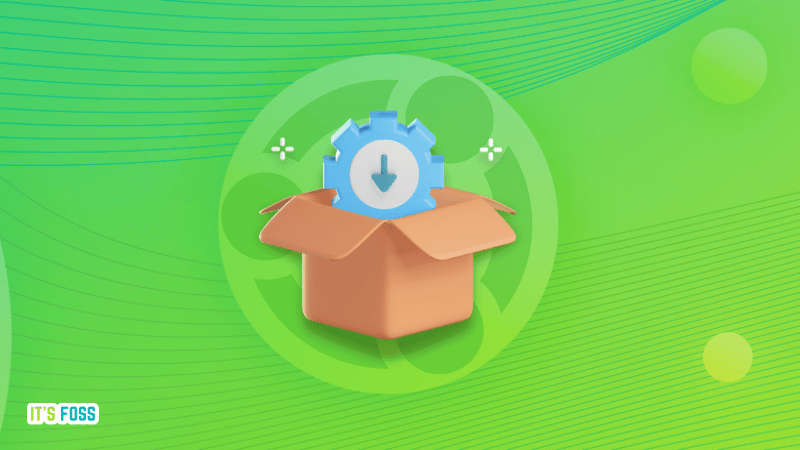
- Even the biggest players in the Linux world don't care about desktop Linux users. We do.
- We don't put informational content behind paywall. Your support keeps it open for everyone. Think of it like 'pay it forward'.
- Don't like ads? With the Plus membership, you get an ad-free reading experience.
- When millions of AI-generated content is being published daily, you read and learn from real human Linux users.
- It costs just $2 a month, less than the cost of your favorite burger.
Become a Plus Member today and join over 300 people in supporting our work.











