
Another Linux Kernel release is here! This comes just months after the release of Linux Kernel 6.3, right on schedule.
This release offers many improvements, such as initial Apple M2 silicon support, storage enhancements, better sensor monitoring, and more.
Even though this is not a major upgrade for regular users, it caters to a specific group of users who want to take advantage of the better hardware/software support on offer.
On the release, Linus Torvalds added:
Hmm. Final week of 6.4 is done, and we've mainly got some netfilter
fixes, some mm reverts, and a few tracing updates.
There's random small changes elsewhere: the usual architecture noise,
a number of selftest updates, some filesystem fixes (btrfs, ksmb),
etc.
Most of the stuff in my mailbox the last week has been about upcoming
things for 6.5, and I already have 15 pull requests pending. I
appreciate all you proactive people.
Suggested Read 📖

🆕 Linux Kernel 6.4: What’s New?
Remember that this is a non-LTS release, so not everyone needs to upgrade to this unless they face a specific issue that this kernel version fixes.
Anyway, moving on. This release features many improvements; some notable ones include:
- Initial Apple M2 Support
- Improved Sensor Monitoring
- AMD P-State Guided Autonomous Mode
- Storage Improvements
Initial Apple M2 Support
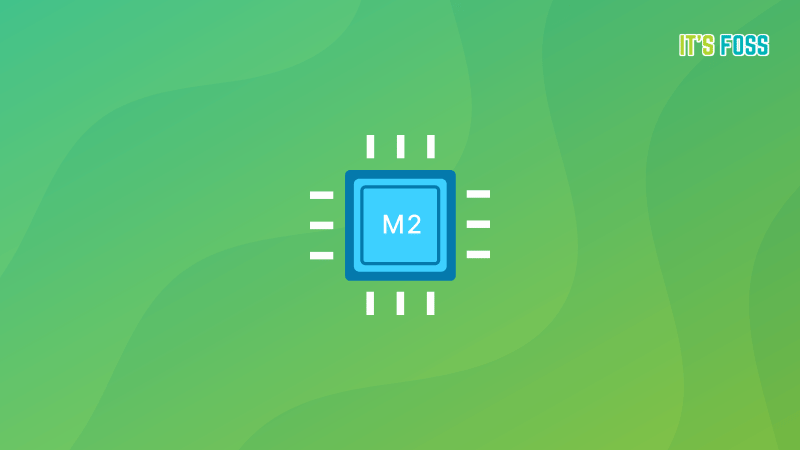
Linux Kernel 6.4 features initial support for Apple's M2 SoC, and the DeviceTree files for the current MacBook Air, Pro, and Mac Mini systems were added to it.
Even though the support is similar to Apple M1, some issues prevent display output for the Apple M2 Mac Mini, and support for the keyboard and trackpad for the newer Apple laptops isn't functional.
You can expect this to get much better when Linux Kernel 6.5 arrives.
Improved Sensor Monitoring
Similar to the previous kernel release, Linux Kernel 6.5 features sensor monitoring for more than 100 ASUS motherboards. These consist of both Intel and AMD variants.
Boards from the PRIME, ROG, TUF, Pro, ProArt and more now support sensor monitoring on Linux. You can refer to the pull request to know more.
AMD P-State Guided Autonomous Mode
After many efforts, the AMD Guided Autonomous Mode was integrated into the Linux Kernel, resulting in better performance and power efficiency for AMD EPYC and AMD Ryzen processors.
For more details on this feature, you can refer to this commit.
Storage Improvements
Linux Kernel 6.4 also features quite a few storage improvements that include:
Improvements to EROFS, now allowing for sub-page block support that goes well with the AArch64 architecture.
Then there are the various performance optimizations for EXT4, and minor tweaks for NTFS, which now drops the 'No Access Rules' option.
Furthermore, Btrfs and F2FS also received some pretty neat enhancements, resulting in improved performance for various use cases.
🛠️ Other Changes & Improvements

Other than the above-mentioned changes, here are some that are worth highlighting:
- Intel Linear Address Masking support.
- Support dropped for Intel Thunder Bay.
- Various optimizations for LoongArch.
- Intel Lunar Lake HD Audio support.
- Performance boost for VDUSE.
- More Rust code.
You may want to go through the release announcement to go through the changelog.
How to Install Linux Kernel 6.4?
If you are upgrading using Arch, Fedora, or a rolling-release distribution, it will be a pretty straightforward affair for you. Just wait for the kernel update.
But, if you are using other distros (Pop!_OS and Linux Lite can be exceptions to some extent), you won't receive an upgrade now. They usually use the Long-Term Support version of the Linux Kernel.
For the folks who want to install the latest Linux Kernel on their Ubuntu system, here's our handy guide on it (all your risk! 👀)
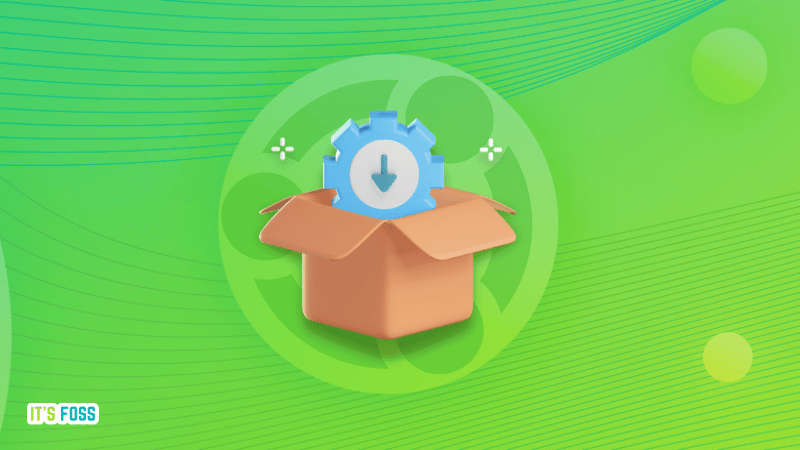
Get started by grabbing the tarball for Linux Kernel 6.4 from the Linux Kernel Archives.
- Even the biggest players in the Linux world don't care about desktop Linux users. We do.
- We don't put informational content behind paywall. Your support keeps it open for everyone. Think of it like 'pay it forward'.
- Don't like ads? With the Plus membership, you get an ad-free reading experience.
- When millions of AI-generated content is being published daily, you read and learn from real human Linux users.
- It costs just $2 a month, less than the cost of your favorite burger.
Become a Plus Member today and join over 300 people in supporting our work.












