
Close on the heels of the previous kernel release, we now have the new Linux kernel 6.9 release, which features all kinds of improvements across the board.
As usual, Linus Torvalds had a few things to add:
Outside of drivers, it's some filesystem fixes (bcachefs still stands
out, but ksmbd shows up too), some late selftest fixes, and some core
networking fixes.
And I now have a more powerful arm64 machine (thanks to Ampere), so
the last week I've been doing almost as many arm64 builds as I have
x86-64, and that should obviously continue during the upcoming merge
window too.
This is good news for users of the ARM64 architecture; a better machine ought to improve how Linus optimizes the kernel for it. That being said, let's see what Linux kernel 6.9 has to offer.
🆕 Linux Kernel 6.9: What's New?

As a non-LTS release, Linux kernel 6.9 is an important interim release that paves the way for Linux 6.10, for which, the merge window is currently open. Linus already has a few dozen requests in the queue.
Here are the key highlights of this release:
- AMD Upgrades
- Intel Refinements
- Better ARM Support
AMD Upgrades
We start with the newly added support for AMD Preferred Core, which will prioritize the use of higher-performing cores for tasks that require more performance.
Other than that, the FRU Memory Poison Manager is now included with this kernel release, which allows information on any bad/faulty memory to be carried over across boots, and there is now support for AMD Secure Nested Paging (SNP).
Intel Refinements
On older platforms, there is now support for Fastboot, and the x86 CPU topology code was reworked to make way for better hybrid CPU support.
Intel's FRED (Flexible Return and Event Delivery) architecture also makes a debut with Linux kernel 6.9, with many patches being made to improve the performance and efficiency of Intel Meteor Lake chips.
Better ARM Support
We finally have Rust support for ARM64, which has paved the path for future Rust-based kernel code to be implemented in this architecture. To complement that, we also have Rust 1.76.0 with this kernel release.
Additionally, there are numerous newly supported hardware, such as MediaTek MT7981B “Filogic 820”, NXP i.MX8DXP, ten MediaTek MT8186-based Chromebooks, LG Optimus 4X HD, and more.
🛠️ Other Changes & Improvements
Moving on to the other notable changes, we have:
- Zoned block device and per-file compression support for F2FS.
- Many improvements for the Intel Xe DRM driver and the various open-source graphics drivers.
- Faster boots for systems featuring large amounts of RAM (read 1 TB or more), specially those using HugeTLB pages.
- AMD's FreeSync Video mode being retired, seeing that compositors have taken over handling variable refresh rate (VRR).
You can dive into the technical details by going through the changelog. For a shorter version, you can refer to the shortlog.
Installing Linux Kernel 6.9
If you are sporting a rolling-release distro like Arch or a distro like Fedora where you get regular kernel updates, you can get the update as soon as it hits their repos.
In the case of other distros, you can either wait for a major release that includes Linux kernel 6.9, or you could follow our guide to upgrade to the latest mainline Linux kernel on Ubuntu:
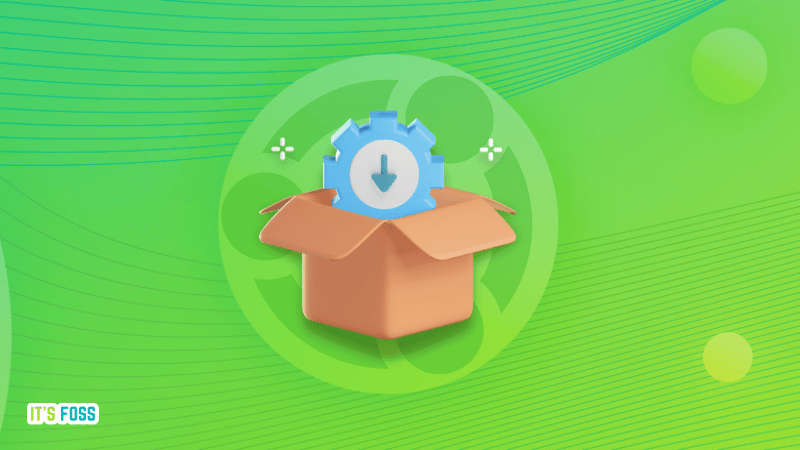
You can get started with Linux kernel 6.9 by sourcing the tarball from the official website.
💬 What are your thoughts? Use the comment box below to tell us!
- Even the biggest players in the Linux world don't care about desktop Linux users. We do.
- We don't put informational content behind paywall. Your support keeps it open for everyone. Think of it like 'pay it forward'.
- Don't like ads? With the Plus membership, you get an ad-free reading experience.
- When millions of AI-generated content is being published daily, you read and learn from real human Linux users.
- It costs just $2 a month, less than the cost of your favorite burger.
Become a Plus Member today and join over 300 people in supporting our work.










