
Linux Mint is arguably one of the best Ubuntu-based Linux distros out there. Many in the Linux community prefer it over Ubuntu due to its community-focused approach to handling things.
In just a few weeks time, we will be seeing the release of Linux Mint 21.3. However, before that, we now have a sneak peek into what that Long-term support release will offer.
Let's dive in!
Linux Mint 21.3 Beta: What's on Offer? 🤔
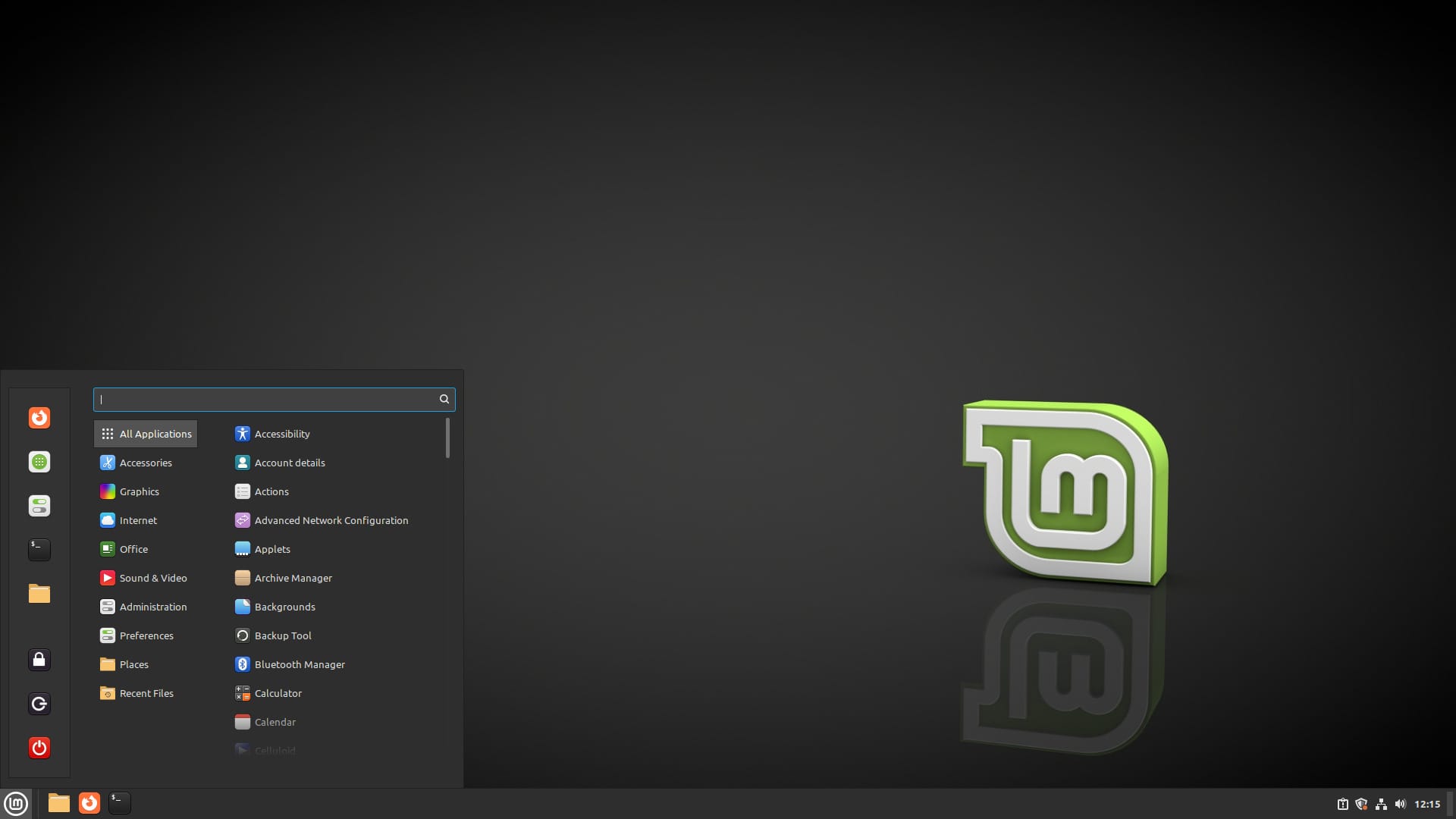
Powered by Linux kernel 5.15, and Ubuntu 22.04, this beta release of Linux Mint 21.3 has plenty to offer. Some key highlights include:
- Inclusion of Cinnamon 6.0
- Application Upgrades
- New Wallpapers
Inclusion of Cinnamon 6.0
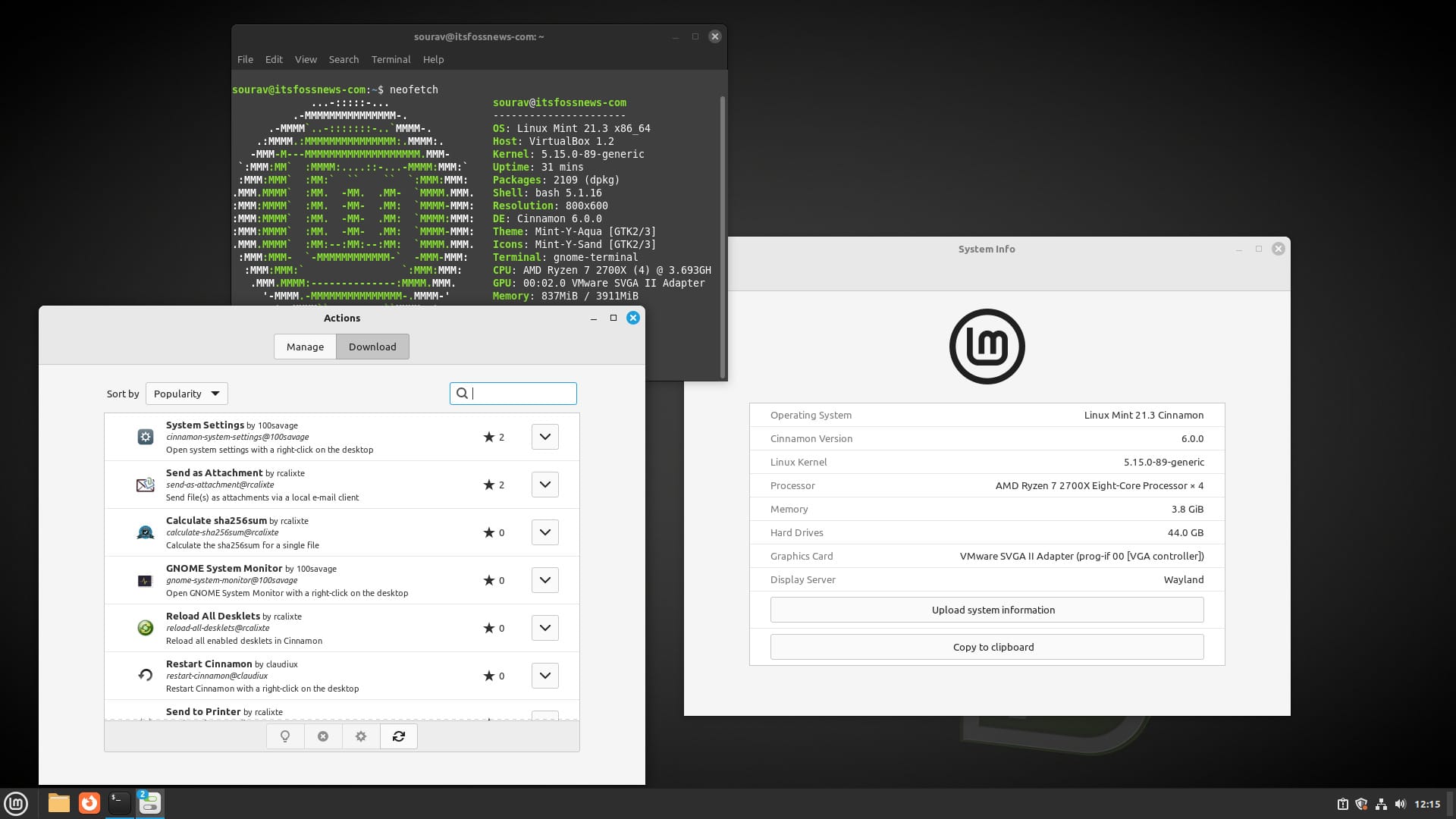
Linux Mint 21.3 Beta features the recently introduced Cinnamon 6.0 release that features experimental support for Wayland, various improvements for X11, support for AVIF images and more.
What took me by surprise was a new add-on (Cinnamon calls the add-ons as “spices”), called “Actions”. It was formerly known as “Nemo Actions”, and its functioning was limited to the file manager.
But, as demonstrated by the image above, this new spice lets you install add-ons for enhancing the overall Cinnamon desktop experience, while not being limited to just making tweaks to the file manager.
Moreover, all the screenshots in this article were taken in the Wayland session, and with what I saw, the Wayland session seems to perform decently. Though, I would still give it some time to mature, as the developers are still working on it.
Suggested Read 📖

Application Upgrades
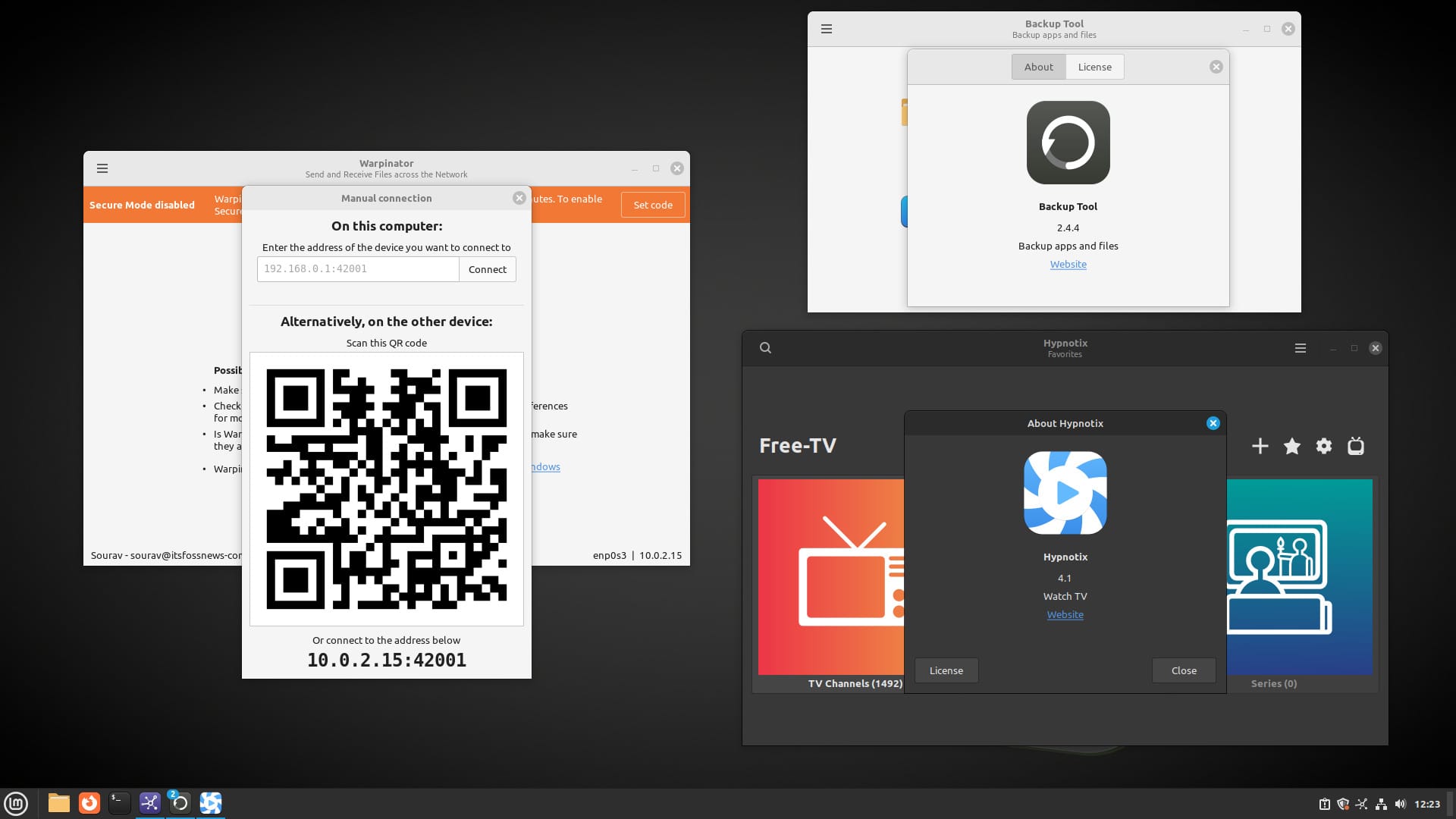
On the application side of things, Warpinator now lets you manually connect to other devices by either entering IP addresses, or on mobile, by scanning a QR code.
The backup tool also sees an update, with it now featuring a header bar with a dedicated “About” dialog.
Even Hypnotix, the TV viewing application, has been updated with new features.
You can now set channels as favorites, and they will be grouped together, irrespective of the TV provider. You can also create new channels by entering streamable URLs to turn them into custom TV channels.
New Wallpapers
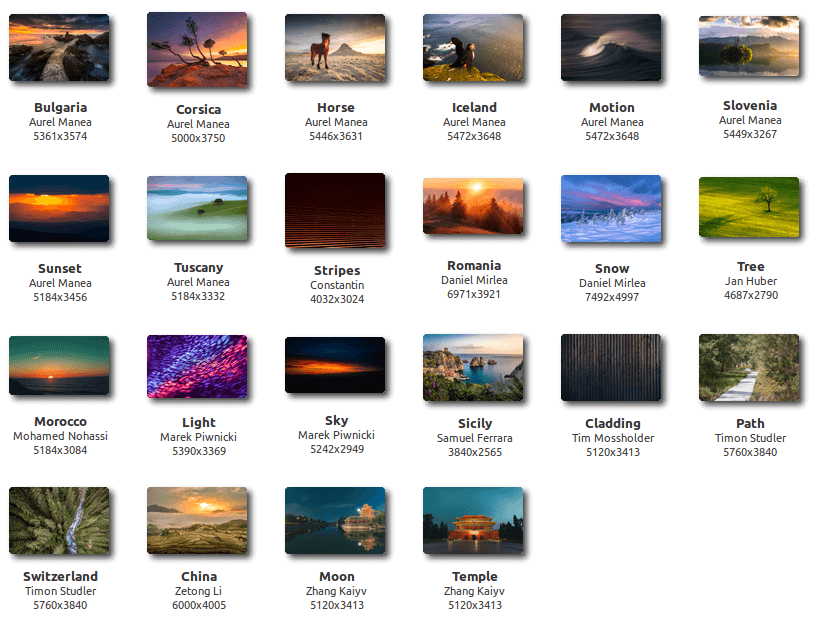
To wrap things up, the Linux Mint 21.3 beta features some nice-looking wallpapers that were the work of various contributing artists.
For more details, you can refer to the beta announcement.
📥 Download Linux Mint 21.3 Beta
If you can't wait for the stable release, you can download the Cinnamon Edition ISO for Linux Mint 21.3 Beta from the official index (torrent) of Linux Mint.
Just search for “linuxmint-21.3-cinnamon-64bit-beta.iso.torrent”.
💬 I am excited about the upcoming Linux Mint 21.3 release, what about you?
- Even the biggest players in the Linux world don't care about desktop Linux users. We do.
- We don't put informational content behind paywall. Your support keeps it open for everyone. Think of it like 'pay it forward'.
- Don't like ads? With the Plus membership, you get an ad-free reading experience.
- When millions of AI-generated content is being published daily, you read and learn from real human Linux users.
- It costs just $2 a month, less than the cost of your favorite burger.
Become a Plus Member today and join over 300 people in supporting our work.











