
Linux Mint 22 is the next most exciting distro release after Ubuntu 24.04 LTS, at least, for me.
Linux Mint always manages to do things different and arguably better than Ubuntu. We have an article stating some reasons Linux Mint is better if you are curious.
If you are a Linux Mint fan or a user, you probably already know that.
That being said, the latest release of Linux Mint 22 based on Ubuntu 24.04 LTS has finally arrived!
What is new? How can you upgrade from an existing Linux Mint system? I will tell you all about it here.
Desktop Environment Updates
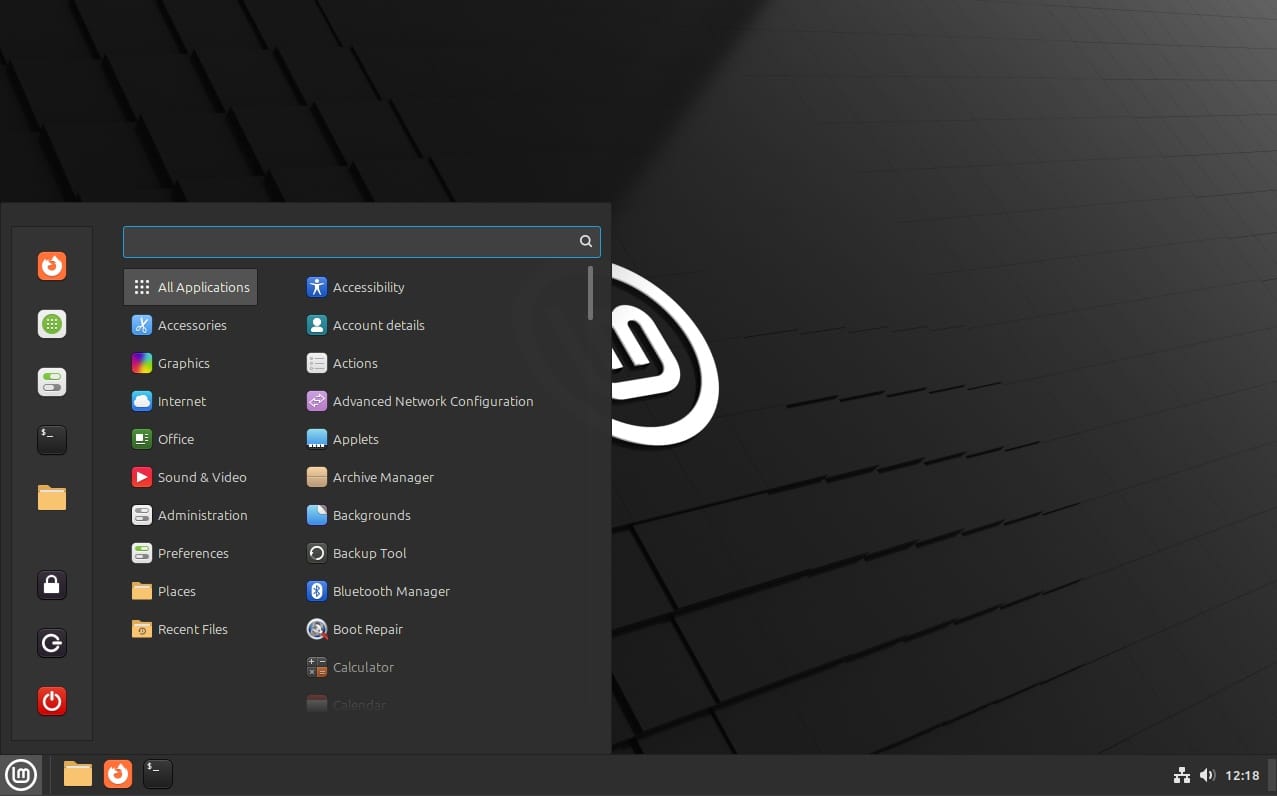
Cinnamon 6.2 steals the spotlight with Linux Mint 22 flagship edition. There are numerous technical refinements that make your experience faster and secure with it.
You can expect things like the ability to close a workspace using the middle-mouse button, a profile picture in the panel, and GNOME Online Accounts GTK, and more. Read our original coverage on Cinnamon 6.2 features for all the details:
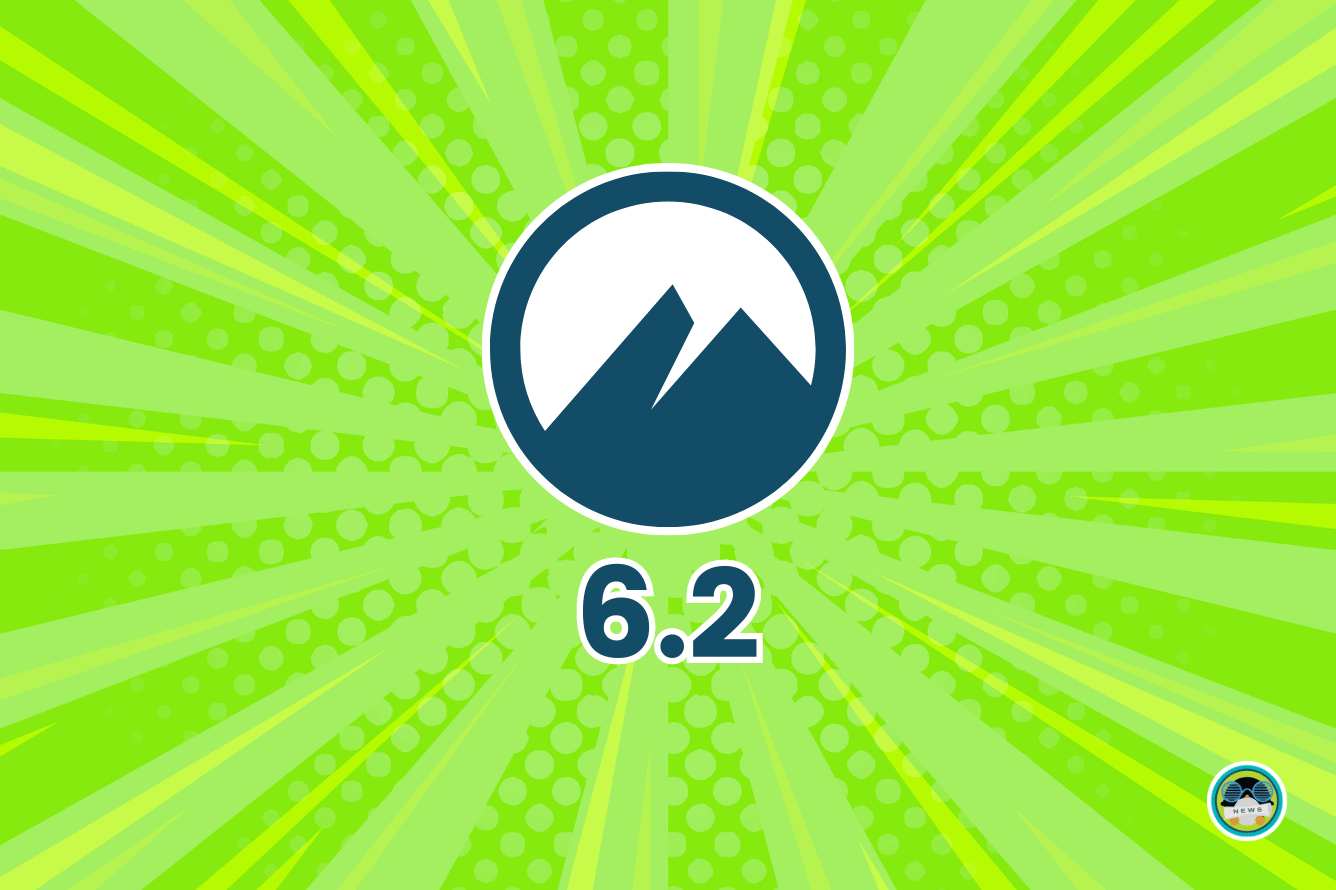
For other editions, we have Xfce 4.18 and MATE 1.28.
Xfce 4.18 benefits from all the goodies, and also lets you customize its icon on the tray bar:
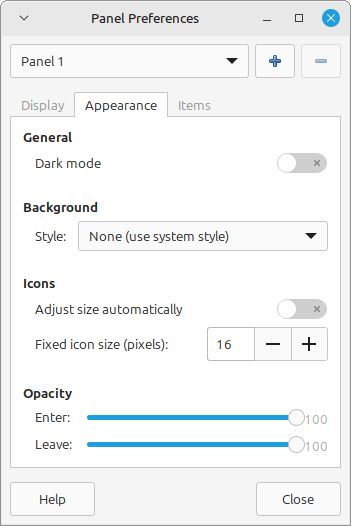
Ubuntu 24.04 LTS Base
The previous release of Linux Mint 21.x was based on the older Ubuntu LTS base.
Now, you can benefit from the newest Ubuntu 24.04 LTS base that comes with a range of improvements, and a support cycle until 2029.
While the changes for Canonical's Ubuntu 24.04 LTS may not be present in Linux Mint 22, the core benefits remain intact.
Feature Additions
You can expect a couple of discussion-worthy feature updates. The biggest ones include:
- Unverified Flatpak packages disabled by default
- A new Nemo actions menu editor.
- Ability to change sticky note position.
- Audio server switched to Pipewire.
- A new matrix app.
There are various subtle changes throughout, you can find more details on the new Linux Mint 22 features here:
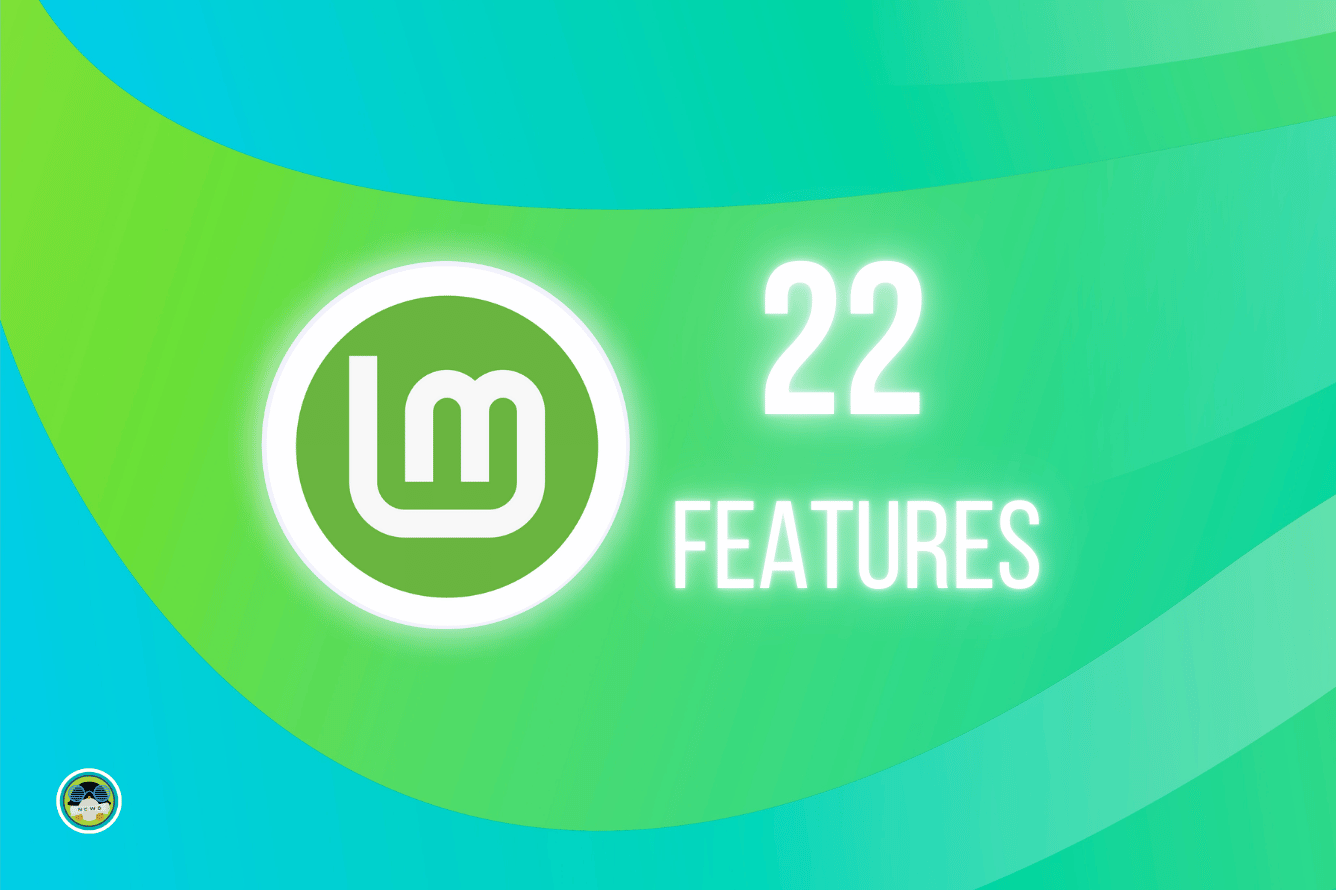
Linux Kernel 6.8
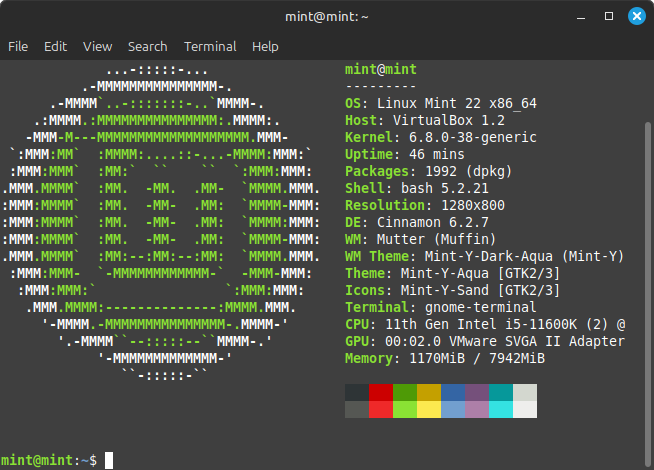
The standard ISO features Linux kernel 6.8. You can expect support for newer AMD graphics and Intel Xe graphics hardware with this release.
You can expect the edge ISO with a newer Linux kernel later when it is available.
Download Linux Mint 22
To get the latest Linux Mint release, you may head over to the official website where you will find three editions; Cinnamon, MATE, and Xfce.
⚙️ Upgrade from Older Release
First and foremost, ensure that you have backed up all your data using a system snapshot tool like Timeshift. Then, fire up the “Update Manager” and click on the “Refresh” button to check for new version of “mintupdate” or “mint-upgrade-info”, then apply updates, if there are any.
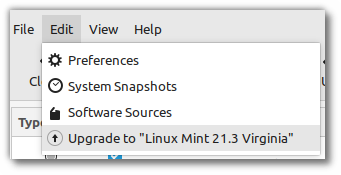
Now, go into the “Edit” menu and click on Upgrade to “Linux Mint 22 Wilma” to get started with the system upgrade.
- Even the biggest players in the Linux world don't care about desktop Linux users. We do.
- We don't put informational content behind paywall. Your support keeps it open for everyone. Think of it like 'pay it forward'.
- Don't like ads? With the Plus membership, you get an ad-free reading experience.
- When millions of AI-generated content is being published daily, you read and learn from real human Linux users.
- It costs just $2 a month, less than the cost of your favorite burger.
Become a Plus Member today and join over 300 people in supporting our work.










