
Linux Mint is an impressive Linux distribution.
It has been recommended by us for beginners, and many others in the tech space. Of course, “the best” is always subjective, but it is easily one of the best, undoubtedly.
And, if you have been noticing the changes with Linux Mint upgrades, you will realize one thing — the user experience has been getting better with subtle and some significant changes.
Sure, every distro tries to do the same thing. But, in my opinion, Linux Mint is a bit more subtle about it while staying consistent.
Some distributions (or operating systems) advertise such changes to be revolutionary, Linux Mint always has a humble approach to its changes. It is always just a simple blog post explaining how they aim to make things easier for users, by listening to community feedback ✌️
I have yet to see a change by Linux Mint that is hated by the community.
And, that is primarily what prompted me to write such a piece on Linux Mint.
Suggested Read 📖

Linux Mint Upgrades: Functional, But Never Boring
If you have been following Linux Mint releases, you will agree that the upgrades do not always involve a visual makeover. Usually, when a distribution goes along a while without visual changes, it becomes boring.
But, that is not the case with Linux Mint.
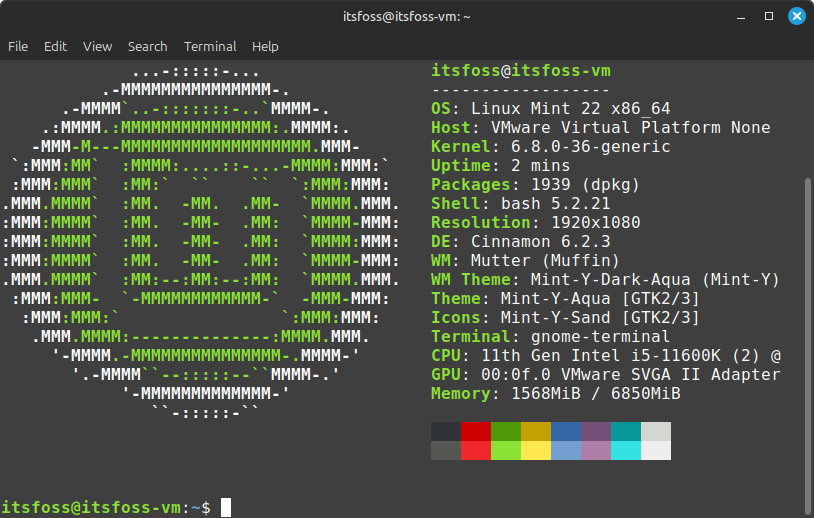
Why?
Mostly because the improvements that they have been making with each upgrade, and point releases, are targeted to make things easy and convenient.
And, the visual changes that they introduce are never drastic 🌪️
You can check out our Linux Mint 22 review, and see it for yourself:

If you are new to Linux, just consider the timeline since Linux Mint 19, for example, and see how different (and similar) it is now.
Here's a video review of Linux Mint 19 that we did six years back (2018) featuring Cinnamon 3.8 desktop:
And, here is a video for its recent major upgrade (Linux Mint 22) in 2024 featuring Cinnamon 6.2 desktop:
Other than the YouTube thumbnail with my face in it, you just cannot help but see how familiar the experience is.
If you compare it to a popular distribution like Ubuntu, you will not see numerous drastic changes but subtle ones. Of course, you will notice all the finer details if you read through the feature changes in Linux Mint 19, and Linux Mint 22 side-by-side.
To save you some time, let me give you quick highlights of the differences:
- Rounded corners, a tweaked default accent color, and improved icons
- Software Manager looks more modern and is geared to give you a more secure experience
- Improved onboarding experience
- Improved NVIDIA graphics driver support
- More controls for the user to decide the behavior/appearance
- Easy access to the official Linux Mint community (with the new Element matrix client)
Now that you know where to look, let me highlight the same with some visual screenshots.
Here's how Linux Mint 19 looked back then:
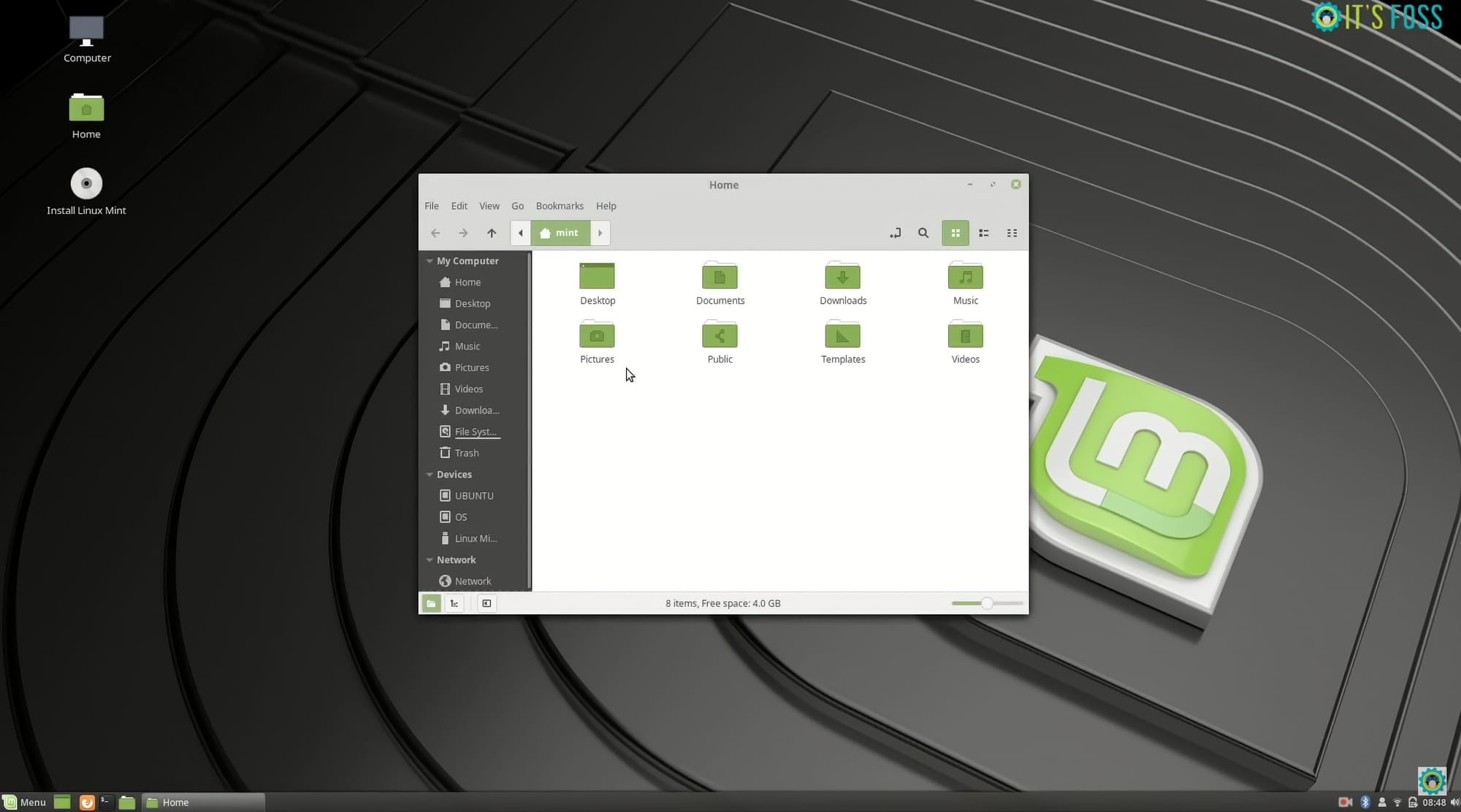
And, here's how Linux Mint 22 looks now:
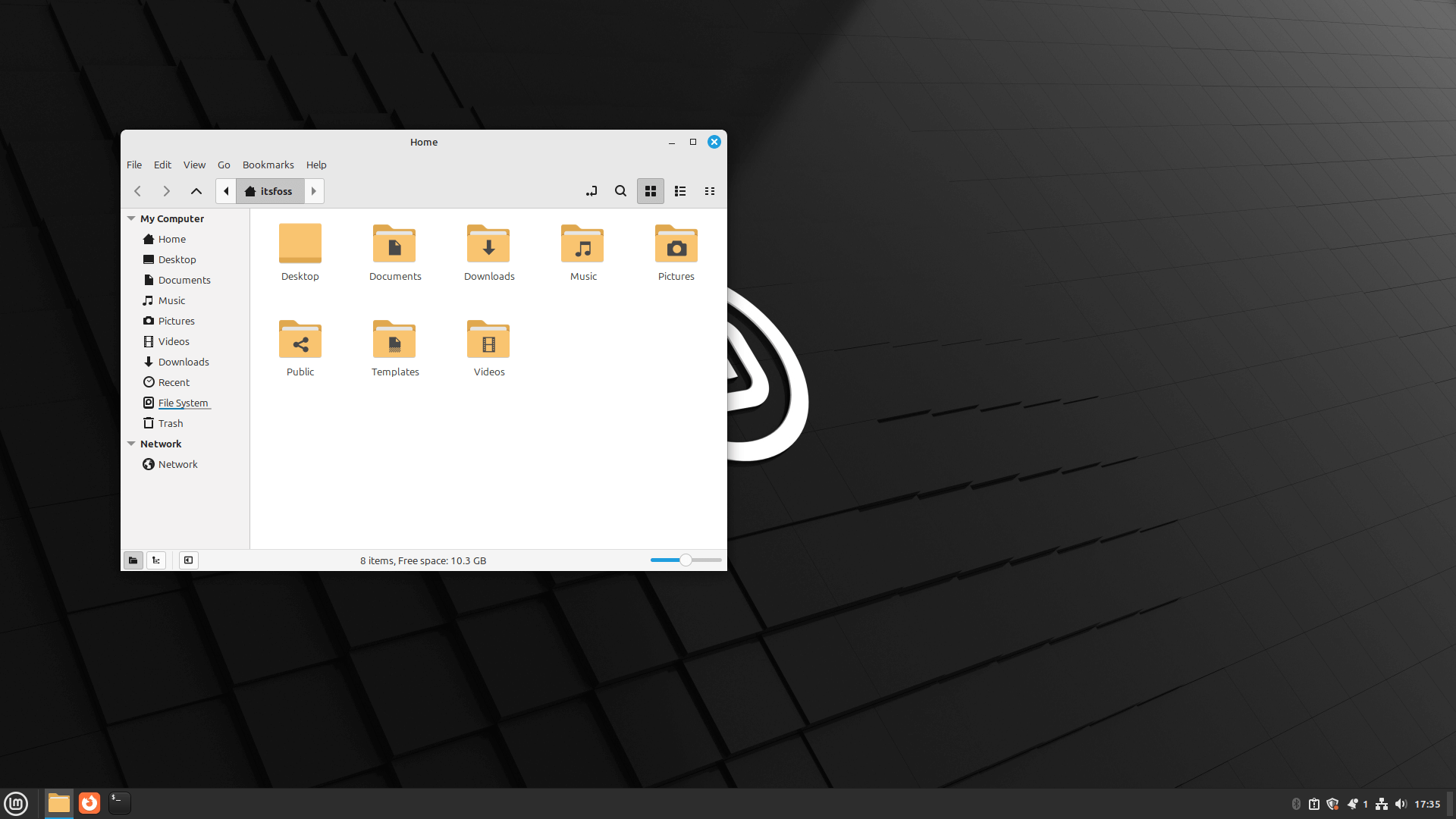
Some observations include:
The menu bar is more prominent, and modern-looking, the icons are clearer with vivid colors, the file manager look is uniform, and the active window is denoted using the highlighted icon instead of its full name in the menu bar.
Of course, you also have a newer Linux Mint logo. And, the default theme accent for Linux Mint is no longer the obvious green/silver.
Does this sound like a six-year-old changelog? Certainly not, but different in a meaningful way? Yes! 🤯
The next major functional upgrade is the software manager. Here's how it looked with Linux Mint 19:
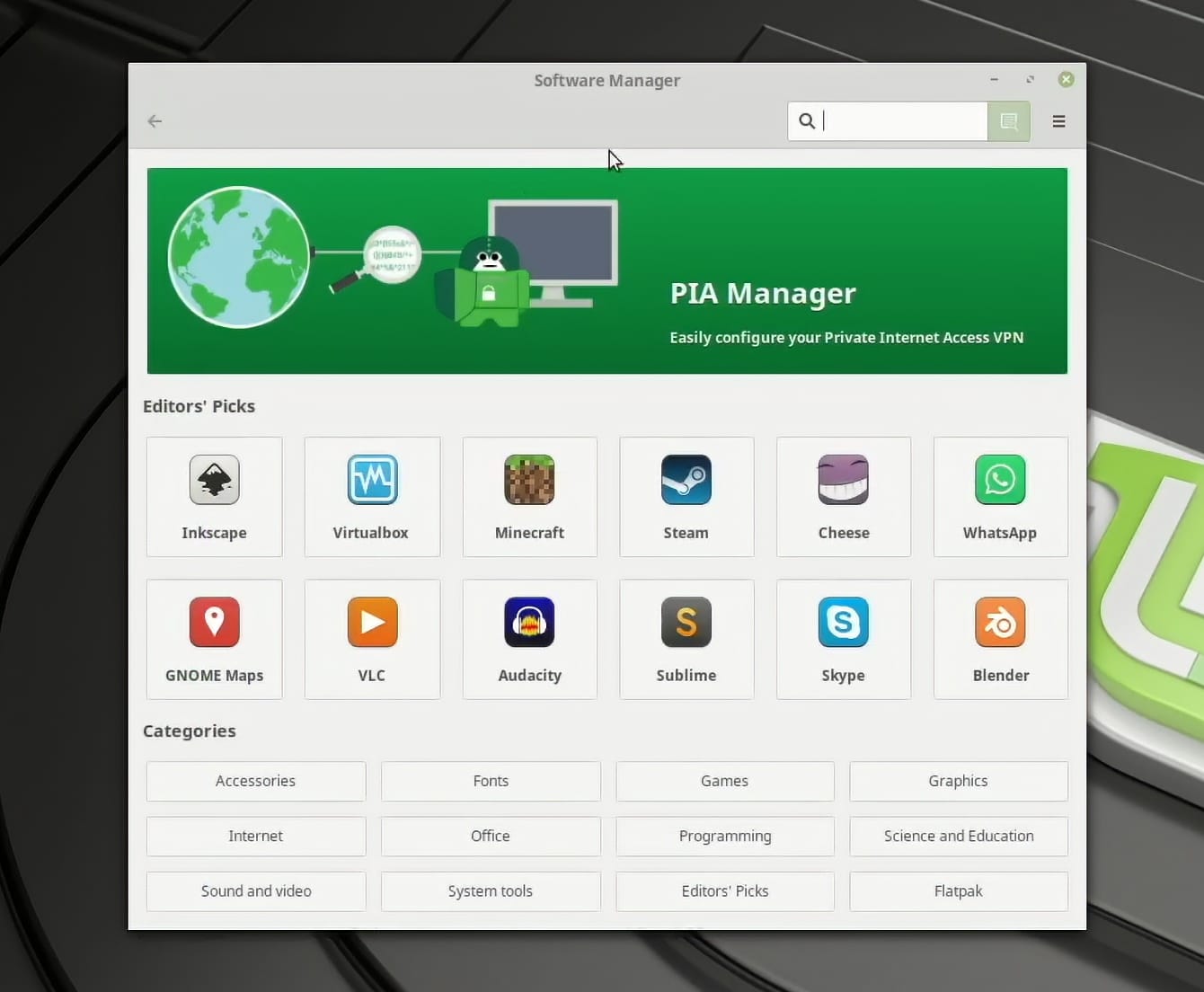
The design was traditional, boxy, and accessible. And, now, here it is:
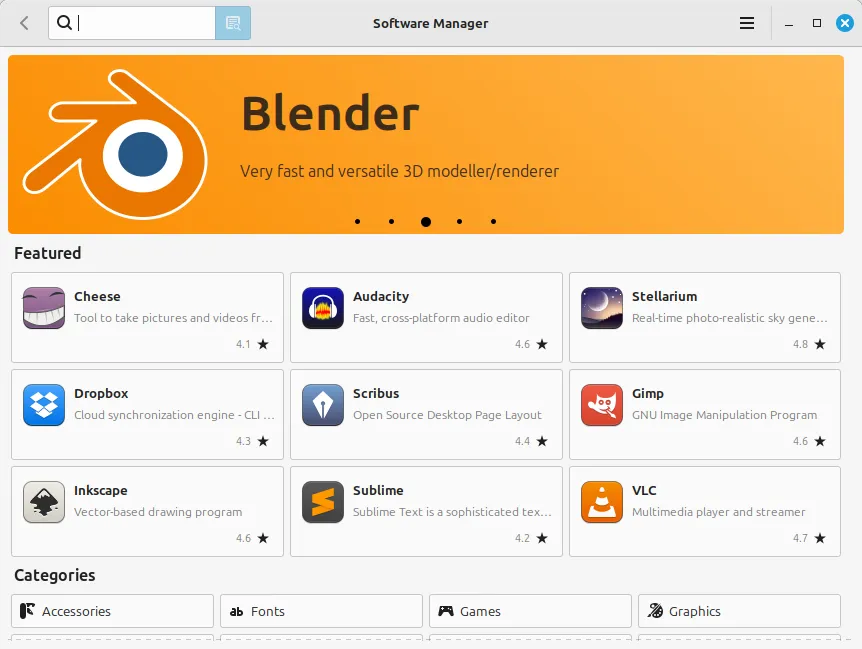
It still retains the core, which is being easy to access with a simple layout. There are a couple of enhancements to it, like user rating info, window icons, the search bar in a new position, and added icons for categories to be more descriptive.
All of these changes are not drastic, but still make a difference, which is what makes me appreciate the enhancements ⭐
Not just for old Linux Mint users, but anyone who is switching away from Windows will find these functionalities useful and comfortable. Ensuring a minimal learning curve.
And, it does not stop here.
Linux Mint Development Decisions: Bold, and Impactful
Linux Mint's approach to user experience improvements is not just limited to subtle visual makeover, but some bold decisions as well.
For instance, they have always focused on developing XApps for their distribution, which is geared to work on any desktop environment without fail.
Linux Mint also helped retain one of the most impressive backup tools, 'Timeshift' by taking over the development:

Not to forget, Linux Mint quickly announced not to favor snap packages by default with Linux Mint 20, and encouraged Flatpak/.deb packages instead when snap became a thing for Ubuntu.
And, at the same time, informing how to install snap packages in Linux Mint for users who like it.
They also decided to maintain a .deb package for Firefox. So, you do not have to rely on the snap package if you do not like it. Sure, they update it slowly (which is a security risk), but there's room for improvements on that front.
Talking about security, they have decided to label verified/non-verified Flatpak apps on their software manager, and show verified ones by default:
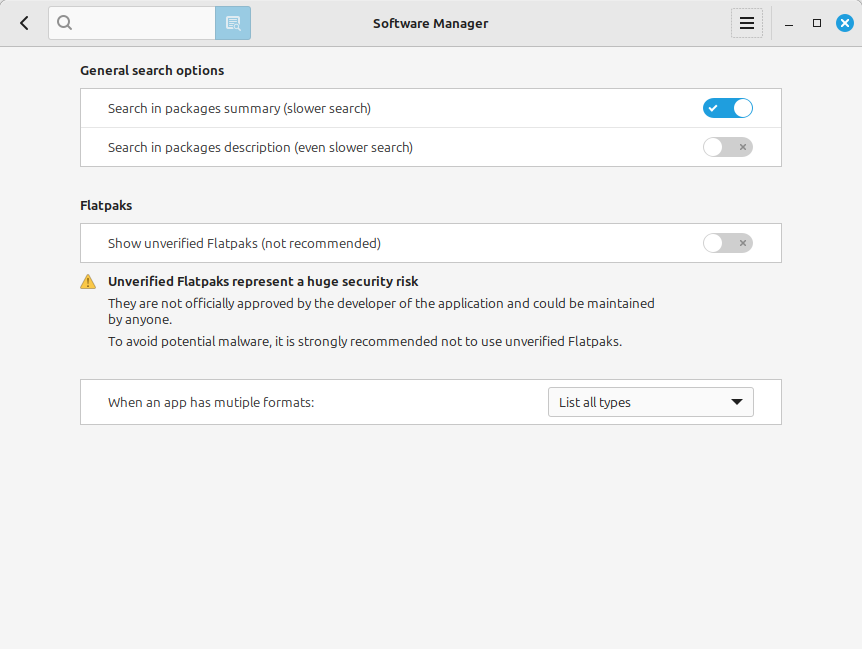
Finally, they offer a Debian edition maintained as an alternative to the Ubuntu base:
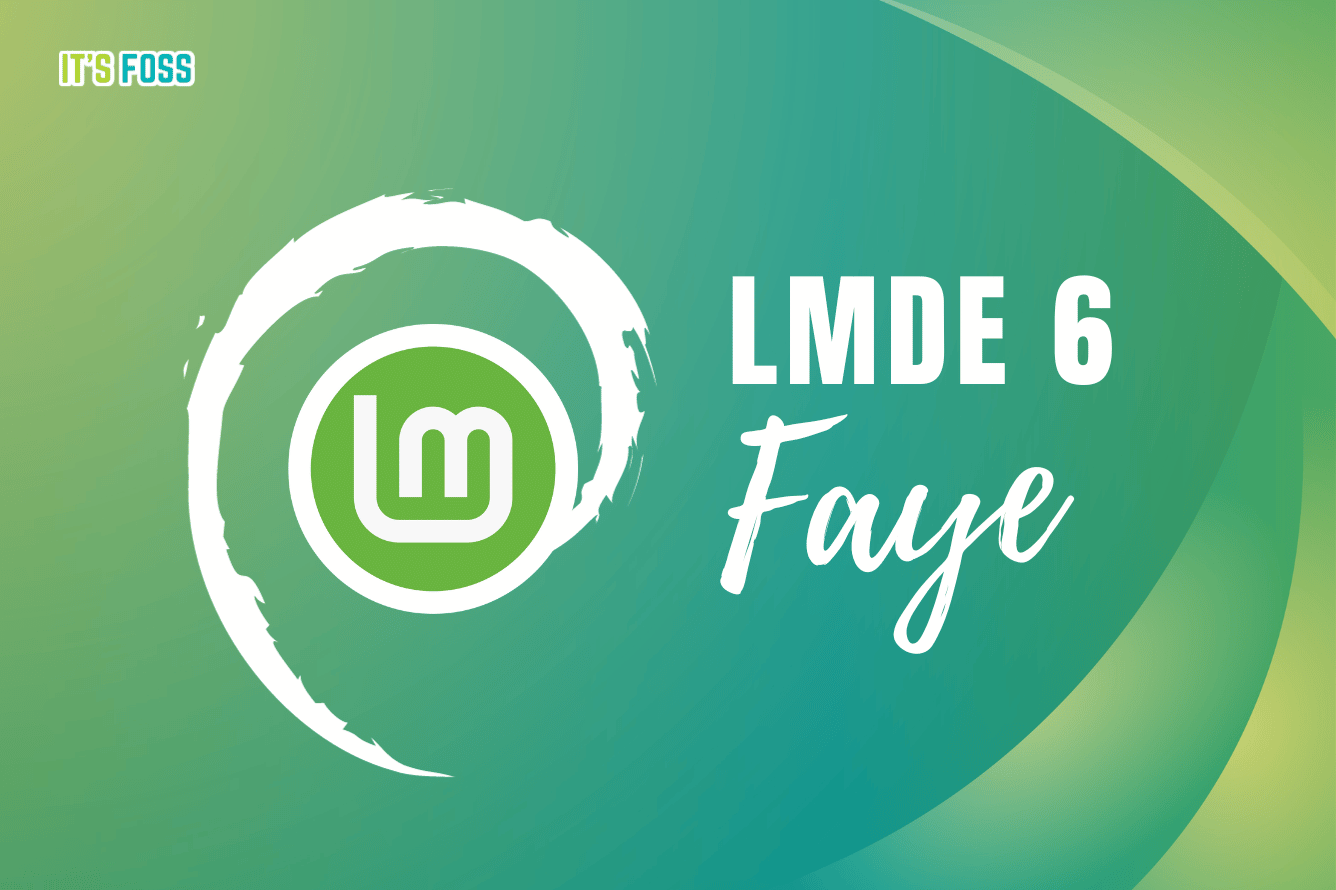
What Do You Think?
These are my personal thoughts regarding Linux Mint's user experience refinements throughout the years.
And, I think all of this makes up for a pretty nice user experience changes for a Linux distro, and Linux Mint may not have been praised enough. And, it deserves more! 🙌
Do you agree with what I think? Is Linux Mint's consistency making a difference in the pool of distros? Is there any other distribution that you think does something similar?
Let me know your thoughts in the comments!
- Even the biggest players in the Linux world don't care about desktop Linux users. We do.
- We don't put informational content behind paywall. Your support keeps it open for everyone. Think of it like 'pay it forward'.
- Don't like ads? With the Plus membership, you get an ad-free reading experience.
- When millions of AI-generated content is being published daily, you read and learn from real human Linux users.
- It costs just $2 a month, less than the cost of your favorite burger.
Become a Plus Member today and join over 300 people in supporting our work.











